Dell PowerEdge R310 driver and firmware
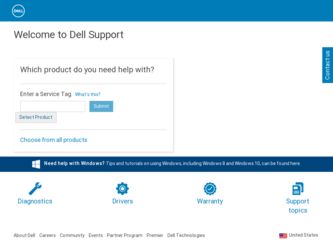
Related Dell PowerEdge R310 Manual Pages
Download the free PDF manual for Dell PowerEdge R310 and other Dell manuals at ManualOwl.com
Glossary - Page 3
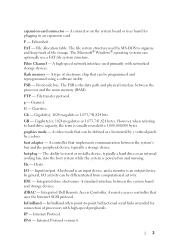
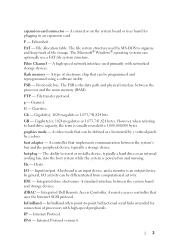
... drive electronics. A standard interface between the system board and storage devices. iDRAC - Integrated Dell Remote Access Controller. A remote access controller that uses the Internet SCSI protocol. InfiniBand - InfiniBand offers point-to-point bidirectional serial links intended for connection of processors with high-speed peripherals. IP - Internet Protocol. IPv6 - Internet Protocol version...
Glossary - Page 5
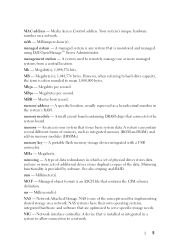
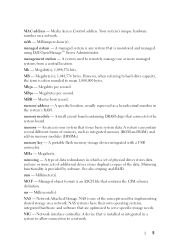
... memory (ROM and RAM) and add-in memory modules (DIMMs).
memory key - A portable flash memory storage device integrated with a USB connector. MHz - Megahertz.
mirroring - A type of data redundancy in which a set of physical drives stores data and one or more sets of additional drives stores duplicate copies of the data. Mirroring functionality is provided by software. See also striping and RAID...
Glossary - Page 7
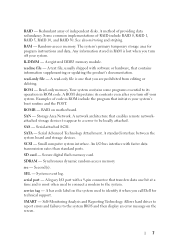
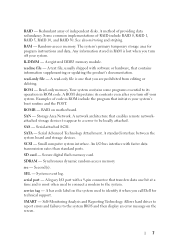
... remote networkattached storage devices to appear to a server to be locally attached. SAS - Serial-attached SCSI. SATA - Serial Advanced Technology Attachment. A standard interface between the system board and storage devices. SCSI - Small computer system interface. An I/O bus interface with faster data transmission rates than standard ports. SD card - Secure digital flash memory card. SDRAM...
Glossary - Page 8
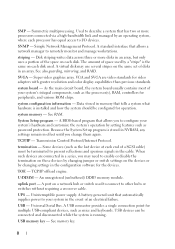
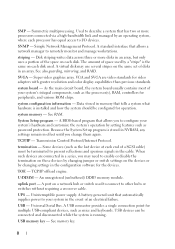
... same set of disks in an array. See also guarding, mirroring, and RAID.
SVGA - Super video graphics array. VGA and SVGA are video standards for video adapters with greater resolution and color display capabilities than previous standards.
system board - As the main circuit board, the system board usually contains most of your system's integral components, such as the processor(s), RAM, controllers...
Glossary - Page 9
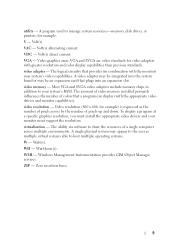
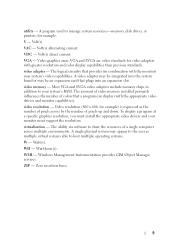
... the system board or may be an expansion card that plugs into an expansion slot. video memory - Most VGA and SVGA video adapters include memory chips in addition to your system's RAM. The amount of video memory installed primarily influences the number of colors that a program can display (with the appropriate video drivers and monitor capabilities). video resolution - Video resolution (800 x 600...
Information
Update - Power Infrastructure Sizing - Page 1


... consumption requirement than that of the power supply power rating. On-line capacity planning tools available from Dell may help to understand peak power consumption for a particular system configuration. Systems characterized while using the power capping features enabled from Dell system management software provide additional predictability for peak power consumption. Combined use of system and...
Getting Started Guide - Page 8


...).
Complete the Operating System Setup
If you purchased a preinstalled operating system, see the operating system documentation that ships with your system. To install an operating system for the first time, see the installation and configuration documentation for your operating system. Be sure the operating system is installed before installing hardware or software not purchased with the...
Getting Started Guide - Page 9


...; Citrix® XenServer™ Enterprise (Version 5.6) • VMware® ESXi (Version 4.0) Update 1 • VMware ESX (Version 4.0) Update 1 • VMware ESXi (Version 3.5) Update 5 • VMware ESX (Version 3.5) Update 5 • Sun™ Solaris™ 10 Update 10
NOTE: For the latest information on supported operating systems, see support.dell.com.
Getting Started With Your System...
Getting Started Guide - Page 10


... to troubleshoot the system and install or replace system components. This document is available online at support.dell.com/manuals.
• Any media that ships with your system that provides documentation and tools for configuring and managing your system, including those pertaining to the operating system, system management software, system updates, and system components that you...
Hardware Owner's Manual - Page 13


... Connector
2
NMI button
3
Video connector
4
Hard-drive activity
indicator
5
LED or LCD panel
Description
Used to troubleshoot software and device driver errors when using certain operating systems. This button can be pressed using the end of a paper clip. Use this button only if directed to do so by qualified support personnel or by the operating system...
Hardware Owner's Manual - Page 21


... off power to the system and external devices before attaching a new external device. Turn on any external devices before turning on the system (unless the documentation for the device specifies otherwise).
• Ensure that the appropriate driver for the attached device has been installed on the system.
• If necessary to enable ports on your system, use the System Setup...
Hardware Owner's Manual - Page 32
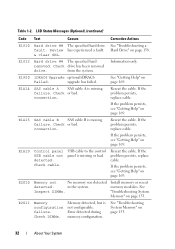
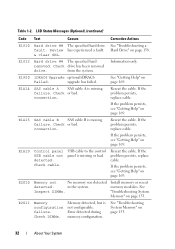
...Help" on page 169.
E1A1D
Control panel USB cable not detected. Check cable.
USB cable to the control panel is missing or bad.
Reseat the cable. If the problem persists, replace cable.
If the problem persists, see "Getting Help" on page 169.
E2010
Memory not
No memory was detected
detected.
in the system.
Inspect DIMMs.
Install memory or reseat memory modules. See "Troubleshooting System...
Hardware Owner's Manual - Page 39


... PSU wattage. Check PSU and system configuration.
The system configuration of processor, memory modules, and expansion cards may not be supported by the power supplies.
Alert! Continuing system boot accepts the risk that system may power down without warning.
If any system components were just upgraded, return the system to the previous configuration. If the system boots...
Hardware Owner's Manual - Page 48


... latest software to restore
firmware or has been lost due full functionality. See the
to system board replacement. Unified Server
The optional iDRAC6
Configuration user
Enterprise card flash memory documentation for
or BMC SPI flash may be more information.
corrupted.
Restore the flash memory
using the latest version on
support.dell.com. See the
iDRAC 6 User Guide for
instructions on...
Hardware Owner's Manual - Page 49


... Panel is not installed.
The control panel is not
Install the control panel, or
installed or has a faulty cable check the cable connections
connection.
between the display module,
the control panel board,
and the system board.
See "Control Panel
Assembly" on page 132.
Warning! No micro Micro code update failed. code update loaded for processor n.
Update the BIOS firmware. See "Getting...
Hardware Owner's Manual - Page 53


... hardware configuration
• Enable or disable integrated devices
• Set performance and power management thresholds
• Manage system security
Choosing the System Boot Mode
The System Setup program also enables you to specify the boot mode for installing your operating system:
• BIOS boot mode (the default) is the standard BIOS-level boot interface.
• UEFI boot...
Hardware Owner's Manual - Page 72


...features: • Downloading and applying firmware updates • Configuring hardware and firmware For more information about setting up Unified Server Configurator, configuring hardware and firmware, and deploying the operating system, see the Unified Server Configurator documentation on the Dell Support website at support.dell.com/manuals.
Baseboard Management Controller Configuration
The BMC...
Hardware Owner's Manual - Page 120


..., or as directed by the online or telephone service and support team. Damage due to servicing that is not authorized by Dell is not covered by your warranty. Read and follow the safety instructions that came with the product. 1 Prior to upgrading your system, download the latest system BIOS version on support.dell.com. 2 Turn off the system, including any attached...
Hardware Owner's Manual - Page 124


... and support team. Damage due to servicing that is not authorized by Dell is not covered by your warranty. Read and follow the safety instructions that came with the product.
1 If you are upgrading your processor, prior to upgrading your system, download and install the latest system BIOS version from support.dell.com. Follow the instructions included in the file download to install the update on...
Hardware Owner's Manual - Page 157
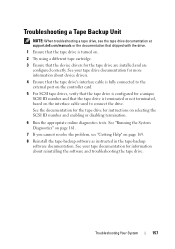
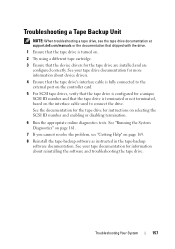
...cartridge.
3 Ensure that the device drivers for the tape drive are installed and are configured correctly. See your tape drive documentation for more information about device drivers.
4 Ensure that the tape drive's interface cable is fully connected to the external port on the controller card.
5 For SCSI tape drives, verify that the tape drive is configured for a unique SCSI ID number and that the...

