Dell PowerEdge VRTX driver and firmware
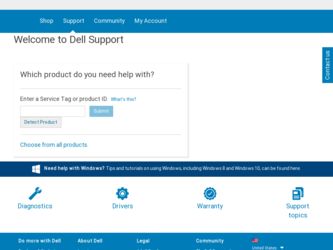
Related Dell PowerEdge VRTX Manual Pages
Download the free PDF manual for Dell PowerEdge VRTX and other Dell manuals at ManualOwl.com
Chassis Management Controller Version 1.0 for Dell PowerEdge VRTX RACADM Command Line Reference - Page 33


... server-n modules. This enables the devices to be updated together. - main-board - perc-fqdd, where fqdd is FQDD of the PERC - expander-fqdd, where fqdd is FQDD of the Storage Expander - hdd-fqdd, where fqdd is FQDD of the HDD • -s - Displays the current status of the firmware update. NOTE: Use -m to display the status of the module...
Chassis Management Controller Version 1.0 for Dell PowerEdge VRTX User's Guide - Page 4


...Configuring Power Button...Card...42 Logging Into CMC Using Single Sign-on...43 Logging In To CMC Using Serial, Telnet, Or SSH Console 43 Accessing CMC Using RACADM...43 Logging in to CMC Using Public Key Authentication 44 Multiple CMC Sessions...44
4 Updating Firmware...45
Downloading CMC Firmware...45 Viewing Currently Installed Firmware Versions...45
Viewing Currently Installed Firmware Versions...
Chassis Management Controller Version 1.0 for Dell PowerEdge VRTX User's Guide - Page 5


... 56 Updating Storage Component Using CMC Web Interface 56 Recovering iDRAC Firmware Using CMC...56
5 Viewing Chassis Information and Monitoring Chassis and Component Health 57
Viewing Chassis and Component Summaries...57 Chassis Graphics...58 Selected Component Information...58 Viewing Server Model Name and Service Tag 59
Viewing Chassis Summary...59 Viewing Chassis Controller Information...
Chassis Management Controller Version 1.0 for Dell PowerEdge VRTX User's Guide - Page 21


... and
No
Yes
Backup
Server Module Firmware No
Yes
Update
Remote Syslog
No
Yes
Directory Services
No*
Yes
iDRAC Single Sign-On
No
Yes
Two-Factor Authentication No
Yes
PK Authentication
No
Yes
Remote File Share
Yes
Yes
Slot Resource Management
No
Yes
Enclosure level power
No*
Yes
capping
Dynamic Power Supply
No*
Yes
Engagement
Multi-chassis...
Chassis Management Controller Version 1.0 for Dell PowerEdge VRTX User's Guide - Page 26


... RAID
controllers. • SERVICE - Contains the tools required to configure your system, and delivers the latest diagnostics and Dell-
optimized drivers for your system.
For information about installing Dell OpenManage software components, see the Dell OpenManage Installation and Security User's Guide available on the DVD or at dell.com/support/manuals. You can also download the latest version...
Chassis Management Controller Version 1.0 for Dell PowerEdge VRTX User's Guide - Page 34
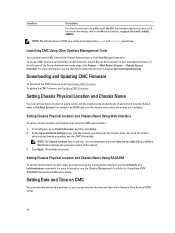
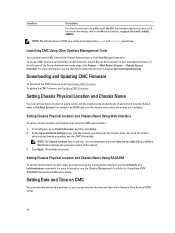
... home page, click System → Main System Chassis → Remote Access Controller. For more information, see the Dell Server Administrator User's Guide at dell.com/support/manuals.
Downloading and Updating CMC Firmware
To download the CMC firmware, see Downloading CMC Firmware. To update the CMC firmware, see Updating CMC Firmware.
Setting Chassis Physical Location and Chassis Name
You can...
Chassis Management Controller Version 1.0 for Dell PowerEdge VRTX User's Guide - Page 45
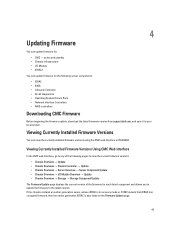
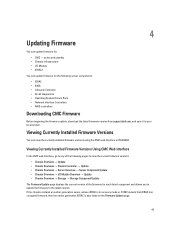
... diagnostics • Operating System Drivers Pack • Network Interface Controllers • RAID controllers
Downloading CMC Firmware
Before beginning the firmware update, download the latest firmware version from support.dell.com, and save it to your local system.
Viewing Currently Installed Firmware Versions
You can view the currently installed firmware versions using the CMC web interface...
Chassis Management Controller Version 1.0 for Dell PowerEdge VRTX User's Guide - Page 46


Viewing Currently Installed Firmware Versions Using RACADM
To view the IP information for iDRAC and CMC, and the CMC service- or asset tag using RACADM, run the racadm getsysinfo sub-command. For more information about other RACADM commands, see the Chassis Management Controller for PowerEdge VRTX RACADM Command Line Reference Guide.
Updating the CMC Firmware
You can update the CMC firmware using ...
Chassis Management Controller Version 1.0 for Dell PowerEdge VRTX User's Guide - Page 47


...during file transfer. • The Update State field displays the firmware update status. NOTE: The update process may take several minutes for CMC.
Updating Chassis Infrastructure Firmware
The chassis infrastructure update operation updates components such as the Main Board and PCIe subsystem management firmware.
NOTE: To update the chassis infrastructure firmware, make sure the chassis is turned...
Chassis Management Controller Version 1.0 for Dell PowerEdge VRTX User's Guide - Page 48
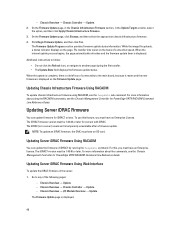
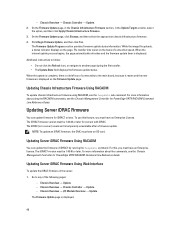
...the main board, because it resets and the new firmware is displayed on the Firmware Update page.
Updating Chassis Infrastructure Firmware Using RACADM
To update chassis infrastructure firmware using RACADM, use the fwupdate sub-command. For more information about using the RACADM commands, see the Chassis Management Controller for PowerEdge VRTX RACADM Command Line Reference Guide.
Updating Server...
Chassis Management Controller Version 1.0 for Dell PowerEdge VRTX User's Guide - Page 49


... support the Lifecycle Controller service, the Component/Device Firmware Inventory section displays Not Supported. For the latest generation servers, install the Lifecycle Controller firmware and update the iDRAC firmware to enable the Lifecycle Controller service on the server. For earlier generation servers, this upgrade is not possible. Normally, the Lifecycle Controller firmware is installed...
Chassis Management Controller Version 1.0 for Dell PowerEdge VRTX User's Guide - Page 50


... to the
System Setup Main Menu page and click Finish to save the settings.
Cancelling System Services enables you to cancel all scheduled jobs that are pending and remove them from the queue. For more information about the Lifecycle Controller and supported server components, and device firmware management, see:
• Lifecycle Controller-Remote Services Quick Start Guide. • delltechcenter...
Chassis Management Controller Version 1.0 for Dell PowerEdge VRTX User's Guide - Page 56
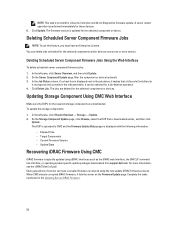
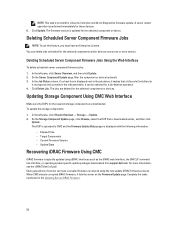
... Elapsed Time - Target Components - Current Firmware Version - Update State
Recovering iDRAC Firmware Using CMC
iDRAC firmware is typically updated using iDRAC interfaces such as the iDRAC web interface, the SM-CLP command line interface, or operating system specific update packages downloaded from support.dell.com. For more information, see the iDRAC7User's Guide. Early generations of servers can...
Chassis Management Controller Version 1.0 for Dell PowerEdge VRTX User's Guide - Page 135


...feature, the following software updates are required: server BIOS, server iDRAC, and CMC firmware. If these updates are not applied, only the FlexAddress feature is available. For information about the minimum required versions of these components, see the Dell Chassis Management Controller (CMC) for Dell PowerEdge VRTX Version 1.00 Release Notes at dell.com/support/manuals.
Verifying FlexAddress...
Dell Chassis Management Controller for Dell PowerEdge VRTX Version 1.0 Release Notes - Page 3


... hard disk drives (HDDs) and PCIe cards are managed by the CMC and are not visible to the operating system in the server modules, until the HDDs and PCIe cards are mapped by using the CMC web interface. For instructions about mapping PCIe cards and managing the storage subsystem, see the Chassis Management Controller for PowerEdge VRTX Version 1.0 User's Guide available at dell.com/support/manuals...
Dell PowerEdge VRTX Chassis Management Controller Firmware Event Message Reference Guide Version 1.0 - Page 247
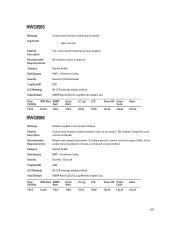
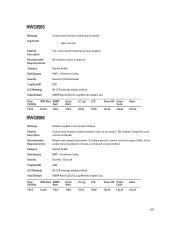
... firmware Control panel firmware update operation was not successful. The firmware Image file could not be transferred. Remove and reapply input power. If problem persists, contact technical support. Refer to the product documentation to choose a convenient contact method. System Health HWC = Hardware Config Severity 1 (Critical) 2329 No LCD message display defined. SNMP Alert;#LCD;#LC Log;#Remote...
Dell PowerEdge VRTX Chassis Management Controller Firmware Event Message Reference Guide Version 1.0 - Page 259
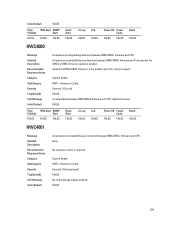
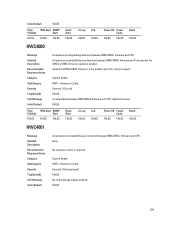
... and Processor(s). An iDRAC or BMC firmware update is needed. Update the BMC/iDRAC firmware. If the problem persists, contact support.
System Health HWC = Hardware Config Severity 1 (Critical) FALSE Incompatibility between BMC/iDRAC firmware and CPU. Update firmware FALSE
Filter Visibility FALSE
IPMI Alert SNMP Alert
FALSE FALSE
Email Alert FALSE
LC Log FALSE
LCD FALSE
Power Off Power Cycle...
Shared PowerEdge RAID Controller (PERC) 8 User's Guide - Page 4


Downloading Drivers From The Dell Systems Service And Diagnostic Tools Media For Windows 21 Downloading Drivers From The Dell Support Website For Windows 22 Updating Existing Windows Server 2008 R2 Or Windows Server 2012 22
5 Management Applications For Shared PERC 8 Card 25
6 Troubleshooting...27
Controller Boots Into Safe Mode...27 Degraded State Of Virtual Disks...27 Performance...28 ...
Shared PowerEdge RAID Controller (PERC) 8 User's Guide - Page 23


NOTE: Dell provides the Dell Update Package (DUP) to update drivers on systems running Windows Server 2012 or Window Server 2008/2008 R2 operating systems. DUP is an executable application that updates drivers for specific devices. DUP supports command line interface and silent execution. For more information, see dell.com/support.
23
VRTX 1Gb R1-2401 Switch Module Getting Started Guide - Page 23
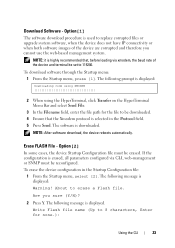
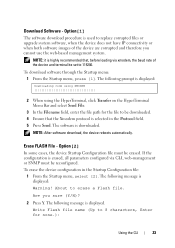
... files or upgrade system software, when the device does not have IP connectivity or when both software images of the device are corrupted and therefore you cannot use the web-based management system.
NOTE: it is highly recommended that, before loading via xmodem, the baud rate of the device and terminal be set to 115200. To download software through the...

