Dell PowerVault 110T DLT VS80 driver and firmware
Drivers and firmware downloads for this Dell item

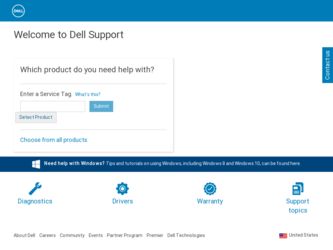
Related Dell PowerVault 110T DLT VS80 Manual Pages
Download the free PDF manual for Dell PowerVault 110T DLT VS80 and other Dell manuals at ManualOwl.com
User's Guide
(.htm) - Page 1
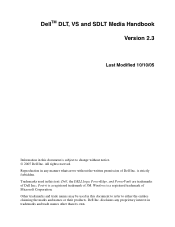
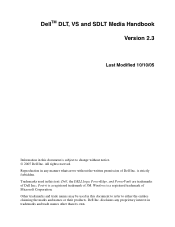
DellTM DLT, VS and SDLT Media Handbook Version 2.3
Last Modified 10/10/05
Information in this document is subject to change without notice. © 2005 Dell Inc. All rights reserved. Reproduction in any manner whatsoever without the written permission of Dell Inc. is strictly forbidden. Trademarks used in this text: Dell, the DELL logo, PowerEdge, and PowerVault are...
User's Guide
(.htm) - Page 6


.... Date
Distribution
0.1 10/22/04 Dell
2.1 02/07/2005 Dell
2.2 09/22/2005 Dell
2.3 10/10/2005 Dell
Major Changes Original version Formatted Figures and added SDLT Media handling section. Changed DLTIV Damaged section pictures, added new text to DLTIV Drives and Media section Created new Media Labeling section. Updated part numbers.
Dell DLT, VS and SDLT Media Handbook...
User's Guide
(.htm) - Page 10
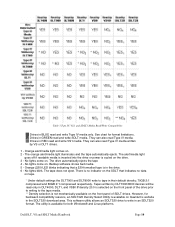
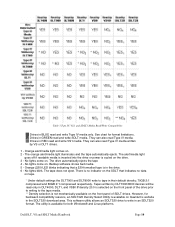
... the front panel of SDLT drives. However, for backward compatibility reasons, an SDLT320 Density Select Utility is available on Quantum's website in the SDLT320 download area. This software utility allows an SDLT320 drive to write in an SDLT220 format. The utility is available for both Windows® and Linux platforms.
Dell DLT, VS and SDLT Media Handbook...
Quick Start Guide - Page 3


... PowerVault System Model 8 Obtaining Support Documents and Software Updates 9
DPM Prerequisites 11
Rack Installation 11
Connecting and Powering on the System 12
Configuring Your System Using a Keyboard, Video Monitor and Mouse 12
Entering the Default Administrator Username and Password 13
Changing the Administrator Password 13
Network Configuration 14 Cabling and Configuring Your Network...
Quick Start Guide - Page 4


... Prompt 22 Remote Desktop Connection 23 Remote Web Administration 24
Dell Remote Access Controller (DRAC 24
Baseboard Management Controller (BMC 25
3 Configuring DPM 27
Running the Configuration Wizard 27 Microsoft Data Protection Manager Mini-Setup . . . . 32 DPM Storage Pool Configuration 33 Verification 35
4 Licensing 37
DPM Licenses 37 Windows Storage Server 2003 R2 x64 License...
Quick Start Guide - Page 5


6 DPM and Tape Devices 41
Installing Tape Drives and Tape Libraries 41 Using DPM with Tape Drives and Tape Libraries . . . . 41
7 Installing Dell OpenManage™ Server Administrator 43
Overview 43
Installing Server Administrator 43
8 Updating Software 45
Updating Your PowerVault System 45 Using the Server Update Utility 45 Using Dell Update Packages 45
Updating Your Operating System...
Quick Start Guide - Page 7


... Center Data Protection Manager (DPM) 2007, which is preconfigured to run on a Dell PowerVault system. It is important to know your PowerVault system model when you require support from Dell, install additional hardware, or reinstall the PowerVault Data Protection Solution software. Dell OpenManage™ system management applications recognize and report your system model information.
Table...
Quick Start Guide - Page 9


...Identification on the System Properties Window
Obtaining Support Documents and Software Updates
Visit support.dell.com to obtain additional documentation or software updates for your PowerVault system, including:
• BIOS updates
• firmware updates to the PowerVault system and internal peripherals
• device drivers
Locate the documents and software updates that apply to your system...
Quick Start Guide - Page 19


...MUI) allows the system to display operating systems menus, dialogs, and help files in multiple languages.
Your system is preconfigured with Windows Storage Server 2003 R2 x64 Edition with SP2 and the... language, you must install the MUI system files for that language. Refer to "Localizing the Operating System" in the PowerVault Data Protection Solution Recovery Guide.
Getting Started
19
Quick Start Guide - Page 21


... the Console Cable to Connect to SAC
NOTE: Ensure that the terminal emulation software settings on the client system are set to 115200 baud, 8 data bits, No parity, and 1 stop bit.
In a non-DHCP environment, use command-line interface (CLI) support in SAC to connect (through a serial port) to a system running Windows Storage Server 2003. Then, configure network settings. After you...
Quick Start Guide - Page 22


... access EMS remotely, ensure that you are using compatible client software for terminal emulation. For more information, see "Selecting client terminal software for Emergency Management Services" on www.microsoft.com (http://go.microsoft.com/fwlink/?LinkId=66418.)
To Access the SAC Command Prompt:
1 Start the terminal emulation program and connect to the serial port.
2 Power on the...
Quick Start Guide - Page 24


... the Remote Desktop Connection, MSTSC.
Dell Remote Access Controller (DRAC)
The Dell Remote Access Controller 5 (DRAC 5) is a systems management hardware and software solution designed to provide remote management capabilities, crashed system recovery, and power control functions for Dell systems. By communicating with the system's baseboard management controller (BMC), DRAC 5 (when installed) can...
Quick Start Guide - Page 32


...agreement: This step displays the DPM license agreement. The license agreement must be accepted to continue.
• Product registration: This step prompts for username and company associated with the DPM installation.
• Security settings: This step prompts for a password for the SQL service accounts.
• Microsoft update opt in: Dell recommends enabling automatic updates for the latest...
Quick Start Guide - Page 39


... DPM backs up those systems.
• Set advanced DPM configuration settings (optional).
Installing Protected System Prerequisite Software
Prior to installing a DPM Protection Agent on a protected server in your network, install Microsoft Update for Windows Storage Server 2003 x64 Edition KB940349. This update is available on support.microsoft.com. The update is also on the Microsoft® System...
Quick Start Guide - Page 41


... a list of supported tape drives, autoloaders and libraries.
Installing Tape Drives and Tape Libraries
Refer to the tape drive or the tape library documentation to install and attach these components to your system. Install the necessary drivers and update device firmware, if necessary. Refer to the PowerVault Data Protection Solution Support Matrix for required driver and firmware versions.
Using...
Quick Start Guide - Page 43


... to install, upgrade, and uninstall Server Administrator and other managed system software components on both your managed system and management station.
Refer to the "Setup and Administration" section of the Dell™ OpenManage Installation and Security User's Guide for detailed information.
NOTE: During installation of OMSA, make sure the Storage Services option is checked.
Installing Server...
Quick Start Guide - Page 45


... compares the versions of components currently installed on your system with update components packaged on the server update CDs available on support.dell.com. SUU then displays a comparison report of the versions and provides the option of updating the components, such as the BIOS, drivers, and firmware. See the Dell™ OpenManage™ Server Update Utility User's Guide for more information...
Quick Start Guide - Page 49


... Software
• PowerVault™ Data Protection Solution Support Matrix • OpenManage Installation and Security User's Guide • OpenManage™ Server Administrator User's Guide • OpenManage™ Server Update Utility User's Guide • Dell Update Packages for Microsoft Windows User's Guide • Dell Systems Console and Agent CD • Dell Systems Build and Update...
Quick Start Guide - Page 52


..., 39 Protection Group, 39-40
Using, 41 Troubleshooting, 47
U
Updating, 45 UPS, 12
W
Wizard, 11, 27, 29-30, 32-33, 47
R
Remote Access, 24 Remote Desktop
Configuration, 23
S
SAC, 21-22 Static IP, 15, 23 Storage Pool, 33, 35
Configuration, 33 System Center, 7, 11, 39
T
Tape Devices and Libraries, 41 Tape devices and libraries
Installing, 41
52
Index

