Dell PowerVault MD3220i driver and firmware
Drivers and firmware downloads for this Dell item

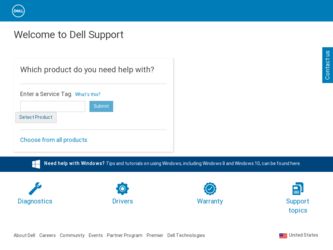
Related Dell PowerVault MD3220i Manual Pages
Download the free PDF manual for Dell PowerVault MD3220i and other Dell manuals at ManualOwl.com
CLI Guide - Page 159


.... You can use the following parameters: • The allEnclosures parameter, which
downloads new firmware to all of the EMMs in the storage array • The enclosure parameter, which downloads new firmware to a specific EMM. If you need to download new firmware to more than one EMM, but not all RAID controller modules, you must enter this command for each...
CLI Guide - Page 160
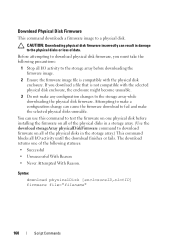
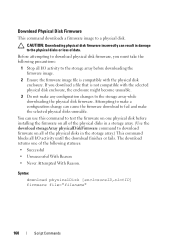
... use this command to test the firmware on one physical disk before installing the firmware on all of the physical disks in a storage array. (Use the download storageArray physicalDiskFirmware command to download firmware on all of the physical disks in the storage array.) This command blocks all I/O activity until the download finishes or fails. The download returns one of the following statuses...
CLI Guide - Page 161


...put quotation marks (" ") around the firmware image file path and file name.
Download Storage Array Firmware/NVSRAM
This command downloads firmware and, optionally, NVSRAM values for the RAID controller module in the storage array. If you want to download only NVSRAM values, use the downLoad storageArray NVSRAM command.
Syntax
download storageArray firmware [, NVSRAM ] file="filename" [, "NVSRAM...
CLI Guide - Page 163


... disks in a storage array. The number of firmware image files that you can download depends on the storage array. The MD storage management software returns an error if you try to download more firmware image files than the storage array can accept. You can schedule downloads for multiple physical disks at the same time, including multiple physical disks in a redundant disk group. Each firmware...
CLI Guide - Page 230


...physical disk ports for which to display information. Valid physical disk port values are 1 or 2. You must put brackets ([ ]) around the physical disk channel values. The identifier that selects all of the physical disk ports.
Show Physical Disk Download Progress
This command returns the status of firmware downloads for the physical disks targeted by the download physicalDisk firmware or download...
Owner's Manual - Page 54


...storage array I/O. You cannot use a snapshot repository virtual disk as a source virtual disk or as a target virtual disk in a virtual disk copy. If you select the source virtual disk as the target virtual disk of a virtual disk copy, you must disable all snapshot virtual disks associated with the source virtual disk.
Multi-Path Software
Multi-path software (also referred to as the failover driver...
Owner's Manual - Page 187
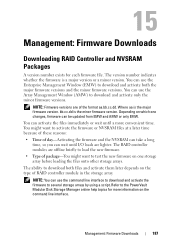
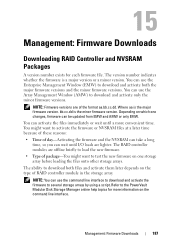
... new firmware on one storage array before loading the files onto other storage arrays. The ability to download both files and activate them later depends on the type of RAID controller module in the storage array. NOTE: You can use the command line interface to download and activate the firmware to several storage arrays by using a script. Refer to the PowerVault Modular Disk Storage...
Owner's Manual - Page 190


... in the Status column of the Upgrade RAID Controller Module Firmware window.
Downloading Only NVSRAM Firmware
You also can use the command line interface (CLI) to download and activate NVSRAM to several storage arrays. For more information, see the PowerVault Modular Disk Storage Manager online help topics. To download only NVSRAM firmware:
1 To download the NVSRAM firmware from: • EMW-Go to...
Owner's Manual - Page 191
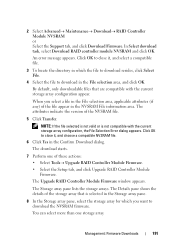
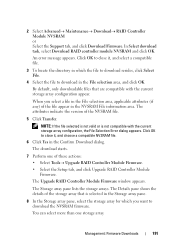
...Error dialog appears. Click OK to close it, and choose a compatible NVSRAM file. 6 Click Yes in the Confirm Download dialog. The download starts. 7 Perform one of these actions: • Select Tools Upgrade RAID Controller Module Firmware. • Select the Setup tab, and click Upgrade RAID Controller Module Firmware. The Upgrade RAID Controller Module Firmware window appears.
The Storage...
Owner's Manual - Page 192
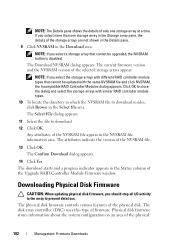
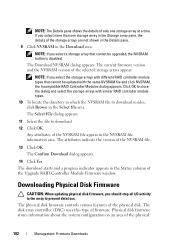
...NVSRAM file information area. The attributes indicate the version of the NVSRAM file. 13 Click OK. The Confirm Download dialog appears. 14 Click Yes. The download starts and a progress indicator appears in the Status column of the Upgrade RAID Controller Module Firmware window.
Downloading Physical Disk Firmware
CAUTION: When updating physical disk firmware, you should stop all I/O activity to the...
Owner's Manual - Page 193
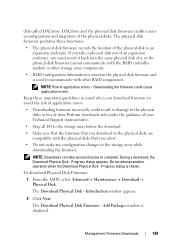
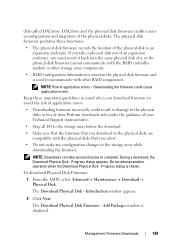
... into the same physical disk slot, or the physical disk firmware cannot communicate with the RAID controller module or other storage array components. • RAID configuration information is stored in the physical disk firmware and is used to communicate with other RAID components.
NOTE: Risk of application errors - Downloading the firmware could cause application errors. Keep these important...
Owner's Manual - Page 195


... configuration changes to the storage array while downloading expansion enclosure EMM firmware. Doing so could cause the firmware download to fail and make the selected expansion enclosure unusable. 1 Perform one of these actions: • In the AMW, select Advanced Maintenance Download EMM
Firmware. • Select the Support tab, and click Download Firmware. In the dialog...
Owner's Manual - Page 246


... compatible with MDSM on your management station. If the controller firmware was upgraded, the MDSM might not have access to the storage array. A new version of MDSM might be needed to manage the storage array with the new version of the controller firmware. If this problem exists, see the Dell support website at support.dell.com.
6 Look to see if there is too...
Owner's Manual - Page 262


... and Virtual Disks Creating, 103
Download NVSRAM Firmware, 190
Physical Disk Firmware, 192 RAID Controller and NVSRAM
Firmware, 188 RAID Controller and NVSRAM
Packages, 187 RAID controller module
Firmware, 194
drive carrier hard drive, 202
E
Edit, Remove, or Rename Host Topology, 90
Enclosure Loss Protection, 124
Entering Mutual Authentication Permissions, 82
Enterprise Management Window, 60...
Deployment Guide - Page 23
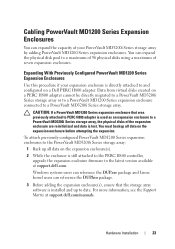
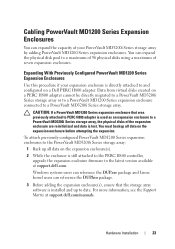
... is still attached to the PERC H800 controller, upgrade the expansion enclosure firmware to the latest version available at support.dell.com. Windows systems users can reference the DUP.exe package and Linux kernel users can reference the DUP.bin package.
3 Before adding the expansion enclosure(s), ensure that the storage array software is installed and up to date. For more...
Deployment Guide - Page 24


... software and driver package included on the PowerVault MD3200i Series resource media. For information about installing the software, see "Software Installation" on page 25.
b Using MDSM, update the RAID controller module firmware and NVSRAM to the latest versions available at support.dell.com. In the Enterprise Management Window (EMW), Click Tools Upgrade RAID Controller Module Firmware...
Deployment Guide - Page 25


....dell.com/manuals. a Install the software and driver package included on the PowerVault MD3200i Series resource media. b Set up the MD1200 series expansion enclosure(s). For information about setting up the MD1200 Series expansion enclosure(s), see the Hardware Owner's Manual at support.dell.com/manuals. c Using MDSM, update the RAID controller module firmware and NVSRAM to the latest versions...
Deployment Guide - Page 26
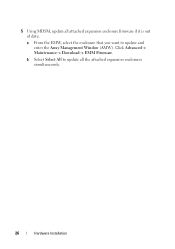
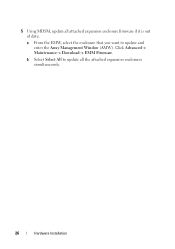
5 Using MDSM, update all attached expansion enclosure firmware if it is out of date: a From the EMW, select the enclosure that you want to update and enter the Array Management Window (AMW). Click Advanced Maintenance DownloadEMM Firmware. b Select Select All to update all the attached expansion enclosures simultaneously.
26
Hardware Installation
Deployment Guide - Page 27
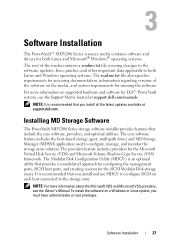
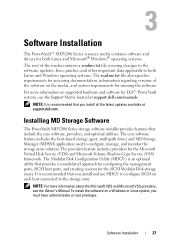
... regarding versions of the software on the media, and system requirements for running the software. For more information on supported hardware and software for Dell™ PowerVault systems, see the Support Matrix located at support.dell.com/manuals.
NOTE: It is recommended that you install all the latest updates available at support.dell.com.
Installing MD Storage Software
The PowerVault MD3200i...
Deployment Guide - Page 51
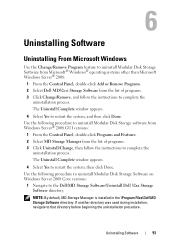
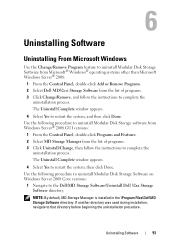
... the instructions to complete the uninstallation process. The Uninstall Complete window appears. 4 Select Yes to restart the system, then click Done. Use the following procedure to uninstall Modular Disk Storage Software on Windows Server 2008 Core versions: 1 Navigate to the Dell\MD Storage Software\Uninstall Dell 32xx Storage Software directory. NOTE: By default, MD Storage Manager is installed...
