Dell PowerVault 530F driver and firmware
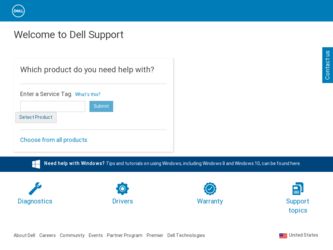
Related Dell PowerVault 530F Manual Pages
Download the free PDF manual for Dell PowerVault 530F and other Dell manuals at ManualOwl.com
Upgrading Your System Software
to Version 1.35 - Page 2


... Corporation. All rights reserved. Reproduction in any manner whatsoever without the written permission of Dell Computer Corporation is strictly forbidden. Trademarks used in this text: Dell, the DELL logo, and PowerVault are trademarks of Dell Computer Corporation; Microsoft, Windows, and Windows NT are registered trademarks of Microsoft Corporation. Other trademarks and trade names may be used...
Upgrading Your System Software
to Version 1.35 - Page 3
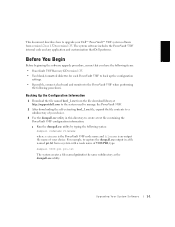
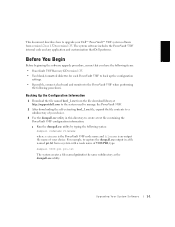
... the software upgrade procedure, ensure that you have the following items: • PowerVault 530F Recovery CD version 1.35. • Two blank, formatted diskettes for each PowerVault 530F to back up the configuration
settings. • If possible, connect a keyboard and monitor to the PowerVault 530F when performing
the following procedures.
Backing Up the Configuration Information 1 Download the...
Upgrading Your System Software
to Version 1.35 - Page 4
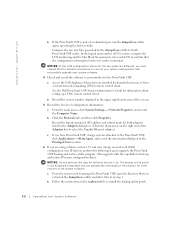
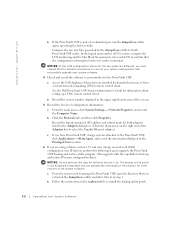
... upgrade your system software.
4 Check and record the software version number for the PowerVault 530F:
a Access the SAN Appliance Menu from an attached keyboard/video/mouse or from a virtual network computing (VNC) remote control client. See the Dell PowerVault 530F System Administrator's Guide for information about setting up a VNC remote control client.
b Record the version number displayed...
Upgrading Your System Software
to Version 1.35 - Page 5


... running Microsoft Windows NT® 4.0, click the Start button, point to Settings, and then click Control Panel. Double-click the Devices icon and select the Cluster Disk entry, and then change the Startup setting to Disabled. 11 Shut down and turn off all host nodes.
Upgrading the Systems Software From Version 1.2x to Version 1.35
If your PowerVault 530F systems use software version 1.22...
Upgrading Your System Software
to Version 1.35 - Page 6


... Mirror Node, and then select None. g Click Set adjacent to the Remote Mirror Net option. 3 Insert the Dell PowerVault 530F Recovery CD into the CD drive on the PowerVault 530F and reboot the system. The system reboots from the CD and upgrades the system software. The system emits a single beep when all software has been installed, and you can safely reboot the system...
Upgrading Your System Software
to Version 1.35 - Page 8


...Connect. When connected, click Machine Configuration.
d Record the primary and failover paths displayed in the Device & LUN Configuration screen.
e Repeat steps a through d for all PowerVault 530F systems connected to a PowerVault 660F storage system.
3 To upgrade to version 1.35, insert the Dell PowerVault 530F Recovery CD into the CD drive on the PowerVault 530F and reboot the system. The system...
Upgrading Your System Software
to Version 1.35 - Page 10


... settings are correct.
Verifying the System Operation
After upgrading the PowerVault 530F software and restoring the configuration information, perform the following steps.
NOTICE: If any of the following steps do not yield expected results, troubleshoot each problem individually. For troubleshooting information, see your system's User's Guide, Service Manual, and System Administrator's Guide...
Upgrading Your System Software
to Version 1.35 - Page 11
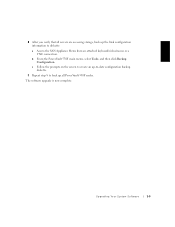
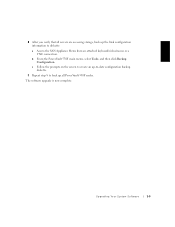
... an attached keyboard/video/mouse or a VNC connection. b From the PowerVault 530F main menu, select Tools, and then click Backup Configuration. c Follow the prompts on the screen to create an up-to-date configuration backup diskette.
9 Repeat step 8 to back up all PowerVault 530F nodes. The software upgrade is now complete.
U p g ra d i n g Yo u r S ys te m S o f t war...
User's Guide - Page 2


...in any manner whatsoever without the written permission of Dell Computer Corporation is strictly forbidden.
Trademarks used in this text: Dell, the DELL E COM logo, and PowerVault are trademarks of Dell Computer Corporation; Intel and Pentium are registered trademarks and Xeon is a trademark of Intel Corporation; Microsoft, Windows, and Windows NT are registered trademarks of Microsoft Corporation...
User's Guide - Page 6
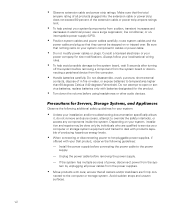
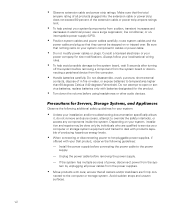
... qualified to service your computer or storage system equipment and trained to deal with products capable of producing hazardous energy levels. When connecting or disconnecting power to hot-pluggable power supplies, if offered with your Dell product, observe the following guidelines: - Install the power supply before connecting the power cable to the power
supply.
- Unplug the power cable before...
User's Guide - Page 7
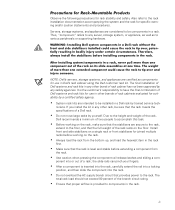
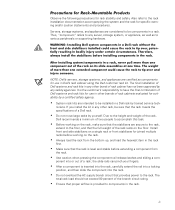
...storage system, or appliance, as well as to various peripherals or supporting hardware.
NOTE: Dell's servers, storage systems, and appliances are certified as components for use in Dell's rack cabinet using the Dell customer rack kit. The final installation of Dell... overload the AC supply branch circuit that provides power to the rack. The total rack load should not exceed 80 percent of the branch ...
User's Guide - Page 8
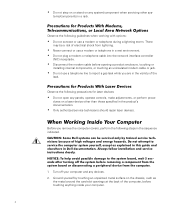
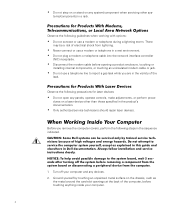
... plug a modem or telephone cable into the network interface controller (NIC) receptacle. Disconnect the modem cable before opening a product enclosure, touching or installing internal components, or touching an uninsulated modem cable or jack. Do not use a telephone line to report a gas leak while you are in the vicinity of the leak.
Observe the following precautions for laser devices: Do not...
User's Guide - Page 9
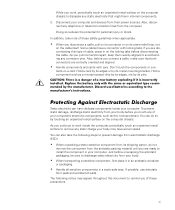
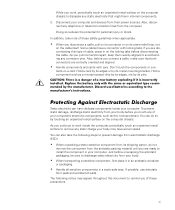
...computer and devices from their power sources. Also, disconnect any telephone or telecommunication lines from the computer. Doing so reduces the potential for personal injury or shock. In addition, take note of these safety guidelines when appropriate: When you disconnect a cable... material until you are ready to install the component in your computer. Just before unwrapping the antistatic packaging...
User's Guide - Page 13


... Appendix D, "Limited Warranty and Return Policy."
support.dell.com
In addition to this User's Guide, you may also find the following documents helpful when installing and configuring your PowerVault 530F: NOTE: Documentation updates describing changes to your system or software are sometimes included with your system. Always read these updates before consulting any other documentation because...
User's Guide - Page 14
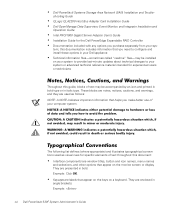
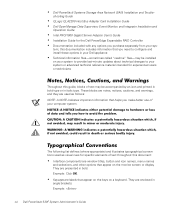
Dell PowerVault Systems Storage Area Network (SAN) Installation and Troubleshooting Guide QLogic QLA2200 Host Bus Adapter Card Installation Guide Dell OpenManage Data Supervisor, Event Monitor, and Integrator Installation and Operation Guide Intel PRO/1000 Gigabit Server Adapter User's Guide Installation Guide for the Dell PowerEdge Expandable RAID Controller Documentation included with any ...
User's Guide - Page 47
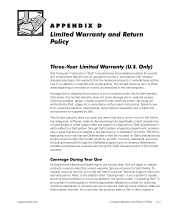
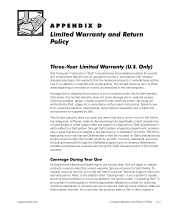
... with electrical power, servicing not authorized by Dell, usage not in accordance with product instructions, failure to perform required preventive maintenance, and problems caused by use of parts and components not supplied by Dell.
This limited warranty does not cover any items that are in one or more of the following categories: software; external devices (except as...
User's Guide - Page 49
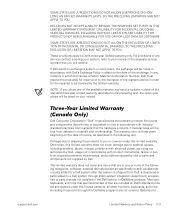
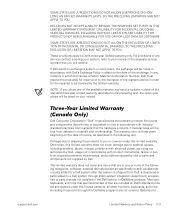
... with electrical power, servicing not authorized by Dell, usage not in accordance with product instructions, failure to perform required preventive maintenance, and problems caused by use of parts and components not supplied by Dell.
This limited warranty does not cover any items that are in one or more of the following categories: software; external devices (except as...
User's Guide - Page 52


..., TX 78682, USA
Dell Computadores do Brasil Ltda (CNPJ No. 72.381.189/0001-10)/ Dell Commercial do Brasil Ltda (CNPJ No. 03 405 822/0001-40) Avenida Industrial Belgraf, 400 92990-000 - Eldorado do Sul - RS - Brasil
Dell Computer de Chile Ltda Coyancura 2283, Piso 3- Of.302, Providencia, Santiago - Chile
D-6 Dell PowerVault 530F SAN Appliance User's Guide
User's Guide - Page 53


... in as-new condition, and all of the manuals, diskette(s), CD(s), power cables, and other items included with a product must be returned with it. For customers who want to return, for refund or credit only, either applications software or an operating system that has been installed by Dell, the whole system must be returned, along with...
Rack Installation Guide - Page 22
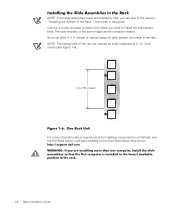
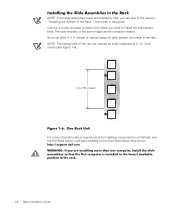
... space for each system you install in the rack. NOTE: The vertical rails of the rack are marked by small indentations in 1-U increments (see Figure 1-6).
1 U (1.75 inches)
For more information about requirements for installing components in a Dell rack, see the Dell Rack Advisor software available on the Dell World Wide Web site at: http://support.dell.com.
1-8 Rack Installation Guide

