Dell PowerVault 224F driver and firmware
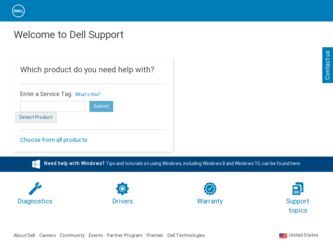
Related Dell PowerVault 224F Manual Pages
Download the free PDF manual for Dell PowerVault 224F and other Dell manuals at ManualOwl.com
Dell DLT VS and SDLT Media Handbook - Page 1
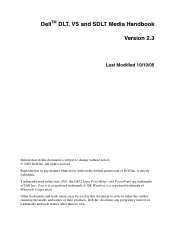
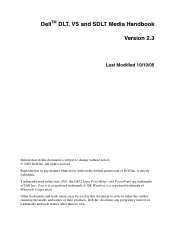
.... All rights reserved. Reproduction in any manner whatsoever without the written permission of Dell Inc. is strictly forbidden. Trademarks used in this text: Dell, the DELL logo, PowerEdge, and PowerVault are trademarks of Dell Inc.; Post-it is a registered trademark of 3M. Windows is a registered trademark of Microsoft Corporation. Other trademarks and trade names may be...
Dell DLT VS and SDLT Media Handbook - Page 6


.... Date
Distribution
0.1 10/22/04 Dell
2.1 02/07/2005 Dell
2.2 09/22/2005 Dell
2.3 10/10/2005 Dell
Major Changes Original version Formatted Figures and added SDLT Media handling section. Changed DLTIV Damaged section pictures, added new text to DLTIV Drives and Media section Created new Media Labeling section. Updated part numbers.
Dell DLT, VS and SDLT Media...
Dell DLT VS and SDLT Media Handbook - Page 9


...recorded by a DLT7000 or DLT8000 is not read compatible with DLT4000, DLT1, or VS80 drives
• Cartridge automatically ejects from the DLT1 and VS80 drive • VS80/DLT1 drives can read Type IV media originally formatted in DLT7000 and DLT8000 drives only if
drive compression was set..., the media light flashes and media ejects from the drive
SDLT320 and SDLT220 Drives
• Uses SDLT...
Dell DLT VS and SDLT Media Handbook - Page 10
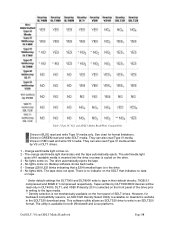
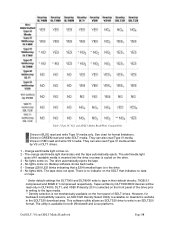
... the front panel of SDLT drives. However, for backward compatibility reasons, an SDLT320 Density Select Utility is available on Quantum's website in the SDLT320 download area. This software utility allows an SDLT320 drive to write in an SDLT220 format. The utility is available for both Windows® and Linux platforms.
Dell DLT, VS and SDLT Media...
Dell DLT VS and SDLT Media Handbook - Page 11
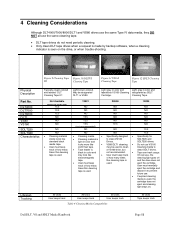
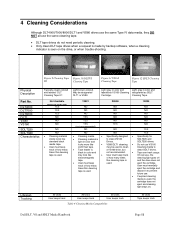
...tape drives do not need periodic cleaning. • Only clean DLT tape drives when a request is made by backup software, when a cleaning
indicator is seen on the drive, or when trouble-shooting... tape is
and the drive does not
• User must keep
used.
eject the cartridge.
track of how many
User must manually
times this cleaning
eject the...Dell DLT, VS and SDLT Media Handbook
Page 11
Dell PowerVault 110T DLT VS160 Tape Drive - User's Guide - Page 1
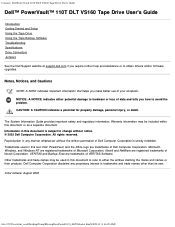
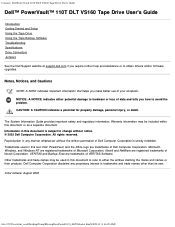
... VS160 Tape Drive User's Guide
Dell™ PowerVault™ 110T DLT VS160 Tape Drive User's Guide
Introduction Getting Started and Setup Using the Tape Drive Using the Tape Backup Software Troubleshooting Specifications Drive Connectors Jumpers See the Dell Support website at support.dell.com if you require further help and assistance or to obtain drivers and/or firmware upgrades.
Notes, Notices...
Dell PowerVault 110T DLT VS160 Tape Drive - User's Guide - Page 2
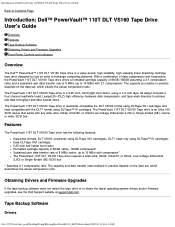
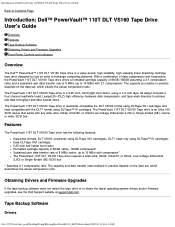
...™ 110T DLT VS160 Tape Drive User's Guide
Overview Features Tape Backup Software Obtaining Drivers and Firmware Upgrades Front Panel Controls and Indicators
Overview
The Dell™ PowerVault™ 110T DLT VS160 Tape drive is a value-priced, high-reliability, high-capacity linear streaming cartridge tape drive designed for use on entry to midrange computing platforms. With a combination of...
Dell PowerVault 110T DLT VS160 Tape Drive - User's Guide - Page 3
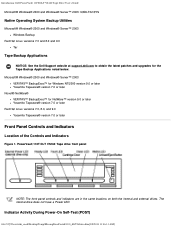
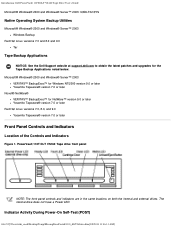
...: Dell PowerVault 110T DLT VS160 Tape Drive User's Guide Microsoft® Windows® 2000 and Windows® Server™ 2003: QSDLT32.SYS
Native Operating System Backup Utilities
Microsoft® Windows® 2000 and Windows® Server™ 2003 Windows Backup
Red Hat Linux versions 7.3 and 8.0 and 9.0 Tar
Tape Backup Applications
NOTICE: See the Dell Support website at support.dell.com...
Dell PowerVault 110T DLT VS160 Tape Drive - User's Guide - Page 7
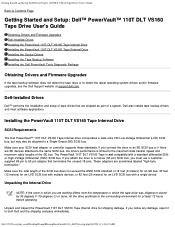
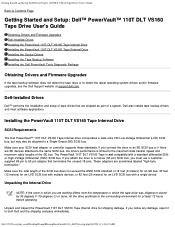
... Setup: Dell™ PowerVault™ 110T DLT VS160 Tape Drive User's Guide
Obtaining Drivers and Firmware Upgrades Dell-Installed Drives Installing the PowerVault 110T DLT VS160 Tape Internal Drive Installing the PowerVault 110T DLT VS160 Tape External Drive Installing the Device Drivers Installing the Tape Backup Software Installing the Dell PowerVault Tools Diagnostic Package
Obtaining Drivers...
Dell PowerVault 110T DLT VS160 Tape Drive - User's Guide - Page 12
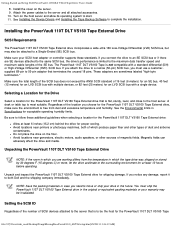
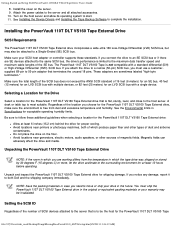
Getting Started and Setup: Dell PowerVault 110T DLT VS160 Tape Drive User's Guide
8. Install the cover on the server. 9. Attach the power cables to the server and all attached accessories. 10. Turn on the host server and allow its operating system to start. 11. See Installing the Device Drivers and Installing the Tape Backup Software to complete the installation.
Installing the PowerVault 110T DLT...
Dell PowerVault 110T DLT VS160 Tape Drive - User's Guide - Page 15
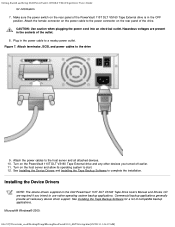
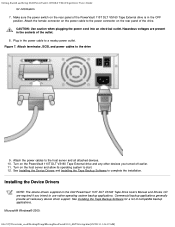
... Dell PowerVault 110T DLT VS160 Tape Drive User's Manual and Drivers CD are required if you intend to use native operating system backup applications. Commercial backup applications generally provide all necessary device driver support. See Installing the Tape Backup Software for a list of compatible backup applications. Microsoft® Windows® 2000: file:///C|/Users/rishi_sood/Desktop/Temp...
Dell PowerVault 110T DLT VS160 Tape Drive - User's Guide - Page 16
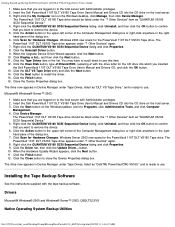
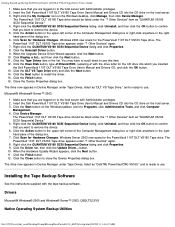
... and Setup: Dell PowerVault 110T DLT VS160 Tape Drive User's Guide
1. Make sure that you are logged on to the host server with Administrator privileges. 2. Insert the Dell PowerVault 110T DLT VS160 Tape Drive User's Manual and Drivers CD into the CD drive on the host server. 3. Right-click the My Computer icon on the Windows desktop, click Manage, then click Device Manager.
The PowerVault 110T...
Dell PowerVault 110T DLT VS160 Tape Drive - User's Guide - Page 17
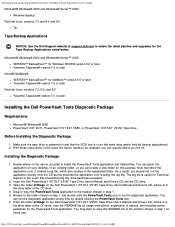
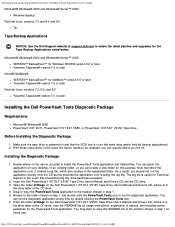
...
Red Hat Linux versions 7.3, 8.0, and 9.0 Yosemite Tapeware® version 7.0 or later
Installing the Dell PowerVault Tools Diagnostic Package
Requirements
Microsoft® Windows® 2000 PowerVault 110T DLT1, PowerVault 110T DLT VS80, or PowerVault 110T DLT VS160 Tape drive
Before Installing the Diagnostic Package
1. Make sure the tape drive is powered on and that the SCSI bus is in an idle...
Dell PowerVault 110T DLT VS160 Tape Drive - User's Guide - Page 25


...: Dell™ PowerVault™ 110T DLT VS160 Tape Drive User's Guide
See the User's Operating Guide supplied with your Tape Backup software application. If the tape backup software does not detect the tape drive or to obtain the latest operating system drivers and/or firmware upgrades, see the Dell Support website at support.dell.com. Back to Contents Page
file:///C|/Users/rishi_sood/Desktop...
Dell PowerVault 110T DLT VS160 Tape Drive - User's Guide - Page 26
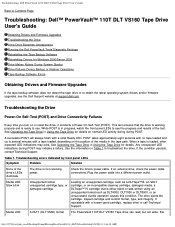
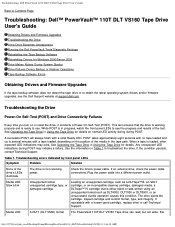
...'s Guide
Obtaining Drivers and Firmware Upgrades Troubleshooting the Drive If the Drive Becomes Unresponsive Running the Dell PowerVault Tools Diagnostic Package Reinstalling the Tape Backup Software Reinstalling Drivers for Windows 2000/Server 2003 Drive Makes Noises During System Startup Drive Failures During Backup or Restore Operations Tape-Backup Software Errors
Obtaining Drivers and Firmware...
Dell PowerVault 110T DLT VS160 Tape Drive - User's Guide - Page 28
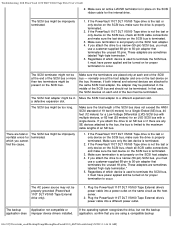
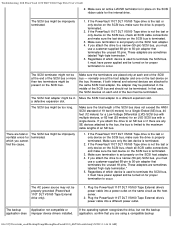
...the PowerVault 110T DLT VS160 Tape External drive's power cable into a different power outlet.
The backup
Application not compatible or
application does improper device drivers installed.
If the operating system recognizes the drive, but not the backup application, confirm that you are using a compatible backup
file:///C|/Users/rishi_sood/Desktop/Temp/MissingDocsPosted/110t_dlt/UG/trouble.htm...
Dell PowerVault 110T DLT VS160 Tape Drive - User's Guide - Page 29
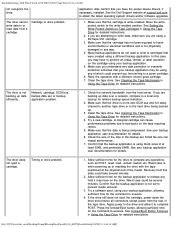
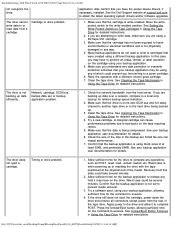
Troubleshooting: Dell PowerVault 110T DLT VS160 Tape Drive User's Guide
not recognize the drive.
application. Also confirm that you have the proper device drivers, if necessary, installed. See the Dell Support website at support.dell.com to obtain the latest operating system drivers and/or firmware upgrades.
The drive cannot write data to or read data from a cartridge.
Cartridge or drive ...
Dell PowerVault 110T DLT VS160 Tape Drive - User's Guide - Page 30
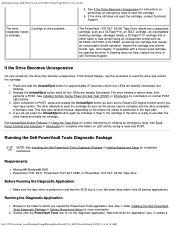
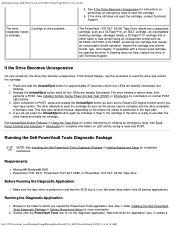
... Diagnostic Package
NOTE: See Installing the Dell PowerVault Tools Diagnostic Package in Getting Started and Setup for installation instructions.
Requirements
Microsoft® Windows® 2000 PowerVault 110T DLT1, PowerVault 110T DLT VS80, or PowerVault 110T DLT VS160 Tape drive
Before Running the Diagnostic Application
Make sure the tape drive is powered on and that the SCSI bus is in an idle...
Dell PowerVault 110T DLT VS160 Tape Drive - User's Guide - Page 31
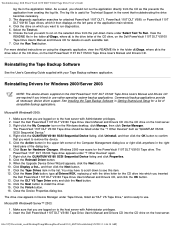
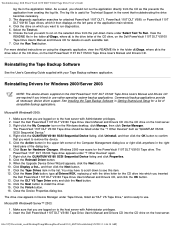
....
Reinstalling Drivers for Windows 2000/Server 2003
NOTE: The device drivers supplied on the Dell PowerVault 110T DLT VS160 Tape Drive User's Manual and Drivers CD are required if you intend to use native operating system backup applications. Commercial backup applications provide all necessary device driver support. See Installing the Tape Backup Software in Getting Started and Setup for...
Dell PowerVault 110T DLT VS160 Tape Drive - User's Guide - Page 32
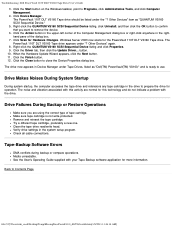
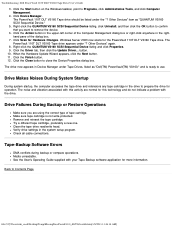
.... Verify drive settings in the system setup program. Check all cable connections.
Tape-Backup Software Errors
DMA conflicts during backup or compare operations. Media unreadable. See the User's Operating Guide supplied with your Tape Backup software application for more information.
Back to Contents Page
file:///C|/Users/rishi_sood/Desktop/Temp/MissingDocsPosted/110t_dlt/UG/trouble.htm[3/8/2013...

