Dell PowerVault MD1220 driver and firmware
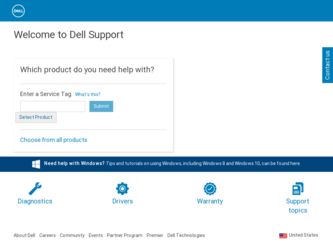
Related Dell PowerVault MD1220 Manual Pages
Download the free PDF manual for Dell PowerVault MD1220 and other Dell manuals at ManualOwl.com
Airborne
Contaminant Level Update - Page 1
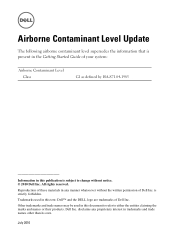
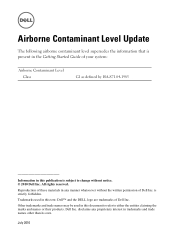
Airborne Contaminant Level Update
The following airborne contaminant level supersedes the information that is present in the Getting Started Guide of your system:
Airborne Contaminant Level Class
G1 as defined by ISA-S71.04-1985
Information in this publication is subject to change without notice. © 2010 Dell Inc. All rights reserved. Reproduction of...
Setting Up Your Dell PowerVault Storage
Enclosure - Page 1


...Enclosure
WARNING: Before you set up and operate your Dell PowerVault system, review the safety instructions that came with your system.
Verify Package Contents
• Storage enclosure • SAS cables (2) • Power cables (2) • Bezel (optional) • Mounting rails (2) (optional) • RAID controller card (optional) • User documentation
Install the Enclosure in a Rack...
Interoperability Guide - Page 1


... and PowerVault™ MD1220 Interoperability Guide
This document provides information about the supported hardware and software versions for Dell™ PowerVault™ MD1200 and PowerVault™ MD1220 systems.
NOTE: The versions specified in this document use the same format as found on support.dell.com/support/downloads and may differ from the version information displayed in the Windows...
Interoperability Guide - Page 3


Supported Physical Drives
Table 4 outlines the physical drives supported by MD1200 and MD1220 at the time of initial launch. Additional drive support may be added after launch. Please visit support.dell.com for an updated list of supported physical drives.
NOTE: Only Dell provided physical drives are supported... Hitachi Seagate Pliant
PowerVault MD1200 and MD1220 Interoperability Guide l
3
Interoperability Guide - Page 4


... MD1220 systems, supported controllers, supported drives, and management software. For the latest firmware versions, visit support.dell.com/support/downloads.
Table 5. Dell PowerVault MD1200 and MD1220 Minimum Supported Firmware and Software
Device
Firmware/Software Release Number
Version Number
Revision
MD1200 and MD1220 EMM
Firmware
R248792
1.01
A00
MD1200 and MD1220 Storage Manager...
Getting Started Guide - Page 8


... to troubleshoot the system and install or replace system components. This document is available online at support.dell.com/manuals.
• Any media that ships with your system that provides documentation and tools for configuring and managing your system, including those pertaining to the operating system, system management software, system updates, and system components that you...
Hardware Owner's Manual - Page 4


... 33 Installing a Hard Drive Into a Drive Carrier . . . . . 35
Enclosure Management Module 35 Removing an EMM Blank 35 Installing an EMM Blank 36 Removing an EMM 37 Installing an EMM 39
Power Supply/Cooling Fan Module 39 Removing a Power Supply/Cooling Fan Module . . 39 Installing a Power Supply/Cooling Fan Module . . 41
Control Panel 42 Removing the Control Panel 42 Installing the Control...
Hardware Owner's Manual - Page 15


...LED
Description
Lights green when all the links out of the port are connected.
Lights amber when one or more links out of the port are not connected.
The LED remains off if enclosure is ... enclosure devices. Blinks amber (On 250 ms *Off 250 ms [four times]; Off 1000 ms) when a firmware update fails.
Blinks amber (On 250 ms Off 250 ms [five times]; Off 1000 ms) when the firmware versions are ...
Hardware Owner's Manual - Page 16


... failed EMM. The surviving EMM then takes over the responsibility of enclosure management, which includes monitoring and control of the audible alarm, enclosure LEDs, power supplies, and fans.
Failover does not include providing connectivity to the drives controlled by the failed EMM. When a failed EMM is replaced, enclosure management functions do not automatically return...
Hardware Owner's Manual - Page 18


... to install your system into a rack.
• The Getting Started Guide provides an overview of system features, setting up your system, and technical specifications.
• The OpenManage Server Administrator documentation provides information about managing your storage solution using the storage management service within the server administrator.
• The Dell PowerEdge RAID Controller (PERC...
Hardware Owner's Manual - Page 26


...8226; create and manage RAID storage configurations
• display storage information
• customize event reporting
• view logged events
For more information, see the Server Administrator documentation at support.dell.com/manuals.
Downloading Firmware
You can download firmware updates for your storage enclosure using the Dell Update Package available at support.dell.com.
26
Operating...
Hardware Owner's Manual - Page 31


... online or telephone service and support team. Damage due to servicing that is not authorized by Dell is not covered by your warranty. Read and follow the safety instructions that came with the product.
1 If installed, remove the front bezel. See "Removing the Front Bezel" on page 27.
2 From the management software, prepare the drive for removal. Wait...
Hardware Owner's Manual - Page 39
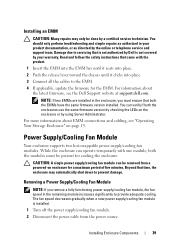
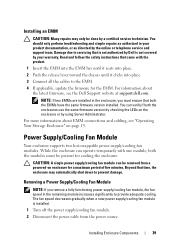
... clicks into place. 3 Connect all the cables to the EMM. 4 If applicable, update the firmware for the EMM. For information about
the latest firmware, see the Dell Support website at support.dell.com.
NOTE: If two EMMs are installed in the enclosure, you must ensure that both the EMMs have the same firmware version installed. You can verify if both the enclosures...
Hardware Owner's Manual - Page 51


.../cooling fan module are off and if the enclosure is powered on, you must update the firmware. For information about updating the firmware, see "Downloading Firmware" on page 26.
Troubleshooting Enclosure Cooling Problems
CAUTION: Many repairs may only be done by a certified service technician. You should only perform troubleshooting and simple repairs as authorized in your product documentation...
Hardware Owner's Manual - Page 52


... amber (5 times per sequence), update the firmware to the latest supported firmware on both the EMMs. For more information about downloading the latest firmware, see "Downloading Firmware" on page 26.
• If the link status LEDs are not green: a Turn off the server. b Reseat the cables on the storage enclosure and the server. c Restart the storage enclosure and wait until enclosure...
Hardware Owner's Manual - Page 60
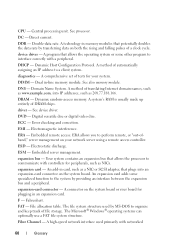
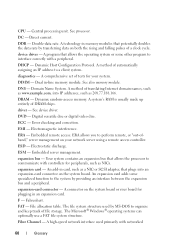
... on your network server using a remote access controller.
ESD - Electrostatic discharge.
ESM - Embedded server management.
expansion bus - Your system contains an expansion bus that allows the processor to communicate with controllers for peripherals, such as NICs.
expansion card - An add-in card, such as a NIC or SCSI adapter, that plugs into an expansion-card connector on the system board. An...
Hardware Owner's Manual - Page 61


... activity can be differentiated from computational activity.
IDE - Integrated drive electronics. A standard interface between the system board and storage devices.
iDRAC - Internet Dell Remote Access Controller. A remote access controller that uses the Internet SCSI protocol.
InfiniBand -
IP - Internet Protocol.
IPv6 - Internet Protocol version 6.
IPX - Internet package exchange.
IRQ - Interrupt...
Hardware Owner's Manual - Page 63
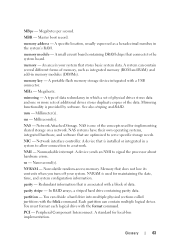
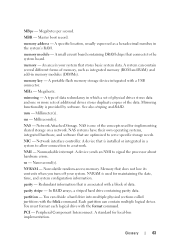
... memory (ROM and RAM) and add-in memory modules (DIMMs).
memory key - A portable flash memory storage device integrated with a USB connector.
MHz - Megahertz.
mirroring - A type of data redundancy in which a set of physical drives stores data and one or more sets of additional drives stores duplicate copies of the data. Mirroring functionality is provided by software. See also striping and RAID...
Hardware Owner's Manual - Page 64


... - Power-on self-test. Before the operating system loads when you turn on your system, the POST tests various system components such as RAM and hard drives.
processor - The primary computational chip inside the system that controls the interpretation and execution of arithmetic and logic functions. Software written for one processor must usually be revised to run on another processor. CPU...
Hardware Owner's Manual - Page 66


... power to your system in the event of an electrical failure.
USB - Universal Serial Bus. A USB connector provides a single connection point for multiple USB-compliant devices, such as mice and keyboards. USB devices can be connected and disconnected while the system is running.
USB memory key - See memory key.
utility - A program used to manage system resources-memory, disk drives, or printers...

