Dell PowerVault MD3260 driver and firmware
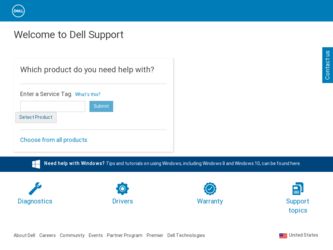
Related Dell PowerVault MD3260 Manual Pages
Download the free PDF manual for Dell PowerVault MD3260 and other Dell manuals at ManualOwl.com
- Page 7
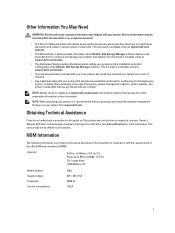
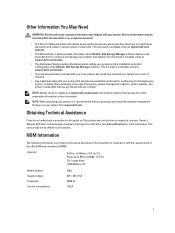
... how to configure and manage your modular disk system. This document is available online at support.dell.com/manuals.
• The Deployment Guide provides information about cabling your system and the installation and initial configuration of the Modular Disk Storage Manager software. This document is available online at support.dell.com/manuals.
• The rack documentation included with your...
Owner's Manual - Page 8


.../manuals and read the updates first because they often supersede information in other documents. NOTE: When upgrading your system, it is recommended that you download and install the latest BIOS, driver, and systems management firmware on your system from support.dell.com.
Front-Panel Features
Figure 1. Front-Panel Features 1. drawers (5) 2. drawer release latches (2 per drawer) 3. physical disk...
Administrator's Guide - Page 11


... A Physical Disk...170 Locating An Expansion Enclosure...170 Capturing The State Information...171 SMrepassist Utility...171 Unidentified Devices...172 Recovering From An Unidentified Storage Array 172 Starting Or Restarting The Host Context Agent Software 173
Starting The SMagent Software In Windows 173 Starting The SMagent Software In Linux...173
19 Getting Help...175
Contacting Dell...175
Administrator's Guide - Page 151


... two disk drives in order to update the firmware on the controller.
To download RAID controller and NVSRAM firmware in a single operation:
1. If you are using the EMW, go to step 9. If you are using the AMW, go to step 2. 2. In the AMW, select Upgrade → RAID Controller Module Firmware → Upgrade.
The Download RAID Controller Module Firmware is displayed. NOTE: The RAID Controller Module...
Administrator's Guide - Page 153
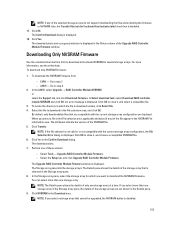
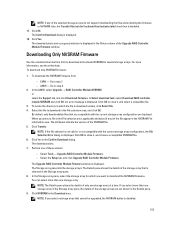
...Error dialog is displayed. Click OK to close it, and choose a compatible NVSRAM file. 6. Click Yes in the Confirm Download dialog. The download starts. 7. Perform one of these actions:
- Select Tools → Upgrade RAID Controller Module Firmware. - Select the Setup tab, and click Upgrade RAID Controller Module Firmware.
The Upgrade RAID Controller Module Firmware window is displayed. The Storage...
Administrator's Guide - Page 154
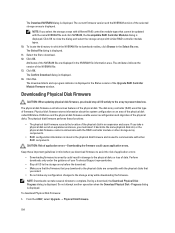
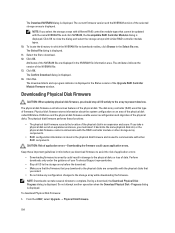
... information area. The attributes indicate the version of the NVSRAM file. 13. Click OK. The Confirm Download dialog is displayed. 14. Click Yes. The download starts and a progress indicator is displayed in the Status column of the Upgrade RAID Controller Module Firmware window.
Downloading Physical Disk Firmware
CAUTION: When updating physical disk firmware, you should stop all I/O activity to...
Administrator's Guide - Page 173


... Ethernet cables to make sure that you cannot see any damage and that they are tightly connected. d) Make sure that the applicable network configuration tasks have been done (for example, the IP addresses have
been assigned to each controller). 5. Make sure that the controller firmware is compatible with MD Storage Manager on your management station. If the
controller firmware was upgraded...
CLI Guide - Page 139
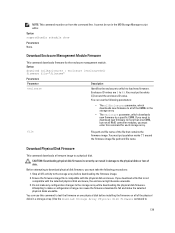
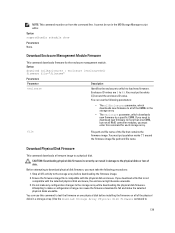
...not all RAID controller modules, you must enter this command for each storage array.
file
File path and file name of the file that contains the firmware image. You must put quotation marks (" ") around the firmware image file path and file name.
Download Physical Disk Firmware
This command downloads a firmware image to a physical disk.
CAUTION: Downloading physical disk firmware incorrectly can...
CLI Guide - Page 140
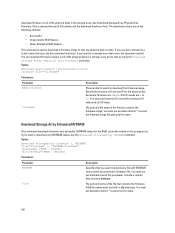
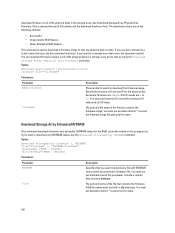
... put quotation marks (" ") around the firmware image file path and file name.
Download Storage Array Firmware/NVSRAM
This command downloads firmware and, optionally, NVSRAM values for the RAID controller module in the storage array. If you want to download only NVSRAM values, use the downLoad storageArray NVSRAM command. Syntax
download storageArray firmware [, NVSRAM] file="filename" [, "NVSRAM...
CLI Guide - Page 141


... disks in a storage array. The number of firmware image files that you can download depends on the storage array. The MD storage management software returns an error if you try to download more firmware image files than the storage array can accept.
You can schedule downloads for multiple physical disks at the same time, including multiple physical disks in a redundant disk group. Each firmware...
CLI Guide - Page 196
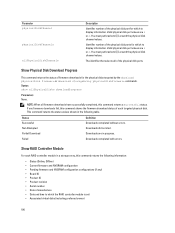
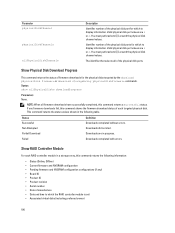
.... Downloads completed with errors.
Show RAID Controller Module
For each RAID controller module in a storage array, this command returns the following information:
• Status (Online, Offline) • Current firmware and NVSRAM configuration • Pending firmware and NVSRAM configuration configurations (if any) • Board ID • Product ID • Product revision • Serial...
Information Update - Page 5


... controller firmware and NVSRAM versions installed.
Component
Version
RAID controller firmware
07.84.00.64
NVSRAM
N26X0-784890-904
Always refer to the Dell PowerVault MD3260, MD3260i, MD3660i, MD3660f, and MD3060e Series Storage Arrays Support Matrix at support.dell.com/manuals for the latest required software and/or driver levels. For information on updating your RAID controller firmware...
Information Update - Page 7
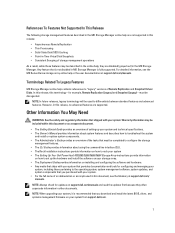
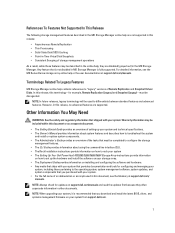
... provide information on how to rack your system • The Setting Up Your Dell PowerVault MD3260/3260i/3660i/3660f Storage Array instructions provide information
on how to set up the hardware and install the software on your storage array. • The Deployment Guide provides information on installing and configuring the software and hardware. • Any media that ships with your system...
Support Matrix - Page 6
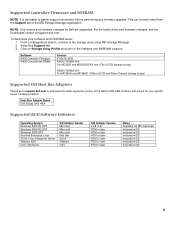
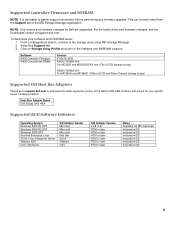
....
Software RAID Controller Firmware RAID Controller NVSRAM
Version 07.84.00.64W N26X0-784890-004 For MD3260 and MD3260i(SAS and 1Gb/s iSCSI storage arrays)
N26X0-784890-904 For MD3660i and MD3660f (10Gb/s iSCSI and Fibre Channel storage arrays)
Supported SAS Host Bus Adapters
Please go to support.dell.com to download the latest supported version of the 6Gbps SAS HBA firmware and drivers for...
System Placemat - Page 2
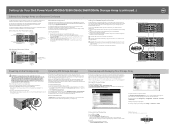
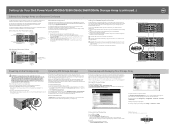
Setting Up Your Dell PowerVault MD3260/3260i/3660i/3660f/3060e Storage Array (continued...)
Cabling Your Storage Array and Expansion Enclosure
The MD Series Dense enclosure supports a number of non-redundant (single path) or redundant (dual path) configurations, depending on your storage array model.
For SAS and iSCSI storage arrays, see the corresponding Deployment Guides. For Fibre ...
Dell PowerVault MD Storage Array VMware vCenter Plug-in
Installation and Configuration Guide - Page 6


... • Windows 2008 R2 Server (32 or 64 bit) • Make sure your MD storage has the latest RAID controller firmware version installed.
For information on installing the correct MD-series firmware version for your specific storage array, see the MD-Series Support Matrix at support.dell.com.
Configuration Limitations
The number of managed storage arrays, number of virtual disks, and number...
Deployment Guide - Page 3


... 14
3 Installing MD Storage Manager 17
Installing Host Bus Adapters And Drivers...17 Graphical Installation (Recommended)...18 Console Installation ...18 Silent Installation ...19
Silent Installation On Windows...19 Silent Installation On Linux...19 Upgrading PowerVault MD Storage Manager...19
4 Post Installation Tasks...21
Verifying Storage Array Discovery...21 Initial Setup Tasks...22...
Deployment Guide - Page 14


...see the Support Matrix at support.dell.com/manuals. 4. Install the software and driver package included on the PowerVault MD Series resource media. For information about installing the software, see Installing MD Storage Manager. 5. Update the storage array RAID controller module firmware and NVSRAM to the latest versions available at support.dell.com, using Modular Disk Storage Manager. 6. Launch...
Deployment Guide - Page 17
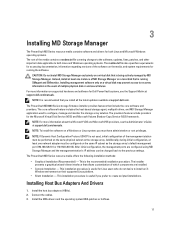
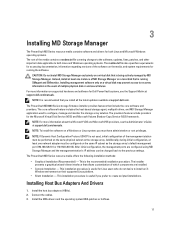
... disk may prevent access to recovery information in the event of multiple physical disk or enclosure failures.
For more information on supported hardware and software for Dell PowerVault systems, see the Support Matrix at support.dell.com/manuals.
NOTE: It is recommended that you install all the latest updates available at support.dell.com.
The PowerVault MD3260 Series storage firmware installer...
Dell PowerVault MD Series Fibre Channel Storage Array - Page 6


... required to complete Fibre-Channel setup on your storage array.
Installing Supported Fibre Channel HBAs
The storage array supports a specific set of Fibre Channel HBAs, each requiring a unique driver and firmware level. See the Support Matrix at support.dell.com/manuals for a list of supported HBAs with the software patches, knowledge bases, drivers, firmware, and BIOS versions.
If an HBA is...

