Dell QLogic Family of Adapters driver and firmware
Drivers and firmware downloads for this Dell item

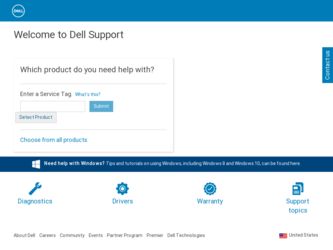
Related Dell QLogic Family of Adapters Manual Pages
Download the free PDF manual for Dell QLogic Family of Adapters and other Dell manuals at ManualOwl.com
QLogic QME8242 Mezzanine Card User's Guide - Page 5


... Requirements. 2. Verify that your system is using the latest BIOS.
NOTE: If you acquired the adapter software on a disk or from the Dell support website (http://support.dell.com), verify the path to the adapter driver files. 3. Check the adapter for visible signs of damage. Never attempt to install a damaged adapter.
file:///T|/htdocs/NETWORK/QLogic/71922/en/install.htm[9/26/2012 4:25:17 PM]
QLogic QME8242 Mezzanine Card User's Guide - Page 22


... setup.exe file. 4. Run the installer:
You can choose to install drivers only or both drivers and applications. You can choose to optionally install the VLAN and Teaming driver.
Extracting and Installing Windows Drivers Manually
Before you begin CLI installation, use the setup installer to extract Plug and Play drivers only from the SuperInstaller as follows:
1. From the Dell web site, download...
QLogic QME8242 Mezzanine Card User's Guide - Page 24


... (see Extracting and Installing Windows Drivers Manually). To initially install Windows on the boot from SAN disk attached to the QLogic iSCSI Adapter:
1. Start the Windows installation procedure using the setup CD. 2. Press when the following message appears:
Press F6 if you want to install a third-party SCSI or RAID driver.... After all the standard devices have been loaded, press S to Specify...
QLogic QME8242 Mezzanine Card User's Guide - Page 25


Windows Driver Installation and Configuration: QLogic QME8242 Mezzanine Card User's Guide
5. For Windows Server 2003, press to use the driver on the floppy drive. The following message appears: Setup will load support for the following mass storage devices. QLogic iSCSI Adapter. Press Enter=Continue.
6. Press . 7. Continue with the standard installation procedure.
Windows Server 2008
This ...
QLogic QME8242 Mezzanine Card User's Guide - Page 26


Windows Driver Installation and Configuration: QLogic QME8242 Mezzanine Card User's Guide
with Ethernet Controller" message. The Found New Hardware wizard program starts installing a device driver for the newly-installed adapter.
3. Click I don't have the disc. Show me other options, and then click Browse my computer for driver software (advanced).
4. On the browse for driver software window: a. ...
QLogic QME8242 Mezzanine Card User's Guide - Page 27


... Extracting and Installing Windows Drivers Manually). To initially install Windows on the boot from SAN disk attached to the QLogic FCoE Converged Network Adapter:
1. Start the Windows installation procedure using the setup CD. 2. Press when the following message appears:
Press F6 if you want to install a third-party SCSI or RAID driver.... After all the standard devices have been loaded, press...
QLogic QME8242 Mezzanine Card User's Guide - Page 28


... Card User's Guide
New Hardware with Fibre Channel Controller" message. The Found New Hardware wizard program starts installing a device driver for the newly installed adapter. 3. Insert the QLogic Software Diskette into drive A. 4. Select Install the software automatically (Recommended), and then click Next. 5. On the Completing the Found New Hardware Wizard, click Finish. 6. If Windows displays...
QLogic QME8242 Mezzanine Card User's Guide - Page 37


... with esxupdate (ESX only) Updating Existing Drivers or Installing New Drivers for an Existing ESX or ESXi Installation with vihostupdate (ESX and ESXi) Verifying the Version of the Installed Driver
Installing the Driver for Devices as Part of a New ESX Installation (ESX Only)
NOTE: You will need the ESX installation DVD.
1. Place the ESX installation DVD in the DVD drive of the host. 2. Restart...
QLogic QME8242 Mezzanine Card User's Guide - Page 38


VMware Driver Installation and Configuration: QLogic QME8242 Mezzanine Card User's Guide
with esxupdate (ESX Only)
1. Power on the ESX host and log into an account with administrator capability. 2. Place the driver CD in the CD-ROM drive of the ESX host. 3. Mount the driver CD. 4. Navigate to the /offline-bundle/ and locate the .zip file. 5. To install drivers using the offline bundle, issue...
QLogic QME8242 Mezzanine Card User's Guide - Page 39


...: QLogic QME8242 Mezzanine Card User's Guide
10. On the "Load the system drivers?" message box, click Yes. 11. After loading the driver module, continue installing ESX.
After the drivers are installed, you are prompted to swap the driver CD with the ESX installation DVD.
Updating an Existing Driver or Installing a New Driver for an Existing ESX Installation with esxupdate (for ESX Only)
1. Power...
QLogic QME8242 Mezzanine Card User's Guide - Page 42


VMware Driver Installation and Configuration: QLogic QME8242 Mezzanine Card User's Guide
QLogic provides the following components that must be installed on the ESX or ESXi Server, vCenter Server, and Tomcat Web Server. ESX/ESXi Server
QLogic adapters with the correct firmware and driver QLogic Adapter CIM Provider vCenter Server QLogic XML configuration file to register the plug-in to the vCenter ...
QLogic QME8242 Mezzanine Card User's Guide - Page 91


...the following command: rpm -e QConvergeConsoleCLI 4. To install the new version, issue the following command: rpm -ihv QConvergeConsoleCLI-1.0.00-04.i386.rpm The utility is installed in the /opt/QLogic_Corporation/QConvergeConsoleCLI directory.
Some software releases require firmware to be updated in the NIC's Flash memory. See the release notes for your software package in order to see if this is...
QLogic QME8242 Mezzanine Card User's Guide - Page 98


.... Do not run this utility from a drive connected to a Converged Network Adapter. Make sure update.nsh, efiutilx64.efi, ql8xxx.drv, and p3pxxxxx.bin source files are in the same directory. To update the UEFI driver and RISC firmware on all adapters:
1. Unzip and copy the update kit files to the root level of a USB storage device.
NOTE: Do not change or rearrange the...
QLogic QME8242 Mezzanine Card User's Guide - Page 128


... through a browser, either locally on the server or remotely from another computer. Your browser window becomes the client used to connect to servers that host the QLogic adapters and connected storage devices within the network.
The QConvergeConsole web management interface displays the main window used to connect to servers that host QLogic adapters. Each host server may include a combination of...
QLogic QME8242 Mezzanine Card User's Guide - Page 589


...
2 SCSI と RAID 3 QLogic iSCSI Adapter(QLogic iSCSI 4. Driver Update Driver
す。 5 6 7. Have Disk 8 9
Windows Server 2008
1 a b c
2 Storage Controller(Storage 3 QLogic iSCSI Adapter(QLogic iSCSI 4. Driver Update Driver
す。 5. Browse my computer for driver software
file:///T¦/htdocs/NETWORK/QLogic/71922...
QLogic QME8242 Mezzanine Card User's Guide - Page 590


...; KB939315 SAN Windows 2003 SP2 KB
SuperInstaller Windows
QLogic FCoE SAN Windows
1 CD Windows 2 F6
Press F6 if you want to install a third-party SCSI or RAID driver SCSI または RAID F6 S 3. QLogic Enter 4. QLogic FCoE Enter 5. Windows Server 2003 S
Setup will load support for the following mass storage devices. QLogic FCoE Adapter. Press Enter...
QLogic QME8242 Mezzanine Card User's Guide - Page 592


Windows QLogic QME8242 7. Have Disk 8 Next 9 Finish Windows Server 2008 1 2 Storage Controller(Storage 3 QLogic FCoE Adapter(QLogic FCoE 4. Driver Update Driver 5 Next 6. 「Windows has successfully updated your software Close
file:///T¦/htdocs/NETWORK/QLogic/71922/ja/win_di.htm[9/26/2012 4:32:29 PM]
QLogic QME8242 Mezzanine Card User's Guide - Page 698


...install Next
합니다. 7. Have Disk 8. Hardware Update Wizard/Select a Device Driver Next(다
9. Hardware Update Wizard: Completing the Hardware Update Wizard
료)에서, Finish
Windows Server 2008
1 a b c
2 Storage Controller 3 QLogic iSCSI 4. Driver Update Driver Hardware Update Wizard
5. Browse my computer for driver software...
QLogic QME8242 Mezzanine Card User's Guide - Page 802


... Settings Change. Windows has finished installing a new devices. You must restart your computer before the settings will take effect. Do you want to restart your computer now Windows
Windows
Windows 2003
1 a. 单击 Start Run b. 在 Open devmgmt.msc Enter>。
2 SCSI 和 RAID 3 QLogic iSCSI Adapter(QLogic iSCSI 4. 选择 Driver Update...
QLogic QME8242 Mezzanine Card User's Guide - Page 804


...Have Disk 8 Hardware Update Wizard Select a Device Driver Next(下一
步)。 9 Finish
Windows Server 2008
1 2 Storage Controller 3 QLogic FCoE Adapter(QLogic FCoE 4. 单击 Driver Update Driver 5 Next 6. 在 "Windows has successfully updated your software"(Windows Close
file:///T|/htdocs/NETWORK/QLogic/71922...
