Dell PowerVault 100T driver and firmware
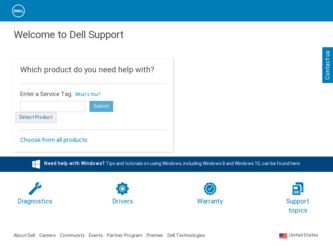
Related Dell PowerVault 100T Manual Pages
Download the free PDF manual for Dell PowerVault 100T and other Dell manuals at ManualOwl.com
Dell PowerVault Compatibility Matrix - Page 4


... 16
Dell Storage & Peripherals USB 3.0 Host Bus Adapters 17
Backup Software Compatibility 17
Media Compatibility 17
LTO Drives 17 DLT/VS Drives 20 DDS/DAT Drives 23 Travan Drives 23 RD1000 Drives 24
Firmware and Drivers 25
Dell PowerVault Tape Drives and Removable Hard Drives - Firmware 25 Dell PowerVault Tape Drives and Removable Hard Drives - Drivers 27 Dell PowerVault Autoloaders...
Dell PowerVault Compatibility Matrix - Page 25


Firmware and Drivers
Dell PowerVault Tape Drives and Removable Hard Drives - Firmware
PowerVault Tape Drive Name Powervault 100T DAT72 PowerVault 110T LTO2-LC
Powervault 110T LTO-3 FH
PowerVault LTO3 FC PowerVault LTO3-060 IBM
PowerVault LTO3-080 IBM SAS V2 PowerVault LTO3-060 QTM PowerVault LTO3-060 QTM SAS
Firmware Revision
A16J 1914 1914 1914 93GM 93GP 93GM 93GP 93GP 93GM 93GP 93GQ 93GQ 93GN...
Dell PowerVault Compatibility Matrix - Page 27


Dell PowerVault Tape Drives and Removable Hard Drives - Drivers NOTE: If the driver for your device is listed as INBOX, then the driver is already available with the operating system and there is no need to download a separate driver.
PowerVault Tape Drive Name
Powervault 100T DAT72 PowerVault 110T LTO2-LC PowerVault 110T LTO2-LT Powervault 110T LTO-3 FH
PowerVault LTO3 FC
PowerVault LTO3-060 IBM...
Dell PowerVault Compatibility Matrix - Page 28


...
Dell PowerVault System Storage and x86 HP Server HBA Compatibility
HP HBAs are not certified in Dell servers. See the HP website for information on server/HBA compatibility.
Host Bus Adapter External USB
HP SC11Xe
Dell PowerVault™ System External PV114X
External
ML6000 PV114T
Dell Tape Backup Unit
PowerVault RD1000 Ext USB
PowerVault RD1000 Rack USB
Powervault 100T DAT72 PowerVault 110T...
Open Source Software Licenses and Attributions Document - Page 14


...receive copies. Mere interaction with a user through a computer network, with no transfer of a copy, is not conveying.
An interactive user interface displays "...", in this context, means a major essential component (kernel, window system, and so on) of the specific operating system (if... install, and (for an executable work) run the object code and to modify the work, including scripts to control ...
Open Source Software Licenses and Attributions Document - Page 16


... example, the work has been installed in ROM).
The requirement to provide Installation Information does not include a requirement to continue to provide support service, warranty, or updates for a work that has been modified or installed by the recipient, or for the User Product in which it has been modified or installed. Access to a network may be denied when the...
Open Source Software Licenses and Attributions Document - Page 94


...firmware binary file. You may modify and redistribute the device driver code under the GNU General Public License as published by the Free Software Foundation (version 2 or a later version).
You may redistribute the hardware specific firmware... DAMAGES (INCLUDING, BUT NOT LIMITED TO, PROCUREMENT OF SUBSTITUTE GOODS OR SERVICES; LOSS OF USE, DATA, OR PROFITS; OR BUSINESS INTERRUPTION) HOWEVER CAUSED...
Open Source Software Licenses and Attributions Document - Page 113


..., PROCUREMENT OF SUBSTITUTE GOODS OR SERVICES; LOSS OF USE, DATA, ...SOFTWARE EITHER SOLELY OR IN COMBINATION WITH THE 3c990img.h MICROCODE SOFTWARE
ATTRIBUTION[2906]:
This firmware is for the Emagic EMI 2|6 Audio Interface
The firmware...firmware may not be modified and may only be used with the Emagic EMI 2|6 Audio Interface. Distribution and/or Modification of any driver which includes this firmware...
Open Source Software Licenses and Attributions Document - Page 124


...Networking HBA Driver
This program includes a device driver for Linux 2.6 that may be distributed with QLogic hardware specific firmware binary file. You may modify and redistribute the device driver code under the GNU General Public License as published by the Free Software Foundation (version 2 or a later version... TO, PROCUREMENT OF SUBSTITUTE GOODS OR SERVICES; LOSS OF USE, DATA, OR PROFITS...
Open Source Software Licenses and Attributions Document - Page 164


...driver which includes this firmware, in whole or in part, requires the inclusion of this statement.
ATTRIBUTION[7450]:
Copyright (c) 2008, FUJITSU Limited
Based on the blkback driver code.
This program is free software; you can redistribute it and/or modify it under the terms of the GNU General Public License version... in all copies or substantial portions of the Software.
THE SOFTWARE IS PROVIDED ...
Open Source Software Licenses and Attributions Document - Page 179


...Networking HBA Driver
This program includes a device driver for Linux 2.6 that may be distributed with QLogic hardware specific firmware binary file. You may modify and redistribute the device driver code under the GNU General Public License as published by the Free Software Foundation (version 2 or a later version...GOODS OR SERVICES; LOSS ...copies or substantial portions of the Software.
THE SOFTWARE...
Open Source Software Licenses and Attributions Document - Page 615


... but is not required
2 Altered source versions must be plainly marked as such, and must not be misrepresented as being the original software
3. This notice may not be removed or altered from any source distribution
International License Agreement for Non-Warranted Programs
Part 1 - General Terms
BY DOWNLOADING, INSTALLING, COPYING, ACCESSING, CLICKING ON AN "ACCEPT" BUTTON...
User's Guide - Page 3


... Backup Software 1-4 Front Panel 1-4 Rear Panel 1-6
Chapter 2. Setting Up the Tape Drive
Pre-installed Internal Drives Installing Internal Drives
Installing the Internal Drive - Step-By-Step Instructions Installing External and Rack Mount Drives . . Installing the External Drive - Step-By-Step Instructions Verifying Drive Operation Loading Device Drivers Ethernet Service Port Procedures...
User's Guide - Page 17


... v "Loading Device Drivers" on page 2-7 v "Ethernet Service Port Procedures" on page 2-8
Pre-installed Internal Drives
Dell performs the installation and setup of internal tape drives that are shipped as part of a system. If tape backup software is included in your system, refer to the installation instructions included with the software.
For the latest supported software versions, go to the Dell...
User's Guide - Page 21


...) with driver software that supports the tape drive. Do not connect to a RAID controller channel; RAID controller channels are for disk drives only.
Installing the External Drive - Step-By-Step Instructions
Procedure
1. Positioning the Tape Drive Position the tape drive convenient to the system. The only restrictions are the length of the power cord and the length of the SAS cable. The following...
User's Guide - Page 23


... Drive
1
Tape Drive
2
Drive shaft connector
3
SAS cable
a67ru043
1 2
4
SAS host adapter card
5
System
Note: Unlike SCSI, the SAS architecture does not support daisy changing. 4. Configuring the Tape Drive to the Host
Power on the tape drive. Refer to your system and application software manuals to configure the tape drive for use.
Verifying Drive Operation
After you install the drive...
User's Guide - Page 37


...page 5-16 v "TapeAlert" on page 5-17 v "Recovering a Tape Cartridge" on page 5-20
Obtaining Drivers and Firmware Upgrades
Notice: When updating firmware, do not power off the tape drive until the update is complete, or the firmware may be lost.
For information on the latest versions of firmware, see the Dell support website at http://support.dell.com.
Selecting a Diagnostic or Maintenance Function...
User's Guide - Page 85


... send data.
device driver. A file that contains the firmware that is needed to use an attached device.
diagnostic. A software program that is designed to recognize, locate, and explain faults in equipment or errors in programs.
direct current (DC). An electric current flowing in one direction only and substantially constant in value.
drive. A data-storage device that controls the movement of...
User's Guide - Page 88


...update its own firmware, and perform other diagnostic and maintenance functions.
MB. See megabyte.
media. The plural of medium.
medium. A physical material in or on which data may be represented, such as magnetic tape.
megabyte (MB). 1,000,000 bytes.
N
network. A configuration of data processing devices and software...4 pi centimeters of axial length. .
B-6 Dell PowerVault LTO Tape Drive User's Guide
User's Guide - Page 93


... rear panel 1-6 device drivers 2-7 Diagnostic descriptions 5-1 Drive Installation 2-1 drive maintenance 5-14 drive status 5-13 drive, communication problems 5-15 drive, verify 2-7 driver upgrade 5-1
E
encryption 1-2 Error messages 5-9 ethernet interface 2-8 ethernet, capture drive dump 2-8 ethernet, firmware update 2-8 External Drive 6-2 external drive, install 2-5
F
firmware upgrade 5-1 Function...

