Dell PowerVault 110T LTO3 driver and firmware
Drivers and firmware downloads for this Dell item

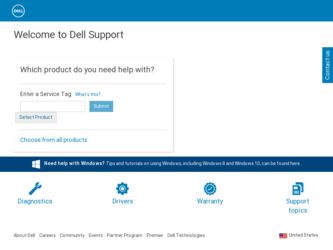
Related Dell PowerVault 110T LTO3 Manual Pages
Download the free PDF manual for Dell PowerVault 110T LTO3 and other Dell manuals at ManualOwl.com
Performance Considerations for Tape Drives and Libraries - Page 5


... time the disk spends seeking the data; however, this can affect memory and CPU performance. See your tape backup application User's Guide for specific details.
Drivers and firmware. Always ensure that the SCSI or fibre controller and tape drive have the latest drivers and firmware installed. Visit support.dell.com to download the latest drivers and firmware for your Dell PowerVault tape product...
Performance Considerations for Tape Drives and Libraries - Page 6
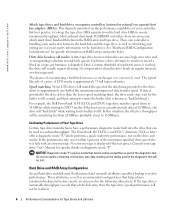
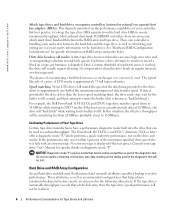
....dell.com | support.dell.com
Attach tape drives and hard drives on separate controllers (internal or external) on separate host bus adapters (HBAs). This depends somewhat on the performance capabilities of your controller, but best practice is to keep the tape drive HBA separate from the hard drive HBA to ensure maximum throughput. Most onboard dual-mode SCSI/RAID controllers share one processor...
Performance Considerations for Tape Drives and Libraries - Page 12


... HBA installed that supports data speeds of Ultra160 or higher. A SCSI HBA that meets this requirement will allow each tape drive to communicate with the host at a rate of 160 MB/sec on the SCSI bus. The higher data rate of the SCSI bus compared to tape drive speeds allows multiple devices to be connected to the same bus without sacrificing device...
Performance Considerations for Tape Drives and Libraries - Page 14
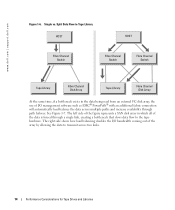
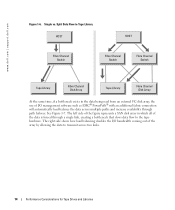
...
At the same time, if a bottleneck exists in the data being read from an external FC disk array, the use of I/O management software such as EMC® PowerPath® with an additional fabric connection will automatically load-balance the data across multiple paths and increase availability through path failover. See Figure 1-7. The left...
User Guide - Page 1


...110T LTO-3 Tape Drive User's Guide
The information below is provided by the supplier of the referenced device without independent verification by Dell and is subject to the restrictions and disclaimers noted below.
Introduction Setting Up the Tape Drive Using the Tape Drive Using the Tape Backup Software...text: Dell, PowerVault, and the DELL logo are trademarks of Dell Inc. Microsoft and Windows are...
User Guide - Page 2


... adapter card. adapter card. A circuit board that adds function to a computer.
B
backups. The short-term retention of records used for restoring essential business and server files when vital data has been lost because of program or server errors or malfunctions. backward compatible. Capable of being used with a previous product that was designed for a similar purpose. For example, a tape...
User Guide - Page 3


... an operating system. Firmware is more efficient than software that is loaded from an alterable medium, and is more adaptable to change than pure hardware circuitry. An example of firmware is the Basic Input/Output System (BIOS) in read-only memory (ROM) on a PC motherboard.
G
GB. See gigabyte. Generation 1. The informal name for the Ultrium tape drive, which is the...
User Guide - Page 4


... computer processing. insertion guide. On the surface of the tape cartridge, a large, notched area that prevents you from inserting the cartridge incorrectly. install. (1) To set up for use or service. (2) The act of adding a product, feature, or function to a server or device either by a singular change or by the addition of multiple components or devices. interposer. An adapter...
User Guide - Page 5


... different parity settings. port. (1) A system or network access point for data entry or exit. (2) A connector on a device to which cables for other devices such as display stations and printers are attached. (3) The representation of a physical connection to hardware. A port is sometimes referred to as an adapter; however, there can be more than one port on an adapter. power connector. Located...
User Guide - Page 6


... for attaching peripheral devices (such as tape drives, hard disks, CD-ROM players, printers, and scanners) to computers (servers). Pronounced "scuzzy." Variations of the SCSI interface provide for faster data transmission rates than standard serial and parallel ports (up to 160 megabytes per second). The variations include:
l Fast/Wide SCSI: Uses a 16-bit bus, and supports data rates of...
User Guide - Page 8


Back to Contents Page
Introduction: DellTM PowerVaultTM 110T LTO-3 Tape Drive User's Guide
Overview SCSI Bus Interface Features Tape Backup Software Front Panel Rear Panel
Overview
The Dell PowerVault 110T LTO-3 tape drive is a high-performance, high-capacity data-storage device that is designed to perform unattended backups, restore Open Systems applications, and retrieve and archive files. The ...
User Guide - Page 9


... set, which affects the actual compression ratio.
Tape Backup Software
You need backup software that supports the DELL PowerVault 110T LTO-3 tape drive. As a general rule, native backup applications (such as NTBackup and tar) do not provide the required data streaming rate to get the full performance of your tape drive. We recommend using a backup application, which provides better memory...
User Guide - Page 11


... instructions are provided with the software.
For the latest supported software versions, go to support.dell.com or visit the support site of your backup software vendor
Installing Internal Drives
If your internal tape drive is not pre-installed, the installation instructions are as follows:
Installing the Drive - Prerequisites
Dell PowerVault 110T LTO-3 tape drives are Ultra160 LVD SCSI devices...
User Guide - Page 12


... the SCSI controller, or SCSI ID 0, which is typically assigned to the boot disk. We do not recommend installing the drive onto a narrow SCSI bus, as this will restrict performance.
NOTICE: Static electricity can damage electronic components. Always wear an antistatic wriststrap if possible. If not, to equalize the electromagnetic charges, touch a bare metal part of the computer (such...
User Guide - Page 14


...host bus adapter is used for the tape drive. Your system must have a properly installed and configured SCSI host adapter or a SCSI controller on the motherboard (SCSI-2 or SCSI-3 compliant) with driver software that supports the tape drive. Check the system documentation for the specification of any built-in SCSI channels. Do not connect to a RAID controller channel; these are for disk drives only...
User Guide - Page 15


...Multiple SCSI Devices
1. Tape drive 2. SCSI connectors 3. Terminator 4. SCSI bus cable 5. SCSI host adapter card 6. System 7. Another device Step 5 - Configuring the Tape Drive to the Host Power on the tape drive. Refer to your system and application software manuals to configure the tape drive for use.
Loading Device Drivers
Microsoft® Windows® 2000
This section describes how to install...
User Guide - Page 16


... of the Computer Management dialog box. 6. Click Scan for Hardware Changes.
Windows 2000 scans for the Dell PowerVault 110T LTO-3 drive. The tape drive appears under ? Other Devices again.
7. Right-click the IBM Ultrium-TD3 SCSI Sequential Device listing and click Properties. 8. Click Reinstall Driver. 9. When the Upgrade Device Driver Wizard appears, click Next. 10. Click Display a list ... and...
User Guide - Page 20


... System Resolving Media-Related Problems Removing a Tape Drive TapeAlert Manually Removing a Tape Cartridge
Obtaining Drivers and Firmware Upgrades
NOTICE: When updating firmware, do not power off the tape drive until the update is complete, or the firmware may be lost.
Periodically check for updated levels of firmware by visiting the Web at support.dell.com.
Selecting a Diagnostic or Maintenance...
User Guide - Page 23


... drive hardware failure occurred. Perform the following action:
1. Power the tape drive off and on, then retry the operation that produced the error. The error code clears when you power-off the tape drive or place it in maintenance mode.
2. If the problem persists, download the latest firmware and retry the operation; if new firmware is not available, contact Dell technical support...
User Guide - Page 25


... a SCSI Bus
1. Ensure that the power is on to the tape drive. 2. Ensure that the tape drive's SCSI address is the same as the SCSI address assigned by the system. 3. Replace the SCSI terminator and retry the failing operation. 4. Replace the SCSI cable and interposers, if any, and retry the failing operation 5. If these measures do not correct the problem, contact Dell customer support...
