Dell S2810dn driver and firmware
Related Dell S2810dn Manual Pages
Download the free PDF manual for Dell S2810dn and other Dell manuals at ManualOwl.com
Dell Smart Printer Users Guide - Page 4


... Computer or a Network 56 Connecting to a Computer Using the USB Cable (Direct Connection) . . . . . 56 Connecting to a Network Using the Ethernet Cable 57
Setting up the Printer Using Dell Printer Easy Install (Windows Only 57 Basic Setup 57 Setting Up the Printer in Another Connection Method 58
7 Setting the IP Address 61
Assigning an IP Address 61 When Using the Dell Printer Easy Install...
Dell Smart Printer Users Guide - Page 5


... firewall settings before installing your printer 67
Starting Dell Printer Easy Install 67
USB Cable Connection Setup 68
Network Connection Setup 72
Setting Up for Shared Printing 77 Enabling Shared Printing from the Computer 77 Checking the Shared Printer 78
10 Installing Printer Drivers on Macintosh Computers . . . . . 79
Installing the Drivers and Software 79 Adding a Printer on Mac OS...
Dell Smart Printer Users Guide - Page 9


... Canceling a Job From a Computer Running Windows® Operating System 194
Duplex Printing 195 Duplex Printing With Duplex Unit 195 Using Booklet Print 195
Using the Stored Print Feature 196 Overview 197 Procedures for Printing Stored Print 198
Printing With Web Services on Devices (WSD 199 Adding Roles of Printer Services 199 Printer Setup 200 Installing a Printer Driver Using the Add...
Dell Smart Printer Users Guide - Page 10


...Panel to Change the Printer Settings 210 Using the Dell Printer Configuration Web Tool to Change the Printer Settings 210
Know Your Printer 211
18 Understanding Your Printer Software 213
Printer Utility Software 214 Status Window 214 Tool Box 214 Updater 214 Troubleshooting 215
Status Monitor Widget for Macintosh 215 Status Monitor Widget Feature 215 Before Installing the Status Monitor...
Dell Smart Printer Users Guide - Page 11


... Installing the Status Monitor Console 220 Installing the Status Monitor Console 220 Starting the Status Monitor Console 220 Printer Selection Window 221 Printer Status Window 221 Dell Supplies Management System Window 222 Service Tag Window 224 Settings Window 224
19 Using Digital Certificates 227
Managing Certificates 227 Preparing to Manage Certificates 227 Creating and Download...
Dell Smart Printer Users Guide - Page 25
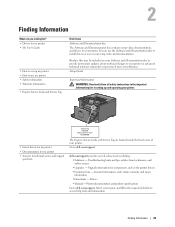
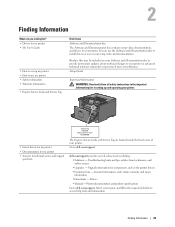
... for experienced users or technicians. Setup Guide
Important Information WARNING: Read and follow all safety instructions in the Important Information prior to setting up and operating your printer.
• Latest drivers for my printer • Documentation for my printer • Answers to technical service and support
questions
Service Tag ABCD123 Express Service Code 01234567890
The Express...
Dell Smart Printer Users Guide - Page 42


... Server® 2008 x64
1 On the Desktop screen, right-click the bottom left corner of the screen, and then click Control Panel Hardware and Sound (Hardware for Windows Server® 2012/Windows Server® 2012 R2) Devices and Printers.
2 Right-click the printer icon of the Dell Printer S2810dn, and then select Printer properties. 3 Click the Device Setting tab, and then select...
Dell Smart Printer Users Guide - Page 57
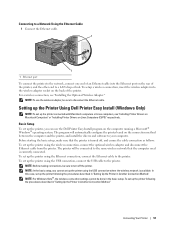
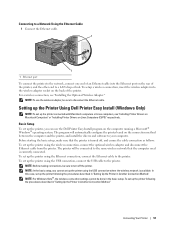
...: To use the wireless adapter, be sure to disconnect the Ethernet cable.
Setting up the Printer Using Dell Printer Easy Install (Windows Only)
NOTE: To set up the printer connected with Macintosh computers or Linux computers, see "Installing Printer Drivers on Macintosh Computers" or "Installing Printer Drivers on Linux Computers (CUPS)" respectively. Basic Setup To set up the printer, you can use...
Dell Smart Printer Users Guide - Page 68
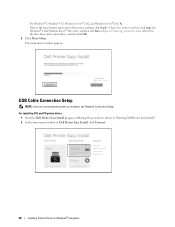
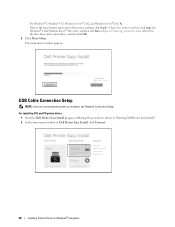
... optical drive), and then click OK. 2 Click Main Menu. The main menu window appears.
USB Cable Connection Setup
NOTE: If you are connecting the printer to a network, see "Network Connection Setup." For installing PCL and PS printer driver
1 Start the Dell Printer Easy Install program, following the procedures shown in "Starting Dell Printer Easy Install." 2 In the main menu window of Dell Printer...
Dell Smart Printer Users Guide - Page 69
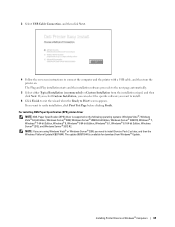
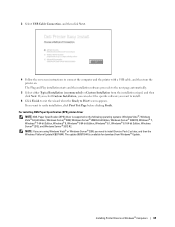
...8.1, Windows® 8.1 64-bit Edition, Windows Server® 2012, and Windows Server® 2012 R2. NOTE: If you are using Windows Vista® or Windows Server® 2008, you need to install Service Pack 2 or later, and then the Windows Platform Update (KB971644). The update (KB971644) is available for download from Windows® Update.
Installing Printer Drivers on Windows® Computers
69
Dell Smart Printer Users Guide - Page 72
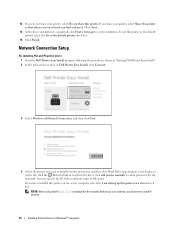
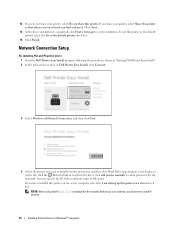
...add a printer to the list manually. You may specify the IP address and port name at this point. If you have installed this printer on the server computer, select the I am setting up this printer on a server check box. NOTE: When using AutoIP, 0.0.0.0 is displayed in the installer. Before you can continue, you must enter a valid IP address.
72
Installing Printer Drivers on Windows® Computers
Dell Smart Printer Users Guide - Page 79
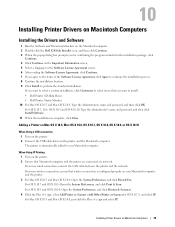
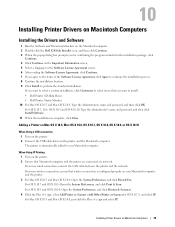
... connection, connect the LAN cable between the printer and the network. If you use wireless connection, ensure that wireless connection is configured properly on your Macintosh computer and the printer. 3 For Mac OS X 10.5 and Mac OS X 10.6: Open the System Preferences, and click Print & Fax. For OS X 10.7 and OS X 10.8: Open the System Preferences, and click Print & Scan. For OS...
Dell Smart Printer Users Guide - Page 111
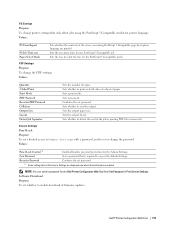
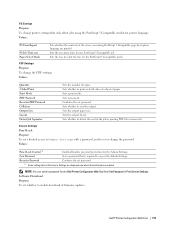
... Admin Settings.
Re-enter Password
Confirms the set password.
*1 Some setting items in the Secure Settings are displayed only when this setting item is enabled.
NOTE: You can set the password for the Dell Printer Configuration Web Tool from Set Password in Print Server Settings. Software Download Purpose: To set whether to enable download of firmware updates.
Dell™ Printer Configuration...
Dell Smart Printer Users Guide - Page 159
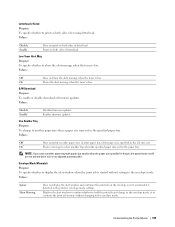
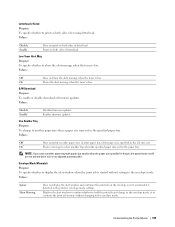
... Purpose: To specify whether to display the alert window when the print job is started without setting to the envelope mode. Values:
Ignore Show Warning*
Does not display the alert window and continues the print job on the envelope even if a mismatch is detected in the printer's envelope mode settings. Displays the alert window to confirm whether to hold...
Dell Smart Printer Users Guide - Page 200
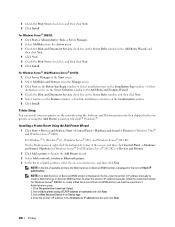
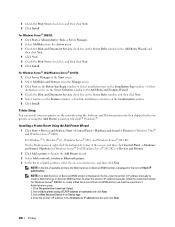
.../Windows Server® 2012 R2) Devices and Printers. 2 Click Add a printer to launch the Add Printer wizard. 3 Select Add a network, wireless or Bluetooth printer. 4 In the list of available printers, select the one you want to use, and then click Next. NOTE: In the list of available printers, the Web Services on Devices (WSD) printer is displayed in the form of http://IP address...
Dell Smart Printer Users Guide - Page 201
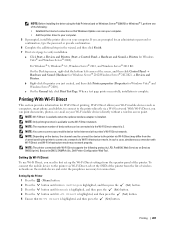
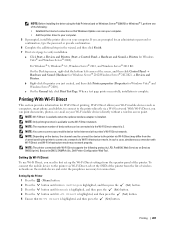
...® 7, perform one of the following: • Establish the Internet connection so that Windows Update can scan your computer. • Add the printer driver to your computer. 5 If prompted, install the printer driver on your computer. If you are prompted for an administrator password or confirmation, type the password or provide confirmation. 6 Complete the additional steps in the wizard, and...
Dell Smart Printer Users Guide - Page 214


... operating system on which the disk was created or computers running the
same operating system. Create a separate setup disk for each of the operating systems. Software Update The firmware and/or driver updates can be downloaded from the Dell Support web site located at dell.com/support.
Printer Utility Software
You can open the Status Window, Tool Box, updater, and Troubleshooting using the Quick...
Dell Smart Printer Users Guide - Page 224
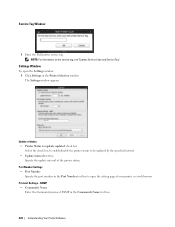
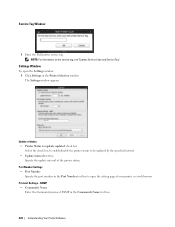
Service Tag Window
1 Enter the Dell printer service tag. NOTE: For information on the service tag, see "Express Service Code and Service Tag."
Settings Window To open the Settings window:
1 Click Settings in the Printer Selection window. The Settings window appears.
Update of status • Printer Status is regularly updated check box
Select the check box to enable/disable the printer status to ...
Dell Smart Printer Users Guide - Page 239
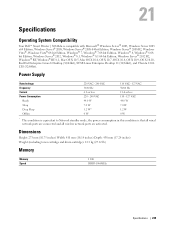
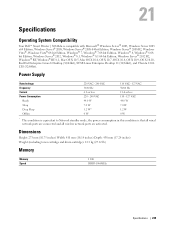
...
Your Dell™ Smart Printer | S2810dn is compatible with Microsoft® Windows Server® 2003, Windows Server 2003 x64 Edition, Windows Server® 2008, Windows Server® 2008 64-bit Edition, Windows Server® 2008 R2, Windows Vista®, Windows Vista® 64-bit Edition, Windows® 7, Windows® 7 64-bit Edition, Windows® 8, Windows® 8 64bit Edition, Windows...
Dell Smart Printer Users Guide - Page 240
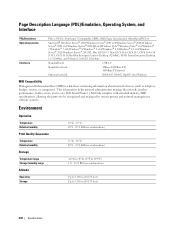
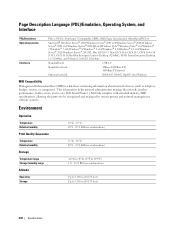
.../ 1000Base-T Ethernet
Optional network:
IEEE 802.11b/802.11g/802.11n (Wireless)
MIB Compatibility Management Information Base (MIB) is a database containing information about network devices (such as adapters, bridges, routers, or computers). This information helps network administrators manage the network (analyze performance, traffic, errors, and so on). Dell Smart Printer | S2810dn complies...

