Edimax EW-7612HPn driver and firmware

Related Edimax EW-7612HPn Manual Pages
Download the free PDF manual for Edimax EW-7612HPn and other Edimax manuals at ManualOwl.com
Datasheet - Page 1
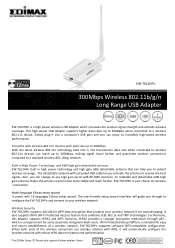
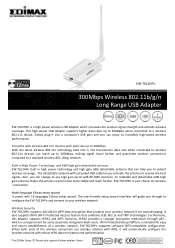
EW‐7612HPn
300Mbps Wireless 802.11b/g/n Long Range USB Adapter
EW‐7612HPn is a high power wireless USB adapter which increases the wireless signal strength and extends wireless coverage. This high power USB adapter supports higher data rates up to 300Mpbs when connected to a wireless 802.11n device. Simply plug it into a computer's USB port and you can enjoy its incredibly high‐...
Datasheet - Page 2
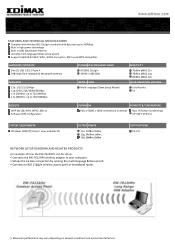
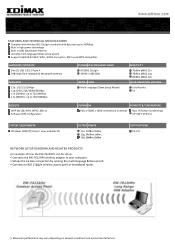
...°F (0~40°C)
SYSTEM REQUIREMENS Windows 2000/XP/Vista/7, Linux and Mac OS
OUTPUT POWER
11n: 22dBm±1dBm, 11g: 24dBm±1dBm, 11b: 28dBm±1dBm
NETWORK SETUP DIAGRAM AND RELATED PRODUCTS
An example of how the EW‐7612HPn can be setup: • Connects the EW‐7612HPn wireless adapter to your computer. • Setups the wireless connection by running the multi‐...
Quick Install Guide - Page 3


Content
1. Product Information 4 2. Package Contents 4 3. Network Card Installation 5
3.1 Hardware Installation 5 3.2 Software Installation 6
2
Quick Install Guide - Page 4


... purchased and the setup screen may appear slightly different from those shown in this QIG. For more detailed information about this product, please refer to the User's Manual on the CD-ROM. The software and specifications are subject to change without notice. Please visit our web site www.edimax.com for the update. All right reserved...
Quick Install Guide - Page 5
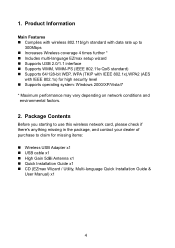
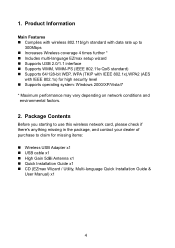
... factors.
2. Package Contents
Before you starting to use this wireless network card, please check if there's anything missing in the package, and contact your dealer of purchase to claim for missing items:
„ Wireless USB Adapter x1 „ USB cable x1 „ High Gain 5dBi Antenna x1 „ Quick Installation Guide x1 „ CD (EZmax Wizard / Utility, Multi-language Quick...
Quick Install Guide - Page 6
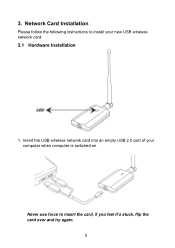
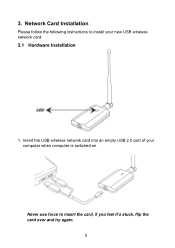
3. Network Card Installation
Please follow the following instructions to install your new USB wireless network card:
3.1 Hardware Installation
1. Insert the USB wireless network card into an empty USB 2.0 port of your computer when computer is switched on.
Never use force to insert the card, if you feel it's stuck, flip the card over and try again.
5
Quick Install Guide - Page 7
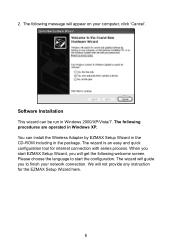
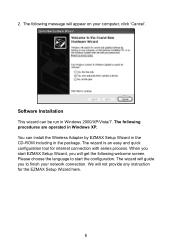
... message will appear on your computer, click 'Cancel'.
Software Installation
This wizard can be run in Windows 2000/XP/Vista/7. The following procedures are operated in Windows XP. You can install the Wireless Adapter by EZMAX Setup Wizard in the CD-ROM including in the package. The wizard is an easy and quick configuration tool for internet connection with series process...
Quick Install Guide - Page 9
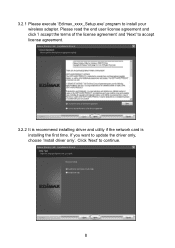
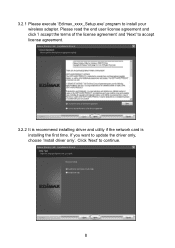
... execute 'Edimax_xxxx_Setup.exe' program to install your wireless adapter. Please read the end user license agreement and click 'I accept the terms of the license agreement' and 'Next' to accept license agreement.
3.2.2 It is recommend installing driver and utility if the network card is installing the first time. If you want to update the driver only, choose 'Install driver only'. Click 'Next' to...
Quick Install Guide - Page 10
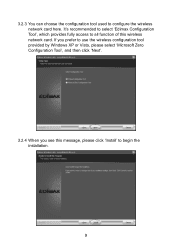
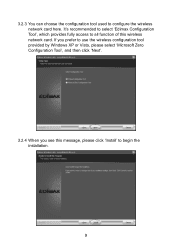
... configure the wireless network card here. It's recommended to select 'Edimax Configuration Tool', which provides fully access to all function of this wireless network card. If you prefer to use the wireless configuration tool provided by Windows XP or Vista, please select 'Microsoft Zero Configuration Tool', and then click 'Next'.
3.2.4 When you see this message, please click 'Install' to begin...
Quick Install Guide - Page 11


3.2.5 When you see this message, please click 'Finish' to complete the driver installation process.
For advanced settings and other features of this wireless network card, please refer to user manual enclosed in supplied CD-ROM.
10
Manual - Page 6


... CD-ROM. The software and specifications are subject to change without notice. Please visit our web site www.edimax.com for the update. All rights reserved including all brand and product names mentioned in this manual are trademarks and/or registered trademarks of their respective holders .
Notice according to GNU/GPL-Version 2
This product includes software that...
Manual - Page 7


...1.1 Features ...1 1.2 Specifications...1 1.3 Package Contents ...2
2 INSTALLATION PROCEDURE 3
3 CONFIGURATION UTILITY 13
3.1 Utility Overview ...14 3.2 Available Network ...15 3.3 General...16 3.4 Profile...18
3.4.1 Configure the Profile 19
3.5 Status...23 3.6 Statistics ...24 3.7 Wi-Fi Protect Setup (WPS 25 3.8 Software AP ...28
3.8.1 AP Properties Setting 29
3.8.2 AP Advanced ...30
3.8.3 AP...
Manual - Page 8


.../g/n wireless network devices. • High-speed transfer data rate - up to 300 Mbps. • High throughput supports multi-media data bandwidth requirement. • Support 64/128-bit WEP Data Encryption, WPA, WPA2. • Automatic fallback increases data security and reliability. • Supports the most popular operating system: Windows 2000/XP/Vista/7. • Supports USB 2.0 interface...
Manual - Page 9


...°F (0 ~40°C), Storage -13~149°F (-25~65°C) • Humidity: Max. 95% (Non-Condensing)
1.3 Package Contents
Before you begin the installation, please check the items of your package. The package should include the following items:
• One USB Adapter • One CD (Driver/Utility/User's Manual) • One Quick Guide • USB cable
If any of the...
Manual - Page 10


...XP. (Procedures are similar for
Windows 2000/Vista/7.) Note2: If you have installed the Wireless PC Adapter driver & utility before, please uninstall the
old version first.
Hardware Installation
Please follow the following instructions to install your new USB wireless network card:
Insert the USB wireless network card into an empty USB 2.0 port of your computer when computer is switched on .
Never...
Manual - Page 11


Software Installation
This wizard can be run in Windows 2000/XP/Vista/7.
You can install the Wireless Adapter by EZMAX Setup Wizard in the CD-ROM including in the package. The wizard is an easy and quick configuration tool for internet connection with series process. When you start EZMAX Setup Wizard, you will get the following welcome screen. Please choose the...
Manual - Page 12


I. Install the Driver and Utility
A. Insert the Installation CD to your CD-ROM Drive. Execute the "Setup.exe" program. B. Select Setup Language and click "OK" to proceed.
C. Click "Next" to go to the next step.
5
Manual - Page 13


D. Now you'll see the following message, please click 'Install' to begin the installation. E. The system starts to install the driver and utility.
6
Manual - Page 41


... hardware and/or software than previous encryption standards. It is also included in IEEE 802.11i standard. Compare with AES, TKIP is a temporary protocol for replacing WEP security until manufacturers implement AES at the hardware level.
10. Can Wireless products support printer sharing? Wireless products perform the same function as LAN products. Therefore, Wireless products can...


