Edimax EW-7811Un driver and firmware

Related Edimax EW-7811Un Manual Pages
Download the free PDF manual for Edimax EW-7811Un and other Edimax manuals at ManualOwl.com
Datasheet - Page 1
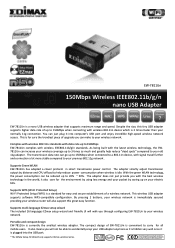
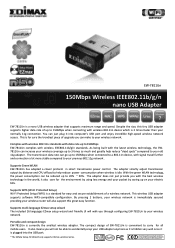
... to 150Mbps when connected to a 802.11n device, with signal travel further and connection a lot more stable compared to your previous 802.11g network .
Supports Green WLAN EW-7811Un has adapted a clever protocol in smart transmission power control. The adapter smartly adjust transmission output by distance and CPU offload to help reduce power consumption when wireless is idle. With the green WLAN...
Datasheet - Page 2


...
Windows XP/Vista/7 Linux & Mac OS
RECEIVE SENSITIVITY
11n(20MHz)@MCS7: -68dBm±2dBm 11n(40MHz)@MCS7: -64dBm±2dBm 11g@54Mbps: -71dBm±2dBm 11b@11Mbps: -81dBm±2dBm
CERTIFICATIONS CE, FCC , WiFi
NETWORK SETUP DIAGRAM AND RELATED PRODUCTS
An example of how the EW-7811Un can be setup: • Connects the EW-7811Un wireless adapter to your computer. • Setups the wireless...
Quick Install Guide - Page 3
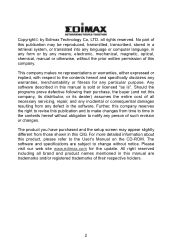
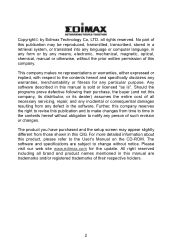
... purchased and the setup screen may appear slightly different from those shown in this QIG. For more detailed information about this product, please refer to the User's Manual on the CD-ROM. The software and specifications are subject to change without notice. Please visit our web site www.edimax.com for the update. All right reserved...
Quick Install Guide - Page 4
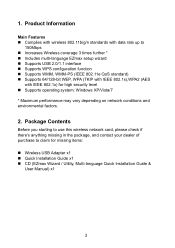
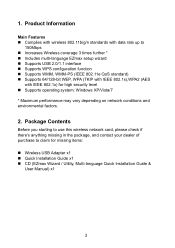
...; Supports operating system: Windows XP/Vista/7
* Maximum performance may vary depending on network conditions and environmental factors.
2. Package Contents
Before you starting to use this wireless network card, please check if there's anything missing in the package, and contact your dealer of purchase to claim for missing items:
„ Wireless USB Adapter x1 „ Quick Installation Guide x1...
Quick Install Guide - Page 5
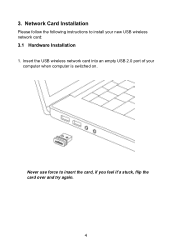
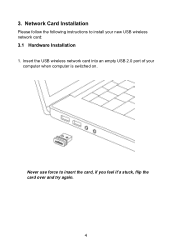
3. Network Card Installation
Please follow the following instructions to install your new USB wireless network card:
3.1 Hardware Installation
1. Insert the USB wireless network card into an empty USB 2.0 port of your computer when computer is switched on.
Never use force to insert the card, if you feel it's stuck, flip the card over and try again.
4
Quick Install Guide - Page 6
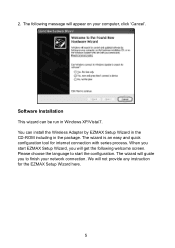
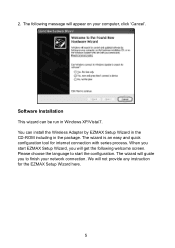
... message will appear on your computer, click 'Cancel'.
Software Installation
This wizard can be run in Windows XP/Vista/7. You can install the Wireless Adapter by EZMAX Setup Wizard in the CD-ROM including in the package. The wizard is an easy and quick configuration tool for internet connection with series process. When you start EZMAX Setup Wizard, you will get...
Quick Install Guide - Page 8
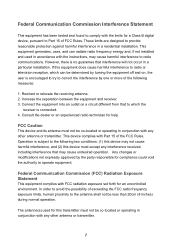
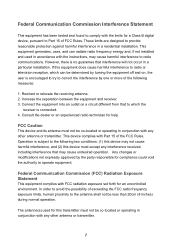
... Commission Interference Statement
This equipment has been tested and found to comply with the limits for a Class B digital device, pursuant to Part 15 of FCC Rules. These limits are designed to provide reasonable protection against harmful interference in a residential installation. This equipment generates, uses, and can radiate radio frequency energy and, if not...
Quick Install Guide - Page 9
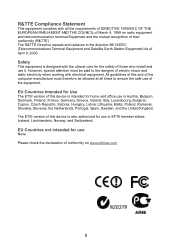
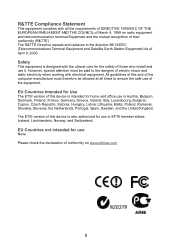
... utmost care for the safety of those who install and use it. However, special attention must be...computer manufacture must therefore be allowed at all times to ensure the safe use of the equipment.
EU Countries Intended for Use
The ETSI version of this device... Portugal, Spain, Sweden, and the United Kingdom. The ETSI version of this device is also authorized for use in EFTA member states: Iceland, ...
Manual - Page 2
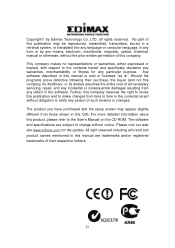
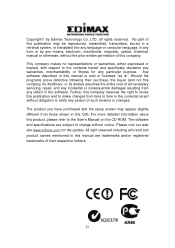
... purchased and the setup screen may appear slightly different from those shown in this QIG. For more detailed information about this product, please refer to the User's Manual on the CD-ROM. The software and specifications are subject to change without notice. Please visit our web site www.edimax.com for the update. All right reserved...
Manual - Page 3
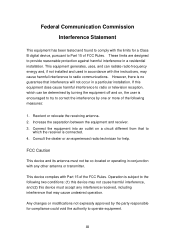
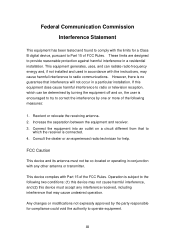
... Commission
Interference Statement
This equipment has been tested and found to comply with the limits for a Class B digital device, pursuant to Part 15 of FCC Rules. These limits are designed to provide reasonable protection against harmful interference in a residential installation. This equipment generates, uses, and can radiate radio frequency energy and, if not...
Manual - Page 6


...II: Driver Installation and Configuration 6
2‐1 Network Card Installation 7 2‐2 Connect to Wireless Access Point 13
2-2-1 Using Edimax Utility 13 2-2-2 Using Windows Zero Configuration 19 2‐3 Connection Profile Management 24 2-3-1 Add a new profile 25 2-3-2 Remove an existing profile 28 2-3-3 Edit an existing profile 29 2-3-4 Make a copy of existing profile 30 2-3-5 Set...
Manual - Page 7
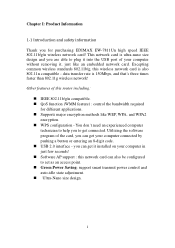
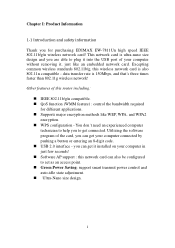
.... Utilizing the software program of the card, you can get your computer connected by pushing a button or entering an 8-digit code. „ USB 2.0 interface - you can get it installed on your computer in just few seconds! „ Software AP support : this network card can also be configured to act as an access point. „ Green Power Saving: support smart transmit power control and auto-idle...
Manual - Page 10


1‐4 Package Contents Before you starting to use this wireless network card, please check if there's anything missing in the package, and contact your dealer of purchase to claim for missing items: □ USB Wireless Network Card (1 pcs 1 □ Driver/Utility/Quick Guide/User Manual CD-ROM (1 pcs) ...... 2 □ Quick Installation Guide (1 pcs 3
4
Manual - Page 12
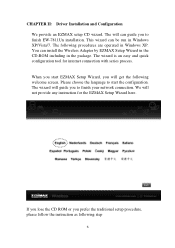
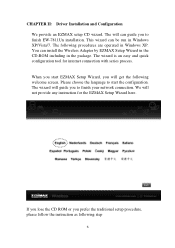
CHAPTER II: Driver Installation and Configuration We provide an EZMAX setup CD wizard. The will can guide you to finish EW-7811Un installation. This wizard can be run in Windows XP/Vista/7. The following procedures are operated in Windows XP. You can install the Wireless Adapter by EZMAX Setup Wizard in the CD-ROM including in the package. The wizard is an easy and quick...
Manual - Page 15


3. Insert device driver CDROM into the CD/DVD ROM drive of your computer, and execute 'Utility\Setup.exe' program in 'Driver' folder.
For Windows Vista / Windows 7 OS, you'll be prompted to confirm installation. Click 'Yes' to continue.
9
Manual - Page 19
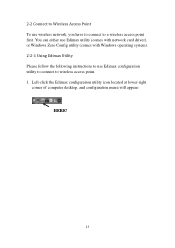
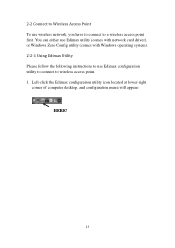
... utility (comes with network card driver), or Windows Zero Config utility (comes with Windows operating system). 2‐2‐1 Using Edimax Utility Please follow the following instructions to use Edimax configuration utility to connect to wireless access point. 1. Left-click the Edimax configuration utility icon located at lower-right
corner of computer desktop, and configuration menu will...
Manual - Page 43
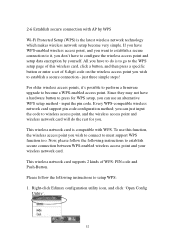
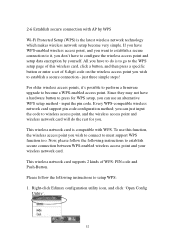
... do is to go to the WPS setup page of this wireless card, click a button, and then press a specific button or enter a set of 8-digit code on the wireless access point you wish to establish a secure connection - just three simple steps!
For older wireless access points, it's possible to perform a firmware upgrade to become a WPS-enabled access point. Since...
Manual - Page 60
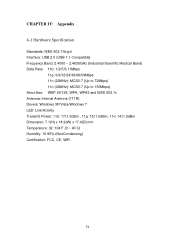
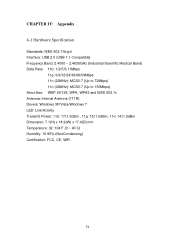
... to 72Mbps) 11n (40MHz): MCS0-7 (Up to 150Mbps) Securities: WEP 64/128, WPA, WPA2 and IEEE 802.1x Antenna: Internal Antenna (1T1R) Drivers: Windows XP/Vista/Windows 7 LED: Link/Activity Transmit Power: 11b: 17±1.5dBm , 11g: 15±1.5dBm, 11n: 14±1.5dBm Dimension: 7.1(H) x 14.9(W) x 17.4(D) mm Temperature: 32~104°F (0 ~ 40°...
Manual - Page 61


... doing this, try to move closer to the place where the wireless access point or wireless device is located. 1. Please make sure the wireless network card is inserted into your computer's USB port. 2. Reboot the computer and try again. 3. Remove the card and insert it into another USB port. 4. Remove the driver and re-install. 5. Contact the dealer of purchase for help. 1. Click 'Add to...
Manual - Page 64
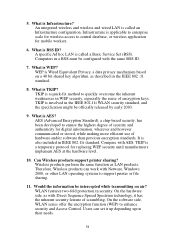
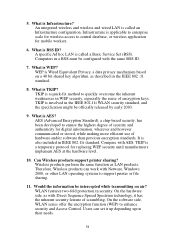
... called an Infrastructure configuration. Infrastructure is applicable to enterprise scale for wireless access to central database, or wireless application for mobile workers.
6. What is BSS ID? A specific Ad hoc LAN is called a Basic Service Set (BSS). Computers in a BSS must be configured with the same BSS ID.
7. What is WEP? WEP is Wired Equivalent Privacy, a data privacy...

