Edimax EW-7822UAC driver and firmware

Related Edimax EW-7822UAC Manual Pages
Download the free PDF manual for Edimax EW-7822UAC and other Edimax manuals at ManualOwl.com
Datasheet - Page 1
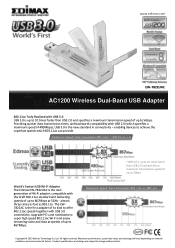
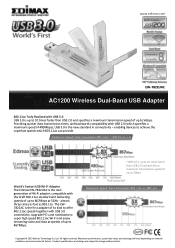
www.edimax.com
EW-7822UAC
AC1200 Wireless Dual-Band USB Adapter
802.11ac Truly Realized with USB 3.0 USB 3.0 is up to 10 times faster than USB 2.0 and specifies a maximum transmission speed of up to 5Gbps. Providing quicker data transmission times, and backwards compatibility with USB 2.0 (which specifies a maximum speed of 480Mbps), USB 3.0 is the new standard in connectivity - enabling devices ...
Datasheet - Page 2


www.edimax.com
AC1200 Wireless Dual-Band USB Adapter
Dual-band Connectivity
EW-7822UAC
Enjoy better performance and greater flexibility for your Wi-Fi devices, using dual-band connectivity. The EW-
7822UAC provides connectivity for the 2.4GHz band at speeds of 300Mbps or 5Ghz band at speeds of
867Mbps. You can surf the internet and check your email on the 2.4GHz...
Datasheet - Page 3
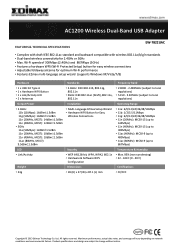
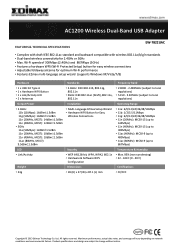
www.edimax.com
AC1200 Wireless Dual-Band USB Adapter
FEATURES & TECHNICAL SPECIFICATIONS
EW-7822UAC
• Complies with draft IEEE 802.11ac standard and backward compatible with wireless 802.11a/b/g/n standards • Dual-band wireless connectivity for 2.4GHz or 5GHz • Max. Wi-Fi speeds of 300Mbps (2.4GHz) and 867Mbps (5GHz) • Features a hardware WPS (Wi-Fi Protected Setup) ...
Quick Install Guide - Page 2
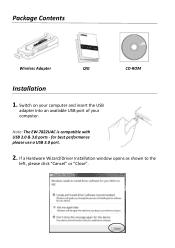
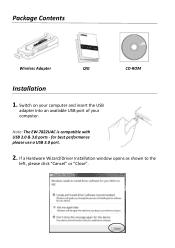
Package Contents
Wireless Adapter
QIG
CD-ROM
Installation
1. Switch on your computer and insert the USB
adapter into an available USB port of your computer.
Note: The EW-7822UAC is compatible with USB 2.0 & 3.0 ports - for best performance please use a USB 3.0 port.
2. If a Hardware Wizard/Driver Installation window opens as shown to the
left, please click "Cancel" or "Close".
Quick Install Guide - Page 3
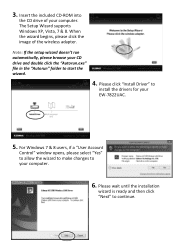
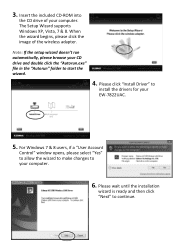
... begins, please click the image of the wireless adapter.
Note: If the setup wizard doesn't run automatically, please browse your CD drive and double click the "Autorun.exe" file in the "Autorun" folder to start the wizard.
4. Please click "Install Driver" to
install the drivers for your EW-7822UAC.
5. For Windows 7 & 8 users, if a "User Account
Control" window opens, please select "Yes" to allow...
Quick Install Guide - Page 4
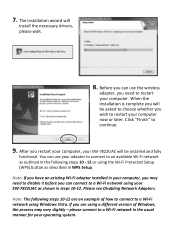
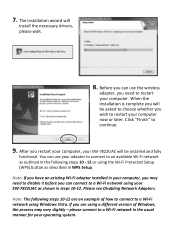
7. The installation wizard will
install the necessary drivers, please wait.
8. Before you can use the wireless
adapter, you need to restart your computer. When the installation is complete you will be asked to choose whether you wish to restart your computer now or later. Click "Finish" to continue.
9. After you restart your computer, your EW-7822UAC will be installed and fully
functional. You...
Quick Install Guide - Page 6


... check the instructions for your wireless router/access point for how long you need to hold down its WPS button to activate WPS.
2. Within two minutes, press and hold the WPS
button for 5 seconds on the EW-7822UAC to activate its WPS.
3. The devices will establish a connection.
WPS Button
Disabling Network Adapters
To ensure that your USB adapter can function...
Quick Install Guide - Page 9


Uninstall Drivers
For Windows 7 & Vista: To uninstall the drivers for your USB adapter, go to Start > Programs > Edimax Wireless LAN > Uninstall and follow the on screen instructions. An uninstall wizard will guide you through the process.
For Windows 8: Right click anywhere on the Start screen and then click the "All apps" icon in the bottom right corner.
Quick Install Guide - Page 11


....
The product you have purchased and the setup screen may appear slightly different from those shown in this QIG. The software and specifications are subject to change without notice. Please visit our website www.edimax.com for updates. All brand and product names mentioned in this manual are trademarks and/or registered trademarks of their...
Quick Install Guide - Page 12
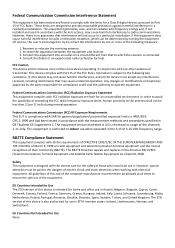
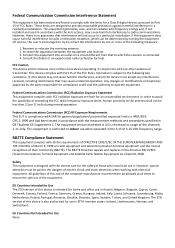
... limits for a Class B digital device, pursuant to Part 15 of FCC Rules. These limits are designed to provide reasonable protection against harmful interference in a residential installation. This equipment generates, uses,...of the computer manufacture must therefore be allowed at all times to ensure the safe use of the equipment.
EU Countries Intended for Use The ETSI version of this device is ...

