Edimax EW-7612PIn V2 driver and firmware

Related Edimax EW-7612PIn V2 Manual Pages
Download the free PDF manual for Edimax EW-7612PIn V2 and other Edimax manuals at ManualOwl.com
Quick Install Guide - Page 2
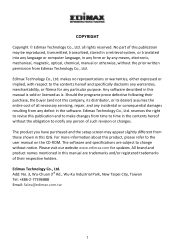
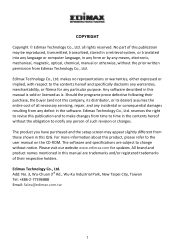
... have purchased and the setup screen may appear slightly different from those shown in this QIG. For more information about this product, please refer to the user manual on the CD‐ROM. The software and specifications are subject to change without notice. Please visit our website www.edimax.com for updates. All brand and product...
Quick Install Guide - Page 3
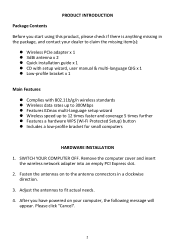
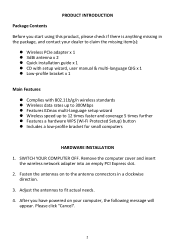
...dealer to claim the missing item(s):
z Wireless PCIe adapter x 1 z 3dBi antenna x 2 z Quick installation guide x 1 z CD with setup wizard, user manual & multi‐language QIG x 1 z Low‐profile bracket x 1
Main Features z Complies with 802.11b/g/n wireless standards z Wireless data rates up to 300Mbps z Features EZmax multi‐language setup wizard z Wireless speed up to 12 times faster...
Quick Install Guide - Page 4
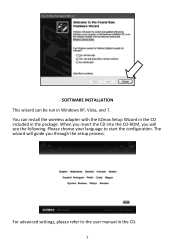
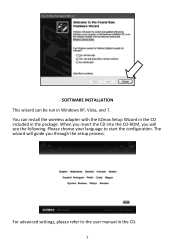
... in Windows XP, Vista, and 7. You can install the wireless adapter with the EZmax Setup Wizard in the CD included in the package. When you insert the CD into the CD‐ROM, you will see the following. Please choose your language to start the configuration. The wizard will guide you through the setup process.
For advanced settings, please...
Quick Install Guide - Page 5
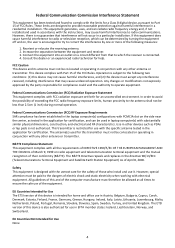
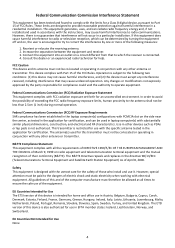
... Commission Interference Statement
This equipment has been tested and found to comply with the limits for a Class B digital device, pursuant to Part 15 of FCC Rules. These limits are designed to provide reasonable protection against harmful interference in a residential installation. This equipment generates, uses, and can radiate radio frequency energy and, if not...
Manual - Page 2
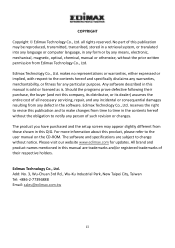
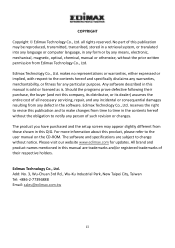
... you have purchased and the setup screen may appear slightly different from those shown in this QIG. For more information about this product, please refer to the user manual on the CD-ROM. The software and specifications are subject to change without notice. Please visit our website www.edimax.com for updates. All brand and product...
Manual - Page 3


... network card 3
CHAPTER II: Driver Installation and Configuration 4 2-1 Network Card Installation...4 2-2 Connect to Wireless Access Point 10 2-2-1 Using Edimax Utility...11 2-2-2 Using Windows Zero Configuration 16 2-3 Connection Profile Management 20 2-3-1 Add a new profile ...21 2-3-2 Remove an existing profile 24 2-3-3 Edit an existing profile ...25 2-3-4 Make a copy of existing profile...
Manual - Page 4
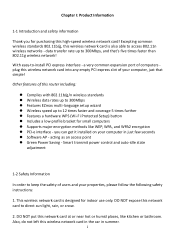
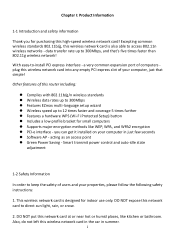
... - you can get it installed on your computer in just few seconds Software AP - acting as an access point Green Power Saving - Smart transmit power control and auto-idle state
adjustment
1-2 Safety Information
In order to keep the safety of users and your properties, please follow the following safety instructions:
1. This wireless network card is designed for indoor...
Manual - Page 5
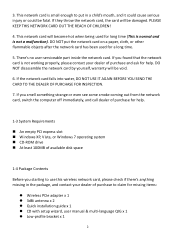
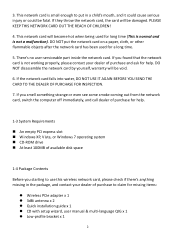
... An empty PCI express slot Windows XP, Vista, or Windows 7 operating system CD-ROM drive At least 100MB of available disk space
1-4 Package Contents
Before you starting to use this wireless network card, please check if there's anything missing in the package, and contact your dealer of purchase to claim for missing items:
Wireless PCIe adapter x 1 3dBi...
Manual - Page 6
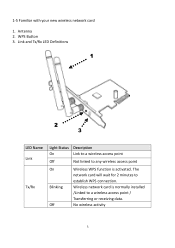
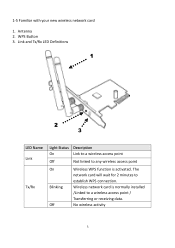
.../Rx LED Definitions
1
2 3
LED Name Link
Tx/Rx
Light Status Description
On
Link to a wireless access point
Off
Not linked to any wireless access point
On Blinking Off
Wireless WPS function is activated. The network card will wait for 2 minutes to establish WPS connection. Wireless network card is normally installed /Linked to a wireless access point / Transferring or receiving data. No...
Manual - Page 7
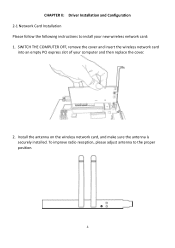
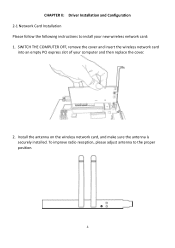
CHAPTER II: Driver Installation and Configuration 2-1 Network Card Installation Please follow the following instructions to install your new wireless network card: 1. SWITCH THE COMPUTER OFF, remove the cover and insert the wireless network card
into an empty PCI express slot of your computer and then replace the cover.
2. Install the antenna on the wireless network card, and make sure the antenna...
Manual - Page 8
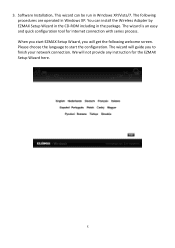
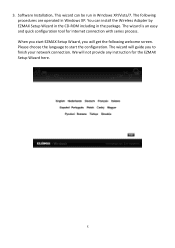
3. Software Installation, This wizard can be run in Windows XP/Vista/7. The following procedures are operated in Windows XP. You can install the Wireless Adapter by EZMAX Setup Wizard in the CD-ROM including in the package. The wizard is an easy and quick configuration tool for internet connection with series process. When you start EZMAX Setup Wizard, you will get the...
Manual - Page 9


If you prefer the traditional setup procedure, please follow the instruction as following step. 1. Insert device driver CDROM into the CD/DVD ROM drive of your computer, and
execute 'Setup.exe' program in 'Utility' folder.
6
Manual - Page 11
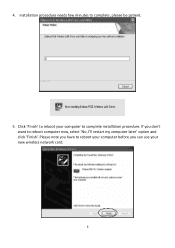
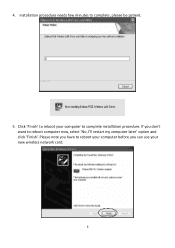
4. Installation procedure needs few minutes to complete, please be patient.
5. Click 'Finish' to reboot your computer to complete installation procedure. If you don't want to reboot computer now, select 'No, I'll restart my computer later' option and click 'Finish'. Please note you have to reboot your computer before you can use your new wireless network card.
8
Manual - Page 12
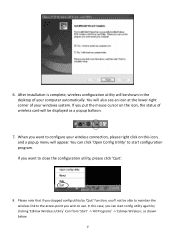
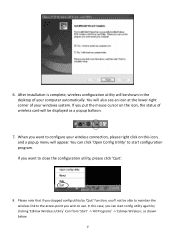
6. After installation is complete, wireless configuration utility will be shown in the desktop of your computer automatically. You will also see an icon at the lower-right corner of your windows system. If you put the mouse cursor on the icon, the status of wireless card will be displayed as a popup balloon.
7. When you want to configure your wireless connection...
Manual - Page 13


... signal reception.
Wireless connection is established, normal signal reception.
Wireless connection is established, weak signal reception.
Connection is not established yet.
Wireless network card is not detected.
There are two ways you can configure your wireless network card to connect to wireless access point: using the Edimax configuration utility and using built-in windows zero configuration...
Manual - Page 19


2-2-2 Using Windows Zero Configuration Windows XP and Vista has a built-in wireless network configuration utility, called as 'Windows Zero Configuration' (WZC). You can also use WZC to configure your wireless network parameter: 1. Right-click Edimax configuration utility icon, and click 'Open Config Utility'. 2. Check 'Windows Zero Config' box.
16
Manual - Page 34
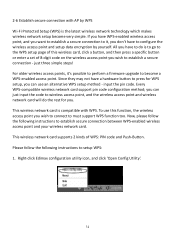
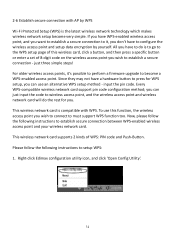
... do is to go to the WPS setup page of this wireless card, click a button, and then press a specific button or enter a set of 8-digit code on the wireless access point you wish to establish a secure connection - just three simple steps! For older wireless access points, it's possible to perform a firmware upgrade to become a WPS-enabled access point. Since...
Manual - Page 46
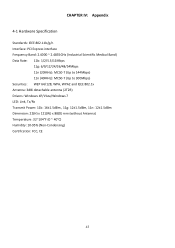
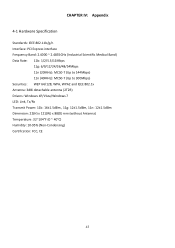
... 144Mbps) 11n (40MHz): MCS0-7 (Up to 300Mbps) Securities: WEP 64/128, WPA, WPA2 and IEEE 802.1x Antenna: 3dBi detachable antenna (2T2R) Drivers: Windows XP/Vista/Windows 7 LED: Link, Tx/Rx Transmit Power: 11b: 16±1.5dBm , 11g: 12±1.5dBm, 11n: 12±1.5dBm Dimension: 22(H) x 121(W) x 88(D) mm (without Antenna) Temperature: 32...
Manual - Page 47


..., try to move closer to the place where the wireless access point or wireless device is located. 1. Please make sure the wireless network card is inserted into your computer's PCI express slot. 2. Reboot the computer and try again. 3. Remove the card and insert it into another PCI express slot. 4. Remove the driver and re-install. 5. Contact the dealer of purchase for help. 1. Click...
Manual - Page 50
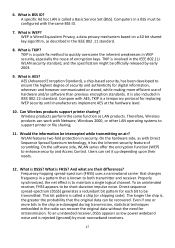
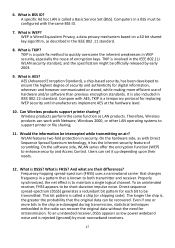
.../or software than previous encryption standards. It is also included in IEEE 802.11i standard. Compare with AES, TKIP is a temporary protocol for replacing WEP security until manufacturers implement AES at the hardware level.
10. Can Wireless products support printer sharing? Wireless products perform the same function as LAN products. Therefore, Wireless products can work with Netware, Windows...

