Edimax EW-7811UTC driver and firmware

Related Edimax EW-7811UTC Manual Pages
Download the free PDF manual for Edimax EW-7811UTC and other Edimax manuals at ManualOwl.com
Datasheet - Page 1


... set to revolutionize Wi-Fi. Super-speed 802.11ac dual-band routers are already available but wireless devices are still stuck with 802.11n technology. Upgrade your wireless device to dual-band 802.11ac with the fastest possible USB 2.0 connectivity for blistering Wi-Fi speeds on the interference free 5Ghz frequency band.
Next Generation Wi-Fi Standard The Edimax EW-7811UTC...
Datasheet - Page 2


www.edimax.com
AC600 Wireless Dual-Band Mini USB Adapter
EW-7811UTC
Download and Stream Anywhere Use the EW-7811UTC to download and stream media from YouTube, Netflix or other services without waiting for buffering, or stream media across your network from a NAS (networkattached storage) at lightning speeds. Streaming HD movies or downloading is faster and more reliable than ever with 802.11ac Wi-...
Datasheet - Page 3
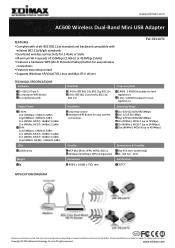
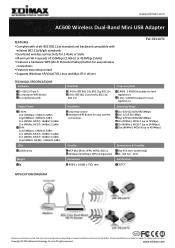
...or 433Mbps (5GHz) • Features a hardware WPS (Wi-Fi Protected Setup) button for easy wireless
connections • Features easy setup wizard • Supports Windows XP/Vista/7/8, Linux and Mac OS X drivers
EW-7811UTC
TECHNICAL SPECIFICATIONS
Hardware
1 x USB 2.0 Type A 1 x Hardware WPS Button 1 x Link/Activity LED
Output Power
2.4GHz 11b (11Mbps): 17dBm±1.5dBm 11g (54Mbps): 15dBm±...
Quick Install Guide - Page 2


... Driver Installation ...12 IV-2. Driver Uninstallation...17
V. Linux ...18
V-1. Driver Installation ...18 V-2. Driver Uninstallation...21
VI. Disabling Network Adapters 22
VI-1. Windows XP ...22 VI-2. Windows Vista ...22 VI-3. Windows 7 ...23 VI-4. Windows 8 ...23 VI-5. Mac ...24
VII. Using The Adapter 25
VII-1. Windows ...25 VII-2. Mac: Connect to a Wi-Fi network 26 VII-3. Mac: Wireless...
Quick Install Guide - Page 6
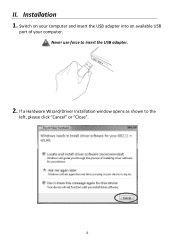
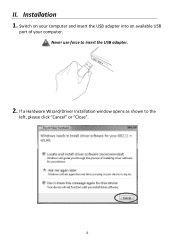
II. Installation 1. Switch on your computer and insert the USB adapter into an available USB
port of your computer. Never use force to insert the USB adapter.
2. If a Hardware Wizard/Driver Installation window opens as shown to the
left, please click "Cancel" or "Close".
6
Quick Install Guide - Page 7
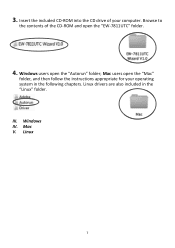
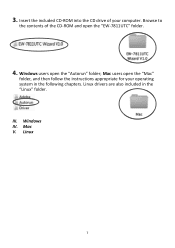
3. Insert the included CD-ROM into the CD drive of your computer. Browse to
the contents of the CD-ROM and open the "EW-7811UTC" folder.
4. Windows users open the "Autorun" folder; Mac users open the "Mac"
folder, and then follow the instructions appropriate for your operating system in the following chapters. Linux drivers are also included in the "Linux" folder.
III. Windows IV. Mac V. Linux
7
Quick Install Guide - Page 8


III. Windows
III-1. Driver Installation
1. Locate and double click the "Autorun.exe" icon to start the driver
installation wizard. The Setup Wizard supports Windows XP, Vista, 7 & 8.
2. Click the EW-7811UTC wireless USB adapter to continue.
3. Click "Install Driver" to continue to install the drivers for your EW-7811UTC.
8
Quick Install Guide - Page 9
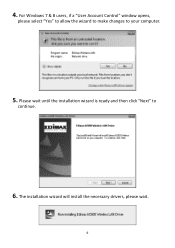
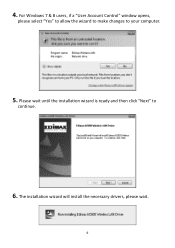
4. For Windows 7 & 8 users, if a "User Account Control" window opens,
please select "Yes" to allow the wizard to make changes to your computer.
5. Please wait until the installation wizard is ready and then click "Next" to
continue.
6. The installation wizard will install the necessary drivers, please wait.
9
Quick Install Guide - Page 10
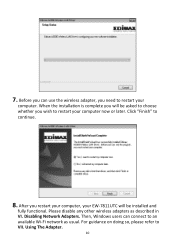
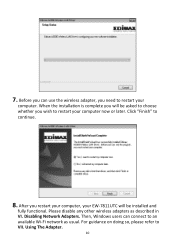
... to choose whether you wish to restart your computer now or later. Click "Finish" to continue.
8. After you restart your computer, your EW-7811UTC will be installed and
fully functional. Please disable any other wireless adapters as described in VI. Disabling Network Adapters. Then, Windows users can connect to an available Wi-Fi network as usual. For guidance on doing so...
Quick Install Guide - Page 11


III-2. Driver Uninstallation III-2-1. Windows XP/Vista/7
1. Go to Start > Programs > Edimax Wireless LAN > Uninstall
2. Follow the on screen instructions. An uninstall wizard will guide you through the
process. III-2-2. Windows 8
1. Right click anywhere on the "Start" screen and then click the "All apps" icon in
the bottom right corner.
2. Locate the Edimax Wireless LAN category, select "Uninstall...
Quick Install Guide - Page 12


......" folder for your version of Mac OS X (10.4 -
10.8) and double click the "Installer.pkg" file to open the driver installation wizard.
2. Click "Continue" to proceed to the next step.
3. The next screen displays important information, please read it carefully
(after the driver is installed, you need to enable the wireless adapter in "System Preferences Network". You can click...
Quick Install Guide - Page 13
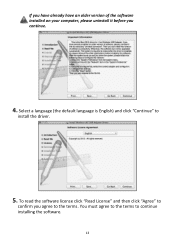
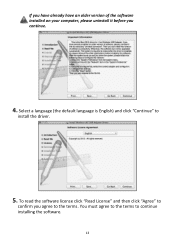
If you have already have an older version of the software installed on your computer, please uninstall it before you continue.
4. Select a language (the default language is English) and click "Continue" to
install the driver.
5. To read the software license click "Read License" and then click "Agree" to
confirm you agree to the terms. You must agree to...
Quick Install Guide - Page 14
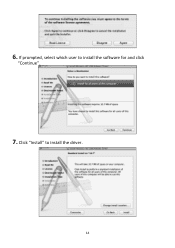
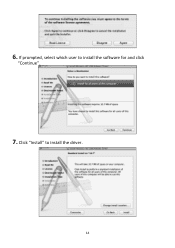
6. If prompted, select which user to install the software for and click
"Continue".
7. Click "Install" to install the driver.
14
Quick Install Guide - Page 15
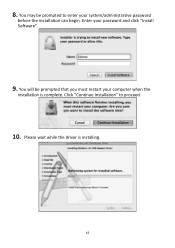
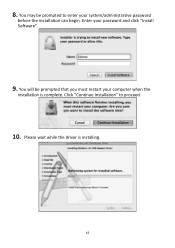
8. You may be prompted to enter your system/administrative password
before the installation can begin. Enter your password and click "Install Software".
9. You will be prompted that you must restart your computer when the
installation is complete. Click "Continue Installation" to proceed.
10. Please wait while the driver is installing.
15
Quick Install Guide - Page 16
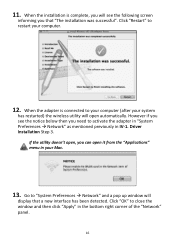
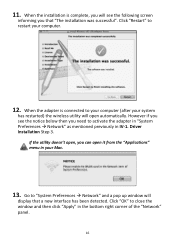
... notice below then you need to activate the adapter in "System Preferences Network" as mentioned previously in IV-1. Driver Installation Step 3.
If the utility doesn't open, you can open it from the "Applications" menu in your Mac.
13. Go to "System Preferences Network" and a pop up window will
display that a new interface has been detected. Click...
Quick Install Guide - Page 17


..., please disable any other wireless adapters as described in VI.
Disabling Network Adapters. Then Mac users can connect to a Wi-Fi network using the included utility software. For guidance on doing so, please refer to VII. Using The Adapter.
IV-2. Driver Uninstallation Ensure you select the correct folder for your version of Mac OS. To check your version of Mac OS, click the...
Quick Install Guide - Page 18
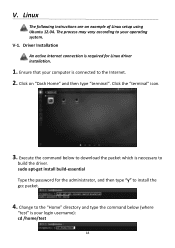
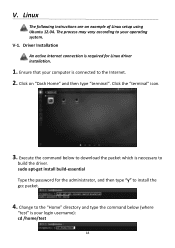
... instructions are an example of Linux setup using Ubuntu 12.04. The process may vary according to your operating system. V-1. Driver Installation An active Internet connection is required for Linux driver installation.
1. Ensure that your computer is connected to the Internet. 2. Click on "Dash Home" and then type "terminal". Click the "terminal" icon.
3. Execute the command below to download...
Quick Install Guide - Page 22
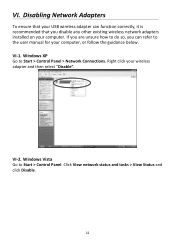
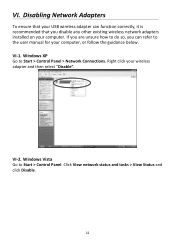
... Network Adapters
To ensure that your USB wireless adapter can function correctly, it is recommended that you disable any other existing wireless network adapters installed on your computer. If you are unsure how to do so, you can refer to the user manual for your computer, or follow the guidance below. VI-1. Windows XP Go to Start > Control Panel > Network Connections. Right click your wireless...
Quick Install Guide - Page 25
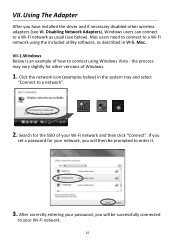
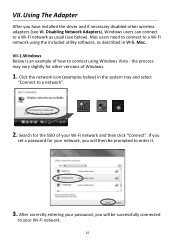
VII. Using The Adapter
After you have installed the driver and if necessary disabled other wireless adapters (see VI. Disabling Network Adapters), Windows users can connect to a Wi-Fi network as usual (see below). Mac users need to connect to a Wi-Fi network using the included utility software, as described in VI-5. Mac. VII-1. Windows Below is an example of how to connect using Windows Vista...
Quick Install Guide - Page 33
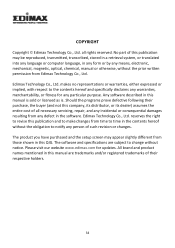
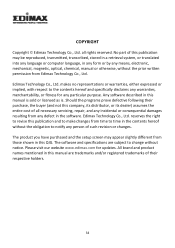
.... The product you have purchased and the setup screen may appear slightly different from those shown in this QIG. The software and specifications are subject to change without notice. Please visit our website www.edimax.com for updates. All brand and product names mentioned in this manual are trademarks and/or registered trademarks of their...

