Edimax EW-7722UTn V2 driver and firmware

Related Edimax EW-7722UTn V2 Manual Pages
Download the free PDF manual for Edimax EW-7722UTn V2 and other Edimax manuals at ManualOwl.com
Manual - Page 2
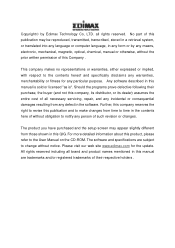
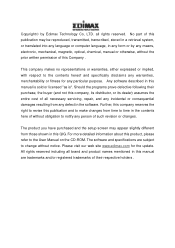
... purchased and the setup screen may appear slightly different from those shown in this QIG. For more detailed information about this product, please refer to the User Manual on the CD-ROM. The software and specifications are subject to change without notice. Please visit our web site www.edimax.com for the update. All rights reserved...
Manual - Page 5


... Features ...1 1.2 Specifications 1 1.3 Package Contents 2
2 INSTALLATION PROCEDURE 3 3 CONFIGURATION UTILITY 17
3.1 Utility Overview 18 3.2 Available Network 20 3.3 General...21 3.4 Profile ...23
3.4.1 Configure the Profile 24 3.5 Status...29 3.6 Statistics ...30 3.7 Wi-Fi Protect Setup (WPS 31 3.8 Software AP 35
3.8.1 AP Properties Setting 37 3.8.2 AP Advanced 40 3.8.3 AP Statistics...
Manual - Page 6


... and government users.
This adapter is cost-effective, together with the versatile features; it is the best solution for you to build your wireless network.
1.1 Features
Work with 802.11b/g/n wireless network devices. High-speed transfer data rate - up to 300 Mbps. Supports Green WLAN to reduce power consumption. Supports hardware/software WPS button ...
Manual - Page 7


.... 95% (Non-Condensing)
1.3 Package Contents Before you begin the installation, please check the items of your package. The package should include the following items:
One USB Adapter (EW-7722UTn V2 / EW-7612UAn V2) One USB Cable One CD (Utility / Multi-Language QIG / User‟s Manual) One Quick Guide
If any of the above items is missing, contact your...
Manual - Page 8


... XP.
(Procedures are similar for Windows Vista/7.) Note2: If you have installed the Wireless PC Adapter driver & utility before,
please uninstall the old version first.
Hardware Installation
EW-7722UTn V2 1. Link/Activity LED (Under the case) 2. WPS Button
1
2
LED Name Link/ Activity
Light Status Description
Off
No wireless network card is installed.
On Blinking
Solid light 5 seconds means...
Manual - Page 11


... will appear on your computer, click „Cancel‟
Software Installation This wizard can be run in Windows XP/Vista/7. You can install the Wireless Adapter by EZMAX Setup Wizard in the CD-ROM including in the package. The wizard is an easy and quick configuration tool for internet connection with series process. When you start EZMAX Setup Wizard, you will...
Manual - Page 12


I. Install the Driver and Utility If you prefer the traditional setup procedure. Please insert the installation CD to your CD-ROM Drive, and click " Exit " to disable EZmax Wizard.
If your OS is Windows Vista/7. Please execute the " Utility \ Setup.exe " program as follows.
7
Manual - Page 14


Now you‟ll see the following message, please click „Install‟ to begin the installation.
The system starts to install the driver and utility. Click "Finish" to complete the driver and utility installation.
9
Manual - Page 48
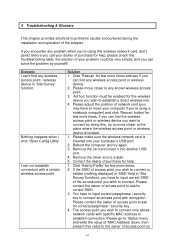
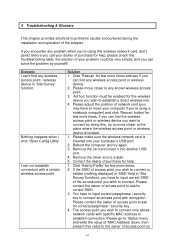
... this, try to move closer to the place where the wireless access point or wireless device is located. 1. Please make sure the wireless network card is inserted into your computer‟s USB port. 2. Reboot the computer and try again. 3. Remove the card and insert it into another USB port. 4. Remove the driver and re-install. 5. Contact the dealer of purchase for help. 1. Click „Add...
Manual - Page 50
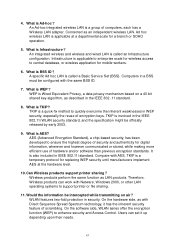
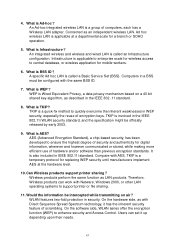
....
5. What is Infrastructure? An integrated wireless and wireless and wired LAN is called an Infrastructure configuration. Infrastructure is applicable to enterprise scale for wireless access to central database, or wireless application for mobile workers.
6. What is BSS ID? A specific Ad hoc LAN is called a Basic Service Set (BSS). Computers in a BSS must be configured with the...
Datasheet - Page 1
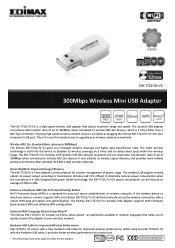
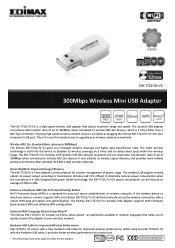
... wireless device to which you wish to connect supports WPS, the Edimax EW-7722UTn V2 will automatically set up the wireless connection with a robust WPA data encryption and authentication. The Edimax EW-7722UTn V2 wireless USB adapter supports both hardware (push-button) WPS and software WPS configuration.
Features Multi-Language EZmax Setup Wizard* The Edimax EW-7722UTn V2 includes an EZmax setup...
Datasheet - Page 2
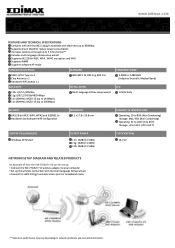
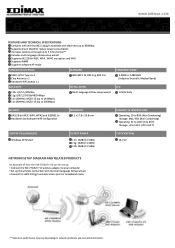
...176;C) Storage: -4 to 140°F (-20 to 60°C)
SYSTEM REQUIREMENTS Windows XP/Vista/7
OUTPUT POWER
11n: 13dBm±1.5dBm 11g: 14dBm±1.5dBm 11b: 16dBm±1.5dBm
CERTIFICATIONS CE, FCC
NETWORK SETUP DIAGRAM AND RELATED PRODUCTS
An example of how the EW-7722UTn V2 can be set up: • Connect the EW-7722UTn V2 wireless adapter to your computer • Set up the wireless connection...
Quick Install Guide - Page 2
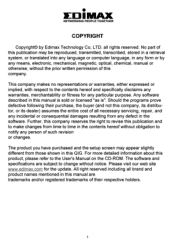
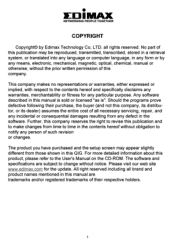
... purchased and the setup screen may appear slightly different from those shown in this QIG. For more detailed information about this product, please refer to the User's Manual on the CD-ROM. The software and specifications are subject to change without notice. Please visit our web site www.edimax.com for the update. All right reserved...
Quick Install Guide - Page 6
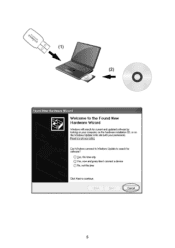
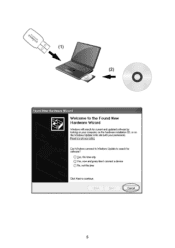
... Hardware Wizard
Welcome to the Found New Hardware Wizard
Windows will search for current and updated software by looking on your computer. on the hardware installation CD, or on the Windows Update Web site [with your permission). Reted PP, PEN PV..P9kck
Can Windows connect to Windows Update to search for software?
Yes, this doe only
ciYes, now andrely tine I connect...
Quick Install Guide - Page 7
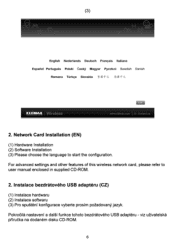
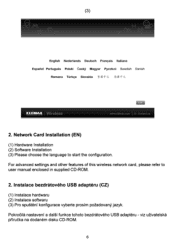
... Slovakia 4114' Ai
Mi...kule3. I Wireless
2. Network Card Installation (EN) (1) Hardware Installation (2) Software Installation (3) Please choose the language to start the configuration For advanced settings and other features of this wireless network card, please refer to user manual enclosed in supplied CD-ROM. 2. Instalace bezdratoveho USB adapteru (CZ) (1) Instalace hardwaru (2) Instalace...
V2 User Manual - Page 3


... network card 3
CHAPTER II: Driver Installation and Configuration 4
2-1 Network Card Installation 4 2-2 Connect to Wireless Access Point 12
2-2-1 Using Edimax Utility 13 2-2-2 Using Windows Zero Configuration 29 2-3 Profile Management ...33 2-3-1 Add a profile ...34 2-3-2 Edit an existing profile 35 2-3-3 Delete an existing profile 36 2-3-4 Activate a profile ...37 2-4 Advanced Settings...
V2 User Manual - Page 9


3. Software Installation, This wizard can be run in Windows XP/Vista/7. The following procedures are operated in Windows XP. You can install the Wireless Adapter by EZMAX Setup Wizard in the CD-ROM including in the package. The wizard is an easy and quick configuration tool for internet connection with series process. When you start EZMAX Setup Wizard, you will get the...
V2 User Manual - Page 10


...
the end user license agreement and click 'I accept the terms of the license agreement' then click 'Next' button, to accept license agreement.
5. It is recommend installing driver and utility if the network card is installing the first time. If you want to update the driver only, choose 'Install driver only'. Click 'Next' to continue.
7
V2 User Manual - Page 15


... signal reception. Wireless connection is established, normal signal reception. Wireless connection is established, weak signal reception. Connection is not established yet. Wireless network card is not detected. There are two ways you can configure your wireless network card to connect to wireless access point: using the Edimax configuration utility and using built-in windows zero configuration...
V2 User Manual - Page 67


... (20MHz): MCS0-7 (up to 144Mbps) 11n (40MHz): MCS0-7 (up to 300Mbps) Securities: WEP 64/128, WPA, WPA2, Cisco CCX Support Antenna: Internal Antennas Support hardware / software WPS button for wireless security Drivers: Windows 2000/XP/2003/Vista , MAC 10.4.x and above & Linux LED: Link/Activity Temperature: 32~104°F (0 ~ 40°C) Humidity: 10-95% (NonCondensing) Certification: FCC...

