Edimax IC-3015Wn driver and firmware

Related Edimax IC-3015Wn Manual Pages
Download the free PDF manual for Edimax IC-3015Wn and other Edimax manuals at ManualOwl.com
Datasheet - Page 1
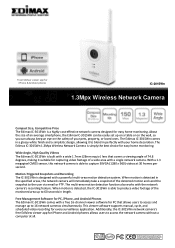
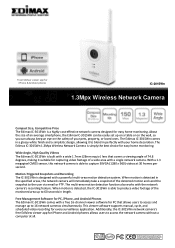
... in length.
Free Management Software for PC, iPhone, and Android Phones The Edimax IC-3015Wn comes with a free 16-channel viewer software for PC that allows users to access and manage up to 16 network cameras simultaneously. This viewer software supports manual, cycle, and scheduled video recording for every surveillance application. Additionally, the IC-3015Wn network camera's free EdiView viewer...
Datasheet - Page 2
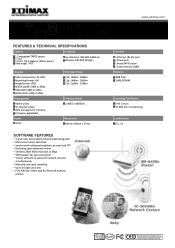
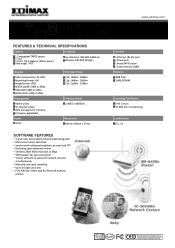
... (1280 x 960) resolution at 30fps • WPS support for easy connection • Viewer software to access 16 network cameras
simultaneously • Manually and cycle recording • Up to 16 login accounts • Free EdiView viewer app for iPhone & Android
phones
Interface 1 Ethernet (RJ-45) port 1 Power jack 1 Reset/WPS button 1 Fixed antenna (2dBi) Memory 4MB flash 32MB SDRAM
Operating...
Quick Install Guide - Page 2
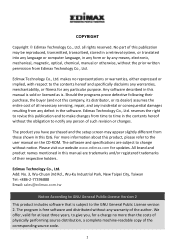
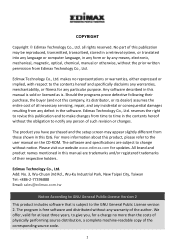
... have purchased and the setup screen may appear slightly different from those shown in this QIG. For more information about this product, please refer to the user manual on the CD‐ROM. The software and specifications are subject to change without notice. Please visit our website www.edimax.com for updates. All brand and product...
Quick Install Guide - Page 3
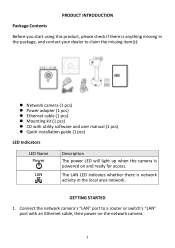
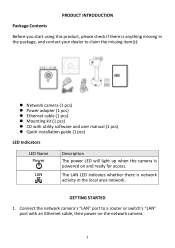
... software and user manual (1 pcs) z Quick installation guide (1 pcs)
LED Indicators
LED Name Power
LAN
Description
The power LED will light up when the camera is powered on and ready for access.
The LAN LED indicates whether there is network activity in the local area network.
GETTING STARTED
1. Connect the network camera's "LAN" port to a router or switch's "LAN" port with an Ethernet cable...
Quick Install Guide - Page 4
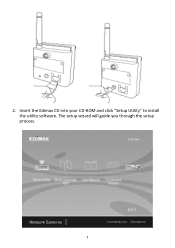
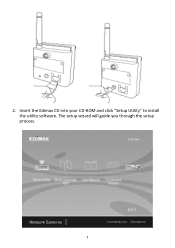
2. Insert the Edimax CD into your CD‐ROM and click "Setup Utility" to install the utility software. The setup wizard will guide you through the setup process.
3
Quick Install Guide - Page 5
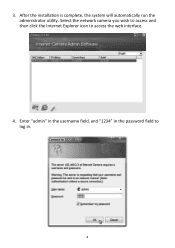
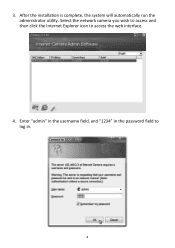
3. After the installation is complete, the system will automatically run the administrator utility. Select the network camera you wish to access and then click the Internet Explorer icon to access the web interface.
4. Enter "admin" in the username field, and "1234" in the password field to log in.
4
Quick Install Guide - Page 11
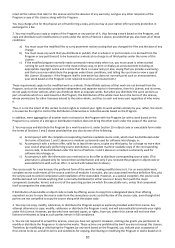
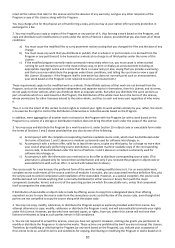
...ordinary way, to print or display an announcement including an appropriate...storage or distribution medium does not bring the other work under the scope of this License.
3. You may copy...copy of the corresponding source code, to be distributed under the terms of Sections 1 and 2 above on a medium customarily used for software...the scripts used to control compilation and installation of the executable. ...
Manual - Page 2
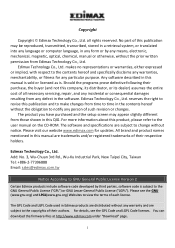
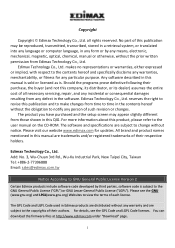
... you have purchased and the setup screen may appear slightly different from those shown in this QIG. For more information about this product, please refer to the user manual on the CD-ROM. The software and specifications are subject to change without notice. Please visit our website www.edimax.com for updates. All brand and product...
Manual - Page 4


... Account...56 Chapter IX: Windows Surveillance Utility ...62 9.1 Installing the Network Camera Administration Software 62 9.2 Using the Network Camera Surveillance Software 71 9.3 Configuring the Network Camera Surveillance Software 74
9.3.1 Camera Configuration ...74 9.3.2 General Settings ...83 9.4 Changing the Display Layout ...90 9.5 Full-Screen Mode ...93 9.6 Scan ...94 9.7 Zoom-In/Zoom...
Manual - Page 6
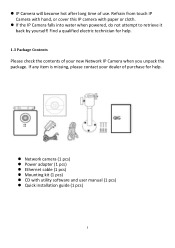
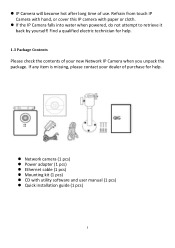
... Contents
Please check the contents of your new Network IP Camera when you unpack the package. If any item is missing, please contact your dealer of purchase for help.
Network camera (1 pcs) Power adapter (1 pcs) Ethernet cable (1 pcs) Mounting kit (1 pcs) CD with utility software and user manual (1 pcs) Quick installation guide (1 pcs)
5
Manual - Page 15
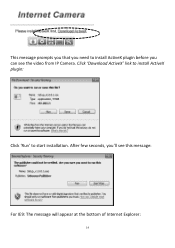
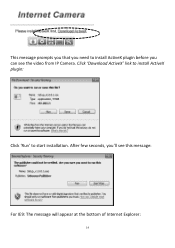
This message prompts you that you need to install ActiveX plugin before you can see the video from IP Camera. Click 'Download ActiveX' link to install ActiveX plugin:
Click 'Run' to start installation. After few seconds, you'll see this message:
For IE9: The message will appear at the bottom of Internet Explorer:
14
Manual - Page 51
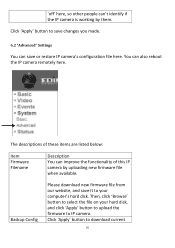
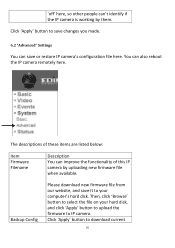
... can also reboot the IP camera remotely here.
The descriptions of these items are listed below:
Item Firmware Filename
Description You can improve the functionality of this IP camera by uploading new firmware file when available.
Backup Config
Please download new firmware file from our website, and save it to your computer's hard disk. Then, click 'Browse' button to...
Manual - Page 63
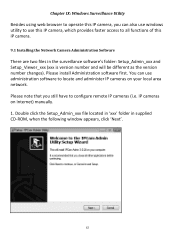
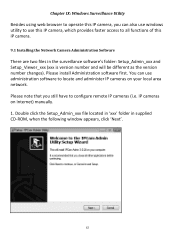
... number changes). Please install Administration software first. You can use administration software to locate and administer IP cameras on your local area network. Please note that you still have to configure remote IP cameras (i.e. IP cameras on Internet) manually. 1. Double click the Setup_Admin_xxx file located in 'xxx' folder in supplied CD-ROM, when the following window appears, click 'Next...
Manual - Page 64


2. You can specify the destination folder of software installation, you can just use the default folder, and click 'Next' to continue.
3. If you need installation program to create a desktop icon or a quick launch icon for you, click all items you need here, than click 'Next' to continue.
63
Manual - Page 65


... in previous steps, if everything's correct, click 'Install' to start installing procedure, or click 'Back' to go back to previous step to modify installing settings.
5. The installing procedure will take some time, please be patient.
6. When you see this window, it means the software installing procedure is complete. Please click 'Finish' to finish the procedure (IP camera surveillance
64
Manual - Page 71
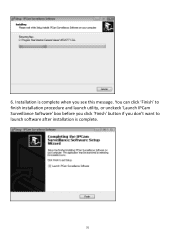
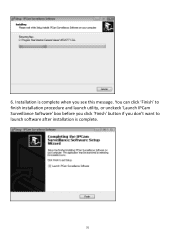
6. Installation is complete when you see this message. You can click 'Finish' to finish installation procedure and launch utility, or unckeck 'Launch IPCam Surveillance Software' box before you click 'Finish' button if you don't want to launch software after installation is complete.
70
Manual - Page 72
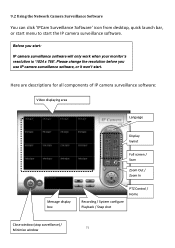
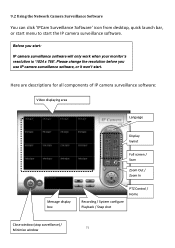
...change the resolution before you use IP camera surveillance software, or it won't start.
Here are descriptions for all components of IP camera surveillance software:
Video displaying area
Language
Display layout
Full screen / Scan
Zoom Out / Zoom In
Message display box
Recording / System configure Playback / Snap shot
PTZ Control / Home
Close window (stop surveillance) /
Minimize window
71
Manual - Page 74


Recording
cameras. Start video recording.
Configure Software / camera configuration.
Playback
Playback a recorded video file.
Snapshot
Take a snapshot of current camera.
Message display Close window (stop surveillance)
Displays all system messages like camera is disconnected etc. Terminates IP camera surveillance software.
Minimize window
Minimizes IP camera surveillance software window....
Manual - Page 75
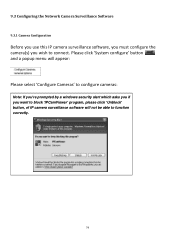
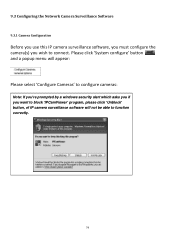
9.3 Configuring the Network Camera Surveillance Software
9.3.1 Camera Configuration
Before you use this IP camera surveillance software, you must configure the camera(s) you wish to connect. Please click 'System configure' button and a popup menu will appear: Please select 'Configure Cameras' to configure cameras:
Note: If you're prompted by a windows security alert which asks you if you want to ...
Manual - Page 105
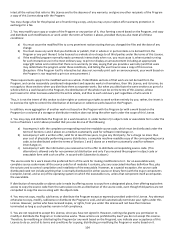
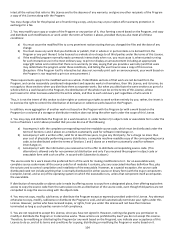
...ordinary way, to print or display an announcement including an appropriate...storage or distribution medium does not bring the other work under the scope of this License.
3. You may copy...copy of the corresponding source code, to be distributed under the terms of Sections 1 and 2 above on a medium customarily used for software...the scripts used to control compilation and installation of the executable. ...

