Epson 1735W - PowerLite WXGA LCD Projector driver and firmware
Drivers and firmware downloads for this Epson item


Related Epson 1735W Manual Pages
Download the free PDF manual for Epson 1735W and other Epson manuals at ManualOwl.com
Operation Guide - EMP Monitor v4.30 - Page 7
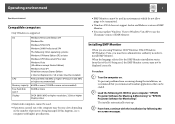
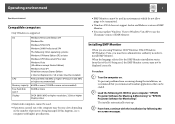
...
• Internet Explorer Ver. 5.0 or later must be installed.
CPU
Pentium MMX 166 MHz or higher (Pentium II 233 MHz
or higher recommended)
Memory capacity 64 MB or more (128 MB or more recommended)
Free hard disk space
50 MB or more
Display
SVGA (800 X 600) or higher resolution, 32 bit or higher display colour
• Macintosh computers cannot...
Operation Guide - EMP Monitor v4.30 - Page 22
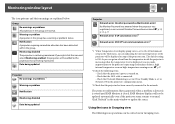
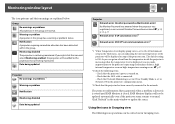
... temperature level is displayed, you can make improvements to the projector's operating environment before a high internal temperature error or high-temperature warning occur. s p.27
*2 Check the following items. - Check that the projector's power is turned on. - Check that the LAN cable is connected. - Check that Network Monitoring is set to ON or Standby Mode is set to Network ON in the...
Operation Guide - EMP Monitor v4.30 - Page 25
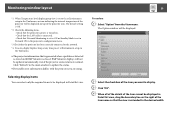
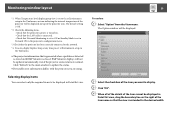
Monitoring window layout
25
*1 When Temperature level display group view is set to On at Environment setup in the Tool menu, an icon indicating the internal temperature of the projector will be displayed on top of the projector icon. The default setting is Off.
*2 Check the following items. - Check that the projector's power is turned on. - Check that the LAN cable is connected...
Operation Guide - EasyMP - Page 4
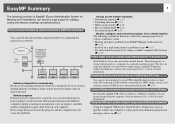
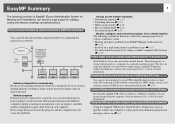
... via a network by simply using a standard OS function without installing any software. See your projector User's Guide for more information.
Projecting directly from saved files on a USB device (PC Free)
You can give presentations by using USB compatible digital cameras or hard disks. By connecting a USB memory to the projector, JPEG images, movies, and scenarios stored on USB devices can be...
Operation Guide - EasyMP - Page 7
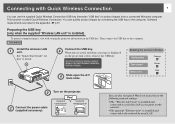
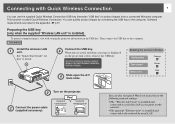
....
Write error
Red
Connect the power cable (supplied accessory).
Turn on the projector.
Pee!
Using the control panel
Using the remote control
q You can also run Quick Wireless Connection in the following network settings.
• The "Wireless LAN unit" is installed and connected to a wireless LAN access point on the network.
• The optional "Ethernet unit" is installed and connected...
Operation Guide - EasyMP - Page 8
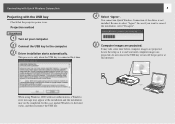
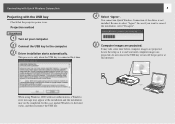
... time before computer images are projected. Leave the setup as it is and wait until computer images are projected; do not remove the USB key or turn off the projector at this moment.
When using Windows 2000 with user authorization, a Windows error message may appear at the installation and the installation may not be completed. In this case, update Windows to the...
Operation Guide - EasyMP - Page 9
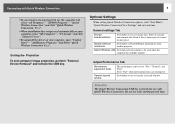
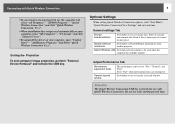
... projector.
Switch Wireless LAN Set which network adapter to be used when the computer has multiple adapters.
f Adjust Performance Tab
Performance adjustment slider
Transfer layered window
The performance can be set to "Fast", "Normal", and "Fine". Set to "Fast" when movie projections are interrupted.
Set whether or not to transfer a layered window.
Attention
The Quick Wireless Connection USB...
Operation Guide - EasyMP - Page 10
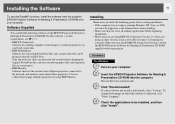
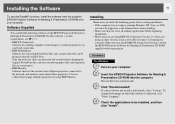
...not be able to connect to the projector correctly. Make sure you install EMP NS Connection Version 2.4 from the EPSON Projector Software for Meeting & Presentation CD-ROM supplied with your projector.
Procedure
For Windows
A Turn on your computer. B Insert the EPSON Projector Software for Meeting &
Presentation CD-ROM into the computer. The installer starts automatically.
C Click "Recommended".
To...
Operation Guide - EasyMP Monitor v4.40 - Page 7
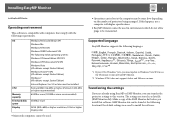
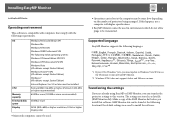
... EasyMP Monitor
7
Installing EasyMP Monitor
Operating environment
This software is compatible with computers that comply with the following requirements.
OS
CPU Memory capacity Free hard disk space Display
Windows 98 Second Edition SP1 Windows Me Windows NT4.0 SP6 Windows 2000 Professional SP4 The following 32-bit operating systems: Windows XP Home Edition SP2/SP3 Windows XP Professional SP2...
Operation Guide - EasyMP Monitor v4.40 - Page 8
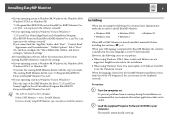
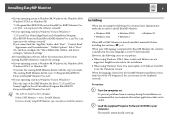
... Files\EPSON Projector\EasyMP (or EMP) Monitor Ver. x.xx (Ver. x.xx represents the software version)" If you cannot find the "AppData" folder, click "Start" - "Control Panel" - "Appearance and Personalization" - "Folder Options". Select "View" tab, and then configure the "Show hidden files, folders, and drives" setting in "Advanced settings".
After installing this software, follow the instructions...
Operation Guide - EasyMP Monitor v4.40 - Page 9


... connected to the network. • If using Windows 2000/Windows NT4.0/Windows XP/Windows
Vista/Windows 7, the computer must be started up in Administrator mode. • Depending on the projector model, a commercially-available serial W TCP/IP conversion adapter and a connection cable are required in order to use EasyMP Monitor. s Projector's User's Guide
Make the settings for the serial W TCP/IP...
Operation Guide - EasyMP Monitor v4.40 - Page 23
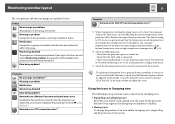
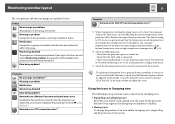
... level is displayed, you can make improvements to the projector's operating environment before a high internal temperature error or high-temperature warning occur. s p.28
*2 Check the following items. - Check that the projector's power is turned on. - Check that the LAN cable is connected. - Check that Standby Mode is set to Communication On (or Network On) or Network Monitoring is set to On...
Operation Guide - EasyMP Monitor v4.40 - Page 26
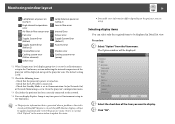
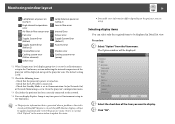
... Error
Shutter error Cooling system error (pump)
*1 When Temperature level display group view is set to On at Environment setup in the Tool menu, an icon indicating the internal temperature of the projector will be displayed on top of the projector icon. The default setting is Off.
*2 Check the following items. - Check that the projector's power is turned on. - Check that the LAN cable...
Product Support Bulletin(s) - Page 1
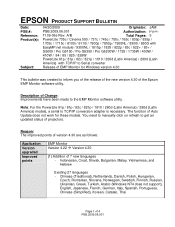
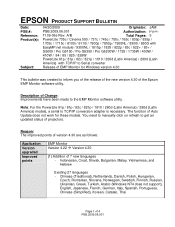
... the PowerLite 61p / 81p / 82c / 821p / 1810 / 260d (Latin America) / 280d (Latin America) models, a serial to TCP/IP conversion adapter is necessary. The function of Auto Update does not work for these models. You need to manually click on refresh to get an updated status of projectors.
Reason: The improved points of version 4.30 are as follows:
Application Version upgraded...
Product Support Bulletin(s) - Page 3
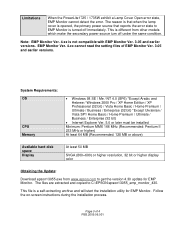
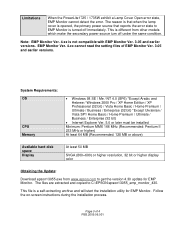
... (Recommended: 128 MB or above)
Available hard disk space Display
At least 50 MB
SVGA (800×600) or higher resolution, 32 bit or higher display color
Obtaining the Update:
Download epson13055.exe from www.epson.com to get the version 4.30 update for EMP Monitor. The files are extracted and copied to C:\EPSON\epson13055_emp_monitor_430.
This file is a self-extracting archive...
Product Support Bulletin(s) - Page 5
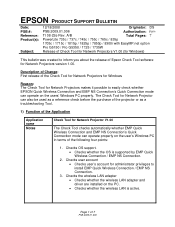
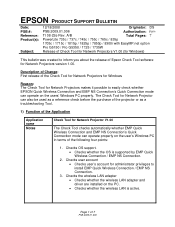
... / 1735W
Release of Check Tool for Network Projectors V1.00 (for Windows)
This bulletin was created to inform you about the release of Epson Check Tool software for Network Projectors version 1.00.
Description of Change: First release of the Check Tool for Network Projectors for Windows
Reason: The Check Tool for Network Projectors makes it possible to easily check whether EPSON Quick Wireless...
Product Support Bulletin(s) - Page 21
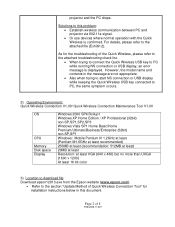
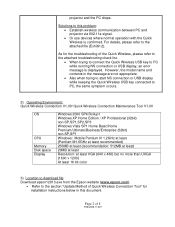
... error message is displayed. However, the model name and contents in the message are not appropriate.
• Also when trying to start NS connection or USB display while keeping the Quick Wireless USB key connected to PC, the same symptom occurs.
2) Operating Environment: Quick Wireless Connection V1.00/ Quick Wireless Connection Maintenance Tool V1.00
OS
CPU Memory Disk space Display
Windows...
Quick Setup - Page 3
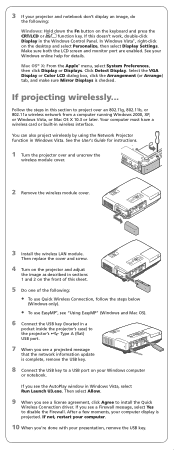
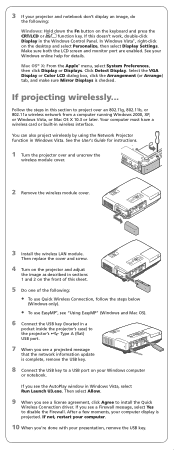
... Windows 2000, XP, or Windows Vista, or Mac OS X 10.3 or later. Your computer must have a wireless card or built-in wireless interface.
You can also project wirelessly by using the Network Projector function in Windows Vista. See the User's Guide for instructions.
1 Turn the projector over and unscrew the
wireless module cover.
2 Remove the wireless module cover.
3 Install the wireless LAN...
Quick Setup - Page 4
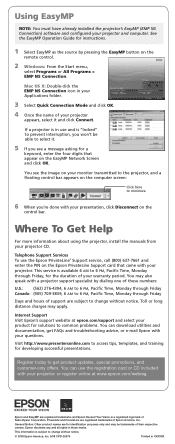
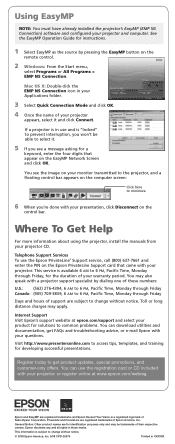
... EasyMP
NOTE: You must have already installed the projector's EasyMP (EMP NS Connection) software and configured your projector and computer. See the EasyMP Operation Guide for instructions.
1 Select EasyMP as the source by pressing the EasyMP button on the
remote control.
2 Windows: From the Start menu,
select Programs or All Programs > EMP NS Connection.
Mac OS X: Double-click the EMP NS...
User's Guide - Page 54


... a flash memory drive. To replace a lost or missing key, contact Epson (see page 12).
Using Quick Wireless Connection
Using the USB key that came with your projector, you can quickly connect the projector to a Windows computer without any configuration.
First, make sure you have installed the wireless module and turned on the projector as described on the Quick Setup sheet.
1. Connect the USB key...
