Epson 1771W driver and firmware
Related Epson 1771W Manual Pages
Download the free PDF manual for Epson 1771W and other Epson manuals at ManualOwl.com
EasyMP Network Projection - Operations Guide - Page 2
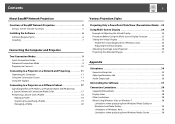
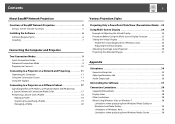
... 25 Setting the Virtual Display 25
Enable the virtual display driver (Windows only 25 Adjusting the Virtual Display 26 Allocating the Image to be Projected 30 Projecting the Allocated Images 31
Appendix
Set options 34
General settings tab 34 Adjust performance tab 35 Audio Output tab 36
Uninstalling the Software 37
Connection Limitations 38
Supported Resolutions 38 Display Color...
EasyMP Network Projection - Operations Guide - Page 6
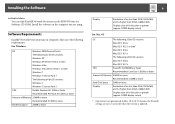
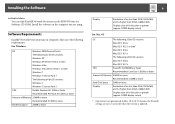
... OS versions:
Windows 7
Windows 7 Service Pack 1
CPU
Mobile Pentium III 1.2GHz or faster
Recommended: Pentium M 1.6GHz or faster
Amount of Memory 256MB or more
Recommended: 512MB or more
Hard Disk Space 20MB or more
6
Display
Resolution of no less than XGA (1024x768) and no higher than UXGA (1600x1200)
Display color of 16-bit color or greater (approx. 32000 display colors)
For Mac OS...
EasyMP Network Projection - Operations Guide - Page 7
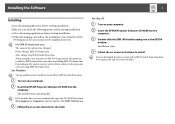
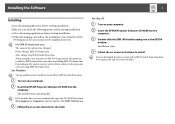
...exe. C Follow the on-screen instructions to install.
For Mac OS
A Turn on your computer. B Insert the EPSON Projector Software CD-ROM into the
computer.
C Double-click the EMP_NPInstaller.mpkg icon in the EPSON window. Installation starts.
D Follow the on-screen instructions to install.
q You can download the latest version of EasyMP Network Projection from www.epson.com and select your location.
EasyMP Network Projection - Operations Guide - Page 45
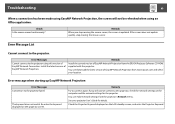
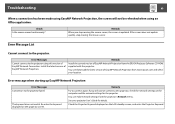
... not update quickly, stop moving the mouse cursor.
Error Message List
Cannot connect to the projector.
Error Messages
Cannot connect to the projector using this version of EasyMP Network Connection. Install the latest version of EasyMP Network Projection.
Remedy
Install the current version of EasyMP Network Projection from the EPSON Projector Software CD-ROM supplied with the projector.
You...
User Manual - Page 37
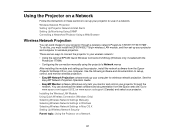
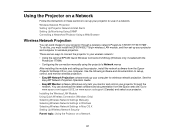
... setting up the projector, install the network software from the Epson Projector Software CD on your computer. Use the following software and documentation to set up, control, and monitor wireless projection: • EasyMP Network Projection software sets up your computer for wireless network projection. See the
EasyMP Network Projection Operation Guide. • EasyMP Monitor software (Windows...
Quick Setup - Page 3


... User's Guide for information on adding passwords.
12 Select the Wireless LAN menu and press .
20 Press the Menu button to exit the menu system. 21 See "Install network software" for additional instructions.
Install network software
Install the EasyMP® Network Projection software on each computer that will project over the network. Use the CD labeled Epson Projector Software to install the...
Operation Guide - EasyMP Monitor v4.53 - Page 8
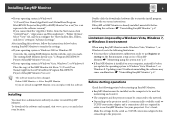
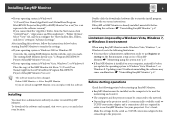
... must be installed on the computer to be used for
monitoring and control. • The computer and the projectors must be connected to the network. • Depending on the projector model, a commercially-available serial W
TCP/IP conversion adapter and a connection cable are required in order to use EasyMP Monitor. See your projector's User's Guide. Make the settings for the serial W TCP/IP...
Operation Guide - EasyMP Monitor v4.53 - Page 23
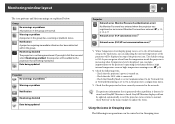
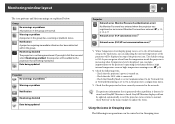
... level is displayed, you can make improvements to the projector's operating environment before a high internal temperature error or high-temperature warning occur. s p.28
*2 Check the following items. - Check that the projector's power is turned on. - Check that the LAN cable is connected. - Check that Standby Mode is set to Communication On (or Network On) or Network Monitoring is set to On...
Operation Guide - EasyMP Monitor v4.53 - Page 26
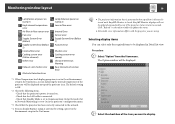
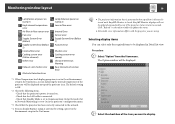
... Interactive Function Error
*1 When Temperature level display group view is set to On at Environment setup in the Tool menu, an icon indicating the internal temperature of the projector will be displayed on top of the projector icon. The default setting is Off.
*2 Check the following items. - Check that the projector's power is turned on. - Check that the LAN cable is connected...
Operation Guide - EasyMP Slide Converter - Page 6
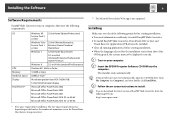
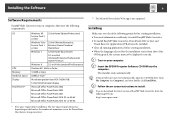
Installing the Software
6
Software Requirements
EasyMP Slide Converter runs on computers that meet the following requirements.
OS
CPU Memory Hard Disk Space Display PowerPoint**
Windows XP Service Pack 2 or later
32-bit Home Edition/Professional
Windows Vista 32-bit Ultimate/Enterprise,
Service Pack 1 Business/Home Premium/
or later
Home Basic
Windows 7
32-bit Home Basic/Starter
32- ...
Operation Guide - EasyMP Slide Converter - Page 19
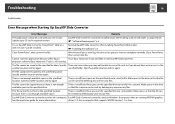
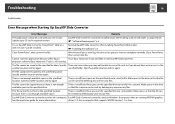
... on the specified drive to set AutoRun. Make space so that the file can be written by deleting any unnecessary files.
EasyMP Slide Converter cannot be used on this computer EasyMP Slide Converter cannot be used on Windows 8 computers that are running WDDM (graphics
See the operation guide for more information.
driver) 1.0. Use a computer that supports WDDM version 1.1 or later...
Operation Guide - EasyMP Monitor v4.54 - Page 8
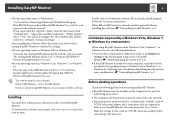
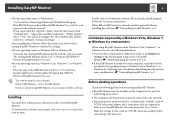
... must be installed on the computer to be used for
monitoring and control. • The computer and the projectors must be connected to the network. • Depending on the projector model, a commercially-available serial W
TCP/IP conversion adapter and a connection cable are required in order to use EasyMP Monitor. See your projector's User's Guide. Make the settings for the serial W TCP/IP...
Operation Guide - EasyMP Monitor v4.54 - Page 23
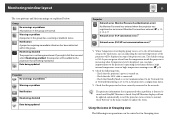
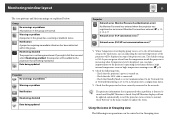
... level is displayed, you can make improvements to the projector's operating environment before a high internal temperature error or high-temperature warning occur. s p.28
*2 Check the following items. - Check that the projector's power is turned on. - Check that the LAN cable is connected. - Check that Standby Mode is set to Communication On (or Network On) or Network Monitoring is set to On...
Operation Guide - EasyMP Monitor v4.54 - Page 26
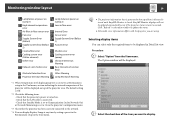
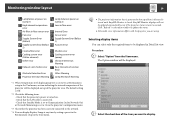
... the following items. - Check that the projector's power is turned on. - Check that the LAN cable is connected. - Check that Standby Mode is set to Communication On (or Network On) or Network Monitoring is set to On in the projector's configuration menu.
*3 Check that the projector has been correctly connected to the network.
*4 You can display Replace Lamp at any time by...
Operation Guide - EasyMP Monitor v4.56 - Page 8
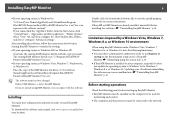
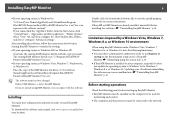
... Windows 8.x, or Windows 10. Updating your OS without uninstalling the software may cause a malfunction. s "Uninstalling EasyMP Monitor" p.48
Before starting operations
Check the following points before starting up EasyMP Monitor. • EasyMP Monitor must be installed on the computer to be used for
monitoring and control. • The computer and the projectors must be connected to the network...
Operation Guide - EasyMP Monitor v4.56 - Page 24
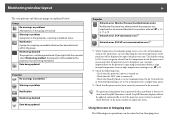
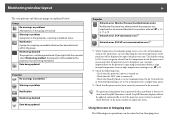
... level is displayed, you can make improvements to the projector's operating environment before a high internal temperature error or high-temperature warning occur. s p.29
*2 Check the following items. - Check that the projector's power is turned on. - Check that the LAN cable is connected. - Check that Standby Mode is set to Communication On (or Network On) or Network Monitoring is set to On...
Operation Guide - EasyMP Monitor v4.56 - Page 27
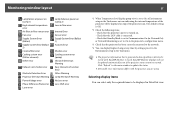
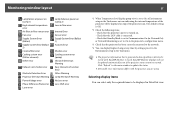
... Lens error Lens Shift error
*1 When Temperature level display group view is set to On at Environment setup in the Tool menu, an icon indicating the internal temperature of the projector will be displayed on top of the projector icon. The default setting is Off.
*2 Check the following items. - Check that the projector's power is turned on. - Check that the LAN cable is...
EasyMP Network Operation Guide v2.80 - Page 2
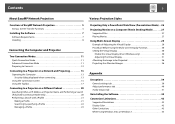
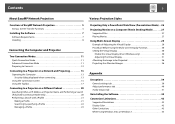
... 30 Setting the Virtual Display 30
Enable the virtual display driver (Windows only 30 Adjusting the Virtual Display 31 Allocating the Image to be Projected 36 Projecting the Allocated Images 36
Appendix
Set options 39
General settings tab 39 Adjust performance tab 40 Audio Output tab 41
Uninstalling the Software 42 Connection Limitations 43
Supported Resolutions 43 Display Color...
EasyMP Network Operation Guide v2.80 - Page 8
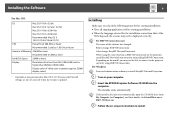
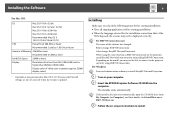
... to connect to the projector correctly using EMP NS Connection. For Windows
q You need administrator authority to install EasyMP Network Projection.
A Turn on your computer. B Insert the EPSON Projector Software CD-ROM into the
computer. The installer starts automatically.
q If the installer does not start automatically, open the CD-ROM drive from My Computer (or Computer), and then double-click...
EasyMP Network Operation Guide v2.80 - Page 50
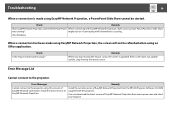
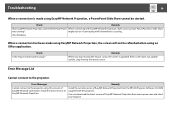
... not update quickly, stop moving the mouse cursor.
Error Message List
Cannot connect to the projector.
Error Messages
Cannot connect to the projector using this version of EasyMP Network Connection. Install the latest version of EasyMP Network Projection.
Remedy
Install the current version of EasyMP Network Projection from the EPSON Projector Software CD-ROM supplied with the projector.
You...

