Epson PowerLite 8150NL driver and firmware
Drivers and firmware downloads for this Epson item
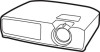

Related Epson PowerLite 8150NL Manual Pages
Download the free PDF manual for Epson PowerLite 8150NL and other Epson manuals at ManualOwl.com
Technical Brief (Multimedia Projectors) - Page 1


...controls M ELP Link IV software M Flexible installation M EasyMP and EasyMP.net
Image Quality-Superior brightness
All EPSON multimedia projectors include EPSON's integrated LCD prism technology. This technology is centered
on EPSON's patented optical engine.
Three-panel design:
EPSON's engine includes 3-panel Poly-Silicon TFT LCD's:
LL
Size ranging from 1.32 inches to 0.9 inches Resolutions...
Technical Brief (Multimedia Projectors) - Page 5


... copies of preselected images Change the cursor shape Play a selected sound effect Create a spotlight effect on the screen Clear previous effects Create a macro for a specific sequence of key strokes
2. Control the following projector features: Change projector settings Change the test pattern Specify an image gamma Create a user logo
Versatility-Flexible installation
EPSON PowerLite projectors...
Technical Brief (Multimedia Projectors) - Page 6


... presentation onto the CompactFlash card (either in your computer or via a USB cable right to the card in the projector.)
While the presentation is in the projector, you can use EasyMP to hide and rearrange slides.
EPSON's EasyMP.net (currently available only on the EPSON PowerLite 8150i) allows presenters to download presentations and control the projector over a network. EasyMP.net offers...
RS-232 Reference Manual (ESC/VP) - Page 8


...
Locked Not available for stack
Error condition An attempt was made to communicate with the projector via a network connection, but another computer was already communicating with the projector. Parameter is outside the setting range and FromTo is incorrect. Command is not supported, or unknown command. Insufficient EasyMP.net resources. Projector is in download mode. The apply command received...
Administrator's Manual - Page 5


... Projector 59
Controlling the Projector from a PC 64 Using EMP Link V 64 Using a Browser 65
Using the Projector's Menu System 67 Adjusting the Image 69
Repositioning the Image 70 Adjusting Image Appearance 70 Saving and Recalling Computer Settings 71 Adjusting the Sound 72 Customizing the Highlighting Tools 73 Capturing Images 75 Capturing an Image on the Memory Card...
Administrator's Manual - Page 9


... page 52.
Using this Manual to Set Up the Projector
Depending on how you plan to use the projector, follow these guidelines to set up or install it:
s Connecting to a computer or video device To connect to a computer or video device, follow the instructions in Chapter 1 to position the projector and connect any required cables. Then see Chapter 2 for instructions on turning on the...
Administrator's Manual - Page 10


..., you can connect an audio cable to use the projector's built-in stereo speakers. For details, see page 24 (for computers) or the section starting on page 27 for video devices.
s Controlling the projector settings from a computer The projector's settings can be accessed through a menu system using the buttons on the control panel or the remote control (see "Fine-tuning the Projector" on page 63...
Administrator's Manual - Page 11


... PowerLite 8150i CD-ROM included in your Owner's Kit contains an electronic copy of this manual as well as the User's Guide. If your network includes a file server, you may wish to place a copy of the User's Guide on the server so it is available to anyone wanting to learn more about using the projector. Or, after installing the EasyMP software...
Administrator's Manual - Page 23
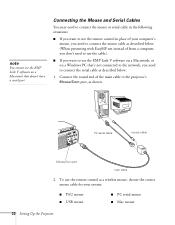
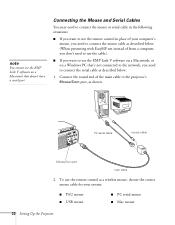
... to the network, you need to connect the serial cable as described below.
1. Connect the round end of the main cable to the projector's Mouse/Com port, as shown.
PC serial cable
mouse cable
Mouse/Com port
main cable
2. To use the remote control as a wireless mouse, choose the correct mouse cable for your system:
s PS/2 mouse s USB mouse
s PC serial mouse s Mac mouse
22 Setting Up the...
Administrator's Manual - Page 33
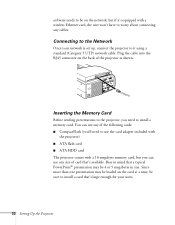
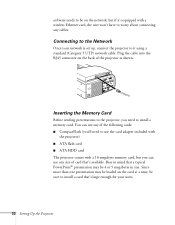
...a wireless Ethernet card, the user won't have to worry about connecting any cables.
Connecting to the Network
Once your network is set up, connect the projector to it using a standard (Category 5 UTP) network cable. Plug the cable into the RJ45 connector on the back of the projector as shown.
Inserting the Memory Card
Before sending presentations to the projector, you need to install a memory card...
Administrator's Manual - Page 46
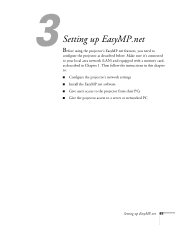
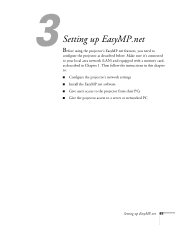
... as described below. Make sure it's connected to your local area network (LAN) and equipped with a memory card, as described in Chapter 1. Then follow the instructions in this chapter to: s Configure the projector's network settings s Install the EasyMP.net software s Give users access to the projector from their PCs s Give the projector access to a server or networked PC
Setting up EasyMP.net 45
Administrator's Manual - Page 52


... done, click to close the software keyboard.
Testing the Network Connection
If you want to test the projector's network connection before installing the EasyMP.net software, do one of the following: s Ping the projector with the IP address you assigned to it. s Open a web browser (such as
Microsoft Internet Explorer) and enter the projector's IP address as the location you want...
Administrator's Manual - Page 53


... these requirements:
Operating system Available RAM Hard drive space
Monitor
Windows 95, 98, NT 4.0, or 2000
32MB or more
10MB or more (an additional 10MB is required if you choose to install Adobe Acrobat)
VGA (640 × 480) or better
1. Close any open applications.
2. Insert the EasyMP.net Software CD-ROM.
After a moment, the CD...
Administrator's Manual - Page 54
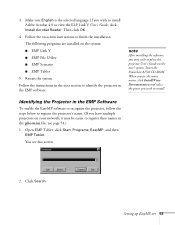
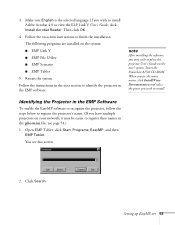
...'s Guide on the user's system. Insert the PowerLite 8150i CD-ROM. When you see the main menu, click Install/View Documentation and select the pieces you wish to install.
Identifying the Projector in the EMP Software
To enable the EasyMP software to recognize the projector, follow the steps below to register the projector's name. (If you have multiple projectors on your network...
Administrator's Manual - Page 55


... 40 characters or less.
2. Copy the file to the Windows System folder on each computer on which you've installed the EMP software.
When the EMP software is opened, the listed names automatically appear (preceded by an asterisk), in addition to any names that have been added using the Search window shown above.
54 Setting up EasyMP.net
Administrator's Manual - Page 56
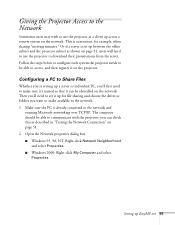
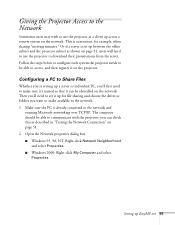
... the network and
running Microsoft networking over TCP/IP. The computer should be able to communicate with the projector; you can check this as described in "Testing the Network Connection" on page 51. 2. Open the Network properties dialog box: s Windows 95, 98, NT: Right-click Network Neighborhood
and select Properties. s Windows 2000: Right-click My Computer and select
Properties.
Setting up...
Administrator's Manual - Page 59


... to create the password from digits 1 through 5. That way, it can be entered using the numbered buttons on the remote control. (The software keyboard can also be used, if necessary; see page 50.)
14. Select Shared As, then type a name for the shared drive or folder. (You can use the name suggested by Windows or type a new...
Administrator's Manual - Page 122
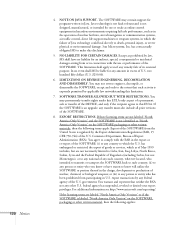
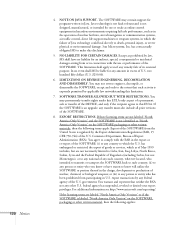
... aircraft navigation or communication systems, air traffic control, direct life support machines or weapons systems, in which the...DEVICE, and only if the recipient agrees to this EULA. If the SOFTWARE is an upgrade, any transfer must also include all prior versions of the SOFTWARE...of the SOFTWARE: (i) to any country to which the U.S. has embargoed or restricted the export of goods or services, which...
Product Information Guide - Page 6


... ways:
❏ If your computer has a PCMCIA slot, you can copy your presentation directly onto a memory card, then insert the card in the projector.
❏ If the projector and your PC are properly set up, you can use the projector to download your presentation while you're in the meeting room.
❏ If you have a networked laptop in the meeting room, you...
User Manual - Page 16
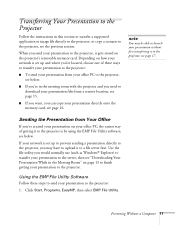
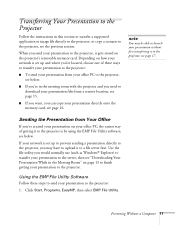
Transferring Your Presentation to the Projector
Follow the instructions in this section to transfer a supported application or image file directly to the projector; to copy a scenario to the projector, see the previous section.
When you send your presentation to the projector, it gets stored on the projector's removable memory card. Depending on how your network is set up and where you're located...
