Epson B-300 - Business Color Ink Jet Printer driver and firmware

Related Epson B-300 Manual Pages
Download the free PDF manual for Epson B-300 and other Epson manuals at ManualOwl.com
Start Here - Page 5
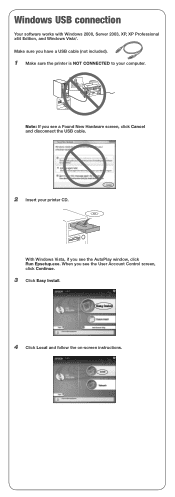
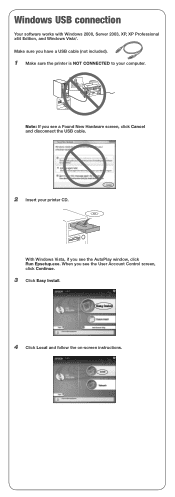
... printer is NOT CONNECTED to your computer.
Note: If you see a Found New Hardware screen, click Cancel and disconnect the USB cable.
2 Insert your printer CD.
With Windows Vista, if you see the AutoPlay window, click Run Epsetup.exe. When you see the User Account Control screen, click Continue.
3 Click Easy Install.
4 Click Local and follow the on-screen instructions...
Start Here - Page 7
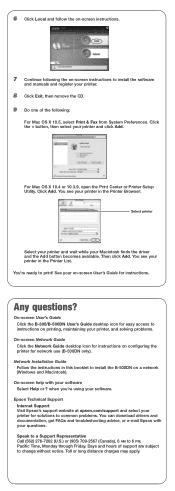
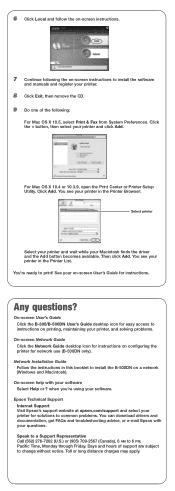
... only).
Network Installation Guide Follow the instructions in this booklet to install the B-500DN on a network (Windows and Macintosh).
On-screen help with your software Select Help or ? when you're using your software.
Epson Technical Support Internet Support
Visit Epson's support website at epson.com/support and select your printer for solutions to common problems. You can download drivers and...
User's Guide - Page 3


... Instructions 9 Setting Up the Printer 9 Choosing a Place for the Printer 10 Using the Printer 11 Handling Ink Cartridges 11 Warnings, Cautions, and Notes 13
Chapter 1 Using Your Software
Overview of Printer Driver and Status Monitor 14 Accessing the Printer Driver for Windows 14 Accessing the Printer Driver for Mac OS X 15
Printing Web Pages to Fit to Your Paper Size 16 Accessing EPSON...
User's Guide - Page 4


... 37 Preparing the Print File 37 Loading Paper 38 Printer Settings for Windows 38 Printer Settings for Mac OS X 10.5 39 Printer Settings for Mac OS X 10.3 or 10.4 41
Printing Web Pages 43 Loading Paper 43 Using EPSON Web-To-Page 44
Printing on Envelopes 46 Loading Envelopes 46 Printer Settings for Windows 46 Printer Settings for Mac OS X 10.5 48 Printer Settings for Mac OS X 10.3 or 10...
User's Guide - Page 14
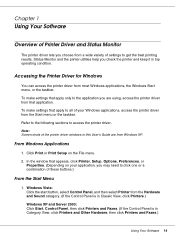
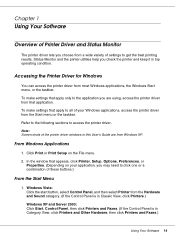
... settings that apply to all of your Windows applications, access the printer driver from the Start menu or the taskbar. Refer to the following sections to access the printer driver.
Note: Screen shots of the printer driver windows in this User's Guide are from Windows XP.
From Windows Applications
1. Click Print or Print Setup on the File menu. 2. In the window that appears, click Printer, Setup...
User's Guide - Page 15
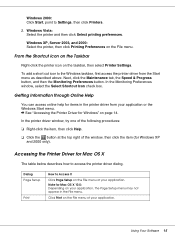
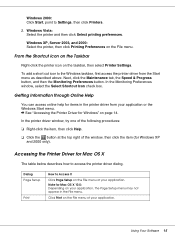
...
Right-click the printer icon on the taskbar, then select Printer Settings.
To add a short cut icon to the Windows taskbar, first access the printer driver from the Start ...window, then click the item (for Windows XP and 2000 only).
Accessing the Printer Driver for Mac OS X
The table below describes how to access the printer driver dialog.
Dialog Page Setup
Print
How to Access It
Click Page Setup...
User's Guide - Page 16
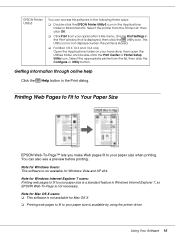
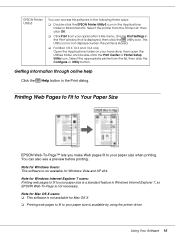
... Settings in the Print window that is displayed, then click the Utility icon. This Utility icon is not displayed when the printer is shared.
❏ For Mac OS X 10.3 and 10.4 only Open the Applications folder on your hard drive, then open the Utilities folder and double-click the Print Center or Printer Setup Utility icon. Select the appropriate printer...
User's Guide - Page 17
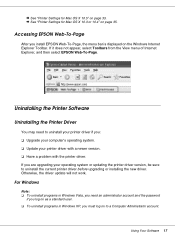
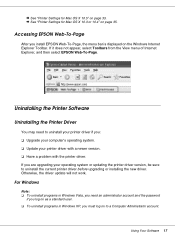
... is displayed on the Windows Internet Explorer Toolbar. If it does not appear, select Toolbars from the View menu of Internet Explorer, and then select EPSON Web-To-Page.
Uninstalling the Printer Software
Uninstalling the Printer Driver
You may need to uninstall your printer driver if you: ❏ Upgrade your computer's operating system. ❏ Update your printer driver with a newer version...
User's Guide - Page 18
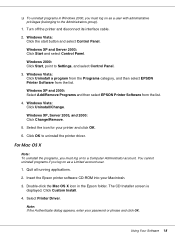
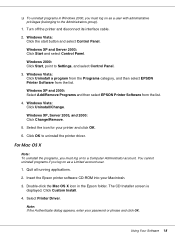
... uninstall programs if you log on as a Limited account user.
1. Quit all running applications.
2. Insert the Epson printer software CD-ROM into your Macintosh.
3. Double-click the Mac OS X icon in the Epson folder. The CD Installer screen is displayed. Click Custom Install.
4. Select Printer Driver.
Note: If the Authenticate dialog appears, enter your password or phrase and click OK.
Using Your...
User's Guide - Page 19
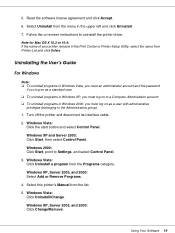
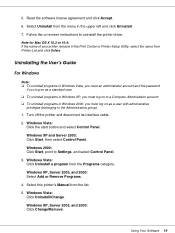
... on-screen instructions to uninstall the printer driver.
Note for Mac OS X 10.3 or 10.4: If the name of your printer remains in the Print Center or Printer Setup Utility, select the name from Printer List and click Delete.
Uninstalling the User's Guide
For Windows
Note: ❏ To uninstall programs in Windows Vista, you need an administrator account and the password
if...
User's Guide - Page 44


... software is not available for Mac OS X. ❏ Printing web pages to fit to your paper size is available by using the printer driver.
& See "Printer Settings for Mac OS X 10.5" on page 33. & See "Printer Settings for Mac OS X 10.3 or 10.4" on page 35.
1. In Internet Explorer, go to the Web page you want to print. If you have installed EPSON...
User's Guide - Page 123


❏ Open the printer driver, click the Maintenance tab, then click the EPSON Status Monitor 3 button.
A graphic displays the ink cartridge status.
Note: If any of the ink cartridges installed in the printer is broken, incompatible with the printer model, or improperly installed, EPSON Status Monitor 3 will not display an accurate calculation of the ink cartridge status. Be sure to replace or ...
User's Guide - Page 125
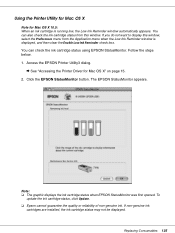
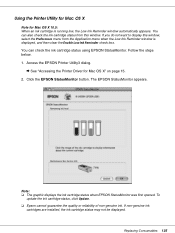
...Printer Driver for Mac OS X" on page 15. 2. Click the EPSON StatusMonitor button. The EPSON StatusMonitor appears.
Note: ❏ The graphic displays the ink cartridge status when EPSON StatusMonitor was first opened. To
update the ink cartridge status, click Update. ❏ Epson cannot guarantee the quality or reliability of non-genuine ink. If non-genuine ink
cartridges are installed, the ink...
User's Guide - Page 132


... the end of its service life.
For Windows
Note: Epson cannot guarantee the quality or reliability of non-genuine maintenance boxes. If a non-genuine maintenance box is installed, the maintenance box status will not be displayed.
To check the maintenance box status, do one of the following:
❏ Double-click the printer shortcut icon on your...
User's Guide - Page 154
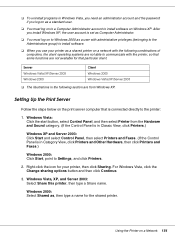
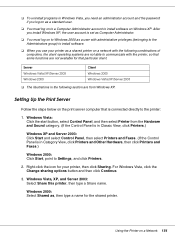
...; You must log on to a Computer Administrator account to install software on Windows XP. After you install Windows XP, the user account is set as Computer Administrator.
❏ You must log on to Windows 2000 as a user with administrative privileges (belonging to the Administrators group) to install software.
❏ When you use your printer as a shared printer on a network with the following...
User's Guide - Page 155
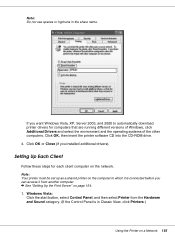
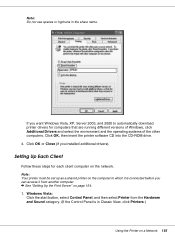
..., Server 2003, and 2000 to automatically download printer drivers for computers that are running different versions of Windows, click Additional Drivers and select the environment and the operating systems of the other computers. Click OK, then insert the printer software CD into the CD-ROM drive. 4. Click OK or Close (if you installed additional drivers).
Setting Up Each Client
Follow these steps...
User's Guide - Page 157
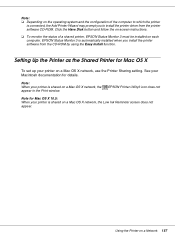
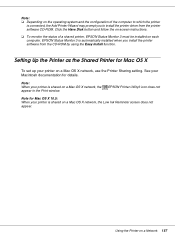
... installed when you install the printer software from the CD-ROM by using the Easy Install function.
Setting Up the Printer as the Shared Printer for Mac OS X
To set up your printer on a Mac OS X network, use the Printer Sharing setting. See your Macintosh documentation for details.
Note: When your printer is shared on a Mac OS X network, the appear in the Print window.
EPSON Printer...
User's Guide - Page 160


... showing a firmware version and a nozzle check pattern. If the pattern has gaps, you need to clean the print head. & See "Cleaning the Print Head" on page 139.
❏ If the test page prints, the problem probably lies in your software settings, the cable, or your computer. It is also possible that your software may not be installed correctly...
User's Guide - Page 173


... are using. For Windows, confirm the settings in the Main Window. For Mac OS X, confirm the settings in the Page Setup dialog or Print dialog.See the printer driver online help for details.
❏ Uninstall the printer driver, then reinstall it. & See "Uninstalling the Printer Software" on page 17.
Printout Has a Slight Slant
Make sure that the paper is loaded into the front...
User's Guide - Page 188


... support
Part number C12C815341
System Requirements
Windows Requirements
To use this printer, you must have any of the following Windows operating systems installed. For details on interfaces and operating systems, refer to the following table.
System
Windows Vista, Windows XP, Windows 2000, and Windows 2003 USB 2.0 Host Driver by Microsoft must be used.
PC Interface USB 1.0 and 2.0 Ethernet...

