Epson DS-530 driver and firmware
Related Epson DS-530 Manual Pages
Download the free PDF manual for Epson DS-530 and other Epson manuals at ManualOwl.com
Users Guide - Page 4


Scanning Settings for Special Documents 58 Image Format Options...59 Scan Resolution Guidelines ...59 Scanning Special Projects...60 Scanning Two Originals onto One Sheet (Stitching Images) - Windows 60 Scanning Multi-Page Originals as Separate Files - Windows 63 Convert Scanned Documents to Editable Text (OCR 65
Scanning Using OCR - Windows 65 Scanning Using OCR - OS X ...67 Saving Scanned ...
Users Guide - Page 5
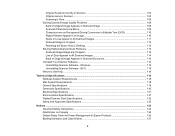
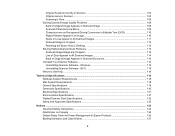
... Image is Cropped ...112 Resetting the Epson Scan 2 Settings 113 Solving Flatbed Scanner Dock Problems 113 Scanned Image Edges are Cropped 114 Line of Dots Appears in All Scanned Images 114 Back of Original Image Appears in Scanned Document 114 Uninstall Your Scanner Software...114 Uninstalling Scanner Software - Windows 115 Uninstalling Scanner Software - OS X 115 Where to Get Help...116...
Users Guide - Page 13
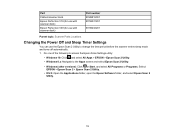
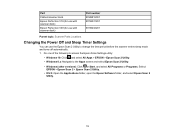
... the Epson Scan Settings utility:
• Windows 10: Click and select All Apps > EPSON > Epson Scan 2 Utility. • Windows 8.x: Navigate to the Apps screen and select Epson Scan 2 Utility.
• Windows (other versions): Click or Start, and select All Programs or Programs. Select EPSON > Epson Scan 2 > Epson Scan 2 Utility.
• OS X: Open the Applications folder, open the Epson Software...
Users Guide - Page 39
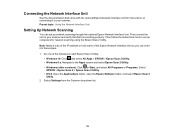
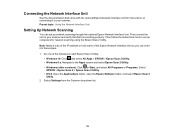
.... Then follow the instructions here to set up computers for network scanning using the Epson Scan 2 Utility. Note: Make a note of the IP address or host name of the Epson Network Interface Unit so you can enter it in these steps. 1. Do one of the following to start Epson Scan 2 Utility:
• Windows 10: Click and select All Apps > EPSON > Epson Scan 2 Utility. • Windows 8.x: Navigate to...
Users Guide - Page 43
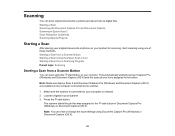
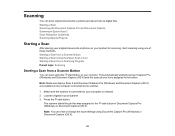
... automatically starts Document Capture Pro (Windows) and Document Capture (OS X) and the scan job you have assigned to the button.
Note: Make sure Epson Scan 2 and Document Capture Pro (Windows) and Document Capture (OS X) are installed on the computer connected to the scanner.
1. Make sure the scanner is connected to your computer or network. 2. Load an original in your scanner...
Users Guide - Page 46
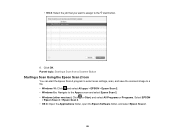
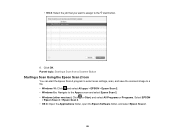
... settings, scan, and save the scanned image to a file. • Windows 10: Click and select All apps > EPSON > Epson Scan 2. • Windows 8.x: Navigate to the Apps screen and select Epson Scan 2. • Windows (other versions): Click or Start, and select All Programs or Programs. Select EPSON
> Epson Scan 2 > Epson Scan 2. • OS X: Open the Applications folder, open the Epson Software...
Users Guide - Page 50
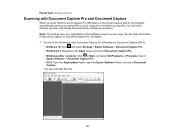
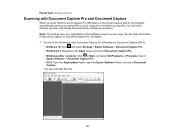
... Pro and Document Capture
When you scan with Document Capture Pro (Windows) or Document Capture (OS X), the program automatically saves your scanned file on your computer in the folder you specify. You can select settings, preview, and change the scanned file settings as necessary. Note: The settings may vary, depending on the software version you are using. See the Help...
Users Guide - Page 59
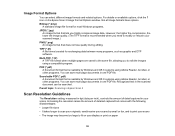
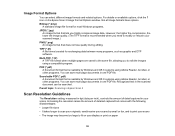
...) A document format that is readable by Windows and OS X systems using Adobe Reader, Acrobat, or other programs. You can save multi-page documents in one PDF file. Recognized text in the scanned document can be searched.
Parent topic: Scanning in Epson Scan 2
Scan Resolution Guidelines
The Resolution setting, measured in dpi (dots per inch), controls the amount of detail captured in...
Users Guide - Page 60
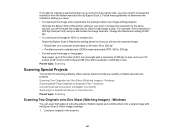
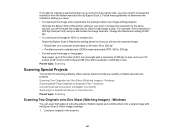
... Originals as Separate Files - Windows Convert Scanned Documents to Editable Text (OCR) Scanning to a SharePoint Server or Cloud Service Parent topic: Scanning
Scanning Two Originals onto One Sheet (Stitching Images) - Windows
You can scan both sides of a double-sided or folded original and combine them into a single image with the Epson Scan 2 Stitch Images settings. 1. Load your original in the...
Users Guide - Page 61
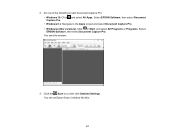
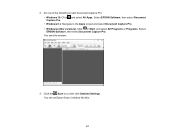
.... Select EPSON Software, then select Document Capture Pro. • Windows 8.x: Navigate to the Apps screen and select Document Capture Pro. • Windows (other versions): Click or Start, and select All Programs or Programs. Select EPSON Software, then select Document Capture Pro. You see this window:
3. Click the Scan icon, then click Detailed Settings. You see an Epson Scan 2 window like this...
Users Guide - Page 63
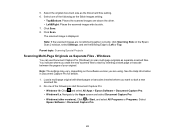
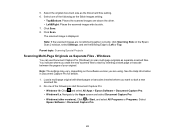
... (Windows) to scan multi-page originals as separate scanned files. You indicate where you want the new scanned files to start by inserting a blank page or barcode between the pages of your original.
Note: The settings may vary, depending on the software version you are using. See the Help information in Document Capture Pro for details.
1. Load a multi...
Users Guide - Page 65
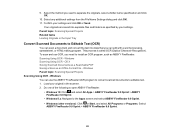
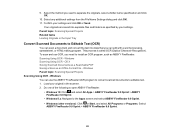
...Loading Originals in the Input Tray
Convert Scanned Documents to Editable Text (OCR)
You can scan a document and convert the text into data that you can edit with a word processing, spreadsheet, or HTML-editing program. This process is called OCR (Optical Character Recognition). To scan and use OCR, you need to install an OCR program, such as ABBYY FineReader. Scanning Using OCR - Windows Scanning...
Users Guide - Page 69
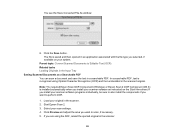
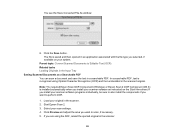
... Epson Scan OCR Component (Windows) or Epson Scan 2 OCR Component (OS X) is installed automatically when you install your scanner software as instructed on the Start Here sheet. If you install your scanner software programs individually, be sure to also install the components if you want to perform OCR. 1. Load your original in the scanner. 2. Start Epson Scan 2. 3. Select your scan settings...
Users Guide - Page 73
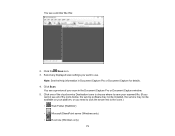
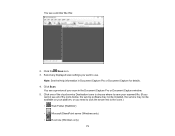
... Capture for details.
4. Click Scan. You see a preview of your scan in the Document Capture Pro or Document Capture window.
5. Click one of the cloud service Destination icons to choose where to save your scanned file. (If you cannot see all of the icons below, the service software may not be installed, the service may not be available on...
Users Guide - Page 103
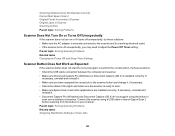
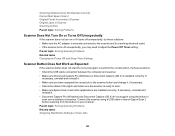
...are installed correctly. If necessary, uninstall and
reinstall it. • Document Capture Pro (Windows) and Document Capture (OS X) do not support using the button to
scan over a wireless connection. Connect the scanner using a USB cable or launch Epson Scan 2 before scanning from the button on your scanner. Parent topic: Solving Scanning Problems Related tasks Assigning Start Button Settings or...
Users Guide - Page 104


...the
Scanner or Source setting. • If you are using the scanner with the optional Network Interface Unit, make sure the network cable is
securely connected. Parent topic: Solving Scanning Problems Related concepts Uninstall Your Scanner Software Related references Windows System Requirements Mac System Requirements
Cannot Start Epson Scan 2
If you cannot start Epson Scan 2, try these solutions...
Users Guide - Page 105
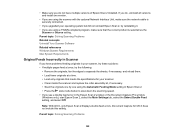
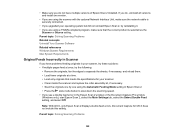
... the network cable is securely connected.
• If you upgraded your operating system but did not reinstall Epson Scan 2, try reinstalling it. • If you are using a TWAIN-compliant program, make sure that the correct product is selected as the
Scanner or Source setting. Parent topic: Solving Scanning Problems Related concepts Uninstall Your Scanner Software Related references Windows System...
Users Guide - Page 115
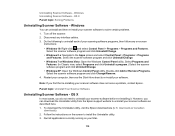
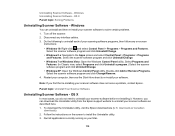
... re-installing it. However, you can download the Uninstaller utility from the Epson support website to uninstall your scanner software as described here. 1. To download the Uninstaller utility, visit the Epson download site (U.S. downloads or Canadian
downloads). 2. Follow the instructions on the screen to install the Uninstaller utility. 3. Quit all applications currently running on your Mac.
115
Users Guide - Page 116
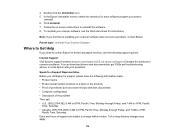
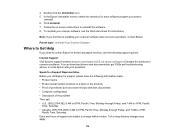
... re-installing your scanner software does not solve a problem, contact Epson.
Parent topic: Uninstall Your Scanner Software
Where to Get Help
If you need to contact Epson for technical support services, use the following support options.
Internet Support Visit Epson's support website at epson.com/support (U.S.) or epson.ca/support (Canada) for solutions to common problems. You can download drivers...
Users Guide - Page 129
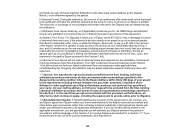
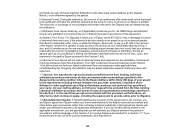
... thirty (30) days of your assent to this Agreement (including without limitation the purchase, download, installation of the Software or other applicable use of Epson Hardware, products and services) that specifies (i) your name, (ii) your mailing address, and (iii) your request to be excluded from the final, binding individual arbitration procedure and waiver of class and...

