Epson WorkForce DS-7500 driver and firmware
Drivers and firmware downloads for this Epson item

Related Epson WorkForce DS-7500 Manual Pages
Download the free PDF manual for Epson WorkForce DS-7500 and other Epson manuals at ManualOwl.com
User Manual - Page 1


... step-by-step instructions here to scan your originals using any of the available scanning methods.
Software Information Follow the introductions here for driver and application software that comes with your product.
Solving Problems If you have a problem using your product or its software, check here for solutions.
Safety Copyright and Trademarks Operating System Versions
Placing Originals on...
User Manual - Page 6
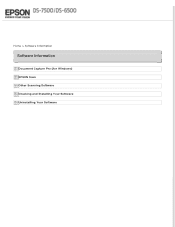
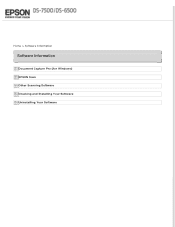
Home > Software Information
Software Information
Document Capture Pro (for Windows) EPSON Scan Other Scanning Software Checking and Installing Your Software Uninstalling Your Software
User Manual - Page 7
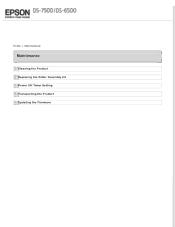
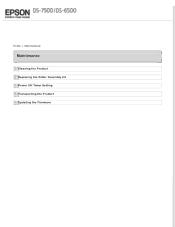
Home > Maintenance
Maintenance
Cleaning the Product Replacing the Roller Assembly Kit Power Off Timer Setting Transporting the Product Updating the Firmware
User Manual - Page 13
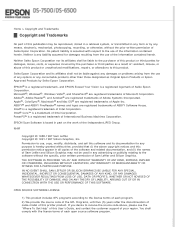
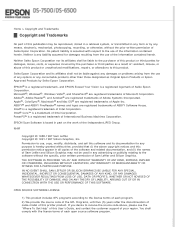
... Your Vision is a registered logomark of Seiko Epson Corporation. Microsoft®, Windows®, Windows Vista®, and SharePoint® are registered trademarks of Microsoft Corporation. Adobe®, Adobe Reader®, and Acrobat® are registered trademarks of Adobe Systems Incorporated. Apple®, ColorSync®, Macintosh® and Mac OS® are registered trademarks of Apple...
User Manual - Page 18
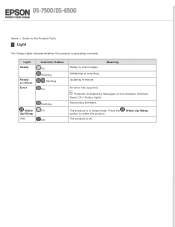
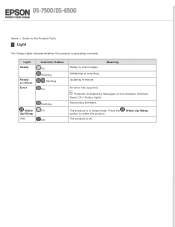
... the product is operating normally.
Light Ready
Ready and Error Error
Wake Up/Sleep (All)
Indicator Status On Flashing
Flashing On
Flashing On Off
Ready to scan images. Initializing or scanning. Updating firmware.
Meaning
An error has occurred.
Problems Indicated by Messages on the Network Interface Panel LCD/ Status Lights Recovering firmware.
The product is in sleep mode. Press the button...
User Manual - Page 19
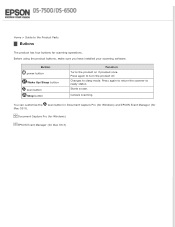
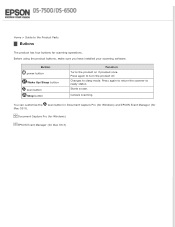
... sure you have installed your scanning software.
Button power button
Wake Up/Sleep button scan button Stop button
Function Turns the product on if pressed once. Press again to turn the product off. Changes to sleep mode. Press again to return the scanner to ready status. Starts a scan.
Cancels scanning.
You can customize the Mac OS X).
scan button in...
User Manual - Page 24
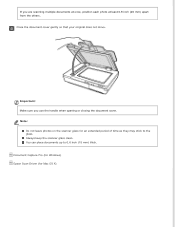
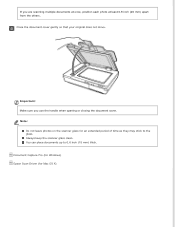
If you are scanning multiple documents at once, position each photo at least 0.8 inch (20 mm) apart from the others. Close the document cover gently so that your original ... may stick to the glass. Always keep the scanner glass clean. You can place documents up to 0.6 inch (15 mm) thick. Document Capture Pro (for Windows) Epson Scan Driver (for Mac OS X)
User Manual - Page 40


... the Network Interface Panel
Installing the Network Interface Panel
EPSON Scan works together with the optional Network Interface Panel (B12B808411) to enable direct control of all of the features of your scanner in a network environment. You can download the User's Guide for the Network Interface Panel from the following website. support.epson.net/netscan/ After setting up the Network Interface...
User Manual - Page 41
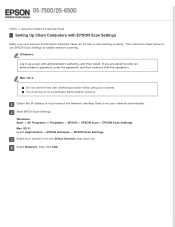
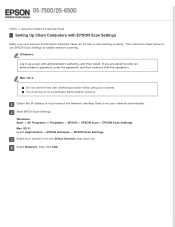
... EPSON Scan Settings to enable network scanning.
Windows:
Log in as a user with administrator's authority, and then install. If you are asked to enter an administrator's password, enter the password, and then continue with the operations.
Mac OS X:
Do not use the Fast User Switching function while using your scanner. You must log on to a Computer Administrator account.
Obtain the IP address...
User Manual - Page 46
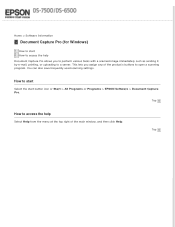
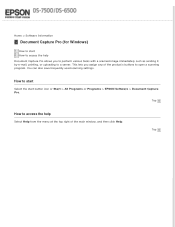
... uploading to a server. This lets you assign any of the product's buttons to open a scanning program. You can also save frequently used scanning settings.
How to start
Select the start button icon or Start > All Programs or Programs > EPSON Software > Document Capture Pro.
Top
How to access the help
Select Help from the menu at...
User Manual - Page 48
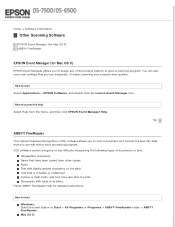
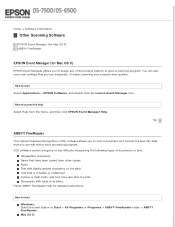
... click EPSON Event Manager Help.
Top
ABBYY FineReader
This Optical Character Recognition (OCR) software allows you to scan a document and convert the text into data that you can edit with a word processing program. OCR software cannot recognize or has difficulty recognizing the following types of documents or text.
Handwritten characters Items that have been copied from other copies Faxes Text...
User Manual - Page 50
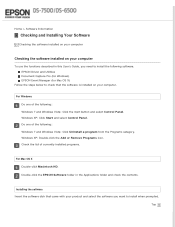
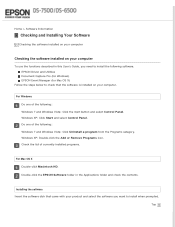
... described in this User's Guide, you need to install the following software. EPSON Driver and Utilities Document Capture Pro (for Windows) EPSON Event Manager (for Mac OS X)
Follow the steps below to check that the software is installed on your computer.
For Windows Do one of the following: Windows 7 and Windows Vista: Click the start button and select Control Panel. Windows XP: Click Start and...
User Manual - Page 51
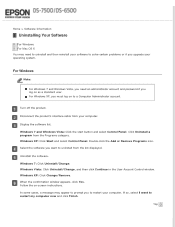
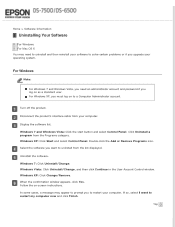
....
For Windows
Note:
For Windows 7 and Windows Vista, you need an administrator account and password if you log on as a standard user. For Windows XP, you must log on to a Computer Administrator account.
Turn off the product.
Disconnect the product's interface cable from your computer.
Display the software list. Windows 7 and Windows Vista: Click the start button and select Control Panel. Click...
User Manual - Page 63
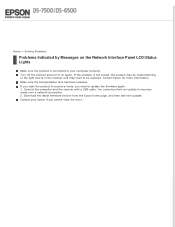
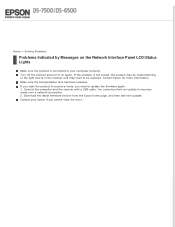
... the transportation lock has been released. If you start the product in recovery mode, you need to update the firmware again. 1. Connect the computer and the scanner with a USB cable. You cannot perform an update in recovery mode over a network connection. 2. Download the latest firmware version from the Epson home page, and then start the update. Contact your Epson if you cannot clear the error.
User Manual - Page 64
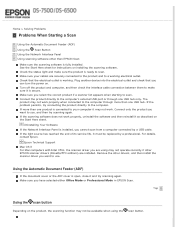
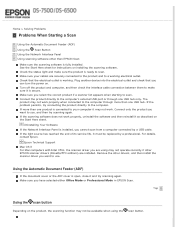
... the Start Here sheet.
Uninstalling Your Software If the Network Interface Panel is installed, you cannot scan from a computer connected by a USB cable. If the light source has reached the end of its service life, it must be replaced by a professional. For details, contact Epson.
Epson Technical Support Mac OS X For Mac computers with Intel CPUs, the scanner driver you are using may not operate...
User Manual - Page 65
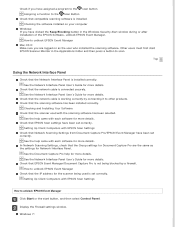
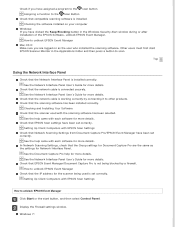
...network cable is working correctly by connecting it to other products. Check that the scanning software has been installed correctly.
Checking and Installing Your Software Check that the scanner used with the scanning software has been selected.
See the help came with each software for more details. Check that EPSON Scan settings have been set correctly.
Setting Up Client Computers with EPSON Scan...
User Manual - Page 74
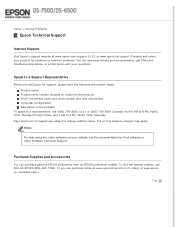
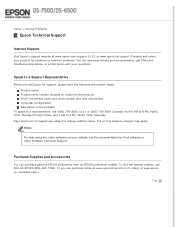
... (Canada) and select your product for solutions to common problems. You can download drivers and documentation, get FAQs and troubleshooting advice, or e-mail Epson with your questions.
Speak to a Support Representative
Before you call Epson for support, please have the following information ready: Product name Product serial number (located on a label on the product) Proof of purchase (such...
User Manual - Page 76
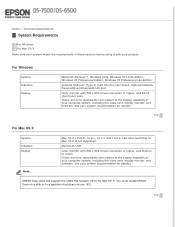
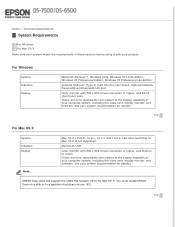
....
Macintosh USB
Color monitor with 800 x 600 screen resolution or higher, and millions of colors (Color and tone reproduction are subject to the display capability of your computer system, including the video card, display monitor, and software. See your system documentation for details.)
EPSON Scan does not support the UNIX File System (UFS) for Mac OS X. You must install EPSON Scan on a disk or...
Product Specifications - Page 1


...8226; Convenient, network scanning capabilities - use the optional network scan module and included Document Capture Pro software to scan to any PC on the local network 2
• Use with Windows or Mac® - includes ISIS (Windows only) and TWAIN drivers and offers fast Hi-Speed USB 2.0 connectivity for quick, easy setup
Time Savings • Scan directly to popular cloud
services 2 - scan to...
Product Specifications - Page 2
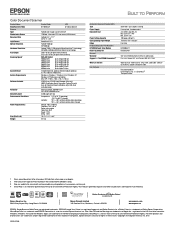
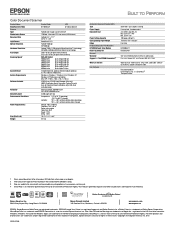
...800-463-7766 Automated Technical Support 800-922-8911 WorkForce DS-7500 scanner, setup sheet, USB cable, software CD-ROM, AC adapter and power cable
Recyclable product 3 Epson America, Inc. is a SmartWay SM Transport Partner 4
1 Scan speed based on letter-size paper; 300 dpi from when page scan begins. 2 With Document Capture Pro installed on the connected PC (Windows only). 3 See our website for...
