Epson V370 driver and firmware
Related Epson V370 Manual Pages
Download the free PDF manual for Epson V370 and other Epson manuals at ManualOwl.com
Notices - Page 2


... warranty does not cover third party parts, components, or peripheral devices added to the EPSON product after its shipment from Epson, e.g., dealer or user-added boards or components. Epson is not responsible for warranty service should the Epson label or logo or the rating label or serial number be removed or should the product fail to be properly...
Start Here - Page 1
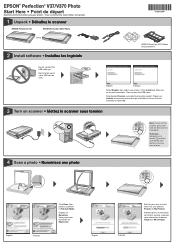
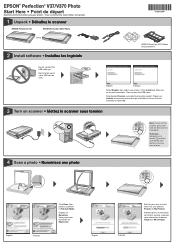
...EPSON Perfection V370 Photo only/seulement)
Do not connect the USB cable yet.
Ne branchez pas le câble USB tout de suite.
English
Français
Select English, then select your product. Click Install and follow the on-screen instructions. Then connect the USB cable...pendant 3 secondes pour mettre le scanner hors tension.
4 Scan a photo • �N�u�m��&#...
Users Guide - Page 4
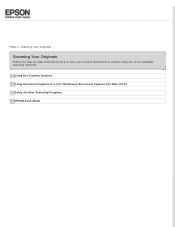
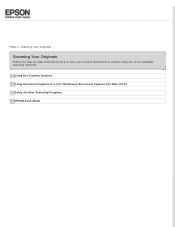
Home > Scanning Your Originals
Scanning Your Originals
Follow the step-by-step instructions here to scan your original documents or photos using any of the available scanning methods.
Using the Scanner Buttons Using Document Capture Pro (for Windows)/Document Capture (for Mac OS X) Using Another Scanning Program EPSON Scan Mode
Users Guide - Page 10
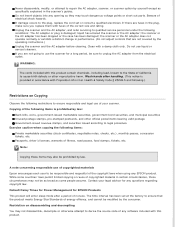
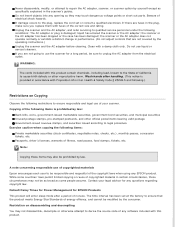
... copying or reuse of copyrighted material in certain circumstances, those circumstances may not be as broad as some people assume. Contact your legal advisor for any questions regarding copyright law.
Default Delay Times for Power Management for EPSON Products
This product will enter sleep mode after a period of nonuse. The time interval has been set...
Users Guide - Page 11
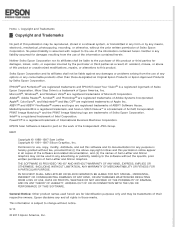
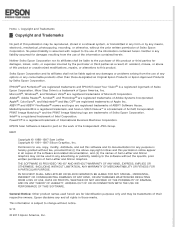
... logomark of Seiko Epson Corporation. Micro Step Drive is a trademark of Epson America, Inc. Microsoft®, Windows®, and Windows Vista® are registered trademarks of Microsoft Corporation. Adobe®, Adobe Reader®, Acrobat®, and Photoshop® are registered trademarks of Adobe Systems Incorporated. Apple®, ColorSync®, and Macintosh® and Mac OS® are...
Users Guide - Page 17
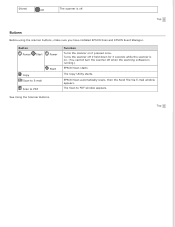
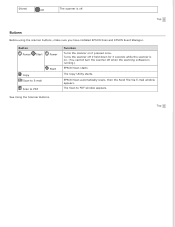
... you have installed EPSON Scan and EPSON Event Manager.
Button Power/ Start
Copy Scan to E-mail Scan to PDF
Power Start
Function Turns the scanner on if pressed once. Turns the scanner off if held down for 3 seconds while the scanner is on. (You cannot turn the scanner off when the scanning software is running.) EPSON Scan starts.
The Copy Utility starts.
EPSON Scan automatically scans, then...
Users Guide - Page 29
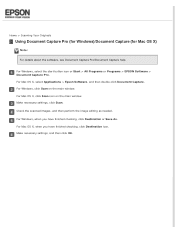
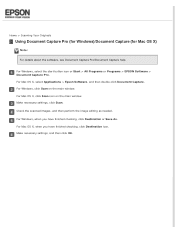
... the start button icon or Start > All Programs or Programs > EPSON Software > Document Capture Pro. For Mac OS X, select Applications > Epson Software, and then double-click Document Capture. For Windows, click Scan on the main window. For Mac OS X, click Scan icon on the main window. Make necessary settings, click Scan. Check the scanned images, and then perform the image editing as needed. For...
Users Guide - Page 32


Home > Scanning Special Projects
Scanning to SharePoint or Cloud Service
You can upload images to cloud services such as Google Docs/Evernote. For Windows:
Start Document Capture Pro and scan your document.
Using Document Capture Pro (for Windows)/Document Capture (for Mac OS X) steps 1 to 4 On the main window, click the destination icon, and make settings on the Transfer Settings window.
See help...
Users Guide - Page 33
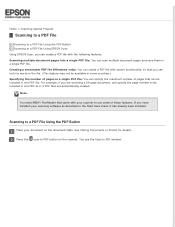
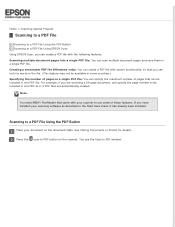
....
Note:
You need ABBYY FineReader that came with your scanner to use some of these features. If you have installed your scanning software as described in the Start Here sheet, it has already been installed.
Scanning to a PDF File Using the PDF Button
Place your document on the document table. See Placing Documents or Photos...
Users Guide - Page 38
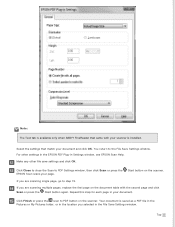
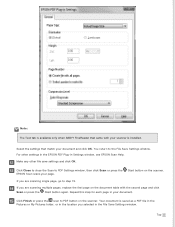
... your scanner is installed.
Select the settings that match your document and click OK. You return to the File Save Settings window. For other settings in the EPSON PDF Plug-in Settings window, see EPSON Scan Help. Make any other file save settings and click OK.
Click Close to close the Scan to PDF Settings window, then click Scan or press the EPSON Scan scans your page.
Start...
Users Guide - Page 40
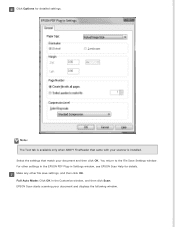
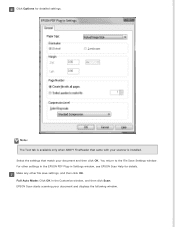
... is installed. Select the settings that match your document and then click OK. You return to the File Save Settings window. For other settings in the EPSON PDF Plug-in Settings window, see EPSON Scan Help for details. Make any other file save settings, and then click OK. Full Auto Mode: Click OK in the Customize window, and then click Scan. EPSON Scan starts scanning your...
Users Guide - Page 43
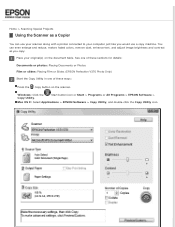
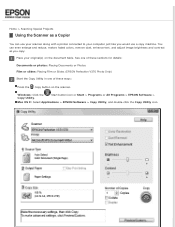
... or photos: Placing Documents or Photos Film or slides: Placing Film or Slides (EPSON Perfection V370 Photo Only)
Start the Copy Utility in one of these ways:
Press the Copy button on the scanner.
Windows: Click the Copy Utility.
Start button icon or Start > Programs or All Programs > EPSON Software >
Mac OS X: Select Applications > EPSON Software > Copy Utility, and double-click the...
Users Guide - Page 48
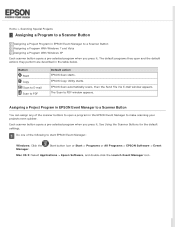
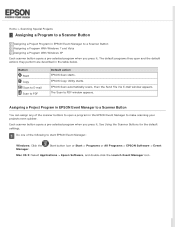
... make scanning your projects even quicker. Each scanner button opens a pre-selected program when you press it. See Using the Scanner Buttons for the default settings.
Do one of the following to start EPSON Event Manager:
Windows: Click the Manager.
Start button icon or Start > Programs or All Programs > EPSON Software > Event
Mac OS X: Select Applications > Epson Software, and...
Users Guide - Page 53
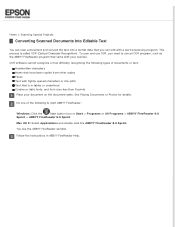
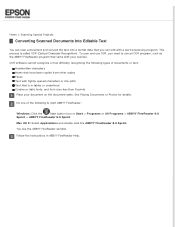
... process is called OCR (Optical Character Recognition). To scan and use OCR, you need to use an OCR program, such as the ABBYY FineReader program that came with your scanner.
OCR software cannot recognize or has difficulty recognizing the following types of documents or text. Handwritten characters Items that have been copied from other copies Faxes Text with tightly spaced...
Users Guide - Page 62
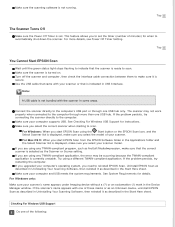
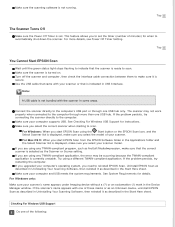
... sure your computer supports USB. See Checking For Windows USB Support for instructions. Make sure you select the correct scanner when starting to scan.
For Windows: When you start EPSON Scan using the Start button or the EPSON Scan icon, and the Select Scanner list is displayed, make sure you select the model of your scanner. For Mac OS X: When you start EPSON Scan from the EPSON Software folder...
Users Guide - Page 63
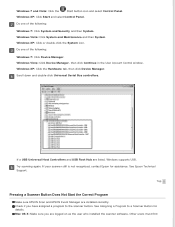
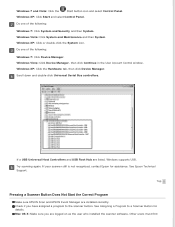
... one of the following:
Windows 7: Click Device Manager. Windows Vista: Click Device Manager, then click Continue in the User Account Control window. Windows XP: Click the Hardware tab, then click Device Manager. Scroll down and double-click Universal Serial Bus controllers.
If a USB Universal Host Controllers and USB Root Hub are listed, Windows supports USB. Try scanning again. If your scanner...
Users Guide - Page 72
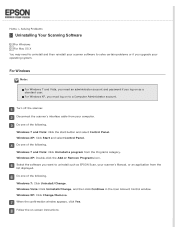
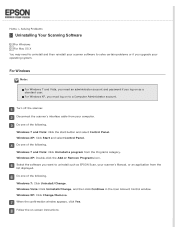
...-click the Add or Remove Programs icon. Select the software you want to uninstall such as EPSON Scan, your scanner's Manual, or an application from the list displayed. Do one of the following. Windows 7: Click Uninstall/Change. Windows Vista: Click Uninstall/Change, and then click Continue in the User Account Control window. Windows XP: Click Change/Remove. When the confirmation...
Users Guide - Page 73
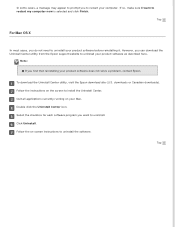
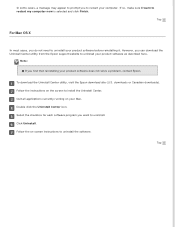
...Uninstall Center utility from the Epson support website to uninstall your product software as described here.
Note: If you find that reinstalling your product software does not solve a problem, contact Epson.
To download the Uninstall Center utility, visit the Epson download site (U.S. downloads or Canadian downloads). Follow the instructions on the screen to install the Uninstall Center. Quit all...
Users Guide - Page 74
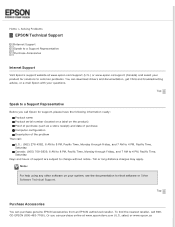
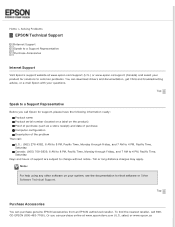
... Problems
EPSON Technical Support
Internet Support Speak to a Support Representative Purchase Accessories
Internet Support
Visit Epson's support website at www.epson.com/support (U.S.) or www.epson.ca/support (Canada) and select your product for solutions to common problems. You can download drivers and documentation, get FAQs and troubleshooting advice, or e-mail Epson with your questions.
Top...
Users Guide - Page 77
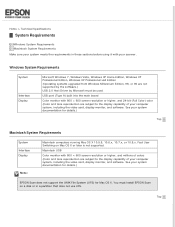
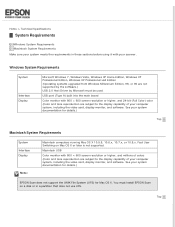
... x64 Edition (Operating systems upgraded from Windows Millennium Edition, 98, or 95 are not supported by the software.) USB 2.0 Host Driver by Microsoft must be used.
USB port (Type A) built into the main board
Color monitor with 800 × 600 screen resolution or higher, and 24-bit (Full Color) color (Color and tone reproduction are subject to the display capability of your computer...

