Epson ET-3700 driver and firmware
Related Epson ET-3700 Manual Pages
Download the free PDF manual for Epson ET-3700 and other Epson manuals at ManualOwl.com
Start Here - Installation Guide - Page 3
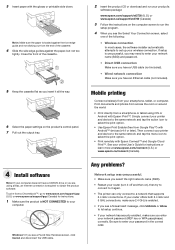
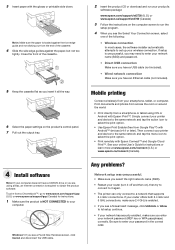
... have a USB cable (not included).
• Wired network connection Make sure you have an Ethernet cable (not included).
5 Keep the cassette flat as you insert it all the way.
6 Select the paper settings on the product's control panel. 7 Pull out the output tray.
4 Install software
Note: If your computer does not have a CD/DVD drive or you are using a Mac, an Internet connection...
Start Here - Installation Guide - Page 4
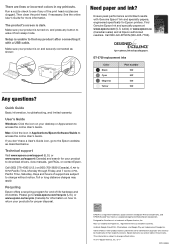
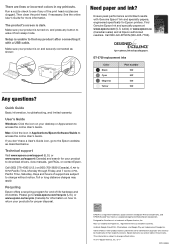
.... Call 800-GO-EPSON (800-463-7766).
ET-3700 replacement inks
Color Black Cyan Magenta Yellow
Part number 502 502 502 502
Any questions?
Quick Guide
Basic information, troubleshooting, and limited warranty.
User's Guide
Windows: Click the icon on your desktop or Apps screen to access the online User's Guide.
Mac: Click the icon in Applications/Epson Software/Guide to access the online...
Users Guide - Page 5


... 84 Changing the Language of the Printer Software Screens 85 Changing Automatic Update Options 86 Printing with the Built-in Epson Driver - Windows 10 S 87 Selecting Print Settings - Windows 10 S 87 Printing on a Mac ...90 Selecting Basic Print Settings - Mac 91 Print Quality Options - Mac ...94 Print Options - Mac ...94 Selecting Page Setup Settings - Mac 95 Selecting Print Layout Options...
Users Guide - Page 9
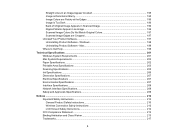
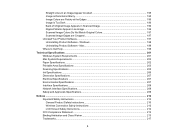
... is Too Dark ...196 Back of Original Image Appears in Scanned Image 196 Ripple Patterns Appear in an Image 196 Scanned Image Colors Do Not Match Original Colors 197 Scanned Image Edges are Cropped 197 Uninstall Your Product Software...197 Uninstalling Product Software - Windows 198 Uninstalling Product Software - Mac 199 Where to Get Help...199
Technical Specifications ...201...
Users Guide - Page 32
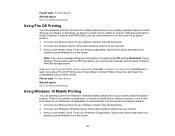
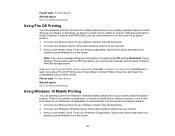
... Connect Partner Solutions) and check the compatibility of your mobile device. Parent topic: Product Basics Related topics Wi-Fi or Wired Networking
Using Windows 10 Mobile Printing
You can wirelessly print from Windows 10 Mobile tablets and phones to your nearby networked Epson product. There is no software to download, no drivers to install, and no cables to connect. Look for the print option in...
Users Guide - Page 44
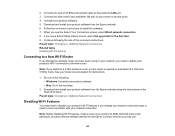
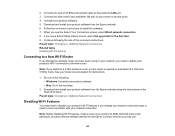
... end to any available LAN port on your router or access point. 4. Uninstall your product software. 5. Download and install your product software from the Epson website. 6. Follow the on-screen instructions to install the software. 7. When you see the Select Your Connection screen, select Wired network connection. 8. If you see a Select Setup Option screen, select Set up printer for the first time...
Users Guide - Page 64
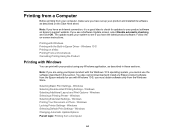
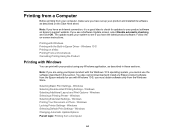
... from your computer, make sure you have set up your product and installed its software as described on the Start Here sheet.
Note: If you have an Internet connection, it is a good idea to check for updates to your product software on Epson's support website. If you see a Software Update screen, select Enable automatic checking and click OK. The update scans your system...
Users Guide - Page 86
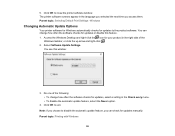
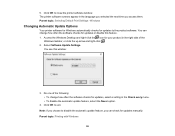
... selected the next time you access them. Parent topic: Selecting Default Print Settings - Windows
Changing Automatic Update Options
Your printer software for Windows automatically checks for updates to the product software. You can change how often the software checks for updates or disable this feature. 1. Access the Windows Desktop and right-click the icon for your product in the right side of...
Users Guide - Page 87
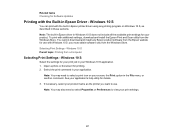
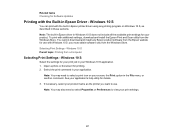
... Software Updates
Printing with the Built-in Epson Driver - Windows 10 S
You can print with the built-in Epson printer driver using any printing program on Windows 10 S, as described in these sections. Note: The built-in Epson driver in Windows 10 S does not include all the available print settings for your product. To print with additional settings, download and install the Epson Print and Scan...
Users Guide - Page 103
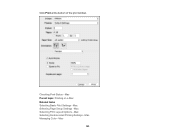
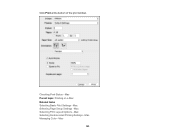
Click Print at the bottom of the print window.
Checking Print Status - Mac Parent topic: Printing on a Mac Related tasks Selecting Basic Print Settings - Mac Selecting Page Setup Settings - Mac Selecting Print Layout Options - Mac Selecting Double-sided Printing Settings - Mac Managing Color - Mac
103
Users Guide - Page 111
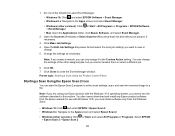
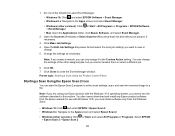
... Product Control Panel
Starting a Scan Using the Epson Scan 2 Icon
You can start the Epson Scan 2 program to select scan settings, scan, and save the scanned image to a file.
Note: If you are using your Epson product with the Windows 10 S operating system, you cannot use the software described in this section. You also cannot download and install any Epson product software from the Epson website...
Users Guide - Page 125
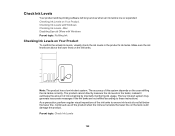
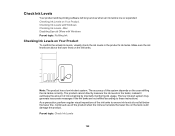
... software will let you know when an ink tank is low or expended. Checking Ink Levels on Your Product Checking Ink Levels with Windows Checking Ink Levels - Mac Disabling Special Offers with Windows ...alert system may generate inaccurate messages if the ink tanks are not refilled according to these instructions. As a precaution, perform regular visual inspections of the ink tanks to ensure ink levels...
Users Guide - Page 164
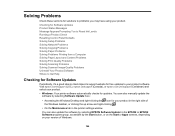
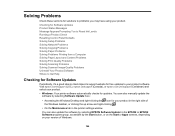
... Solving Network Problems Solving Copying Problems Solving Paper Problems Solving Problems Printing from a Computer Solving Page Layout and Content Problems Solving Print Quality Problems Solving Scanning Problems Solving Scanned Image Quality Problems Uninstall Your Product Software Where to Get Help
Checking for Software Updates
Periodically, it's a good idea to check Epson's support website...
Users Guide - Page 166
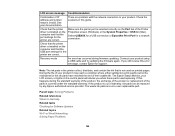
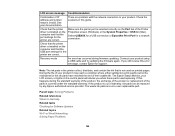
... or EpsonNet Print Port for a network connection.
Check that the printer driver is installed on the computer and that the USB port settings for the printer are correct.
Recovery mode
An error has occurred during firmware updating. Connect your product using a USB cable and try updating the firmware again. If you still receive this error message, contact Epson for support.
Note: The ink...
Users Guide - Page 181
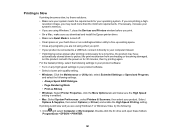
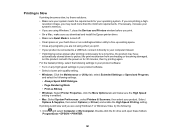
... printing a high-
resolution image, you may need more than the minimum requirements. If necessary, increase your system's memory. • If you are using Windows 7, close the Devices and Printers window before you print. • On a Mac, make sure you download and install the Epson printer driver. • Make sure Quiet Mode is turned off. • Clear space on your hard drive or run...
Users Guide - Page 184
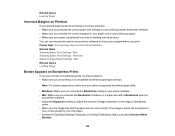
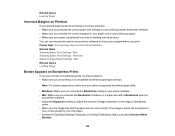
... feeding into the product. You can use the preview option in your printer software to check your margins before you print. Parent topic: Solving Page Layout and Content Problems Related tasks Selecting Basic Print Settings - Mac Selecting Basic Print Settings - Windows Selecting Page Setup Settings - Mac Related topics Loading Paper
Border Appears on Borderless Prints
If you see a border on...
Users Guide - Page 187


... Grainy Printout Incorrect Colors Parent topic: Solving Problems Related topics Solving Scanned Image Quality Problems
White or Dark Lines in Printout
If you notice... Head Alignment Print Head Nozzle Check Power Cleaning Related references Paper or Media Type Settings - Printing Software Related tasks Selecting Additional Layout and Print Options - Windows Selecting Printing Preferences - Mac
187
Users Guide - Page 191
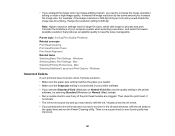
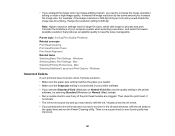
..., try these solutions: • Make sure the paper type setting matches the paper you loaded. • Make sure the Grayscale setting is not selected in your printer software. • If you selected Standard-Vivid (Windows) or Normal-Vivid (Mac) as the quality setting in the printer
software, try selecting Standard (Windows) or Normal (Mac) instead. • Run a nozzle check to see if...
Users Guide - Page 193
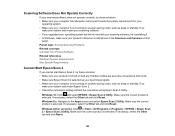
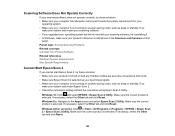
... you upgraded your operating system but did not reinstall your scanning software, try reinstalling it. • In Windows, make sure your product is listed as a valid device in the Scanners and Cameras control
panel. Parent topic: Solving Scanning Problems Related concepts Uninstall Your Product Software Related references Windows System Requirements Mac System Requirements
Cannot Start Epson Scan...
Users Guide - Page 199
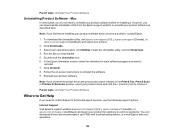
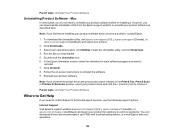
... & Fax, Print & Scan, or Printers & Scanners window, select your product name and click the - (remove) icon to remove it.
Parent topic: Uninstall Your Product Software
Where to Get Help
If you need to contact Epson for technical support services, use the following support options.
Internet Support Visit Epson's support website at epson.com/support (U.S.), epson.ca/support (Canada), or epson.com...

