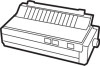Epson LQ-1050X driver and firmware

Related Epson LQ-1050X Manual Pages
Download the free PDF manual for Epson LQ-1050X and other Epson manuals at ManualOwl.com
Technical Brief (Impact Printers) - Page 2


Technical Brief-Multimedia projectors
Page 2
Functionality-Control code/emulation
All EPSON impact printers utilize EPSON Standard Code (ESC/P and ESC/P 2) printer control language, which is the industry standard for simple, efficient operation of impact printers. EPSON 9-pin impact printers utilize ESC/P, the original printer control language.
EPSON 24-pin impact printers utilize ESC/P 2, which...
Technical Brief (Impact Printers) - Page 4


...51/4.0, Windows 95 and Windows 98 drivers guarantees ease of use right out of the box.
L
For optional connectivity, most EPSON impact printers offer EPSON Type B interface slots that allow you to add:
Interface card
32KB Serial Serial Coax Twinax Multiprotocol Series 2 & 100/ 10Base-TX Ethernet Print Server LocalTalk Interface board
Description
RS-232C serial port Standard serial port IBM®...
Technical Brief (Impact Printers) - Page 5


... to easily change the printer's default settings.
Simplifies setup when installing multiple printers-just make the necessary changes in the software utility, and download the settings to each printer
L
EPSON Remote! Start UP Utility Ver. 1.22
Copyright (C) SEIKO EPSON CORP. 1992
Printer: FX-2180
Mode: ESC/P
Port: LPT1
Font
: Roman
Pitch
: 10CPI
Print Quality
: LQ
Character Table : PC...
Product Information Guide - Page 1
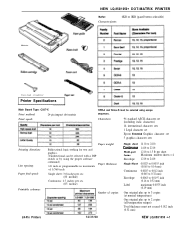
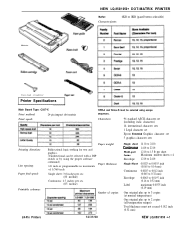
...Cross-head screwdriver
Printer Specifications
Main Board Type: C027-X
Print method:
24-pin impact dot matrix
Print speed:
OCR-A and Orator-S must be selected using escape sequences.
Characters:
96 standard ASCII character set (including italic characters) 14 international character sets 1 Legal character set Epson Extended Graphics character set 5 graphics character sets
Printing direction...
Product Information Guide - Page 3


... t 01
I.
minimum l -
01
I'
l i
I.
-1 'I
Printable area ,I*.
.I
I.
NEW LQ-850/1050+ DOT-MATRIX PRINTER
Setting the DIP Switches
DIP Switch 1 Settings
Graphics character set
0.47 inch (12 mm) minimum
fl' DIP Switch 0 Settings
Note: The minimum for the right and left margins increases to
0.98 inch (25.0 mm) when printing on IO-inch wide paper on the SW
Description...
Product Information Guide - Page 4


..., RX, MX, Epson printer, Standard printer, Draft printer.
To use all of the features of the printer, however, it is best to use a program with the LQ-850J or LQ-1050 on its menu. If your program does not list the printer, contact the software manufacturer to see if an update is available that supports your model.
) Selecting Character Sets (
Country
0 U.S.A. 1 France...
Product Information Guide - Page 8


...) and 66 lines for tractor paper.
Software
The type of printer installed on your system must be identified for each software package. This is usually done through a setup menu. If the LQ-850/1050+ is not listed in the software package, any Epson 24-pin driver will be compatible.
DIP Switch Settings
The default settings will usually work for most applications...
User Manual - Page 3
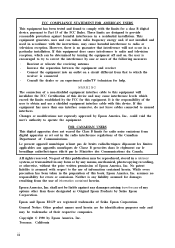
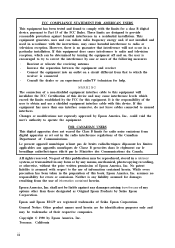
... a class B digital device, pursuant to Part 15 of the FCC Rules. These limits are designed to provide reasonable protection against harmful interference in a residential installation. This equipment generates, uses and can radiate radio frequency energy and, if not installed and used in accordance with the instructions, may cause harmful interference to radio or television reception. However...
User Manual - Page 4
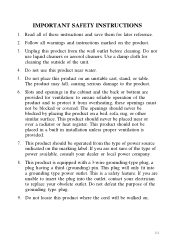
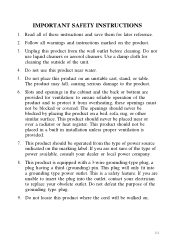
... save them for later reference. 2. Follow all warnings and instructions marked on the product. 3. Unplug this product from the wall outlet before cleaning. Do ...or heat register. This product should not be placed in a built in installation unless proper ventilation is provided. 7. This product should be operated from the type of power source indicated on the marking label. If you are not sure of the...
User Manual - Page 6


...
Introduction
1
Features 1
Options 2 About This Manual 4 Application Notes 6
Where to Get Help 6
Chapter 1 Setting Up the Printer
1-1
Unpacking the Printer 1-2. Choosing a Place for the Printer 1-8 Assembling the Printer 1-10
Testing the Printer 1-18
Connecting the Printer to Your Computer 1-30 Setting Up Your Application Software 1-34
Chapter 2 Paper Handling
2-1
Using...
User Manual - Page 7


... Tear-off 3-24 Selecting an International Character Set 3-28 Choosing a Character Set 3-30 Using the Data Dump Mode 3-32
Chapter 4 Software and Graphics
4-1
Enhancing Your Printing 4-2 Graphics 4-10 User-defined Characters 4-22
Chapter 5 Using the Printer Options
5-1
The Cut Sheet Feeder 5-2 The Pull Tractor 5-28 The Interface Boards 5-41
Chapter 6 Maintenance
6-1
Cleaning the...
User Manual - Page 12


l Interface Boards Optional interface boards are available to supplement the printer's built-in parallel and serial interfaces. Guidelines for choosing the right interface and instructions on installing the boards are given in Chapter 5.
About This Manual This user's manual provides fully illustrated, step-by-step instructions on setting up and operating your Epson printer. Finding your way around...
User Manual - Page 15


... Assembling the Printer 1-10
Installing the Platen Knob 1-10 Installing the Ribbon Cartridge 1-11 Attaching the Paper Guide 1-15 Testing the Printer 1-18 Plugging in the Printer 1-18 Running the Self Test 1-19 Solving Any Self Test Problems 1-27 Connecting the Printer to Your Computer 1-30 The Parallel Interface 1-31 The Serial Interface 1-32
. Setting Up Your Application Software 1-34...
User Manual - Page 48
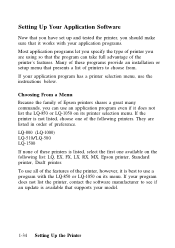
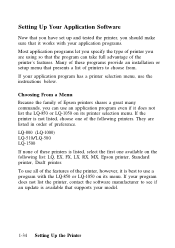
..., LX, RX, MX, Epson printer, Standard printer, Draft printer. To use all of the features of the printer, however, it is best to use a program with the LQ-850 or LQ-1050 on its menu. If your program does not list the printer, contact the software manufacturer to see if an update is available that supports your model.
1-34 Setting Up the Printer
User Manual - Page 138
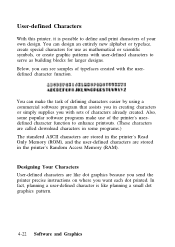
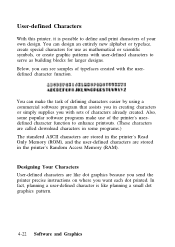
... sets of characters already created. Also, some popular software programs make use of the printer's userdefined character function to enhance printouts. (These characters are called download characters in some programs.) The standerd ASCII characters are stored in the printer's Read Only Memory (ROM), and the user-defined characters are stored in the printer's Random Access Memory (RAM). Designing...
User Manual - Page 222
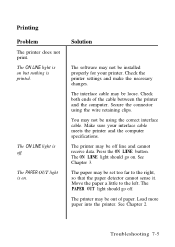
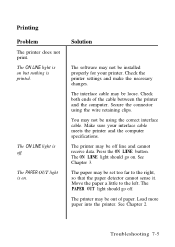
... LINE light is off. The PAPER OUT light is on.
Solution
The software may not be installed properly for your printer. Check the printer settings and make the necessary changes. The interface cable may be loose. Check both ends of the cable between the printer and the computer. Secure the connector using the wire retaining clips. You may not...
User Manual - Page 225
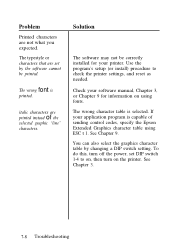
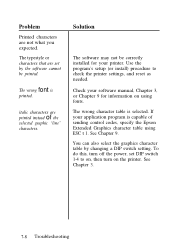
....
Solution
The software may not be correctly installed for your printer. Use the program's setup (or install) procedure to check the printer settings, and reset as needed. Check your software manual, Chapter 3, or Chapter 9 for information on using fonts. The wrong character table is selected. If your application program is capable of sending control codes, specify the Epson Extended Graphics...
User Manual - Page 227
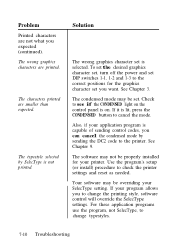
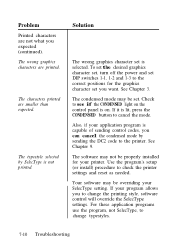
... DC2 code to the printer. See Chapter 9. The software may not be properly installed for your printer. Use the program's setup (or install) procedure to check the printer settings and reset as needed. Your software may be overriding your SelecType setting. If your program allows you to change the printing style, software control will override the SelecType settings. For these application programs...
User Manual - Page 333


... head, 1-12,2-27,2-29, 4-11-14 protector, 1-3, 1-5, 6-10 Print styles, mixing, 4-32-33 Printable area, 8-5-6 Printer assembling, 1-10-17 cleaning, 6-2-3 connecting to computer,
1-30-33 location for, 1-8-9 maintaining 6-2-12 options, using, 5-2-56 plugging in, 1-18 settingup,1-2-34 software control, 9-8-40 specifications, 8-2-18 testing, 1-18-29 transporting, 6-9-12 unpacking, 1-2-7 using, 3-2-34...
User Manual - Page 334


..., 3-2 Reassigning command, 4-21 Ribbon cartridge, 1-3
installing 1-11-15 replacing 6-4-8 Roman font, 3-6-8, 3-10 RS-232C interface, 1-30
S
Sans Serif font, 3-6-8,3-10 Score mode, 9-31 Script font, 3-6,3-8,3-10 SelecType panel, 3-6-7 Self test, 1-18,3-5
problems, 1-27-29 running 1-19-26
Serial interface, 1-30,1-32-33 boards, 5-41-56
Shadow mode, 4-7 Shielded cable, 1-30 Short tear-off mode...