Epson ActionPrinter 2250 - ActionPrinter-2250 Impact Printer driver and firmware
Drivers and firmware downloads for this Epson item


Related Epson ActionPrinter 2250 Manual Pages
Download the free PDF manual for Epson ActionPrinter 2250 and other Epson manuals at ManualOwl.com
Product Information Guide - Page 3
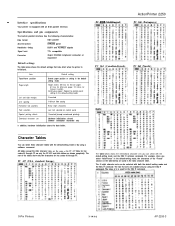
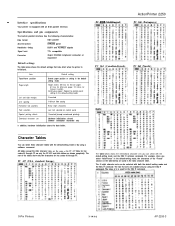
ActionPrinter 2250
-
Interface specifications
Your printer is equipped with an 8-bit parallel interface.
PC 850 (...Download character set
Default setting
Current paper position or setting in the defaultsetting mode.
Single sheets: 65 lines for A4-size paper, 61 lines for letter-size paper, 22 inches for manual insertion
Continuous paper: Subject to control panel setting in the default-setting...
Product Information Guide - Page 4
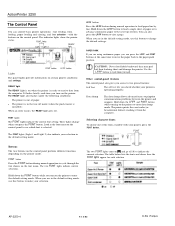
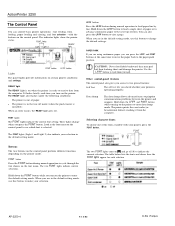
ActionPrinter 2250
The Control Panel
You can control basic printer operations - line feeding, form
feeding, paper loading and ejecting, and font selection - with the
buttons on the control panel. The indicator lights show the printer
status.
FONT lights
Y-l Light 1 Light 2
READY light
FONT button LF/FF button Lights The panel lights provide information on certain printer conditions and ...
Product Information Guide - Page 5
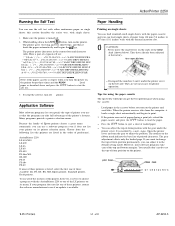
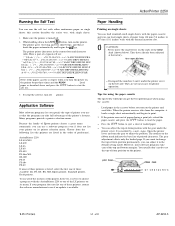
..., EX, RX, MX, Epson printer, Standard printer, Draft printer. To use all of the features of the printer, however, it is best to choose a program with the ActionPrinter 2250 or one of the LX printers on its menu. If your program does not list one of these printers, contact the software manufacturer to see if an update is available.
Paper Handling...
Product Information Guide - Page 6
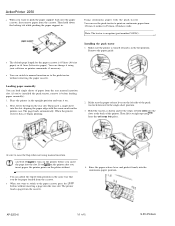
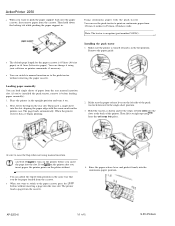
... change it using your software or printer commands, if necessary.
l You can switch to manual insertion or to the push tractor without removing the paper cassette.
Loading paper manually You can load single sheets of paper from the rear manual insertion slot. (if you've installed the push tractor, remove it before loading paper manually.) 1. Place the printer in the upright...
Product Information Guide - Page 8
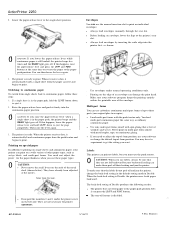
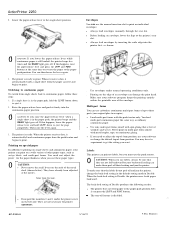
ActionPrinter 2250
2. Lower the paper-release lever to the single-sheet position.
Envelopes
You can use the manual insertion slot to print on individual envelopes.
l Always load envelopes manually through the rear slot.
l Before loading an envelope, lower the flap on the printer's rear slot.
l Always feed envelopes by inserting the wide edge into the printer first, as shown...
Product Information Guide - Page 9
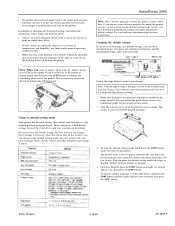
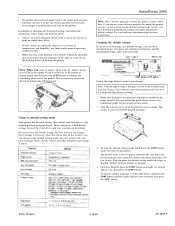
... backing sheet can damage the printer.
ActionPrinter 2250
---Note: Most software programs control the printer features listed
here. If you can use your software program to control the printer, you may never need to use the default-setting mode. In fact, you may find that your program settings override your printer's default settings. See your software documentation for more information.
Changing...
Product Information Guide - Page 11
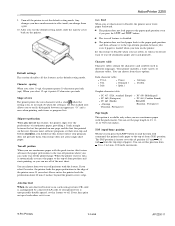
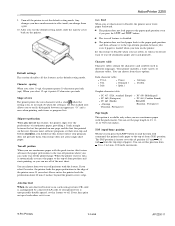
...double-spaced, set this feature to off. If text lines print on top of each other, set it to on.
ActionPrinter 2250
Back feed When you set this feature to Disable, the printer never feeds paper backward.
The printer does not ...advance it to the top-of-form position between jobs even if paper is loaded when you turn on the printer. Set this feature to Disable when you use labels, or when you do not ...
Product Support Bulletin(s) - Page 2


... parallel interface.
6. Q. How do I use the AP-2250 to operate with serial communications?
A. The AP-2250 only operates with parallel communications.
7. Q. If a printer driver selection is not shown for the AP-2250 in my application software programs, which printer driver selection should I choose?
A. The recommended printer driver selections for the AP-2250 are listed below in order from best to...
User Manual - Page 9


... Your Way Around 2 Warnings, Cautions, and Notes 2
Chapter 1 Setting Up the Printer
1-1
Unpacking the Printer 1-2 Choosing a Place for the Printer 1-4 Installing the Ribbon Cartridge 1-5 Plugging in the Printer 1-7 Running the Self Test 1-8 Connecting the Printer to Your Computer 1-11 Setting Up Your Software Programs 1-13
Chapter 2 Paper Handling
2-1
Printing on Single Sheets...
User Manual - Page 11
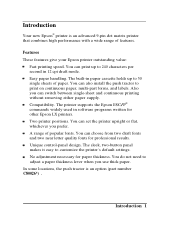
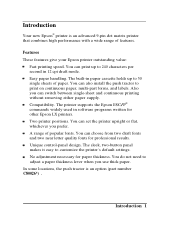
... supply. Compatibility. The printer supports the Epson ESC/P® commands widely used in software programs written for other Epson LX printers. Two printer positions. You can set the printer upright or flat, whichever you prefer. A range of popular fonts. You can choose from two draft fonts and two near letter quality fonts for professional results. Unique control-panel design. The...
User Manual - Page 13


... the Printer
Unpacking the Printer 1-2 Removing the protective materials 1-3
Choosing a Place for the Printer 1-4 Installing the Ribbon Cartridge 1-5 Plugging in the Printer 1-7 Running the Self Test 1-8
Loading paper into the paper cassette 1-8 Running the test 1-11 Connecting the Printer to Your Computer 1-11 Setting Up Your Software Programs 1-13 Printing a test file 1-14
Setting Up...
User Manual - Page 26
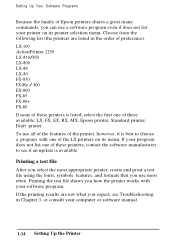
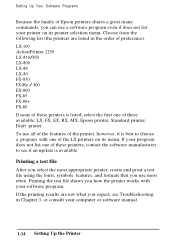
Setting Up Your Software Programs
Because the family of Epson printers shares a great many commands, you can use a software program even if does not list your printer on its printer selection menu. Choose from the following list (the printers are listed in the order of preference). LX-100 ActionPrinter 2250 LX-810/850 LX-800 LX-86 LX-80 FX-850...
User Manual - Page 29
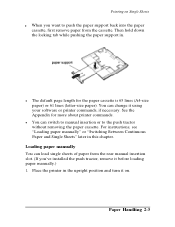
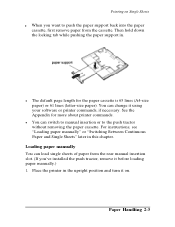
... without removing the paper cassette. For instructions, see "Loading paper manually" or "Switching Between Continuous Paper and Single Sheets" later in this chapter.
Loading paper manually You can load single sheets of paper from the rear manual insertion slot. (If you've installed the push tractor, remove it before loading paper manually.) 1. Place the printer in the upright position and turn...
User Manual - Page 64
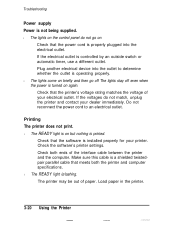
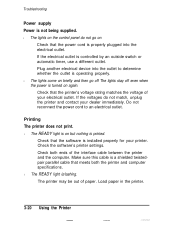
...
Check that the software is installed properly for your printer. Check the software's printer settings. Check both ends of the interface cable between the printer and the computer. Make sure this cable is a shielded twistedpair parallel cable that meets both the printer and computer specifications. l The READY light is/lashing. The printer may be out of paper. Load paper in the printer.
3-20 Using...
User Manual - Page 66
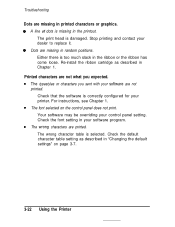
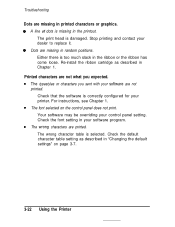
.... l The typestyles or characters you sent with your software are not printed. Check that the software is correctly configured for your printer. For instructions, see Chapter 1. l The font selected on the control panel does not print. Your software may be overriding your control panel setting. Check the font setting in your software program. l The wrong characters are printed. The wrong...
User Manual - Page 68
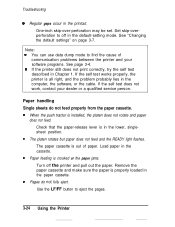
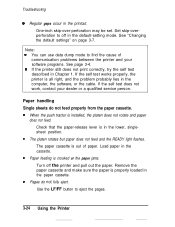
... all right, and the problem probably lies in the computer, the software, or the cable. If the self test does not work, contact your dealer or a qualified service person.
Paper handling Single sheets do not feed properly from the paper cassette. l When the push tractor is installed, the platen does not rotate and paper
does...
User Manual - Page 72
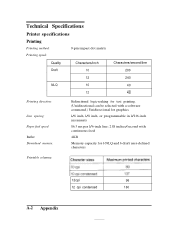
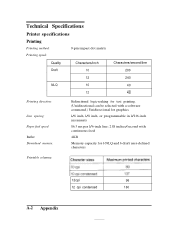
Technical Specifications
Printer specifications
Printing
Printing method:
9-pin impact dot matrix
Printing speed:
Quality Draft
NLQ
Characters/inch 10 12 10 12
Characters/second/line 200 240 40
48
Printing direction:
Line spacing: Paper feed speed: Buffer: Download memoy:
Bidirectional logic-seeking for text printing. (Unidirectional can be selected with a software command.) ...
User Manual - Page 83


... tab positions Font selection Special printing effects Download character set
Default setting
Current paper position or setting in the defaultsetting mode.
Single sheets: 65 lines for A4-size paper, 61 lines for letter-size paper, 22 inches for manual insertion
Continuous paper: Subject to control panel setting in the default-setting mode
Cancelled
1/6-inch line spacing
Every eight...
User Manual - Page 102


... A-21 -26 Cleaning the printer, 3-16 Clip, cable, 1-2, 1-12 Connecting the printer, 1-11 -13 Continuous paper, 2-5 -14, A-3, A-6 loading, 2-7 -9 top-of-form, 2-10, 3-6, 3-9, 3-12, 3-16 Control panel, 3-2 -4 Copy capacity, 2-17, A-3
D
Data dump, 3-4 Default
settings, 3-5 -16, A-12 setting mode, 3-5 -16 Download, A-2 Draft, 3-5, A-2, A-3
E
Envelopes, 2-16, A-4 loading, 2-16 specifications, A-4
ESC...
User Manual - Page 103


...
continuous paper, 3-9, 3-12, A-3 manual insertion, A-3 single sheets, A-3 Paper continuous, A-3 jam, 2-16, 3-21 single sheet, A-3 Paper cassette, 1-3, 1-9 -10 Paper guide, 2-5, 2-12
Paper-park position, 2-10, 2-13, 3-4 Paper-release lever, 2-5, 2-6, 2-12, 2-13,
2-14 Paper support, 1-9, 2-3 Parallel interface, 1-11 -13, A-8 -11 Plugging in the printer, 1-7 -8 Power supply, see Voltage Printable...
