Epson Perfection 1640SU Photo driver and firmware
Drivers and firmware downloads for this Epson item


Related Epson Perfection 1640SU Photo Manual Pages
Download the free PDF manual for Epson Perfection 1640SU Photo and other Epson manuals at ManualOwl.com
Technical Brief (Scanners) - Page 9


...61570; Install Epson Scan Server (Windows only) on that computer. Install the Epson TWAIN Pro Network scanner driver on all computers that will access the scanner
over the network.
Flexibility-Epson Scan with Epson Easy Photo Fix™ Scanning Software
Epson Easy Photo Fix technology is a combination of powerful elements included in the latest Epson Scan driver:
Epson exclusive...
Product Brochure - Page 2
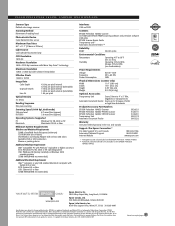
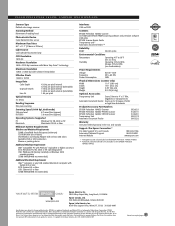
...) or Windows 2000
operating system 32MB RAM (64MB recommended)
Additional Macintosh Requirements
iMac™ computer or any USB enabled Macintosh computer with System 8.5 or later
SCSI: System 8.0 or later USB: System 8.5 or later 32MB RAM (64MB recommended)
Interfaces USB and SCSI
Contents
EPSON Perfection 1640SU scanner CD-ROM with EPSON TWAIN scanning software and premium software USB cable...
Scanner Basics - Page 3


... Scanner to Your Computer
USB SCSI Install the EPSON TWAIN Driver If You're Running Windows 98 or Windows 2000 . . . If You're Running Windows 95 . . . If You're Running Windows NT 4.0 . . . If You're Using a Macintosh . . . Install the Scanner and Bonus Software Viewing Your Electronic Manuals Viewing Your HTML Reference Guide Viewing Your EPSON Smart Panel PDF Manual
BASIC SCANNING
Placing Your...
Scanner Basics - Page 14


... the SCSI bus (cables) must not exceed 19.7 feet (6 meters); otherwise the system may not work properly.
Install the EPSON TWAIN Driver
The scanner comes with two CD-ROMs: one for Adobe® PhotoDeluxe® and the other for your EPSON TWAIN driver, scanner software, bonus software, and electronic documentation. If you have the EPSON Perfection 1640SU or the EPSON Perfection 1640SU PHOTO, your...
Scanner Basics - Page 27


... return to the Main Menu. For Macintosh, click Restart to restart your computer. When your computer restarts, double-click the EPSON CD-ROM icon to open it, if necessary, then double-click the EPSON icon.
11. Click Bonus Software. 12. Click the application name or button for the program you want to install.
Setting Up Your Scanner 21
Scanner Basics - Page 28


... HTML Reference Guide
Your scanner software CD-ROM includes an electronic Reference Guide for your scanner. The manual is in HTML format, so you need a browser-such as Microsoft® Internet Explorer 3.0 or later or Netscape Navigator® 3.0 or later-to view it. If you are using a different browser, the pages may not display correctly.
22 Setting Up...
Scanner Basics - Page 31


... automatically copied to your hard drive when you install the software.
In Windows, you can access the manual by clicking Start, Programs, EPSON Smart Panel for Scanner, then EPSON Smart Panel for Scanner User's Manual.
On a Macintosh, open the EPSON Smart Panel for Scanner folder and double-click SMART PANEL for Scanner Manual.
If you already have Adobe® Acrobat® Reader (version...
Scanner Basics - Page 72


..., starting on page 8, to install your scanner software.
66 Problem Solving
In Windows 95, you see the Update Device Driver Wizard screen when your computer restarts. Follow steps 1 through 7, starting on page 12, to install your scanner software.
You need to reinstall your TWAIN driver on a Macintosh.
1. Insert your scanner CD-ROM in your CD-ROM drive.
2. Double-click the EPSON icon.
3. On the...
Scanner Basics - Page 76


...settings using your scanner software.
s Try increasing your monitor's color palette to 16 or 24 bit.
s Your software may not have sufficient color matching and color management features, or these components of your software may not be correctly installed. (See your software, monitor, and computer manuals... in the scanned image.
s If this happens in your printed image only, your printer may be ...
Scanner Basics - Page 80


....com/faq.html support@monacosys.com
* The MonacoEZcolor software offer is available at a discounted price for EPSON Perfection 1640SU owners, for a limited time. Call (978) 749-9944 to order from Monaco Systems. The color management package includes software, a target print, and a corresponding target file. You can install the software and target file from your scanner CD-ROM. However, you...
Product Support Bulletin - Page 1
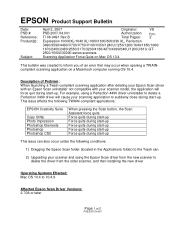
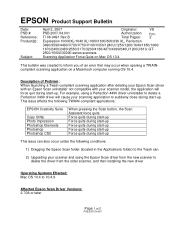
... under the following conditions:
1) Dragging the Epson Scan folder (located in the Applications folder) to the Trash can
2) Upgrading your scanner and using the Epson Scan driver from the new scanner to delete the driver from the older scanner, and then installing the new driver
Operating Systems Effected: Mac OS 10.4 to 10.4.9
Affected Epson Scan Driver Versions: 2.70A or later
Page 1 of...
Product Support Bulletin - Page 4
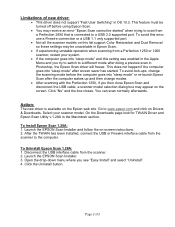
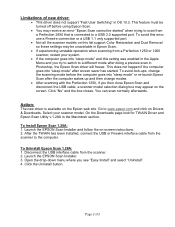
... on Drivers & Downloads. Select your scanner model. On the Downloads page look for TWAIN Driver and Epson Scan Utility v.1.28A in the Macintosh section.
To Install Epson Scan 1.28A: 1. Launch the EPSON Scan Installer and follow the on screen instructions. 2. After the TWAIN has been installed, connect the USB or Firewire interface cable from the scanner to the computer.
To Uninstall Epson Scan...
Product Support Bulletin - Page 22
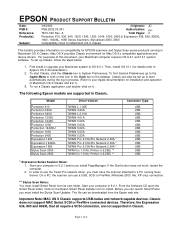
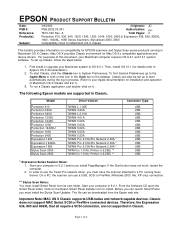
... your computer in 9.2.1. From the Software CD open the Smart Panel folder. Click on the Epson Smart Panel Installer icon to install. Before you can launch Smart Panel you must install the Stylus Scan Updater. The file can be downloaded from the Epson web site.
Important Note: MAC OS X Classic supports USB-native and network-capable devices. Classic does not support MAC Serial, SCSI or FireWire...
Product Support Bulletin - Page 29
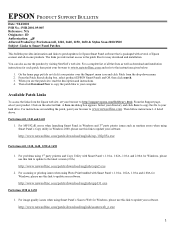
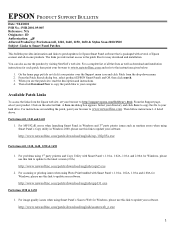
... installing the patch, point your browser to www.newsoftinc.com. Then follow instructions 1-4 listed
above.
Perfection 640, 1240 and 1640 1. For MFC42.dll errors when launching Smart Panel in Windows and 3rd party printer issues such as runtime errors when using Smart Panel's Copy utility in Windows 2000, please use this link to update your software.
http://www.newsoftinc.com/patch/download...
Product Support Bulletin - Page 30
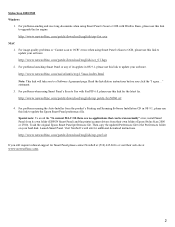
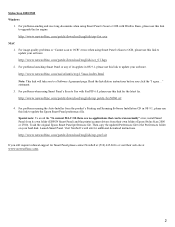
... normally" error, install Smart Panel from its own folder (EPSON Smart Panel) and the printer/scanner drivers from their own folders (Epson Stylus Scan 2000 or 2500). Trash the original Epson Smart Panel preferences file. Then copy the updated Preferences file to the Preferences folder on your hard disk. Launch Smart Panel. Visit NewSoft's web site for additional download instructions.
http://www...
Product Support Bulletin - Page 31
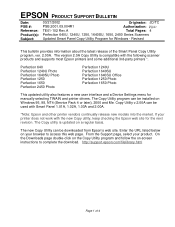
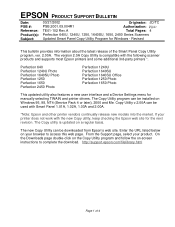
... 1640SU Office Perfection 1250 Photo Perfection 1650 Photo
This updated utility also features a new user interface and a Device Settings menu for manually selecting TWAIN and printer drivers. The Copy Utility program can be installed on Windows 95, 98, NT4 (Service Pack 4 or later), 2000 and Me. Copy Utility v.2.00A can be used with Smart Panel 1.01A, 1.02A, 1.03A and 2.00A.
*Note: Epson...
Product Support Bulletin - Page 35
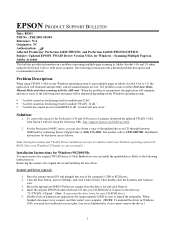
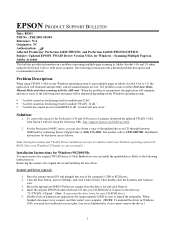
... instructions on Removing the scanner, the original driver and installing the new driver.
Scanner and Driver removal:
1. Have the scanner turned ON and plugged into one of the computer's USB or SCSI ports. 2. Click the Start button, point to Settings, and click Control Panel. Then double-click the Scanners and Cameras
icon. 3. Select the appropriate EPSON Perfection scanner from the device...
Product Support Bulletin - Page 36
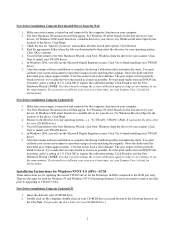
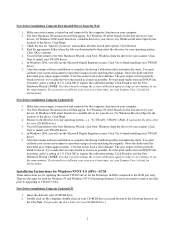
...) - SCSI
These instructions are for updating the current TWAIN driver for the Perfection 1640SU connected to the SCSI port only. They are the same for both for Windows 95 and Windows NT 4.0 Operating Systems. Users do not need to remove any files prior to upgrading to TWAIN 5.02A.
New Driver installation Using the Updated CD
1. Insert the disk into your CD-ROM drive. 2. Double click on My computer...
Product Support Bulletin - Page 37
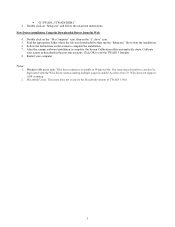
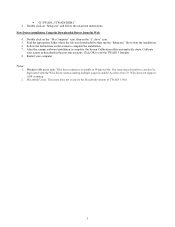
... on-screen instructions.
New Driver installation Using the Downloaded Driver from the Web
4. Double click on the "My Computer" icon, then on the "C: drive" icon. 5. Find the appropriate folder where the file was downloaded to then run the "Setup.exe" file to start the installation. 6. Follow the instructions on the screen to complete the installation. 7. After the scanner software installation is...
Product Support Bulletin - Page 39
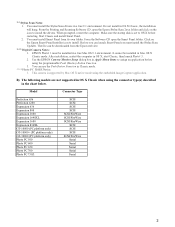
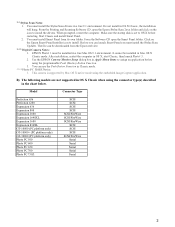
... Smart Panel you must install the Stylus Scan Updater. The file can be downloaded from the Epson web site.
*** Digital Camera Notes:
1. EPSON Photo! 3 must be installed in a true Mac OS 9.1 environment. It cannot be installed in Mac OS X Classic mode. After installation, restart the computer in OS X, start Classic, then launch Photo! 3.
2. Use the EPSON Camera Monitor Setup dialog box in Apple...
