Epson PowerLite Cinema 200 driver and firmware
Drivers and firmware downloads for this Epson item


Related Epson PowerLite Cinema 200 Manual Pages
Download the free PDF manual for Epson PowerLite Cinema 200 and other Epson manuals at ManualOwl.com
Technical Brief (Multimedia Projectors) - Page 1


...controls M ELP Link IV software M Flexible installation M EasyMP and EasyMP.net
Image Quality-Superior brightness
All EPSON multimedia projectors include EPSON's integrated LCD prism technology. This technology is centered
on EPSON's patented optical engine.
Three-panel design:
EPSON's engine includes 3-panel Poly-Silicon TFT LCD's:
LL
Size ranging from 1.32 inches to 0.9 inches Resolutions...
Technical Brief (Multimedia Projectors) - Page 5


...Change projector settings Change the test pattern Specify an image gamma Create a user logo
Versatility-Flexible installation
EPSON PowerLite projectors can be installed in a variety of ways:
Front projection Rear projection Ceiling mount
Ceiling mount
LL L L
LLL
Many EPSON projectors can also be installed outside of the presentation room or in a position inaccessible to the remote control, and...
Technical Brief (Multimedia Projectors) - Page 6


... presentation onto the CompactFlash card (either in your computer or via a USB cable right to the card in the projector.)
While the presentation is in the projector, you can use EasyMP to hide and rearrange slides.
EPSON's EasyMP.net (currently available only on the EPSON PowerLite 8150i) allows presenters to download presentations and control the projector over a network. EasyMP.net offers...
ESC/VP Level 21 Communication Manual (Home Projectors) - Page 1
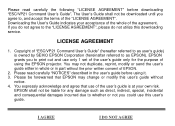
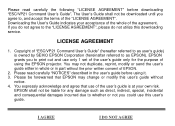
...", please do not utilize this downloading service.
LICENSE AGREEMENT
1. Copyright of "ESC/VP21 Command User's Guide" (hereafter referred to as user's guide) is owned by SEIKO EPSON Corporation (hereinafter referred to as EPSON). EPSON grants you to print out and use only 1 set of the user's guide only for the purpose of using the EPSON projector. You may not duplicate, reprint...
Product Information Guide - Page 2


... automatically.
To use Cinema Color Editor, you have to connect your computer to the projector's USB port (a USB cable is included). But be sure to install your software first (see your User's Guide for instructions).
Compatible Video Formats
The projector supports NTSC, PAL, and SECAM, as well as the digital video and computer monitor formats listed below.
Digital video formats
Format Signal...
Product Information Guide - Page 4


Epson PowerLite Cinema 200 Projector
Positioning the Projector
You can install the projector for these viewing setups:
Front/Ceiling
Rear/Ceiling
distorts (or "keystones") the shape of the image, but you can correct it using the projector's Keystone function (see page 6).
If you place the projector off to the side, aim it straight ahead (rather than at the center of the screen...
Product Information Guide - Page 6


... on the remote control. Then choose from these settings:
❏...instructions.
If you just replaced the lamp, the lamp cover may be loose; fasten it securely. Or there may be an internal problem with the projector. Turn it off, wait for the P power light to stop flashing, then unplug the projector from the electrical outlet and contact Epson for help.
6 - Epson PowerLite Cinema 200 Projector...
Product Information Guide - Page 7


Epson PowerLite Cinema 200 Projector
Troubleshooting
You cannot turn on the projector.
❏ Make sure the power cord is connected, then wait a moment for the P power light to turn orange before pressing the P Power button.
❏ If you've set the Key Lock (see page 5), the control panel buttons are disabled; you must use the remote control to turn on the projector.
❏ If you...
Product Support Bulletin(s) - Page 1


... PC projector applications functionality in Windows XP SP2 Firewall environment.
Reason: Compatibility testing for functionality of EMP NS Connection, EMP Network Manager, EMP Monitor, EMP Multi Screen Adjustment, Cinema Color Editor, VCOM Driver in the Windows XP SP2 environment.
Results of Windows XP SP2 installation: Installing SP2 on PCs did not disturb the installation of the above software...
Product Support Bulletin(s) - Page 2


Executing the Software: When executing the software noted below for the first time after SP2 installation completes, the following security alert messages are displayed:
[EMP NS Connection]
Security alert screen (EMP NS Connection) [EMP Network Manager]
Security alert screen (EMP Network Manager)
Page 2 of 144
PSB.2004.10.002
Product Support Bulletin(s) - Page 5


...main screen of each application is displayed. [EMP NS Connection Application] Port 3620 is necessary for searching for projectors. If this port is blocked, projectors are not detected. The other ...Windows Security Center. Double click the icon in the shape of a shield that is always displayed on the taskbar after the installation of SP2.
Windows Security Center screen b.) Select and start Windows...
Product Support Bulletin(s) - Page 6


[Caution] In case the check box for Don't allow exceptions is checked (this box is not checked at the initial setting), a network port for software is not unblocked even though the software is checked on Exceptions. Make sure this option is not selected.
Windows Firewall screen
Page 6 of 144
PSB.2004.10.002
Product Support Bulletin(s) - Page 13


...
EasyMP Software
EMP Network Manager
EPSON Projector
EMP Monitor
EasyMP.net Software
EMP Multi Screen Adjustment
EPSON Projector Software for Multi Screen
Cinema Color Editor
Cinema Color Editor
When selecting the Unblock button: The Security Alert screen is closed and the main screen is displayed. Then the search result is displayed.
When selecting the Ask Me Later button: Port 3620...
Product Support Bulletin(s) - Page 14


VCOM Driver The following message is shown after the VCOM driver is installed on your PC. Select "No, not this time" item and continue the Plug&Play of the device.
8.) Notes:
When you add the program to Exceptions list, the program can receive network communication from outside. This may cause a security risk such as exposure to a virus attack.
Page 14 of 144
PSB.2004.10.002
User Manual - Page 4


... Menu Selections
33
Creating Memory Settings
33
Resetting the Projector
34
Customizing Projector Features
35
Image Sizing
35
Screen Options
36
Other Setup Options
36
Using Cinema Color Editor
39
Setting Up Your Computer
39
System Requirements
39
Installing the Software
40
Connecting to the Computer
41
Using Cinema Color Editor
42
Remote Control Operations
43
Adjusting...
User Manual - Page 7


... color modes to quickly optimize viewing for different lighting environments,
and Cinema Color Editor software for making fine custom color adjustments ■ Electronic zoom and focus for precise image adjustment ■ Parental control using the projector's child lock
Registration and Warranty
The EPSON PowerLite Cinema 200 comes with a basic two-year carry-in warranty. For details, see...
User Manual - Page 39


... recall them for future use.
Setting Up Your Computer
Before using Cinema Color Editor, follow the instructions in this section to install the software and connect the projector to your computer.
System Requirements
You can install Cinema Color Editor on any Windows® or Macintosh system that meets these minimum requirements:
Windows
Macintosh
Microsoft® Windows 98 SE, 2000, NT®...
User Manual - Page 40


... install the software: 1. Insert the Cinema Color Editor CD-ROM in your computer. 2. Turn off any anti-virus software that may be running, then click Continue. 3. Read the license agreement and click Agree.
You see this screen:
Not shown for Macintosh
4. Click Install and follow the on-screen instructions to perform the installation.
Caution: If you will be using a USB cable...
User Manual - Page 41


... projector's COM Port setting is correct for the type of cable you're using
(see page 37). Select either USB (if you're using a USB cable) or RS-232C (for a serial cable). 4. Windows: If you see a Found New Hardware or Add New Hardware screen, follow the instructions on the screen to finish installing the EPSON USB driver.
Caution: Make sure you have already installed all the software...
User Manual - Page 73


... serial number be removed or should the product fail to be properly maintained or fail to function properly as a result of misuse, abuse, improper installation, neglect, improper shipping, damage caused by disasters such as fire, flood, and lightning, improper electrical current, software problems, interaction with non-EPSON products, or service other than by an EPSON Authorized Servicer...
