Epson PowerLite 52c driver and firmware

Related Epson PowerLite 52c Manual Pages
Download the free PDF manual for Epson PowerLite 52c and other Epson manuals at ManualOwl.com
ESC/VP Level 21 Communication Manual - Page 1
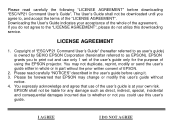
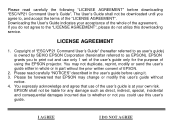
...", please do not utilize this downloading service.
LICENSE AGREEMENT
1. Copyright of "ESC/VP21 Command User's Guide" (hereafter referred to as user's guide) is owned by SEIKO EPSON Corporation (hereinafter referred to as EPSON). EPSON grants you to print out and use only 1 set of the user's guide only for the purpose of using the EPSON projector. You may not duplicate, reprint...
Technical Brief (Multimedia Projectors) - Page 1


...controls M ELP Link IV software M Flexible installation M EasyMP and EasyMP.net
Image Quality-Superior brightness
All EPSON multimedia projectors include EPSON's integrated LCD prism technology. This technology is centered
on EPSON's patented optical engine.
Three-panel design:
EPSON's engine includes 3-panel Poly-Silicon TFT LCD's:
LL
Size ranging from 1.32 inches to 0.9 inches Resolutions...
Technical Brief (Multimedia Projectors) - Page 5


... copies of preselected images Change the cursor shape Play a selected sound effect Create a spotlight effect on the screen Clear previous effects Create a macro for a specific sequence of key strokes
2. Control the following projector features: Change projector settings Change the test pattern Specify an image gamma Create a user logo
Versatility-Flexible installation
EPSON PowerLite projectors...
Technical Brief (Multimedia Projectors) - Page 6


... presentation onto the CompactFlash card (either in your computer or via a USB cable right to the card in the projector.)
While the presentation is in the projector, you can use EasyMP to hide and rearrange slides.
EPSON's EasyMP.net (currently available only on the EPSON PowerLite 8150i) allows presenters to download presentations and control the projector over a network. EasyMP.net offers...
Product Information Guide - Page 1


... EPSON PowerLite 52c Projector - 1 Projector Placement EPSON PowerLite 52c Projector - 2 Starting Up the Projector EPSON PowerLite 52c Projector - 3 Shutting Down the Projector EPSON PowerLite 52c Projector - 5 Projector Status Lights EPSON PowerLite 52c Projector - 6 Using the Remote Control EPSON PowerLite 52c Projector - 7 Using the Projector's Buttons EPSON PowerLite 52c Projector...
Product Information Guide - Page 5


... computer's video card, you might need to use the Display utility in the Control Panel to make sure that both the LCD screen and external monitor port are enabled. See your computer's documentation or online help for details.
If you're using a Macintosh® laptop with OS X: You may need to set up your system to display on the projector...
Product Information Guide - Page 9
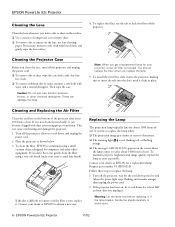
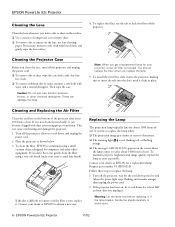
... the power light stops flashing and remains orange), then unplug the power cord.
2. If the projector has been on, let it cool down for at least half an hour after you unplug it.
Warning: Let the lamp cool before replacing it. If the lamp breaks, handle the shards carefully to avoid injury.
8 - EPSON PowerLite 52c Projector
11/02
Product Information Guide - Page 10
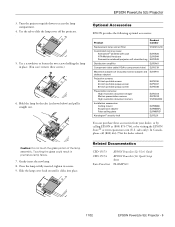
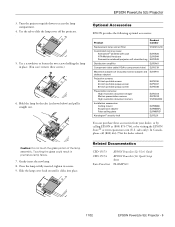
... notebook/projector soft shoulder bag
ELPKS24 ELPKS44 ELPKS43
Distribution amplifier
ELPDA01
Component video cable (VGA to component video) ELPKC19
Macintosh adapter set (includes monitor adapter and ELPAP01 desktop adapter)
Projection screens: 50-inch portable screen 60-inch portable popup screen 80-inch portable popup screen
ELPSC06 ELPSC07 ELPSC08
Presentation cameras: High resolution...
Quick Start - Page 1
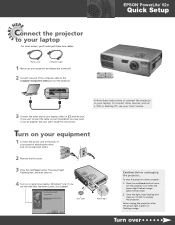
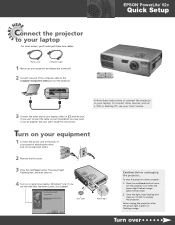
...projector
to your laptop
For most setups, you'll need just these two cables:
Power cord
Computer cable
1 Make sure your projector and laptop are turned off.
2 Connect one end of the computer cable to the Computer/Component Video port on the projector.
Follow these instructions to connect the projector to your laptop. To connect other devices, such as a VCR or desktop PC, see your User's Guide...
Quick Start - Page 2
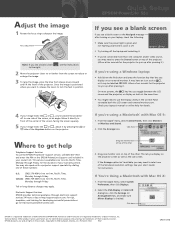
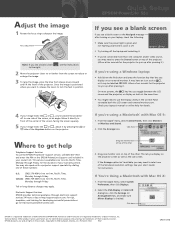
... and external monitor port. Check your laptop's manual or online help for details.
If you're using a Macintosh® with Mac OS 9:
1. From the Apple® menu, select Control Panels, then click Monitors or Monitors and Sound.
2. Click the Arrange icon.
Click here
Where to get help
Telephone Support Services To use the EPSON PrivateLine® Support service, call (800...
User Manual - Page 5


... Problems with the Remote Control 61 Where To Get Help 62
Telephone Support Services 62
A
Appendix A: Connecting to Additional Equipment 65
Installing the Projector 66 Connecting to a PC Desktop Computer 66
Connecting the Computer Cable 67 Connecting the Monitor Cable 68 Connecting the Audio Cable 69 Connecting to a Desktop Macintosh 70 Connecting the Computer Cable 71 Connecting the...
User Manual - Page 9


... projector at all times.
■ Quick Setup sheet
Gives you all the instructions you need to get your projector set up and connected to a laptop or PowerBook computer.
■ Built-in help system
Provides assistance for common problems. Available from the Help button on the projector. See page 52 for details.
■ support.epson.com
Download FAQs and e-mail your questions to EPSON support...
User Manual - Page 10


...Guide and the sources listed above, you can use the EPSON PrivateLine Support service to get help fast. Call (800) 637-7661 and enter the PIN on the card in your owner's kit. See page 62 for more information.
Registration and Warranty
Your projector... in your owner's kit and mail it to EPSON. Or register your product online at: http://epsonwebreg.info2.net/ Registering also lets you receive special...
User Manual - Page 27


... Freeze E-Zoom
Remote control
Power
Power light
The power light flashes green as the projector warms up, and the projection lamp comes on in about 30 seconds. The power light stays green.
5. Do one of the following:
■ If you're using a computer, turn it on or restart it. In a few moments, you should see your computer display projected.
(Windows® only...
User Manual - Page 50


5. To install the new filter, slide it onto the projector, making sure to insert the tabs into the ...EPSON at (800) 873-7766 in the United States for a replacement lamp. Request part number V13H010L1D. In Canada, please call (800) 463-7766 to locate a dealer.
Follow these steps to replace the lamp:
1. Turn off the projector, wait for the cool down period to end (when the power light stops flashing...
User Manual - Page 63
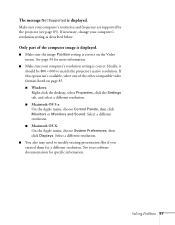
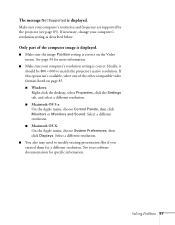
... is displayed. Make sure your computer's resolution and frequency are supported by the projector (see page 85). If necessary, change your computer's resolution setting as described below.
Only part of the computer image is displayed. ■ Make sure the image Position setting is correct on the Video
menu. See page 34 for more information. ■ Make sure your computer's resolution setting is...
User Manual - Page 66


... way down or muted. Make sure the audio cable is securely connected to both the projector and your computer's headphone jack or audio out jack. See page 13 (for laptops) or Appendix A (for other systems).
■ Make sure the Windows volume controls on your computer are not turned all the way down or set to Mute. Check this by clicking...
User Manual - Page 67
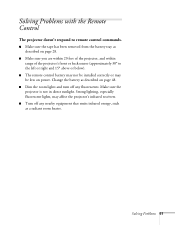
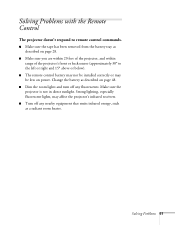
... right and 15° above or below). ■ The remote control battery may not be installed correctly or may be low on power. Change the battery as described on page 48. ■ Dim the room lights and turn off any fluorescents. Make sure the projector is not in direct sunlight. Strong lighting, especially fluorescent lights...
User Manual - Page 68


Where To Get Help
EPSON provides technical assistance through electronic support services 24 hours a day, as listed in the following table.
Service World Wide Web
Presenters Online
Access
From the Internet, you can reach EPSON's product support page at http://support.epson.com. After selecting your product, you can access troubleshooting information, download product documentation, and receive ...
User Manual - Page 86
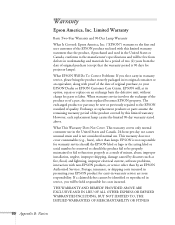
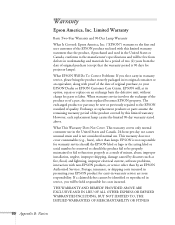
... serial number be removed or should the product fail to be properly maintained or fail to function properly as a result of misuse, abuse, improper installation, neglect, improper shipping, damage caused by disasters such as fire, flood, and lightning, improper electrical current, software problems, interaction with non-EPSON products, or service other than by an EPSON Authorized Servicer...

