Epson V550 driver and firmware
Related Epson V550 Manual Pages
Download the free PDF manual for Epson V550 and other Epson manuals at ManualOwl.com
Users Guide - Page 5


... Text (OCR 104 Scan Area is Not Adjustable in Thumbnail Preview 105 Scanned Image Edges are Cropped 105 Film or Slide Scanning Does Not Work 105 Negative Film Preview Image Looks Incorrect 106 Ring Pattern Appears in Scanned Film or Slides 106 When to Uninstall Your Scanner Software 106 Uninstalling Scanner Software - Windows 106 Uninstalling Scanner Software - Mac OS X 107...
Users Guide - Page 6


... Electrical Specifications ...111 Environmental Specifications ...112 USB Interface Specifications...112 Safety and Approvals Specifications 113
Notices ...114 Important Safety Instructions...114 Restrictions on Copying ...115 Default Delay Times for Power Management for Epson Products 116 Trademarks ...116 Copyright Notice...117 libTIFF Software Acknowledgment 117 A Note Concerning Responsible...
Users Guide - Page 13
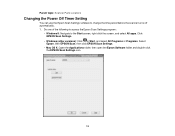
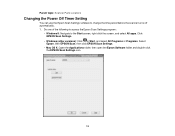
... access the Epson Scan Settings program:
• Windows 8: Navigate to the Start screen, right-click the screen, and select All apps. Click EPSON Scan Settings.
• Windows (other versions): Click or Start, and select All Programs or Programs. Select Epson, then EPSON Scan, then click EPSON Scan Settings.
• Mac OS X: Open the Applications folder, then open the Epson Software folder and...
Users Guide - Page 28
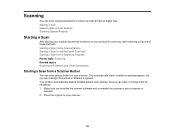
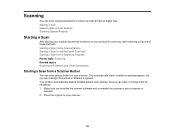
... on your scanner. This automatically starts a default scanning program, but you can reassign the buttons to different programs. Your product automatically selects suitable default scan settings, but you can view or change them as necessary. 1. Make sure you installed the scanner software and connected the scanner to your computer or
network. 2. Place the original on your scanner...
Users Guide - Page 30
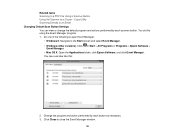
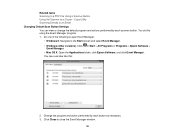
... as a Copier - Copy Utility Scanning Directly to an Email Changing Default Scan Button Settings You can view or ...Windows 8: Navigate to the Start screen and select Event Manager. • Windows (other versions): Click or Start > All Programs or Programs > Epson Software >
Event Manager. • Mac OS X: Open the Applications folder, click Epson Software, and click Event Manager. You see a window...
Users Guide - Page 31
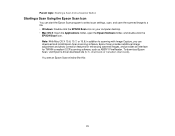
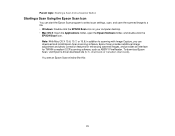
... settings, scan, and save the scanned image to a file. • Windows: Double-click the EPSON Scan icon on your computer desktop. • Mac OS X: Open the Applications folder, open the Epson Software folder, and double-click the
EPSON Scan icon. Note: With Mac OS X 10.6, 10.7, or 10.8, in addition to scanning with Image Capture, you can download and install Epson Scan scanning software. Epson...
Users Guide - Page 32


... a scanning program to select scan settings, scan, and open the scanned image in the program.
Note: With Mac OS X 10.6, 10.7, or 10.8, in addition to scanning with Image Capture, you can download and install Epson Scan scanning software. Epson Scan provides additional image adjustment and photo correction features for enhancing scanned images, and provides an interface for TWAIN-compliant OCR
32
Users Guide - Page 33
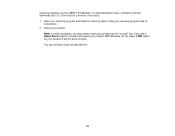
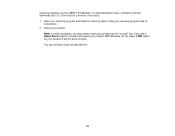
scanning software, such as ABBYY FineReader. To download Epson Scan, visit Epson's driver download site (U.S. downloads or Canadian downloads). 1. Open your scanning program and select its scanning option. (See your scanning program help for
instructions.) 2. Select your product.
Note: In certain programs, you may need to select your product as the "source" first. If you see a Select Source option...
Users Guide - Page 41
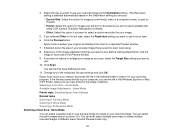
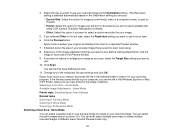
... editable text using OCR (Optical Character Recognition) software.
• Other: Select this option if you want to select a custom resolution for your image.
5. If you selected Other in the last step, select the Resolution setting you want to use for your scan.
6. Click the Preview button.
Epson Scan previews your original and displays the result in a separate Preview window.
7. If desired...
Users Guide - Page 61


... to display a prompt for scanning additional pages after the first page is scanned.
Parent topic: Selecting Scan File Settings
Scanning Special Projects
Your product's scanning software offers various options to help you quickly complete special scan projects.
Scanning to Facebook and Other Destinations Restoring Photo Colors as You Scan Removing Dust and Scratch Marks Using DIGITAL ICE Technology...
Users Guide - Page 62
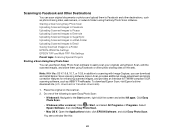
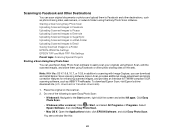
... With Mac OS X 10.6, 10.7, or 10.8, in addition to scanning with Image Capture, you can download and install Epson Scan scanning software. Epson Scan provides additional image adjustment and photo correction features for enhancing scanned images, and provides an interface for TWAIN-compliant OCR scanning software, such as ABBYY FineReader. To download Epson Scan, visit Epson's driver download site...
Users Guide - Page 73
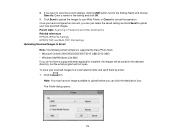
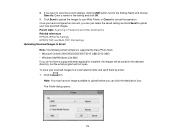
...and Other Destinations Related references EPSON JPEG File Settings EPSON TIFF and Multi-TIFF File Settings Uploading Scanned Images to Email Note: The following email software is supported by Easy Photo Scan. • Microsoft Outlook 2000/2002/2003/2007/2010 (x86)/2013 (x86) • Windows Mail/Windows Live Mail If you do not have a supported email application installed, the images will be saved...
Users Guide - Page 87
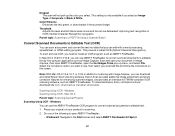
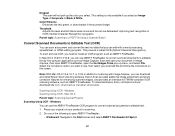
...and install Epson Scan scanning software. Epson Scan provides additional image adjustment and photo correction features for enhancing scanned images, and provides an interface for TWAIN-compliant OCR scanning software, such as ABBYY FineReader. To download Epson Scan, visit Epson's driver download site (U.S. downloads or Canadian downloads).
Scanning Using OCR - Windows Scanning Using OCR - Mac OS...
Users Guide - Page 89
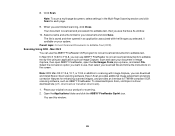
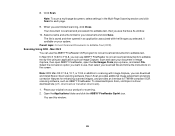
... With Mac OS X 10.6, 10.7, or 10.8, in addition to scanning with Image Capture, you can download and install Epson Scan scanning software. Epson Scan provides additional image adjustment and photo correction features for enhancing scanned images, and provides an interface for TWAIN-compliant OCR scanning software, such as ABBYY FineReader. To download Epson Scan, visit Epson's driver download site...
Users Guide - Page 99
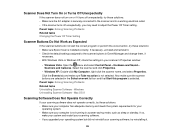
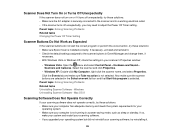
...sure Epson Scan is installed correctly. If necessary, uninstall and reinstall it. • Check the default settings assigned to the scanner buttons in Event Manager and change them, if
necessary. • With Windows Vista or Windows XP, check the settings in your scanner's Properties window:
• Windows Vista: Open the menu and select Control Panel > Hardware and Sound > Scanners and Cameras...
Users Guide - Page 100
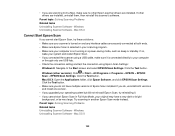
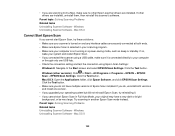
... screen and select EPSON Scan Settings. Click the Test button.
Windows (other versions): Click or Start > All Programs or Programs > EPSON > EPSON Scan > EPSON Scan Settings. Click the Test button. Mac OS X: Open the Applications folder, click Epson Software, and click EPSON Scan Settings. Click the Test button. • Make sure you do not have multiple versions of Epson Scan installed. If you do...
Users Guide - Page 106
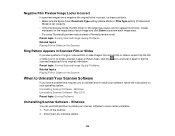
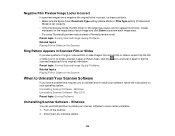
... to uninstall and re-install your software, follow the instructions for your operating system. Uninstalling Scanner Software - Windows Uninstalling Scanner Software - Mac OS X Parent topic: Solving Problems
Uninstalling Scanner Software - Windows
You can uninstall and then re-install your scanner software to solve certain problems. 1. Turn off the scanner. 2. Disconnect any interface cables.
106
Users Guide - Page 107
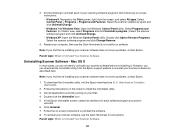
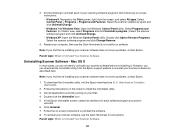
... Uninstaller utility from the Epson support website to uninstall your scanner software as described here.
Note: If you find that re-installing your scanner software does not solve a problem, contact Epson.
1. To download the Uninstaller utility, visit the Epson download site (U.S. downloads or Canadian downloads).
2. Follow the instructions on the screen to install the Uninstaller utility. 3. Quit...
Users Guide - Page 108
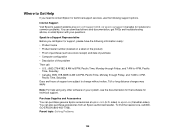
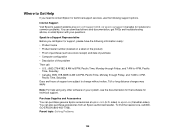
... Epson for technical support services, use the following support options.
Internet Support Visit Epson's support website at epson.com/support (U.S.) or epson.ca/support (Canada) for solutions to common problems. You can download drivers and documentation, get FAQs and troubleshooting advice, or email Epson with your questions.
Speak to a Support Representative Before you call Epson for support...
Product Specifications - Page 4
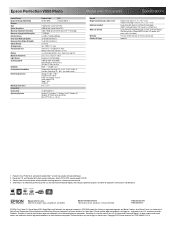
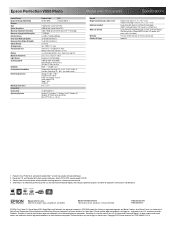
...Epson Scan with Epson Easy Photo Fix technology, ABBYY FineReader Sprint OCR, Epson Easy Photo Scan
Epson Perfection V550 Photo color scanner, CD-ROM software, Start Here poster, Hi-Speed USB 2.0 cable, AC adapter and power cable, film holders
One-year limited warranty in the U.S. and Canada
Indonesia
1 Requires Easy Photo Scan software (included). Mac ® version may require software download...

