Epson WF-8090 driver and firmware
Related Epson WF-8090 Manual Pages
Download the free PDF manual for Epson WF-8090 and other Epson manuals at ManualOwl.com
User Manual - Page 44
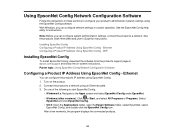
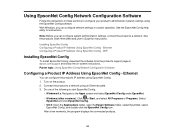
... settings, connect the product to a network. See the product's Start Here sheet and User's Guide for instructions.
Installing EpsonNet Config Configuring a Product IP Address Using EpsonNet Config - Ethernet Configuring a Product IP Address Using EpsonNet Config - WiFi
Installing EpsonNet Config
To install EpsonNet Config, download the software from the product's support page at epson.com/support...
Start Here - Page 2


... connection Make sure you have a USB cable (not included).
• Wired network connection Make sure you have an Ethernet cable (not included).
PCL or PostScript driver
Download the software and see your online User's Guide for instructions.
epson.com/support/wf8090 (U.S.) or epson.ca/support/wf8090 (Canada)
Mobile printing
Your product must be set up for wireless printing or Wi-Fi Direct...
Users Guide - Page 4


... Wired Network Connection 39 Connecting to a New Wi-Fi Router 39 Disabling Wi-Fi Features ...40
Enabling Epson Universal Print Driver (PCL) or PostScript Printing 41 Installing the Epson Universal Print Driver - Windows 41 Installing the PostScript (PS3) Printer Software - Windows 45 Installing the PostScript (PS3) Printer Software - OS X 45 Selecting PDL (Page Description Language) Settings...
Users Guide - Page 5


...Printer Settings - Windows 107 Locked Setting Options...109 Selecting Default Print Settings - Windows 110 Changing the Language of the Printer Software Screens 111 Changing Automatic Update Options 112 Printing with OS X ...113 Selecting Basic Print Settings - OS X 113 Paper Source Options - OS X 117 Print Quality Options - OS X...117 Print Options - OS X...117 Selecting Page Setup Settings...
Users Guide - Page 22
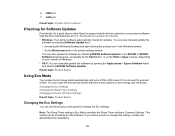
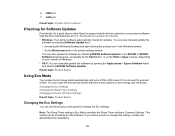
6 USB port 7 LAN port
Parent topic: Product Parts Locations
Checking for Software Updates
Periodically, it's a good idea to check Epson's support website for free updates to your product software. Visit the driver download site at (U.S. downloads or Canadian downloads). • Windows: Your printer software automatically checks for updates. You can also manually update the
software by selecting ...
Users Guide - Page 40
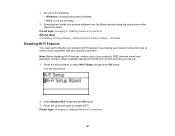
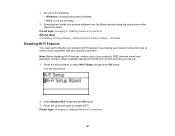
...one of the following: • Windows: Uninstall your product software. • OS X: Go to the next step.
2. Download and install your product software from the Epson website using the instructions on the Start Here sheet.
Parent topic: Changing or Updating Network Connections Related tasks Uninstalling Printing Software - Standard Epson Printer Software - Windows
Disabling Wi-Fi Features
You may...
Users Guide - Page 41
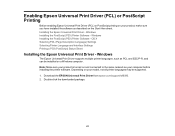
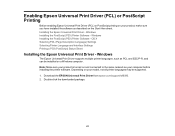
... and Interface Settings Printing a PS3 (PostScript) Status Sheet
Installing the Epson Universal Print Driver - Windows
The Epson Universal Print Driver supports multiple printer languages, such as PCL and ESC/P-R, and can be installed on a Windows computer. Note: Make sure your product is turned on and connected to the same network as your computer before installing the printer software. Depending...
Users Guide - Page 45


... standard Epson printer software, you need to install the PostScript (PS3) printer software before you can adjust the print settings and print to your network printer.
Note: Make sure your product is turned on and connected to the same network as your computer before installing the printer software.
1. Download the Drivers and Utilities Combo Package - PS3 PostScript from epson.com/support/wf8090...
Users Guide - Page 72
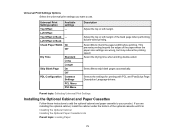
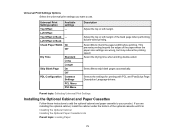
... time when printing double-sided.
Select On to skip blank pages automatically.
Selects the settings for printing with PCL and PostScript Page Description Language drivers.
Parent topic: Selecting Universal Print Settings
Installing the Optional Cabinet and Paper Cassettes
Follow these instructions to add the optional cabinet and paper cassette to your product. If you are...
Users Guide - Page 90
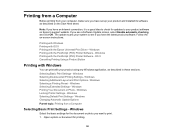
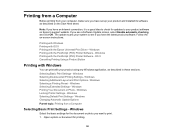
... from your computer, make sure you have set up your product and installed its software as described on the Start Here sheet.
Note: If you have an Internet connection, it is a good idea to check for updates to your product software on Epson's support website. If you see a Software Update screen, select Enable automatic checking and click OK. The update scans your system...
Users Guide - Page 112
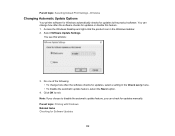
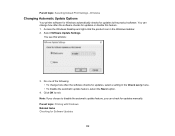
... Default Print Settings - Windows
Changing Automatic Update Options
Your printer software for Windows automatically checks for updates to the product software. You can change how often the software checks for updates or disable this feature. 1. Access the Windows Desktop and right-click the product icon in the Windows taskbar. 2. Select Software Update Settings.
You see this window:
3. Do one...
Users Guide - Page 127
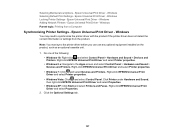
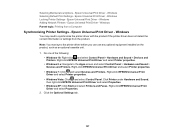
... information or settings from the product. Note: You must sync the printer driver before you can use any optional equipment installed on the product, such as an optional cassette unit. 1. Do one of the following:
• Windows 10: Right-click and select Control Panel > Hardware and Sound > Devices and Printers. Right-click EPSON Universal Print Driver and select Printer properties.
•...
Users Guide - Page 137
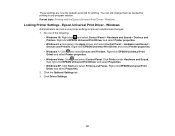
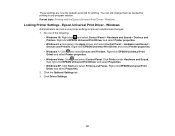
... Print Driver - Windows
Locking Printer Settings - Epson Universal Print Driver - Windows
Administrators can lock some printer settings to prevent unauthorized changes. 1. Do one of the following:
• Windows 10: Right-click and select Control Panel > Hardware and Sound > Devices and Printers. Right-click EPSON Universal Print Driver and select Printer properties.
• Windows 8.x: Navigate...
Users Guide - Page 140
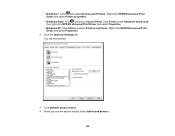
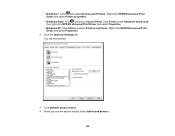
...properties.
• Windows Vista: Click and select Control Panel. Click Printer under Hardware and Sound, then right-click EPSON Universal Print Driver and select Properties.
• Windows XP: Click Start and select Printers and Faxes. Right-click EPSON Universal Print Driver and select Properties.
2. Click the Optional Settings tab. You see this window:
3. Click Network printer search. 4. When...
Users Guide - Page 142


... from a Computer
Enabling the Optional Paper Cassettes - PostScript Printer Software - Windows
If you installed optional paper cassette units, you need to enable the optional cassette units before you can use them with the PS3 printer software. 1. Do one of the following:
• Windows 8.x: Navigate to the Apps screen and select Control Panel > Hardware and Sound > Devices and Printers. Right...
Users Guide - Page 149
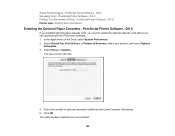
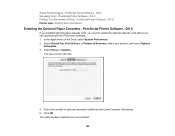
... use them with the PS3 printer software. 1. In the Apple menu or the Dock, select System Preferences. 2. Select Print & Fax, Print & Scan, or Printers & Scanners, select your product, and select Options
& Supplies. 3. Select Driver or Options.
You see a screen like this:
4. Select the number of optional cassettes installed as the Lower Cassette Unit setting. 5. Click OK. The optional...
Users Guide - Page 161
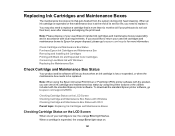
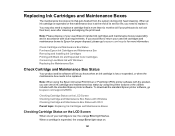
... the maintenance box is at the end of its service life, you need to replace it. You may also...Epson Universal Print Driver or PostScript (PS3) printer software with the product, you can check ink cartridge and maintenance box status by using the printer buttons or the utilities included with the standard Epson printer software. To download the standard Epson printer software, go to epson.com/support...
Users Guide - Page 196
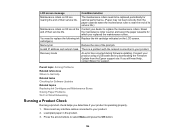
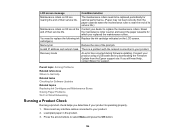
... indicated on the LCD screen. cartridge(s).
Memory full
Reduce the size of the print job.
Invalid IP address and subnet mask. There is a problem with the network connection to your product.
Recovery mode
An error has occurred during firmware updating. Connect your product using a USB cable and try downloading the Firmware Update from the Epson support site. If you still need help, contact...
Users Guide - Page 232
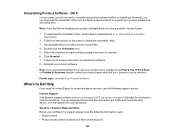
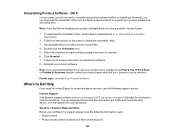
... the Print & Fax, Print & Scan, or Printers & Scanners window, select your product name and click the - (remove) icon to remove it.
Parent topic: Uninstall Your Product Software
Where to Get Help
If you need to contact Epson for technical support services, use the following support options.
Internet Support Visit Epson's support website at epson.com/support (U.S.) or epson.ca/support (Canada) for...
Product Specifications - Page 2
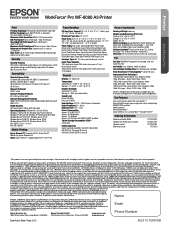
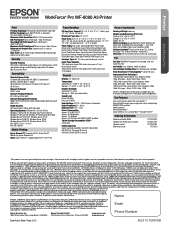
...job release, user control access, printer and network settings via Web Config using printer's IP address, SSL/TLS security, IPsec
Connectivity
Standard Connectivity Hi-Speed USB (compatible with USB 2.0 specification) Wireless LAN IEEE (802.11 b/g/n) 6 Wired Ethernet (1000 Base-T/100 Base-TX/10 Base-T) Wi-Fi Direct6
Network Protocols TCP/IP v4/v6
Network Printing Protocols IPP, LDP, Port 9100, WSD...

