Epson WorkForce WF-2630 driver and firmware
Drivers and firmware downloads for this Epson item

Related Epson WorkForce WF-2630 Manual Pages
Download the free PDF manual for Epson WorkForce WF-2630 and other Epson manuals at ManualOwl.com
User Manual - Page 3
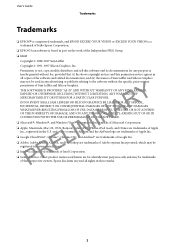
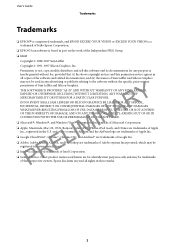
...Epson Corporation.
❏ EPSON Scan software is based in part on the work of the Independent JPEG Group.
❏ libtiff Copyright © 1988-1997 Sam Leffler Copyright © 1991-1997 Silicon Graphics, Inc. Permission to use, copy, modify, distribute, and sell this software... OS™, and Android™ are trademarks of Google Inc. L ❏ Adobe, Adobe Reader, Acrobat, and Photoshop...
User Manual - Page 7
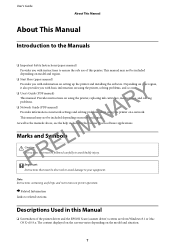
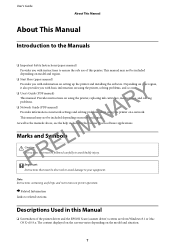
... the printer and installing the software. Depending on your region, it also provides you with basic information on using the printer, solving problems, and so on.
❏ User's Guide (PDF manual) This manual. Provides instructions on using the printer, replacing ink cartridges, maintenance, and solving
Y problems. R ❏ Network Guide (PDF manual)
Provides information on network settings and...
User Manual - Page 34
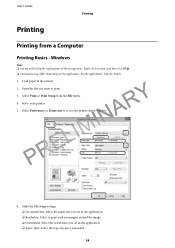
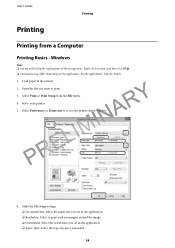
...'s Guide
Printing
Printing
Printing from a Computer
Printing Basics - Windows
Note: ❏ See the online help for explanations of the setting items. Right-click an item, and then click Help. ❏ Operations may differ depending on the application. See the application's help for details. 1. Load paper in the printer.
PRELIMINARY 2. Openthefileyouwanttoprint.
3. Select Print or Print Setup...
User Manual - Page 35
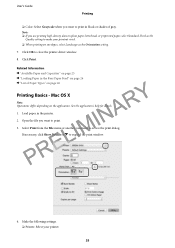
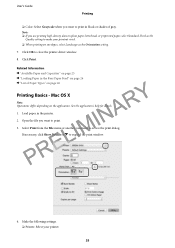
... printing on envelopes, select Landscape as the Orientation setting.
7. Click OK to close the printer driver window.
8. Click Print.
Related Information & "Available Paper and Capacities" on page 25 & "Loading Paper in the Rear Paper Feed" on page 26 & "List of Paper Types" on page 26
PRELIMINARY Printing Basics - Mac OS X
Note: Operations differ depending on the...
User Manual - Page 36
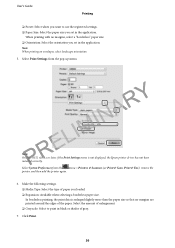
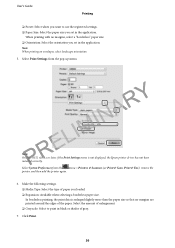
... Note:
On Mac OS X v10.8.x or later, if the Print Settings menu is not displayed, the Epson printer driver has not been installed correctly. Select System Preferences from the menu > Printers & Scanners (or Print & Scan, Print & Fax), remove the printer, and then add the printer again.
6. Make the following settings. ❏ Media Type: Select the type of paper you loaded. ❏ Expansion...
User Manual - Page 60
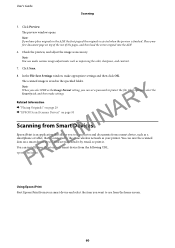
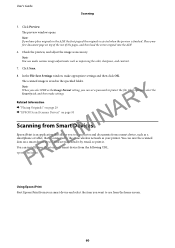
... make settings.
Y Related Information R & "Placing Originals" on page 29
& "EPSON Scan (Scanner Driver)" on page 95
Scanning from Smart DIevMices INA Epson iPrint is an application that allows you to scan photos and documents from a smart device, such as a
smartphone or tablet, that is connected to the same wireless network as your printer. You can save the scanned data on a smart device or...
User Manual - Page 75
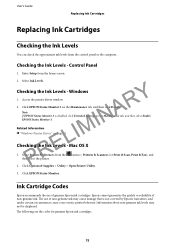
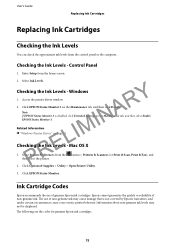
... then click Details. Note: If EPSON Status Monitor 3 is disabled, click Extended Settings on the Maintenance tab, and then select Enable EPSON Status Monitor 3.
Related Information & "Windows Printer Driver" on page 92
Checking the Ink Levels - Mac OS X
1. Select System Preferences from the then select the printer.
menu > Printers & Scanners (or Print & Scan, Print & Fax), and
2. Click Options...
User Manual - Page 87
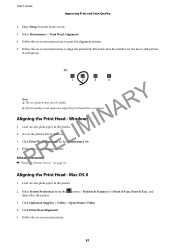
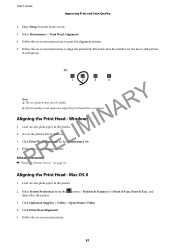
... printer. 2. Access the printer driver window. 3. Click Print Head Alignment on the Maintenance tab. 4. Follow the on-screen instructions.
Related Information & "Windows Printer Driver" on page 92
Aligning the Print Head - Mac OS X
1. Load A4-size plain paper in the printer.
2. Select System Preferences from the then select the printer.
menu > Printers & Scanners (or Print & Scan, Print & Fax...
User Manual - Page 95
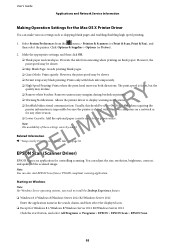
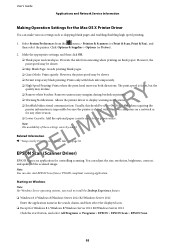
... because the printer is shared with Windows computers on a network or for any other reason. ❏ Lower Cassette: Add the optional paper cassette units to the paper source. Note: The availability of these settings varies by model.
Related Information & "Temporarily Printing with Black Ink" on page 81
EPSON Scan (Scanner Driver)
EPSON Scan is an application for controlling scanning. You can...
User Manual - Page 96
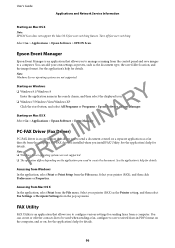
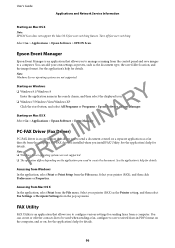
... and Network Service Information
Starting on Mac OS X Note: EPSON Scan does not support the Mac OS X fast user switching feature. Turn off fast user switching.
Select Go > Applications > Epson Software > EPSON Scan.
Epson Event Manager
Epson Event Manager is an application that allows you to manage scanning from the control panel and save images to a computer. You can add your own settings as...
User Manual - Page 97
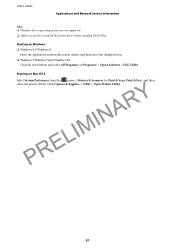
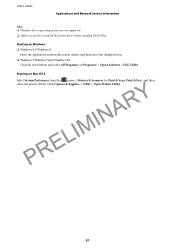
... are not supported. ❏ Make sure you have installed the printer driver before installing FAX Utility.
Starting on Windows ❏ Windows 8.1/Windows 8
Enter the application name in the search charm, and then select the displayed icon. ❏ Windows 7/Windows Vista/Windows XP
Click the start button, and select All Programs (or Programs) > Epson Software > FAX Utility.
Starting on Mac OS...
User Manual - Page 98
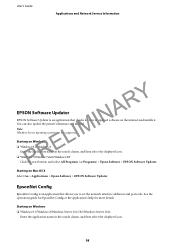
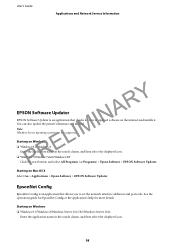
User's Guide
Applications and Network Service Information
PRELIMINARY EPSON Software Updater
EPSON Software Updater is an application that checks for new or updated software on the internet and installs it. You can also update the printer's firmware and manual. Note: Windows Server operating systems are not supported.
Starting on Windows ❏ Windows 8.1/Windows 8
Enter the application name ...
User Manual - Page 101
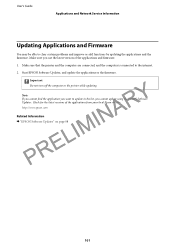
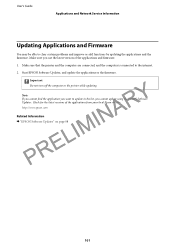
... and Network Service Information
Updating Applications and Firmware
You may be able to clear certain problems and improve or add functions by updating the applications and the firmware. Make sure you use the latest version of the applications and firmware.
1. Make sure that the printer and the computer are connected, and the computer is connected to the internet.
2. Start EPSON Software Updater...
User Manual - Page 103
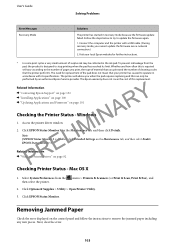
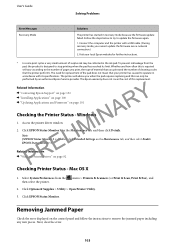
...Related Information & "Windows Printer Driver" on page 92
Checking Printer Status - Mac OS X
1. Select System Preferences from the then select the printer.
menu > Printers & Scanners (or Print & Scan, Print & Fax), and
2. Click Options & Supplies > Utility > Open Printer Utility.
3. Click EPSON Status Monitor.
Removing Jammed Paper
Check the error displayed on the control panel and follow the...
User Manual - Page 112


... garbled
text may be printed next time you start the computer.
Related Information & "Canceling Printing" on page 52
The Printed Image Is Inverted
Clear any mirror image settings in the printer driver or the application. ❏ Windows
Clear Mirror Image on the printer driver's More Options tab. ❏ Mac OS X
Clear Mirror Image from the print dialog's Print...
User Manual - Page 113
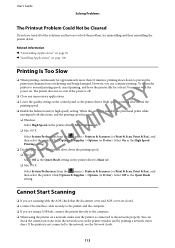
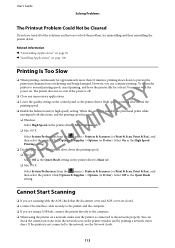
... the printing speed. ❏ Windows Select Off as the Quiet Mode setting on the printer driver's Main tab. ❏ Mac OS X
Select System Preferences from the menu > Printers & Scanners (or Print & Scan, Print & Fax), and then select the printer. Click Options & Supplies > Options (or Driver). Select Off as the Quiet Mode setting.
Cannot Start Scanning
❏ If you are scanning with the ADF...
User Manual - Page 114
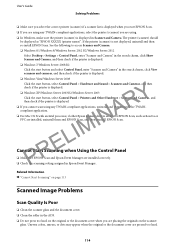
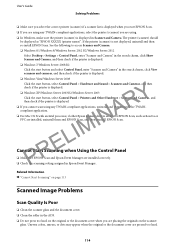
..., select Control Panel > Printers and Other Hardware > Scanner and Cameras, and then check if the printer is displayed.
❏ If you cannot scan using any TWAIN-compliant applications, uninstall and then reinstall the TWAINcompliant application.
❏ For Mac OS X with an Intel processor, if other Epson scanner drivers except for EPSON Scan, such as Rosetta or PPC are installed, uninstall...
User Manual - Page 121


... Your Phone Device to the Printer" on page 64
Answering Machine Cannot Answer Voice Calls
On the control panel, set the printer's Rings to Answer setting to a number higher than the number of rings for your answering machine.
Related Information & "Fax Settings" on page 21 & "Settings for the Answering Machine" on page 70
Sender's Fax Number Not Displayed on Received Faxes or the...
Product Specifications - Page 2
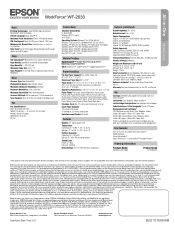
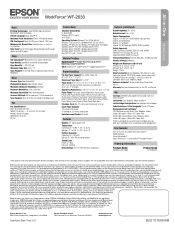
...D x H) Printing: 15.4" x 21.3" x 11.5" Storage: 15.4" x 14.8" x 8.7" Weight: 12.8 lb
What's in the Box Epson WorkForce WF-2630 all-in-one, instruction manual, CD-ROM for product setup, power cord, DURABrite® Ultra Ink cartridges9 - Four 220-series ink cartridges: Black, Cyan, Magenta, Yellow
Software Included10 Epson printer driver, Epson Scan, PC-Fax
Warranty One-year limited warranty in the...
Start Here - Page 2


... installer automatically attempts to set up your
wireless connection. If setup is unsuccessful, you may need to enter your network name (SSID) and password.
• Direct USB connection Make sure you have a USB cable (not included).
Mobile printing
Your product must be set up for wireless printing or Wi-Fi Direct. See the online User's Guide for instructions.
iOS/Android™
Epson...
