HP 4550 - Color LaserJet Laser Printer driver and firmware
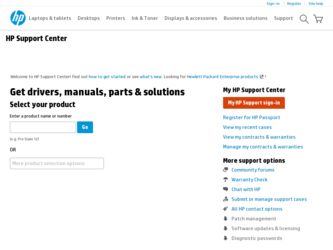
Related HP 4550 Manual Pages
Download the free PDF manual for HP 4550 and other HP manuals at ManualOwl.com
HP Universal Print Driver for Windows, Version 4.1 - Technical Frequently Asked Questions (FAQ) - Page 3


... lists from Web Jetadmin 10.0 to the HP MPA software 4
Managed Print Policies ...5 What are Managed Print Policies (MPPs 5
Installation ...5 Can I upgrade to a new version of the Universal Print Driver without having to install the driver on every PC?...5 When I installed the Microsoft Hot Fixes, I got the error message, "Unable to Install Printer. Operation could not be completed." ...5
Cluster...
HP Universal Print Driver for Windows, Version 4.1 - Technical Frequently Asked Questions (FAQ) - Page 9


... PC due to the way Windows works. If you do not use a software management application, then you will have to upgrade manually or ask users to run the Universal Print Driver installer from a shared location.
When I installed the Microsoft Hot Fixes, I got the error message, "Unable to Install Printer. Operation could not be completed."
Recently hp updated and released to the web...
HP Universal Print Driver for Windows, Version 4.1 - Technical Frequently Asked Questions (FAQ) - Page 11


... Print Driver supports SNMPv1 and v2. SNMPv3 is not supported.
Reported defects resolved with Universal Print Driver 4.4.2
Job storage/secure printing issues
• The HP Color LaserJet 5550 does not use the client's username as default. • Navigating to Printing Shortcuts resets the Job Storage options.
Installation issues
• Errors when installing/updating. • Installation fails...
HP Printers - Supported Citrix Presentation Server environments - Page 12


... 02.12.01
Win2003-x64: Use driver included in the
Windows OS
HP-supported drivers* Host-based
N/A
* Driver versions more current than the versions stated in this table are also supported.
PS
Win2k/XP/2003: 4.0 Win2003-x64: Use driver included in the Windows OS
HP Color printers with Edgeline Technology and supported driver versions
Table 2: Minimum levels of HP-supported drivers in the Citrix...
HP Jetdirect Print Servers - Administrator Guide - Page 21
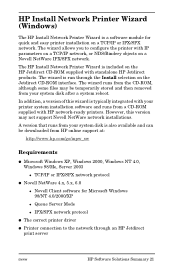
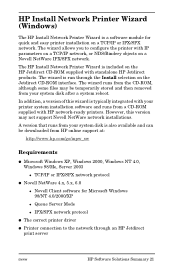
... your printer system installation software and runs from a CD-ROM supplied with HP network-ready printers. However, this version may not support Novell NetWare network installations.
A version that runs from your system disk is also available and can be downloaded from HP online support at:
http://www.hp.com/go/inpw_sw
Requirements
G Microsoft Windows XP, Windows 2000, Windows NT 4.0, Windows 98...
HP Jetdirect Print Servers - Administrator Guide - Page 27
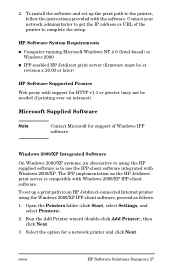
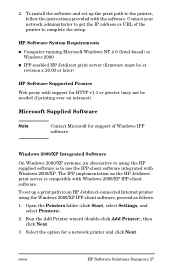
2. To install the software and set up the print path to the printer, follow the instructions provided with the software. Contact your network administrator to get the IP address or URL of the printer to complete the setup.
HP Software System Requirements G Computer running Microsoft Windows NT 4.0 (Intel-based) or
Windows 2000 G IPP-enabled HP Jetdirect print server (firmware must be at
revision ...
HP Jetdirect Print Servers - Administrator Guide - Page 28
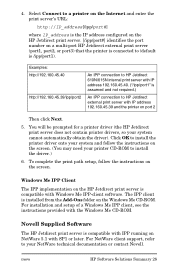
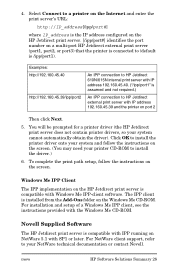
... need your printer CD-ROM to install the driver.)
6. To complete the print path setup, follow the instructions on the screen.
Windows Me IPP Client
The IPP implementation on the HP Jetdirect print server is compatible with Windows Me IPP-client software. The IPP client is installed from the Add-Ons folder on the Windows Me CD-ROM. For installation and setup of a Windows Me IPP...
HP Jetdirect Print Servers - Administrator Guide - Page 29
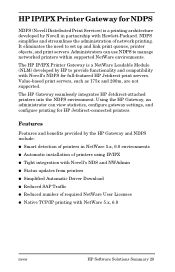
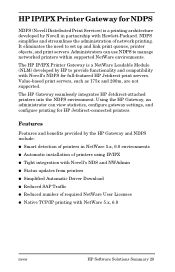
... gateway settings, and configure printing for HP Jetdirect-connected printers.
Features
Features and benefits provided by the HP Gateway and NDPS include:
G Smart detection of printers in NetWare 5.x, 6.0 environments
G Automatic installation of printers using IP/IPX
G Tight integration with Novell's NDS and NWAdmin
G Status updates from printers
G Simplified Automatic Driver Download
G Reduced...
HP Jetdirect Print Servers - Administrator Guide - Page 203
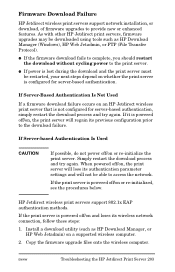
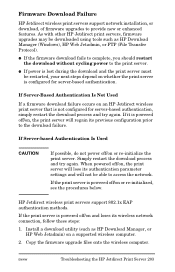
Firmware Download Failure
HP Jetdirect wireless print servers support network installation, or download, of firmware upgrades to provide new or enhanced features. As with other HP Jetdirect print servers, firmware upgrades may be downloaded using tools such as HP Download Manager (Windows), HP Web Jetadmin, or FTP (File Transfer Protocol).
G If the firmware download fails to complete, you should ...
HP Color LaserJet 4550 printer family - Getting Started Guide - Page 45
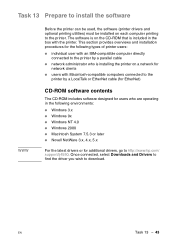
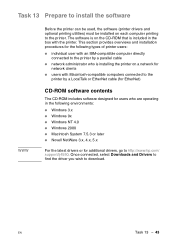
... EtherNet cable (for EtherNet)
CD-ROM software contents
The CD-ROM includes software designed for users who are operating in the following environments:
G Windows 3.x G Windows 9x G Windows NT 4.0 G Windows 2000 G Macintosh System 7.5.3 or later G Novell NetWare 3.x, 4.x, 5.x
For the latest drivers or for additional drivers, go to http://www.hp.com/ support/lj4550. Once connected, select Downloads...
HP Color LaserJet 4550 printer family - Getting Started Guide - Page 47
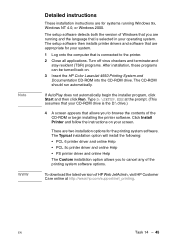
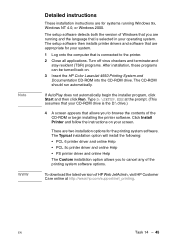
.... The setup software then installs printer drivers and software that are appropriate for your system.
1 Log onto the computer that is connected to the printer. 2 Close all applications. Turn off virus checkers and terminate-and-
stay-resident (TSR) programs. After installation, these programs can be turned back on. 3 Insert the HP Color LaserJet 4550 Printing System and Documentation CD-ROM into...
HP Color LaserJet 4550 printer family - Getting Started Guide - Page 49


... the HP JetDirect Print Server Administrator's Guide.
G Distribute the printer driver to each network client. You can pass around the CD-ROM, or you can place disk images of the driver onto a network directory or onto diskettes.
G Install the software onto client workstations. G Users may connect their workstations to the printer by using the
Add Printer Wizard (Windows). For specific instructions...
HP Color LaserJet 4550 printer family - Getting Started Guide - Page 55


...to the network printer in Task 20, "Connect to the printer".
G Users of a shared network version of Windows can install only those software components that the network administrator installed during the network administrator installation.
G For a minimal install (driver only) in Windows 3.1x, install using the operating system.
G For a minimal install in Windows 9x, Windows NT 4.0, or Windows 2000...
HP Color LaserJet 4550 printer family - Software Technical Reference - Page 4
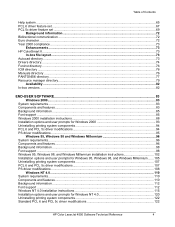
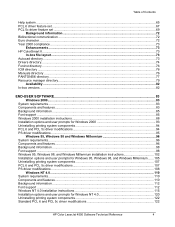
... PS driver modifications ...108
Windows NT 4.0 ...110 System requirements ...110 Components and features...110 Background information ...112 Font support ...112 Windows NT 4.0 installation instructions 115 Installation options and user prompts for Windows NT 4.0 120 Uninstalling printing system components 122 Standard PCL 6 and PCL 5c driver modifications 122
HP Color LaserJet 4550 Software...
HP Color LaserJet 4550 printer family - Software Technical Reference - Page 5
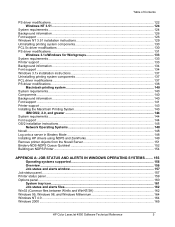
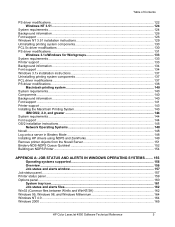
... Operating systems supported 156 Overview ...156 Job status and alerts window 157
Job status panel...157 Printer status panel ...159 Options panel...160
System tray icon...161 Job status and alerts files...162 Win32 (Common files between Win9x and WinNT/2K 162 Windows 95, Windows 98, and Windows Millennium 164 Windows NT 4.0 ...164 Windows 2000 ...165
HP Color LaserJet 4550 Software Technical...
HP Color LaserJet 4550 printer family - Software Technical Reference - Page 90
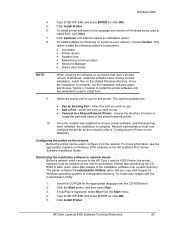
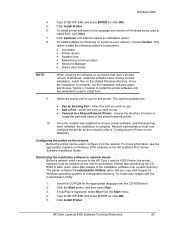
... chapters on Windows 2000 networks in the HP JetDirect Print Server Software Installation Guide.
Distributing the installation software to network clients
Before a network client can print to the HP Color LaserJet 4550 Printer, the printer software must be installed on the client's workstation. Rather than distributing the CDROM to each client, place disk images of the installation software onto...
HP Color LaserJet 4550 printer family - Software Technical Reference - Page 92


... User Guide can be installed while installing the printer software or it can be installed later. When installing the online User Guide, both the Guide and Adobe Acrobat Reader are installed in the HP LaserJet folder.
To install the online User Guide while you are installing the printer software, follow the instructions that appear on the screen.
HP Color LaserJet 4550 Software Technical Reference...
HP Color LaserJet 4550 printer family - Software Technical Reference - Page 165
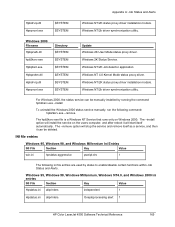
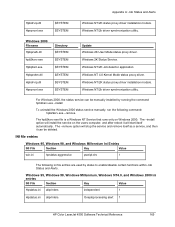
....drv
1
The following ini file entries are used by status to enable/disable certain functions within Job Status and Alerts.
Windows 95, Windows 98, Windows Millennium, Windows NT4.0, and Windows 2000 ini entries
INI File
Section
Key
Value
Hpstatus.ini allprinters
independent
1
Hpstatus.ini allprinters
Onejobprocessing alert 1
HP Color LaserJet 4550 Software Technical Reference
165
HP Color LaserJet 4550 printer family - Software Technical Reference - Page 233
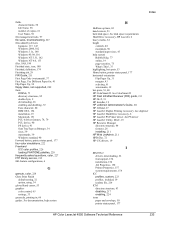
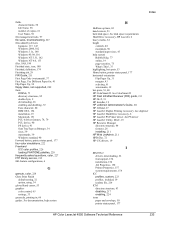
... 19 HP JetDirect Administrator's Guide, 211 HP JetSend, 27 HP LaserJet Duplex Printing Accessory. See duplexer HP LaserJet Hard Drive Accessory, 6 HP LaserJet PS Printer driver. See PS driver HP LaserJet Utility, MAC, 19 HP Resource Manager directory structure, 84 features, 26 installing, 211 HP Web JetAdmin, 211 HPD files, 72 HP-UX drivers, 19
I
IBM OS/2 drivers, downloading, 22 font support, 154...
HP Color LaserJet 4550 printer family - Software Technical Reference - Page 235
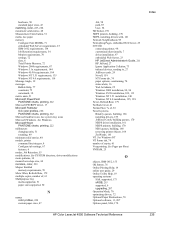
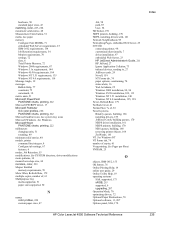
... per Sheet NVRAM, 25
O
objects, IBM OS/2, 155 OK button, 76 Online Printing Help, 19 online user guide, 29 Online Utility Help, 19 operating systems
SAS, supported, 173 sRGB, 215 supported, 6 upgrading, 207 Operation Mode, 70 optimizing drivers, 72 Optional Paper Destinations, 70 Optional software, 11, 207 Options panel, SAS, 178
Index
HP Color LaserJet 4550 Software Technical Reference
235

