HP 4650 - Color LaserJet Laser Printer driver and firmware
Drivers and firmware downloads for this Hewlett-Packard item

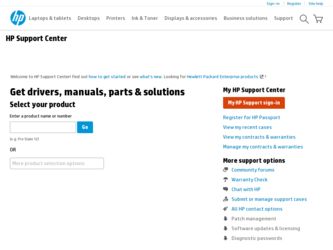
Related HP 4650 Manual Pages
Download the free PDF manual for HP 4650 and other HP manuals at ManualOwl.com
HP Universal Print Driver for Windows, Version 4.1 - Technical Frequently Asked Questions (FAQ) - Page 3


... lists from Web Jetadmin 10.0 to the HP MPA software 4
Managed Print Policies ...5 What are Managed Print Policies (MPPs 5
Installation ...5 Can I upgrade to a new version of the Universal Print Driver without having to install the driver on every PC?...5 When I installed the Microsoft Hot Fixes, I got the error message, "Unable to Install Printer. Operation could not be completed." ...5
Cluster...
HP Universal Print Driver for Windows, Version 4.1 - Technical Frequently Asked Questions (FAQ) - Page 9


... PC due to the way Windows works. If you do not use a software management application, then you will have to upgrade manually or ask users to run the Universal Print Driver installer from a shared location.
When I installed the Microsoft Hot Fixes, I got the error message, "Unable to Install Printer. Operation could not be completed."
Recently hp updated and released to the web...
HP Printers - Supported Citrix Presentation Server environments - Page 12


... 02.12.01
Win2003-x64: Use driver included in the
Windows OS
HP-supported drivers* Host-based
N/A
* Driver versions more current than the versions stated in this table are also supported.
PS
Win2k/XP/2003: 4.0 Win2003-x64: Use driver included in the Windows OS
HP Color printers with Edgeline Technology and supported driver versions
Table 2: Minimum levels of HP-supported drivers in the Citrix...
HP Jetdirect Print Servers - Administrator Guide - Page 21
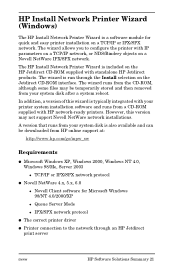
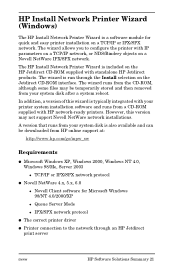
... your printer system installation software and runs from a CD-ROM supplied with HP network-ready printers. However, this version may not support Novell NetWare network installations.
A version that runs from your system disk is also available and can be downloaded from HP online support at:
http://www.hp.com/go/inpw_sw
Requirements
G Microsoft Windows XP, Windows 2000, Windows NT 4.0, Windows 98...
HP Jetdirect Print Servers - Administrator Guide - Page 29
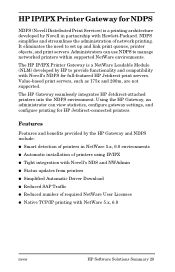
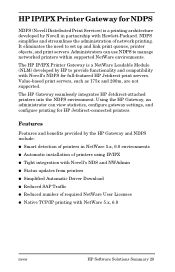
... gateway settings, and configure printing for HP Jetdirect-connected printers.
Features
Features and benefits provided by the HP Gateway and NDPS include:
G Smart detection of printers in NetWare 5.x, 6.0 environments
G Automatic installation of printers using IP/IPX
G Tight integration with Novell's NDS and NWAdmin
G Status updates from printers
G Simplified Automatic Driver Download
G Reduced...
HP Jetdirect Print Servers - Administrator Guide - Page 203
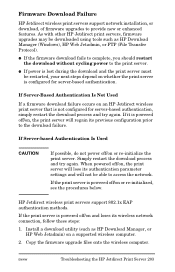
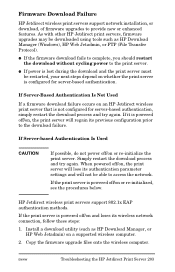
Firmware Download Failure
HP Jetdirect wireless print servers support network installation, or download, of firmware upgrades to provide new or enhanced features. As with other HP Jetdirect print servers, firmware upgrades may be downloaded using tools such as HP Download Manager (Windows), HP Web Jetadmin, or FTP (File Transfer Protocol).
G If the firmware download fails to complete, you should ...
HP Color LaserJet 4650 - Software Technical Reference (External) - Page 5


... ...1 HP Color LaserJet 4650 printers 2 Printing-system software CD...4
HP Color LaserJet print drivers 4 Additional drivers...5 Software features ...5
Driver Autoconfiguration 5 Update Now...5 HP Driver Preconfiguration 6 Printing system and installer 6
HP Color LaserJet 4650 printing-system software CD for Windows systems .........6 Installer features ...7 Installable print drivers ...8 PCL...
HP Color LaserJet 4650 - Software Technical Reference (External) - Page 65


... phones using Bluetooth (R) wireless technology :
● Nokia 3600 ● Nokia 3650 ● Nokia 3660 ● Nokia 6600 ● Nokia 7650
Remote firmware update
The process for remotely upgrading product firmware involves three steps:
1 Determine the current level of firmware that is installed on the HP Color LaserJet 4650 printer.
2 Go to the HP Web site and download the latest firmware...
HP Color LaserJet 4650 - Software Technical Reference (External) - Page 71
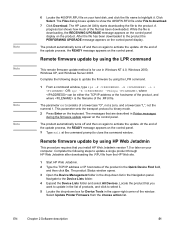
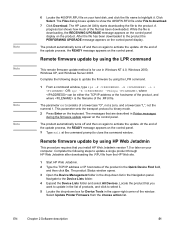
... appears on the control panel. 3 Type exit at the command prompt to close the command window.
Remote firmware update by using HP Web Jetadmin
This procedure requires that you install HP Web Jetadmin version 7.0 or later on your computer. Complete the following steps to update a single product through HP Web Jetadmin after downloading the .RFU file from the HP Web site.
1 Start HP Web Jetadmin...
HP Color LaserJet 4650 - Software Technical Reference (External) - Page 148
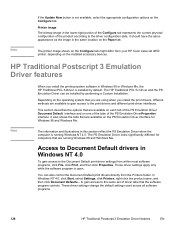
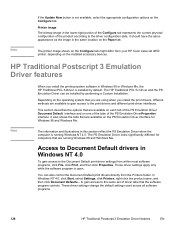
... tab might differ from your HP Color LaserJet 4650 printer, depending on the installed accessory devices.
HP Traditional Postscript 3 Emulation Driver features
Note
When you install the printing-system software in Windows 98 or Windows Me, the HP Traditional PCL 6 Driver is installed by default. The HP Traditional PCL 5c Driver and the PS Emulation Driver can be installed by performing a Custom...
HP Color LaserJet 4650 - Software Technical Reference (External) - Page 157
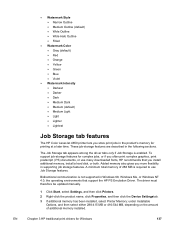
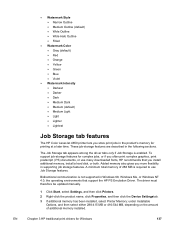
...supported in Windows 98, Windows Me, or Windows NT 4.0, the operating environments that support the HP PS Emulation Driver. The driver must therefore be updated manually.
1 Click Start, select Settings, and then click Printers. 2 Right-click the product name, click Properties, and then click the Device Settingstab. 3 If additional memory has been installed, select Printer Memory: under Installable...
HP Color LaserJet 4650 - Software Technical Reference (External) - Page 300
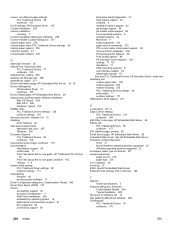
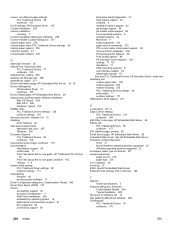
... HP Traditional PCL 6 Driver
80 Print Task Quick Set for use guide, unidriver 163 viewing ***, 4 double-sided printing PCL Traditional Driver settings 80 unidriver settings 171 downloading firmware 45 printing-system software 17 Driver Configuration dialog box, Customization Wizard 245 Driver Work Space (DWS) 127 drivers accessibility support 63 accessory configuration *** Add Printer installation...
HP Color LaserJet 4650 - Software Technical Reference (External) - Page 301
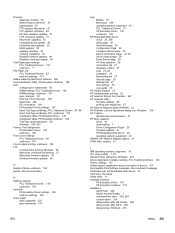
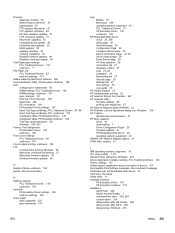
... settings 30 user guide 26
HP Instant Support 27 HP Jetdirect page, printing 26 HP LaserJet Screen Font Installer 267 HP LaserJet Utility
firmware updates 50 printing print-ready files 57 HP Network Registry Agent (HPNRA) 21 HP Software License Agreement dialog box, Windows 216 HP Toolbox bidirectional communication 21 HP Web Jetadmin about 43 downloading 7 Driver Configuration Plugin 20 firmware...
HP Color LaserJet 4650 - Software Technical Reference (External) - Page 305
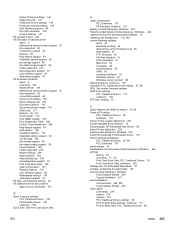
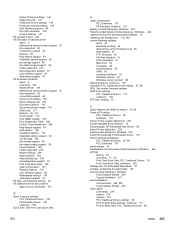
...Web Jetadmin 51 LPR commands 51 Macintosh 50 messages 48 troubleshooting 52 UNIX 50 verifying installation 52 Windows network 49 Windows, using local port 48 Resizing Options, unidrivers 178 resolution, PCL Traditional Driver settings 87, 88 RFU. See remote firmware updates RGB Color settings PCL Traditional Drivers 119 unidrivers 194 RTF files, viewing 10
S
Scale Patterns (WYSIWYG) feature 87, 88...
HP Color LaserJet 4650 - Software Technical Reference (External) - Page 307
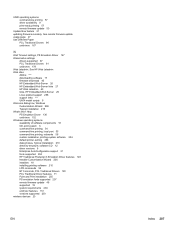
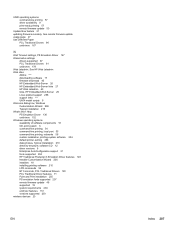
... Emulation Driver features 128 Installer Customization Wizard 236 installers 18 installing printing software 210 LPR commands 58 NT Forms tab, PCL Traditional Drivers 120 PCL Traditional Driver features 71 Point and Print installation 255 PS emulation fonts supported 207 remote firmware update 48 supported 19 system requirements 204 unidriver features 151 versions supported 203 wireless devices 20...
HP Color LaserJet 4650 series printer - User Guide - Page 7


...5 HP Color LaserJet 4650hdn (Part number Q3672A 6
Printer features ...7 Walk around ...9 Printer software ...11
Software features ...11 Printer drivers ...12 Software for Macintosh computers 15 Installing the printing system software 16 Uninstalling the software 21 Software for networks ...22 Utilities ...23 Print media specifications ...25 Supported media weights and sizes 25
2 Control panel...
HP Color LaserJet 4650 series printer - User Guide - Page 25
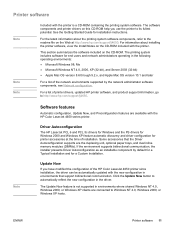
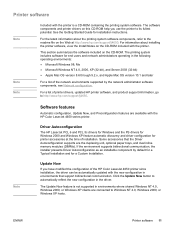
..., see Network configuration.
For a list of printer drivers, updated HP printer software, and product support information, go to http://www.hp.com/support/lj4650.
Note
Software features
Automatic configuration, Update Now, and Preconfiguration features are available with the HP Color LaserJet 4650 series printer.
Driver Autoconfiguration
The HP LaserJet PCL 6 and PCL 5c drivers for Windows and...
HP Color LaserJet 4650 series printer - User Guide - Page 26


... and set of tools that allows HP software to be customized and distributed in managed corporate printing environments. Using HP Driver Preconfiguration, information technology (IT) administrators can preconfigure the printing and device defaults for HP printer drivers before installing the drivers in the network environment. For more information, see the HP Driver Preconfiguration Support Guide...
HP Color LaserJet 4650 series printer - User Guide - Page 30
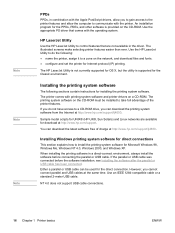
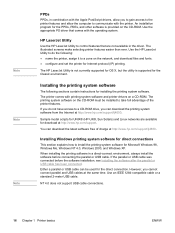
...on the network, and download files and fonts. ● configure and set the printer for Internet protocol (IP) printing.
The HP LaserJet Utility is not currently supported for OS X, but the utility is supported for the Classic environment.
Installing the printing system software
The following sections contain instructions for installing the printing system software. The printer comes with printing...
HP Color LaserJet 4650 series printer - User Guide - Page 32
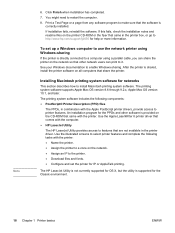
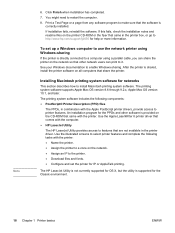
... sure that the software is
correctly installed. If installation fails, reinstall the software. If this fails, check the installation notes and readme files on the printer CD-ROM or the flyer that came in the printer box, or go to http://www.hp.com/support/lj4650 for help or more information.
To set up a Windows computer to use the network printer using Windows-sharing
If the...
