HP LaserJet 4250 driver and firmware
Drivers and firmware downloads for this Hewlett-Packard item

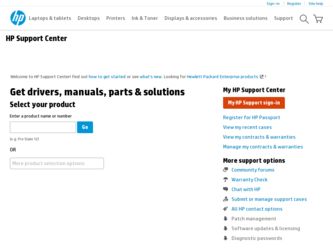
Related HP LaserJet 4250 Manual Pages
Download the free PDF manual for HP LaserJet 4250 and other HP manuals at ManualOwl.com
HP Universal Print Driver for Windows, Version 4.1 - Technical Frequently Asked Questions (FAQ) - Page 3


... lists from Web Jetadmin 10.0 to the HP MPA software 4
Managed Print Policies ...5 What are Managed Print Policies (MPPs 5
Installation ...5 Can I upgrade to a new version of the Universal Print Driver without having to install the driver on every PC?...5 When I installed the Microsoft Hot Fixes, I got the error message, "Unable to Install Printer. Operation could not be completed." ...5
Cluster...
HP Universal Print Driver for Windows, Version 4.1 - Technical Frequently Asked Questions (FAQ) - Page 9


... PC due to the way Windows works. If you do not use a software management application, then you will have to upgrade manually or ask users to run the Universal Print Driver installer from a shared location.
When I installed the Microsoft Hot Fixes, I got the error message, "Unable to Install Printer. Operation could not be completed."
Recently hp updated and released to the web...
HP Universal Print Driver for Windows, Version 4.1 - Technical Frequently Asked Questions (FAQ) - Page 11


... Print Driver supports SNMPv1 and v2. SNMPv3 is not supported.
Reported defects resolved with Universal Print Driver 4.4.2
Job storage/secure printing issues
• The HP Color LaserJet 5550 does not use the client's username as default. • Navigating to Printing Shortcuts resets the Job Storage options.
Installation issues
• Errors when installing/updating. • Installation fails...
HP Printers - Supported Citrix Presentation Server environments - Page 12


... for and use printers on the network from the HP Universal Print Driver queue. The Windows operating system limits a print queue to one port at a time. Multiple users will compete for the single port bound to the HP Universal Print Driver queue if installed in dynamic mode. As a result, dynamic mode installation of the HP Universal Print Driver is not supported in Citrix and...
HP LaserJet Printers - Microsoft Windows XP and Windows Vista Printing Comparsion - Page 2


... for each driver release. Go to www.hp.com → Software and Driver Downloads for either the UPD or product-specific drivers.
• Microsoft driver update site: Microsoft posts new drivers to a web site for each driver release. The site is: www.microsoft.com → Windows Vista → Downloads → Software Updates.
• Windows Vista operating system: The HP drivers in Vista...
HP LaserJet 4250/4350 Series - User Guide - Page 5
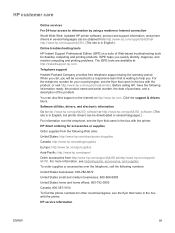
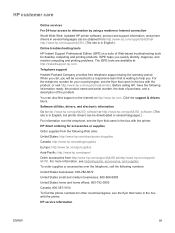
... care
Online services
For 24-hour access to information by using a modem or Internet connection
World Wide Web: Updated HP printer software, product and support information, and printer drivers in several languages can be obtained from http://www.hp.com/support/lj4250 or http://www.hp.com/support/lj4350. (The site is in English.)
Online troubleshooting tools
HP Instant Support Professional Edition...
HP LaserJet 4250/4350 Series - User Guide - Page 7


...-panel lights ...13 Printing control-panel menus 14 Using the printer Help system 14 Changing printer-control-panel configuration settings 15 Software ...26 Operating systems and printer components 26 Printer drivers ...27 Software for Macintosh computers 30 Installing the printing system software 31 Uninstalling the software 36 Selecting print media ...37 Supported sizes of print media 38...
HP LaserJet 4250/4350 Series - User Guide - Page 38
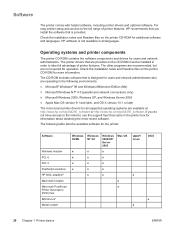
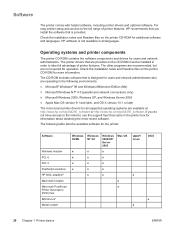
...software, including printer drivers and optional software. For easy printer setup and access to the full range of printer features, HP recommends that you install the software that is provided. Check the installation notes and Readme files on the printer CD-ROM for additional software and languages. HP software is not available in all languages.
Operating systems and printer components
The printer...
HP LaserJet 4250/4350 Series - User Guide - Page 39
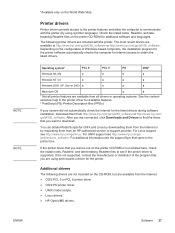
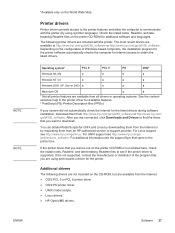
....
Printer drivers
Printer drivers provide access to the printer features and allow the computer to communicate with the printer (by using a printer language). Check the install notes, Readme, and latebreaking Readme files on the printer CD-ROM for additional software and languages.
The following printer drivers are included with the printer. The most recent drivers are available at http://www.hp...
HP LaserJet 4250/4350 Series - User Guide - Page 43
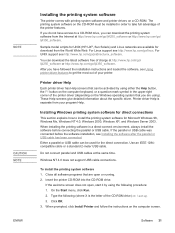
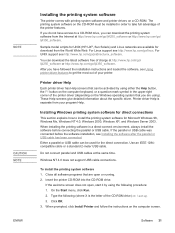
... installed in order to take full advantage of the printer features. If you do not have access to a CD-ROM drive, you can download the printing system software from the Internet at http://www.hp.com/go/lj4250_software or http://www.hp.com/go/ lj4350_software.
Sample model scripts for UNIX (HP-UX®, Sun Solaris) and Linux networks are available for download...
HP LaserJet 4250/4350 Series - User Guide - Page 44


....
Installing Windows printing system software for networks
The software on the printer CD-ROM supports network installation with a Microsoft network (except Windows 3.1x). For network installation on other operating systems, go to http://www.hp.com/go/lj4250_software or http://www.hp.com/go/lj4350_software.
Windows NT 4.0 drivers must be installed through the Windows Add-Printer Wizard.
The HP...
HP LaserJet 4250/4350 Series - User Guide - Page 47
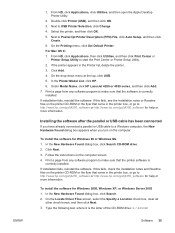
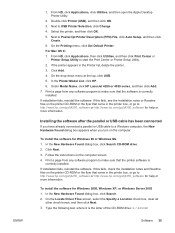
... or Printer Setup Utility. 2. If the printer appears in the Printer list, delete the printer. 3. Click Add. 4. On the drop-down menu at the top, click USB. 5. In the Printer Model List, click HP. 6. Under Model Name, click HP LaserJet 4250 or 4350 series, and then click Add. 7. Print a page from any software program to make sure that the software is correctly installed. If installation...
HP LaserJet 4250/4350 Series - User Guide - Page 170
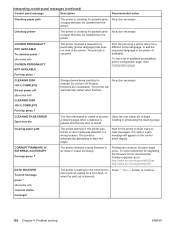
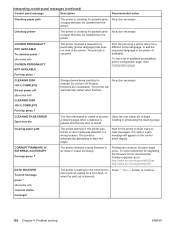
... will appear on the control panel display.
CORRUPT FIRMWARE IN EXTERNAL ACCESSORY
For help press
The printer detected corrupt firmware in an input or output accessory.
Printing can continue, but jams might occur. To view instructions for upgrading the firmware and to download the firmware upgrade, go to http://www.hp.com/support/lj4250 or http://www.hp.com/support/lj4350.
DATA RECEIVED To...
HP LaserJet 4250/4350 Series - User Guide - Page 291
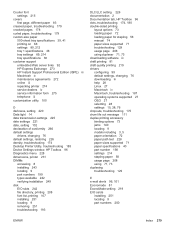
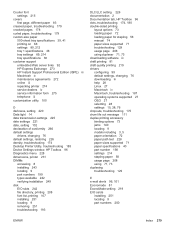
... list, printing 107 installing 251 locating 9 removing 251 troubleshooting 193
DLC/LLC setting 226 documentation 2 Documentation tab, HP Toolbox 96 dots, troubleshooting 174, 180 double-sided printing
layout options 73 loading paper 72 loading paper for stapling 58 manual 74 paper sizes supported 71 troubleshooting 129 usage page 208 using duplexer 71, 73 downloading software iii draft printing...
HP LaserJet 4250/4350 Series - User Guide - Page 302
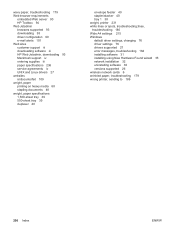
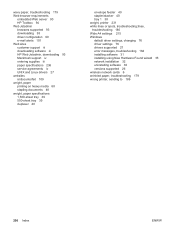
..., troubleshooting 180 Wide A4 settings 215 Windows default driver settings, changing 76 driver settings 76 drivers supported 27 error messages, troubleshooting 184 installing software 31 installing using New Hardware Found wizard 35 network installation 32 uninstalling software 36 versions supported 26 wireless network cards 6 wrinkled paper, troubleshooting 179 wrong printer, sending to 186
290...
Service Manual - Page 27
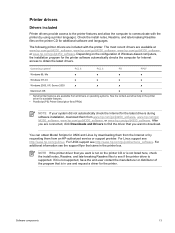
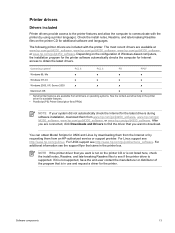
... the context-sensitive help in the printer driver for available features.
2 PostScript (PS) Printer Description files (PPDs)
NOTE If your system did not automatically check the Internet for the latest drivers during software installation, download them from www.hp.com/go/lj4200_software, www.hp.com/go/ lj4250_software, www.hp.com/go/lj4300_software, or www.hp.com/go/lj4350_software. After you are...
Service Manual - Page 114
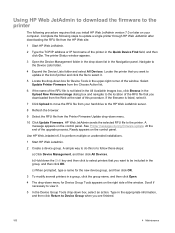
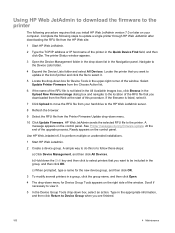
Using HP Web JetAdmin to download the firmware to the printer
The following procedure requires that you install HP Web JetAdmin version 7.0 or later on your computer. Complete the following steps to update a single printer through HP Web JetAdmin after downloading the RFU file from the HP Web site.
1 Start HP Web JetAdmin.
2 Type the TCP/IP address or IP host name of the printer in the...
Service Manual - Page 178
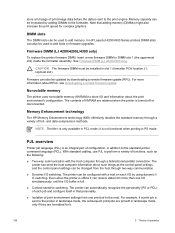
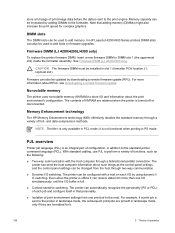
... add memory. In HP LaserJet 4200/4300 Series printers DIMM slots can also be used to add fonts or firmware upgrades.
Firmware DIMM (LJ 4200/4200L/4300 only)
To replace the printer firmware DIMM, insert a new firmware DIMM in DIMM slot 1 (the uppermost slot) inside the formatter assembly. See Firmware DIMM (LJ 4200/4300 only).
CAUTION The firmware DIMM must be installed in...
Service Manual - Page 369


.../lj4300_software, or www.hp.com/go/lj4350_software. Select Download Drivers and Software. Check for the latest firmware image version at the bottom of the page. If this firmware image is newer than the one installed on the printer and the printer can receive a firmware update, download the newer firmware upgrade. Not all HP LaserJet 4200/4300 printers can receive firmware upgrades.
4 Try printing...
Service Manual - Page 378
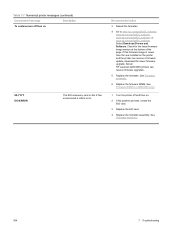
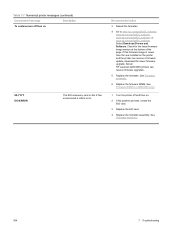
...go/lj4300_software, or www.hp.com/go/lj4350_software. Select Download Drivers and Software. Check for the latest firmware image version at the bottom of the page. If this firmware image is newer than the one installed on the printer and the printer can receive a firmware update, download the newer firmware upgrade. Not all HP LaserJet 4200/4300 printers can receive firmware upgrades.
5 Replace the...
