HP 5100 - LaserJet B/W Laser Printer driver and firmware
Drivers and firmware downloads for this Hewlett-Packard item

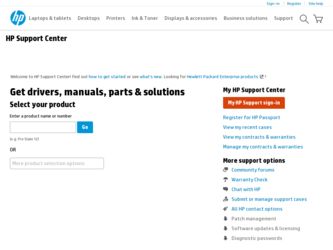
Related HP 5100 Manual Pages
Download the free PDF manual for HP 5100 and other HP manuals at ManualOwl.com
HP Universal Print Driver for Windows, Version 4.1 - Technical Frequently Asked Questions (FAQ) - Page 3


... lists from Web Jetadmin 10.0 to the HP MPA software 4
Managed Print Policies ...5 What are Managed Print Policies (MPPs 5
Installation ...5 Can I upgrade to a new version of the Universal Print Driver without having to install the driver on every PC?...5 When I installed the Microsoft Hot Fixes, I got the error message, "Unable to Install Printer. Operation could not be completed." ...5
Cluster...
HP Universal Print Driver for Windows, Version 4.1 - Technical Frequently Asked Questions (FAQ) - Page 9


... PC due to the way Windows works. If you do not use a software management application, then you will have to upgrade manually or ask users to run the Universal Print Driver installer from a shared location.
When I installed the Microsoft Hot Fixes, I got the error message, "Unable to Install Printer. Operation could not be completed."
Recently hp updated and released to the web...
HP Universal Print Driver for Windows, Version 4.1 - Technical Frequently Asked Questions (FAQ) - Page 11


... Print Driver supports SNMPv1 and v2. SNMPv3 is not supported.
Reported defects resolved with Universal Print Driver 4.4.2
Job storage/secure printing issues
• The HP Color LaserJet 5550 does not use the client's username as default. • Navigating to Printing Shortcuts resets the Job Storage options.
Installation issues
• Errors when installing/updating. • Installation fails...
HP Printers - Supported Citrix Presentation Server environments - Page 12


... for and use printers on the network from the HP Universal Print Driver queue. The Windows operating system limits a print queue to one port at a time. Multiple users will compete for the single port bound to the HP Universal Print Driver queue if installed in dynamic mode. As a result, dynamic mode installation of the HP Universal Print Driver is not supported in Citrix and...
HP LaserJet Printers - Microsoft Windows XP and Windows Vista Printing Comparsion - Page 2


... for each driver release. Go to www.hp.com → Software and Driver Downloads for either the UPD or product-specific drivers.
• Microsoft driver update site: Microsoft posts new drivers to a web site for each driver release. The site is: www.microsoft.com → Windows Vista → Downloads → Software Updates.
• Windows Vista operating system: The HP drivers in Vista...
HP LaserJet 5100 Series - User Guide - Page 5


... Panel Menus 14 Configure the control panel display language (Optional) . . 15 Printer Software 16 Printer Drivers 17 Software for Windows 19 Software for Macintosh Computers 21 Software for Linux 22
2 Printing Tasks
Overview 23 Selecting the Output Bin 24
Printing to the Top Output Bin 25 Printing to the Rear Output Bin 26 Loading Tray 1 28 Loading Tray 2 29 Loading the 500-Sheet Tray...
HP LaserJet 5100 Series - User Guide - Page 22


... next
to the selection in the display, indicating that it is now the default. 5 Press [Go] to exit the menu.
Settings in the printer driver and software application override control panel settings. (Software application settings override printer driver settings.)
If you cannot access a menu or item, it is either not an option for the printer, or your network administrator has locked the function...
HP LaserJet 5100 Series - User Guide - Page 25


...(page 21).
1.PostScript (PS) printer driver 2.Microsoft® Windows® Millennium Edition
Within the computer installation program, select Typical Install to install the PCL 5e, PCL 6, and PS drivers. Select Custom Install to install only the software you prefer, or if you are a network administrator. Select Minimum Install to install only the PCL 6 driver for basic printing.
ENWW
Chapter...
HP LaserJet 5100 Series - User Guide - Page 27


...you can print, the printer must be configured for that network using HP Web JetAdmin or similar network software. (See the start guide.)
Access the Windows Printer Driver
To configure the driver, access it in one of the following ways:
Operating System Windows 95, Windows 98, and Windows Me
Windows NT 4.0
Windows 2000
Windows XP
Temporarily Change Settings (from a software application)
From the...
HP LaserJet 5100 Series - User Guide - Page 28


...PCL printer languages.
Printer Driver Help
Each printer driver has help screens that can be activated either from the Help button, the F1 key, or a question mark symbol in the upper right corner in the printer driver (depending on the Windows operating system used). These help screens give detailed information about the specific driver. Printer driver help is separate from the software application...
HP LaserJet 5100 Series - User Guide - Page 30


...Web Jetadmin
Download HP Web Jetadmin from the HP Web site (http://www.hp.com/cposupport/software.html). This web-based driver-administration software should be installed on a server. The following systems are supported:
• Windows 95 • Windows 98 • Windows Me • Windows NT • Windows 2000 • Windows XP • HP-UX* • OS/2*
*The software for these systems is...
HP LaserJet 5100 Series - User Guide - Page 183


... Install option,
installing driver 17 minimum paper size
custom-size paper 47 envelopes A-11 Tray 1 A-4 misformed characters,
troubleshooting 93 models of printer 5 MS Windows 3.1, 95, or NT
help 20 printer drivers 17 software 19 multi-purpose paper, ordering
9 multi-purpose tray, see Tray 1
N
naming printer from embedded Web server E-2 from HP LaserJet Utility 102
Netware setting B-18 network...
HP LaserJet 5100 Series - User Guide - Page 187
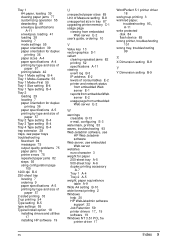
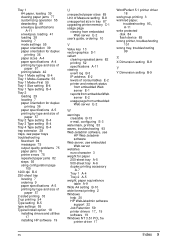
...Install option 18
installing drivers and utilities 17
installing HP software 19
U
unexpected paper sizes 89 Unit of Measure setting B-8 unsupported size in tray 87 upgrading printer memory C-1 usage page
viewing from embedded Web server E-2
user's guide, ordering 10
V
Value key 13 vector graphics D-1 vellum
clearing repeated jams 82 printing 52 specifications A-11 viewing event log B-3 IP address...
HP LaserJet 5100 Series - Start Guide - Page 27
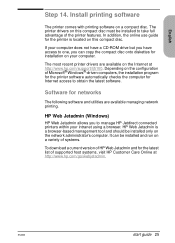
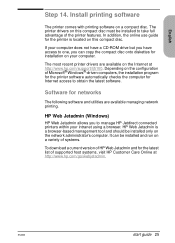
... use guide for the printer is located on this compact disc.
If your computer does not have a CD-ROM drive but you have access to one, you can copy the compact disc onto diskettes for installation on your computer.
The most recent printer drivers are available on the Internet at http://www.hp.com/support/lj5100. Depending on the configuration of Microsoft® Windows...
HP LaserJet 5100Le printer - User Guide - Page 5


...Layout 9
Control Panel Lights 9 Control Panel Keys 10 Control Panel Menus 11 Configure the control panel display language (Optional) . . 12 Printer Software 13 Printer Drivers 14 Software for Windows 16 Software for Linux 17
2 Printing Tasks
Overview 19 Selecting the Output Bin 20
Printing to the Top Output Bin 21 Printing to the Rear Output Bin 22 Loading Tray 1 24 Loading Tray 2 25...
HP LaserJet 5100Le printer - User Guide - Page 22


...obtain the latest drivers.
Windows 95 Windows 98 Windows Me1 Windows NT® 4.0 Windows 2000 Windows XP
PCL 5e PCL 6
1.Microsoft® Windows® Millennium Edition
Within the computer installation program, select Typical Install to install the PCL 5e, and PCL 6 drivers. Select Custom Install to install only the software you prefer, or if you are a network administrator. Select Minimum...
HP LaserJet 5100Le printer - User Guide - Page 24


...
Windows XP
From the File menu, click Print, and then click Setup or Properties. (The actual steps can vary; this is the most common method.)
Click the Start button, point to Printers and Faxes. Right-click the printer icon, and select Properties
Note
Settings in the printer driver and software application override control panel settings. (Software application settings override printer driver...
HP LaserJet 5100Le printer - User Guide - Page 139
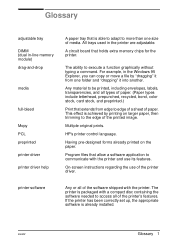
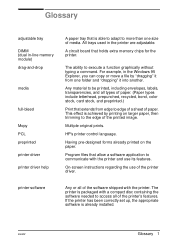
...
Mopy PCL preprinted printer driver printer driver help
A paper tray that is able to adapt to more than one size of media. All trays used in the printer are adjustable.
A circuit board that holds extra memory chips for the printer.
The ability to execute a function graphically without typing a command. For example, in the Windows 95 Explorer, you can copy or move...
HP LaserJet 5100Le printer - User Guide - Page 144
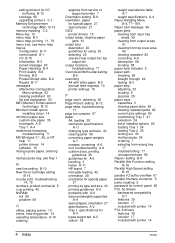
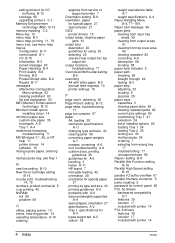
... B-17 messages affected by Configuration
Menu settings 63 clearing persistent 63 list and explanation 63 MEt (Memory Enhancement
technology) B-12 Minimum Install option,
installing driver 14 minimum paper size
custom-size paper 35 envelopes A-9 Tray 1 A-4 misformed characters,
troubleshooting 71 MS Windows 3.1, 95, or NT
help 17 printer drivers 14 software 16 multi-purpose paper, ordering
7 multi...
Service Manual - Page 52
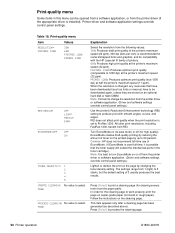
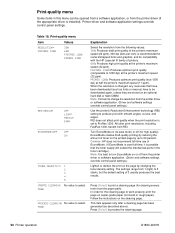
... (such as fonts or macros) have to be downloaded again, unless they are stored on an optional hard disk or flash DIMM. Note: It is best to change the resolution from the printer driver or software application. (Driver and software settings override control panel settings.)
Use the printer's Resolution Enhancement technology (REt) setting to produce print with smooth angles, curves, and edges...
