HP Color LaserJet 5500 driver and firmware
Drivers and firmware downloads for this Hewlett-Packard item

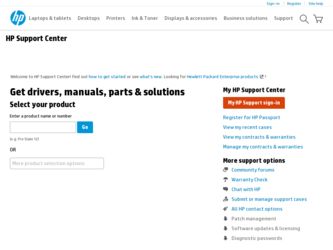
Related HP Color LaserJet 5500 Manual Pages
Download the free PDF manual for HP Color LaserJet 5500 and other HP manuals at ManualOwl.com
HP Universal Print Driver for Windows, Version 4.1 - Technical Frequently Asked Questions (FAQ) - Page 3


... lists from Web Jetadmin 10.0 to the HP MPA software 4
Managed Print Policies ...5 What are Managed Print Policies (MPPs 5
Installation ...5 Can I upgrade to a new version of the Universal Print Driver without having to install the driver on every PC?...5 When I installed the Microsoft Hot Fixes, I got the error message, "Unable to Install Printer. Operation could not be completed." ...5
Cluster...
HP Universal Print Driver for Windows, Version 4.1 - Technical Frequently Asked Questions (FAQ) - Page 9


... PC due to the way Windows works. If you do not use a software management application, then you will have to upgrade manually or ask users to run the Universal Print Driver installer from a shared location.
When I installed the Microsoft Hot Fixes, I got the error message, "Unable to Install Printer. Operation could not be completed."
Recently hp updated and released to the web...
HP Printers - Supported Citrix Presentation Server environments - Page 12


... 02.12.01
Win2003-x64: Use driver included in the
Windows OS
HP-supported drivers* Host-based
N/A
* Driver versions more current than the versions stated in this table are also supported.
PS
Win2k/XP/2003: 4.0 Win2003-x64: Use driver included in the Windows OS
HP Color printers with Edgeline Technology and supported driver versions
Table 2: Minimum levels of HP-supported drivers in the Citrix...
HP Jetdirect Print Servers - Administrator Guide - Page 21
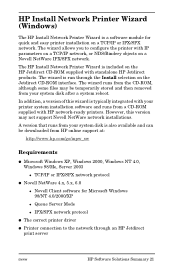
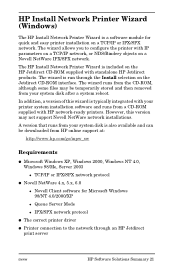
... your printer system installation software and runs from a CD-ROM supplied with HP network-ready printers. However, this version may not support Novell NetWare network installations.
A version that runs from your system disk is also available and can be downloaded from HP online support at:
http://www.hp.com/go/inpw_sw
Requirements
G Microsoft Windows XP, Windows 2000, Windows NT 4.0, Windows 98...
HP Jetdirect Print Servers - Administrator Guide - Page 29
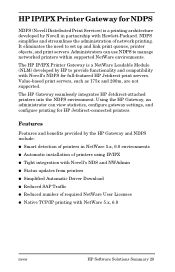
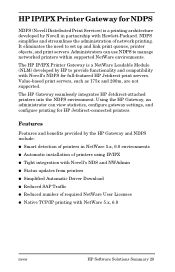
... gateway settings, and configure printing for HP Jetdirect-connected printers.
Features
Features and benefits provided by the HP Gateway and NDPS include:
G Smart detection of printers in NetWare 5.x, 6.0 environments
G Automatic installation of printers using IP/IPX
G Tight integration with Novell's NDS and NWAdmin
G Status updates from printers
G Simplified Automatic Driver Download
G Reduced...
HP Jetdirect Print Servers - Administrator Guide - Page 203
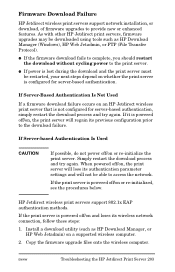
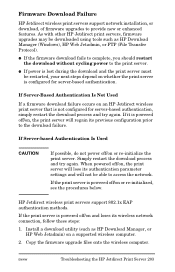
... procedures below.
HP Jetdirect wireless print servers support 802.1x EAP authentication methods.
If the print server is powered off/on and loses its wireless network connection, follow these steps:
1. Install a download utility (such as HP Download Manager, or HP Web Jetadmin) on a supported wireless computer.
2. Copy the firmware upgrade files onto the wireless computer.
ENWW
Troubleshooting...
HP Color LaserJet 5500 series printer - User Guide - Page 22


..., see Network configuration. For a list of printer drivers, updated HP printer software, and product support information go to http://www.hp.com/support/lj5500.
Note
Printer drivers
Printer drivers access the printer features and allow the computer to communicate with the printer. The following printer drivers are included with the printer.
Operating system1
PCL 5c
PCL 6
PS
Windows 95...
HP Color LaserJet 5500 series printer - User Guide - Page 103
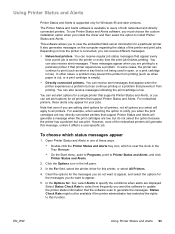
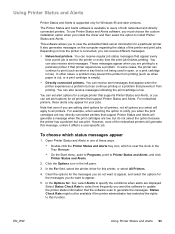
... Status and Alerts is supported only for Windows 95 and later versions.
The Printer Status and Alerts software is available to users of both networked and directly connected printers. To use Printer Status and Alerts software, you must choose the custom installation option when you install the driver and then select the option to install Printer Status and Alerts.
This software allows you to view...
HP Color LaserJet 5500 series printers - Software Technical Reference Manual - Page 5


...Color LaserJet 5500 14
2 Software Description
Introduction 15 Supported operating systems 15 Technology background information 16
HP LaserJet user documentation 16 Adobe Acrobat Reader 16 HP LaserJet guides 16 HP LaserJet product printing-system installation notes 17 HP LaserJet product printing-system release notes 17 Other HP LaserJet documents 17
Bidirectional communication 17 Driver...
HP Color LaserJet 5500 series printers - Software Technical Reference Manual - Page 8


... trays 97 Windows PS driver features 98 PS 3 Emulation support for the HP LaserJet product 98 Page Setup tab features 99 Advanced tab features 100 Job Storage tab features 101
Off 101 Quick Copy 101 Proof and Hold 102 Private Job and Stored Job 102
PIN 102 Private Job 102 Stored Job 102 Device Settings tab features 104 HP LaserJet software CD-ROM 105...
HP Color LaserJet 5500 series printers - Software Technical Reference Manual - Page 32
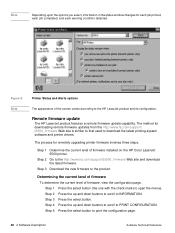
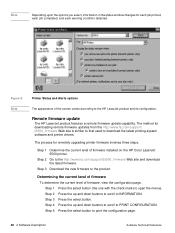
...remote firmware update capability. The method for downloading remote firmware updates from the http://www.hp.com/support/ lj5500_firmware Web site is similar to that used to download the latest printing-system software and printer drivers.
The process for remotely upgrading printer firmware involves three steps:
Step 1 Determine the current level of firmware installed on the HP Color LaserJet 5500...
HP Color LaserJet 5500 series printers - Software Technical Reference Manual - Page 33


... computer sending the update, the I/O method (Fast InfraRed Connect [FIR], parallel, or network). The reinitialization time will depend on the specific hardware configuration of the printer, such as the number of EIO devices installed, the presence of external paper- handling devices, and the amount of memory installed.
If a remote firmware update is interrupted before the firmware is downloaded...
HP Color LaserJet 5500 series printers - Software Technical Reference Manual - Page 35


... in the browser window.
Using HP Web JetAdmin to download the firmware to the product
This procedure requires that HP Web JetAdmin version 6.5 or later be installed. Complete the following steps to update a single printer through HP Web JetAdmin after downloading the .RFU file from the HP Web site.
Step 1 Step 2
Step 3
Start HP Web JetAdmin.
Type the TCP/IP address or IP hostname...
HP Color LaserJet 5500 series printers - Software Technical Reference Manual - Page 100


... of the Windows PS printer driver.
PS 3 Emulation support for the HP LaserJet product
The PS Level 3 Emulation maintains full compatibility with Adobe PS Level 3 when PS Level 3 soft fonts are purchased from Adobe.
A set of 92 PS Level 3 soft fonts is included with the printing-system software. If you want to permanently install the fonts in the printer, PS...
HP Color LaserJet 5500 series printers - Software Technical Reference Manual - Page 143


... Setup dialog box.
NOTE: Exceeding 7 characters may make the printer inaccessible to Windows 95/98/Me clients. A share will be created for each driver type using the name specified above. Example: LJ 7900.
Client Driver Support
Additional drivers can be installed on this computer to support automated driver download to clients.
Install a Windows 95/98/Me driver. [check box]
Software Technical...
HP Color LaserJet 5500 series printers - Software Technical Reference Manual - Page 192


...jobs 25 HP Auto Setup Utility for Macintosh operating systems 163 HP Color LaserJet 5500
configurations 14 custom paper size limits on width and height 74 features 14 media supported by input devices 184 models 14 Printer Model options in printer driver 90 software component localization 109 HP Color LaserJet 5500dn Printer Model options in printer driver 90 HP Color LaserJet 5500dtn Printer Model...
HP Color LaserJet 5500 series printers - Software Technical Reference Manual - Page 194


... and subsequent pages 70 setting for custom 73 setting in printer driver 99, 100 supported by HP Color LaserJet 5500 183 supported features and attributes 182 See also custom paper sizes paper source commands description 181 paper sources configuring 91 setting in printer driver 99 Paper tab in printer drivers 67 paper type commands 185 paper types adding manually from the driver 76 auto select 75...
HP Color LaserJet 5500 series printers - Software Technical Reference Manual - Page 195


... Color tab 86 configuring for hard disk 78 downloading Macintosh, AutoCAD, and IBM 108 downloading standalone 107 downloading system driver bundles 107 enabling hard disk or job retention for storage 92 extensions 85 features 45 help systems 45 included with HP LaserJet printing system software 40 installing only 158 installing when printer object missing from desktop 176 installing when printer...
HP Color LaserJet 5500 series printers - Software Technical Reference Manual - Page 197


..., setting up for Windows 126 utilities
availability of components by operating system 108 HP Auto Setup for Macintosh operating systems 163 HP LaserJet Utility for Macintosh operating systems 162 localization of components by operating system 109 Printer Status and Alerts 25
V
versions HP LaserJet printing system software 37 installation CD-ROM 106 printer drivers supported 40 viewing and updating...
HP Color LaserJet 5500 series printers - Software Technical Reference Manual - Page 198


... on installation CD-ROM 105 font support 114 installing Microsoft Point and Print function 158 installing printing system 113 localization of components by operating system 109 PS (PostScript) printer driver 98 remote firmware update 32 requirements for installing printing system 113 supporting bidirectional communication 18 supporting HP LaserJet printing system software 15 Windows Terminal...
