HP Business Inkjet 2800 driver and firmware
Drivers and firmware downloads for this Hewlett-Packard item

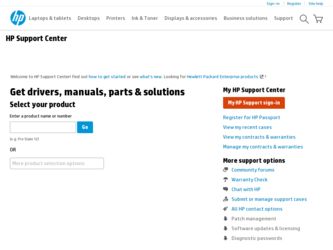
Related HP Business Inkjet 2800 Manual Pages
Download the free PDF manual for HP Business Inkjet 2800 and other HP manuals at ManualOwl.com
HP Printers - Supported Citrix Presentation Server environments - Page 4


HP LaserJet printers and supported driver versions
Table 1 identifies the HP LaserJet printers and associated drivers that are supported in Citrix environments by HP. These printers and printer drivers were tested by HP. A description of the issue resolutions and known product limitations is included in this section.
Table 1: Minimum levels of HP-supported drivers in the Citrix environment
HP ...
HP Printers - Supported Citrix Presentation Server environments - Page 5


HP printer
LJ 1150
LJ 1160
LJ 1200
LJ 1300 CM 1312 MFP
LJ 1320
CLJ 1500 P1505 P1505n
CP1510 series LJ M1522 MFP
series CLJ 1600
Supported in Citrix environment
Yes
Yes
Yes
Yes Yes Yes
PCL
Win2k/XP/2003: 60.5.17.2
Win2003-x64: Use HP LaserJet 1200 driver
included in the Windows OS
Win2k/XP/2003...
HP Printers - Supported Citrix Presentation Server environments - Page 6


...
Win2k/XP/2003: 4.20.2500.430 Win2003-x64: Use HP Color LaserJet 4550 driver included in the
Windows OS
Win2k/XP/2003: 60.34.78.41
Win2003-x64: Use HP Color LaserJet 4550 driver included in the Windows OS
N/A
Win2k/XP/2003/2003x64: 60.053.45.00
HP-supported drivers* Host-based N/A N/A N/A
Not Supported N/A
N/A
N/A
N/A N/A N/A
N/A
N/A
Not supported N/A
PS
N/A
Win2k/XP/2003/2003x64: 60.063...
HP Printers - Supported Citrix Presentation Server environments - Page 7


...Use HP LaserJet P3005 driver
Use HP LaserJet Series II driver included in the Windows OS
Use HP LaserJet Series II driver included in the Windows OS
Win2k/XP/2003: 4.3.2.208
Win2003-x64: Use HP LaserJet 3200 driver
included in the Windows OS
Win2k/XP/2003: 4.19.3300.3
Win2003-x64: Use HP LaserJet P3005 driver
Win2k/XP/2003: 60.5.72.21
Win2003-x64: Use HP LaserJet P3005 driver
HP-supported drivers...
HP Printers - Supported Citrix Presentation Server environments - Page 8


.../XP/2003/2003x64: 61.072.51.02
Win2k/XP/2003: 4.27.4050.410 Win2003-x64: use HP LaserJet 4050 driver included in the Windows
OS
HP-supported drivers* Host-based
N/A
Win2k/XP/2003: 61.063.461.41 Win2003-x64: Use the HP Color LaserJet 3550
driver N/A N/A N/A Win2k/XP/2003/2003x64: 60.32.42.00 Win2k/XP/2003/2003x64: 61.063...
HP Printers - Supported Citrix Presentation Server environments - Page 9


HP printer LJ 4100, LJ 4100/ 4101mfp LJ 4200 LJ 4240/4250 LJ 4300 LJ 4345mfp LJ M4345mfp LJ 4350
CLJ 4500
LJ 4515
CLJ 4550
CLJ 4600
CLJ 4650 CLJ 4700
Supported.../XP/2003/2003x64: 61.071.661.41
HP-supported drivers* Host-based N/A N/A N/A N/A N/A N/A N/A N/A
N/A
N/A
N/A N/A N/A
PS
Win2k/XP/2003: 3.0.8 Win2003-x64: use HP
LaserJet 4100 driver included in the Windows
OS
Win2k/XP/2003/2003x64: 61.063...
HP Printers - Supported Citrix Presentation Server environments - Page 10


... Win2003-x64: use HP LaserJet 8000 driver included in the Windows
OS
Win2k/XP/2003: 4.27.8100.410 Win2003-x64: use HP LaserJet 8100 driver included in the Windows
OS
HP-supported drivers* Host-based N/A N/A N/A N/A N/A N/A N/A
N/A N/A N/A
N/A
N/A
PS Win2k/XP/2003/2003-
x64: 61.071.661.41 Win2k/XP/2003/2003-
x64: 61.063.345.00
Win2k/XP/2003: 4.0 Win2003-x64: use HP
LaserJet 5000 driver included...
HP Printers - Supported Citrix Presentation Server environments - Page 12


... for and use printers on the network from the HP Universal Print Driver queue. The Windows operating system limits a print queue to one port at a time. Multiple users will compete for the single port bound to the HP Universal Print Driver queue if installed in dynamic mode. As a result, dynamic mode installation of the HP Universal Print Driver is not supported in Citrix and...
HP Business Inkjet 2800 - Getting Started Guide - Page 16
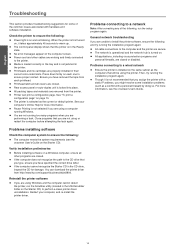
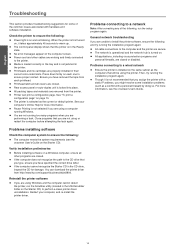
... CD for damage. You can download the printer driver from http://www.hp.com/support/businessinkjet2800.
Reinstall the printer software
z If you are using Windows and the computer cannot detect the printer, run the Scrubber utility (located in the Utils\Scrubber folder on the Starter CD) to perform a clean printer driver uninstallation. Restart your computer, and re-install the printer driver.
16
HP Business Inkjet 2800 - User Guide - Page 19
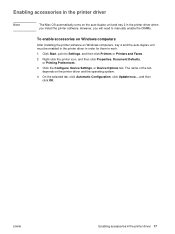
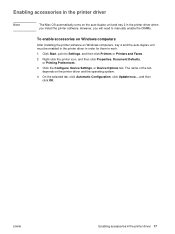
... the printer driver when you install the printer software. However, you will need to manually enable the DIMMs.
To enable accessories on Windows computers
After installing the printer software on Windows computers, tray 2 and the auto-duplex unit must be enabled in the printer driver in order for them to work. 1 Click Start, point to Settings, and then click Printers or Printers and Faxes. 2 Right...
HP Business Inkjet 2800 - User Guide - Page 38
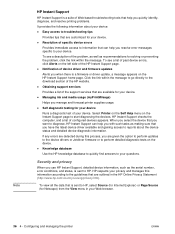
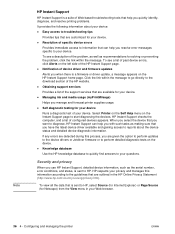
... device errors, click Alerts on the left side of the HP Instant Support page.
z Notification of device driver and firmware updates
Alerts you when there is a firmware or driver update, a message appears on the HP Instant Support home page. Click the link within the message to go directly to the download section of the HP website.
z Obtaining support services
Provides a list of the support services...
HP Business Inkjet 2800 - User Guide - Page 41
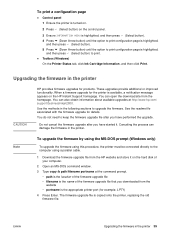
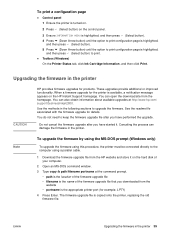
... the HP website and store it on the hard disk of your computer.
2 Open an MS-DOS command window. 3 Type copy /b path\filename portname at the command prompt.
• path is the location of the firmware upgrade file • filename is the name of the firmware upgrade file that you downloaded from the
website • portname is the appropriate printer port (for...
HP Business Inkjet 2800 - User Guide - Page 44


... the CD-ROM drive for the computer, click Autorun.exe, and then click Open. In the Run dialog box, click OK. 4 Click Install Printer Driver and follow the instructions on the screen to complete the installation.
If you are installing the software on a dedicated print server, select the option to share the printer when prompted, and then select to install printer drivers for Windows clients...
HP Business Inkjet 2800 - User Guide - Page 45
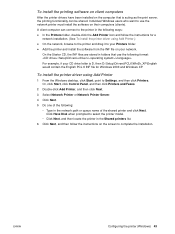
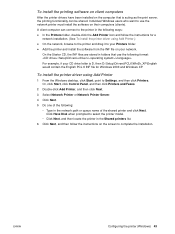
...contain the English PCL 6 INF file for Windows 2000 and Windows XP.
To install the printer driver using Add Printer
1 From the Windows desktop, click Start, point to Settings, and then click Printers. Or, click Start, click Control Panel, and then click Printers and Faxes.
2 Double-click Add Printer, and then click Next. 3 Select Network Printer or Network Printer Server. 4 Click Next. 5 Do one of...
HP Business Inkjet 2800 - User Guide - Page 48


... the Windows desktop, click Start, point to Programs, followed by the printer name,
and then click the uninstall option. 2 Follow the onscreen instructions to remove the software. Alternatively, do the following. 1 If the computer is connected directly to the computer using a USB or parallel cable,
disconnect the printer. 2 Close any running applications. 3 From the Start menu, open the Control...
HP Business Inkjet 2800 - User Guide - Page 71
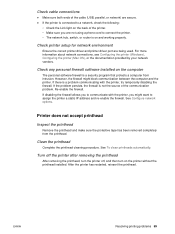
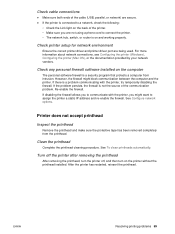
...properly.
Check printer setup for network environment
Ensure the correct printer driver and printer driver port are being used. For more information about network connections, see Configuring the printer (Windows), Configuring the printer (Mac OS), or the documentation provided by your network vendors.
Check any personal firewall software installed on the computer
The personal software firewall is...
HP Business Inkjet 2800 - User Guide - Page 74
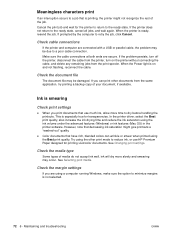
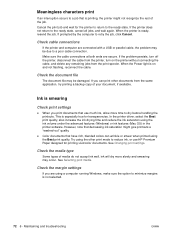
... the printouts. This is especially true for transparencies. In the printer driver, select the Best print quality, also increase the ink drying time and reduce the ink saturation using the ink volume under the advanced features (Windows) or ink features (Mac OS) in the printer software. However, note that decreasing ink saturation might give printouts a "washed...
HP Business Inkjet 2800 - User Guide - Page 80
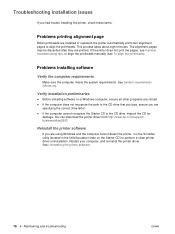
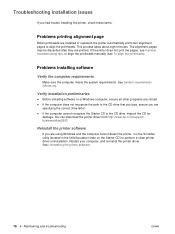
.... You can download the printer driver from http://www.hp.com/support/ businessinkjet2800.
Reinstall the printer software
If you are using Windows and the computer cannot detect the printer, run the Scrubber utility (located in the Utils\Scrubber folder on the Starter CD) to perform a clean printer driver uninstallation. Restart your computer, and re-install the printer driver. See Uninstalling...
HP Business Inkjet 2800 - User Guide - Page 99


... Linux with HP printers, see http://www.linuxprinting.org. 3Printer installation software for UNIX® (HP-UX, Sun Solaris) networks is available for download at http://www.hp.com.
System requirements (Minimum)
Note: Graphic- intensive, complex, and large files might require more hard disk space.
z Windows 98: Pentium® 90 MHz, 16 MB RAM, 130 MB free hard disk space
z Windows Me: Pentium...
HP Business Inkjet 2800 - User Guide - Page 109


... program 104 error messages settings in Toolbox 35
F FCC statement 101 firmware
upgrading 39 flyer
HP Brochure and Flyer Paper 86 fonts
supported 97 front manual feed slot
illustration 8
G garbled text 72 getting started guide 6 graphics
troubleshooting 73 Guides on printer 8 Guides on printer for paper 8
H hazardous materials in product 105 height, printer 96 help
printer drivers 6 Help button...
