HP Business Inkjet 2300 driver and firmware
Drivers and firmware downloads for this Hewlett-Packard item

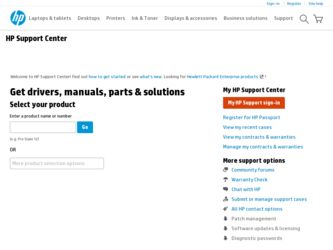
Related HP Business Inkjet 2300 Manual Pages
Download the free PDF manual for HP Business Inkjet 2300 and other HP manuals at ManualOwl.com
HP Printers - Supported Citrix Presentation Server environments - Page 4


HP LaserJet printers and supported driver versions
Table 1 identifies the HP LaserJet printers and associated drivers that are supported in Citrix environments by HP. These printers and printer drivers were tested by HP. A description of the issue resolutions and known product limitations is included in this section.
Table 1: Minimum levels of HP-supported drivers in the Citrix environment
HP ...
HP Printers - Supported Citrix Presentation Server environments - Page 5


HP printer
LJ 1150
LJ 1160
LJ 1200
LJ 1300 CM 1312 MFP
LJ 1320
CLJ 1500 P1505 P1505n
CP1510 series LJ M1522 MFP
series CLJ 1600
Supported in Citrix environment
Yes
Yes
Yes
Yes Yes Yes
PCL
Win2k/XP/2003: 60.5.17.2
Win2003-x64: Use HP LaserJet 1200 driver
included in the Windows OS
Win2k/XP/2003...
HP Printers - Supported Citrix Presentation Server environments - Page 6


...
Win2k/XP/2003: 4.20.2500.430 Win2003-x64: Use HP Color LaserJet 4550 driver included in the
Windows OS
Win2k/XP/2003: 60.34.78.41
Win2003-x64: Use HP Color LaserJet 4550 driver included in the Windows OS
N/A
Win2k/XP/2003/2003x64: 60.053.45.00
HP-supported drivers* Host-based N/A N/A N/A
Not Supported N/A
N/A
N/A
N/A N/A N/A
N/A
N/A
Not supported N/A
PS
N/A
Win2k/XP/2003/2003x64: 60.063...
HP Printers - Supported Citrix Presentation Server environments - Page 7


...Use HP LaserJet P3005 driver
Use HP LaserJet Series II driver included in the Windows OS
Use HP LaserJet Series II driver included in the Windows OS
Win2k/XP/2003: 4.3.2.208
Win2003-x64: Use HP LaserJet 3200 driver
included in the Windows OS
Win2k/XP/2003: 4.19.3300.3
Win2003-x64: Use HP LaserJet P3005 driver
Win2k/XP/2003: 60.5.72.21
Win2003-x64: Use HP LaserJet P3005 driver
HP-supported drivers...
HP Printers - Supported Citrix Presentation Server environments - Page 8


.../XP/2003/2003x64: 61.072.51.02
Win2k/XP/2003: 4.27.4050.410 Win2003-x64: use HP LaserJet 4050 driver included in the Windows
OS
HP-supported drivers* Host-based
N/A
Win2k/XP/2003: 61.063.461.41 Win2003-x64: Use the HP Color LaserJet 3550
driver N/A N/A N/A Win2k/XP/2003/2003x64: 60.32.42.00 Win2k/XP/2003/2003x64: 61.063...
HP Printers - Supported Citrix Presentation Server environments - Page 9


HP printer LJ 4100, LJ 4100/ 4101mfp LJ 4200 LJ 4240/4250 LJ 4300 LJ 4345mfp LJ M4345mfp LJ 4350
CLJ 4500
LJ 4515
CLJ 4550
CLJ 4600
CLJ 4650 CLJ 4700
Supported.../XP/2003/2003x64: 61.071.661.41
HP-supported drivers* Host-based N/A N/A N/A N/A N/A N/A N/A N/A
N/A
N/A
N/A N/A N/A
PS
Win2k/XP/2003: 3.0.8 Win2003-x64: use HP
LaserJet 4100 driver included in the Windows
OS
Win2k/XP/2003/2003x64: 61.063...
HP Printers - Supported Citrix Presentation Server environments - Page 10


... Win2003-x64: use HP LaserJet 8000 driver included in the Windows
OS
Win2k/XP/2003: 4.27.8100.410 Win2003-x64: use HP LaserJet 8100 driver included in the Windows
OS
HP-supported drivers* Host-based N/A N/A N/A N/A N/A N/A N/A
N/A N/A N/A
N/A
N/A
PS Win2k/XP/2003/2003-
x64: 61.071.661.41 Win2k/XP/2003/2003-
x64: 61.063.345.00
Win2k/XP/2003: 4.0 Win2003-x64: use HP
LaserJet 5000 driver included...
HP Printers - Supported Citrix Presentation Server environments - Page 11


...: 61.071.661.41
HP-supported drivers* Host-based N/A
N/A
N/A
N/A N/A N/A N/A
N/A N/A N/A
PS
Win2k/XP/2003: 2.0.5 Win2003-x64: use HP
LaserJet 8150 driver included in the Windows
OS
Win2k/XP/2003: 4.01 Win2003-x64: use HP
LaserJet 8500 driver included in the Windows
OS Win2k/XP/2003: 4.27.8550.440 Win2003-x64: use HP Color LaserJet 8550 driver included in the
Windows OS
Win2k/XP/2003/2003x64...
HP Printers - Supported Citrix Presentation Server environments - Page 12


... for and use printers on the network from the HP Universal Print Driver queue. The Windows operating system limits a print queue to one port at a time. Multiple users will compete for the single port bound to the HP Universal Print Driver queue if installed in dynamic mode. As a result, dynamic mode installation of the HP Universal Print Driver is not supported in Citrix and...
HP Printers - Supported Citrix Presentation Server environments - Page 22


... autocreate a printer using the HP UPD or a discrete HP print driver version 60.xxx.xxx.xxx or 61.xxx.xx.xxx will be 10 seconds or longer, depending upon the performance and load of the print spooler and the Citrix server. This is due to the initialization of the HP UPD or discrete print driver.
HKCU\Software\Hewlett-Packard...
HP Business Inkjet 2300 - User Guide - Page 5


... a USB cable (Mac OS 1-11 Connecting to a network 1-12 Uninstalling the printer software 1-15 Uninstalling software for Windows (all versions 1-15
Installing optional accessories
Auto-duplex unit 2-1 HP Jetdirect print server 2-2 Printer memory modules 2-4 500-sheet Tray 2 2-8 Enabling optional accessories in the printer driver 2-9
Using the printer
Selecting print media 3-1 Supported...
HP Business Inkjet 2300 - User Guide - Page 14
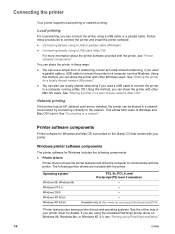
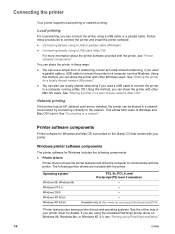
...
Your printer supports local printing or network printing.
Local printing
For local printing, you can connect the printer using a USB cable or a parallel cable. Follow these procedures to connect the printer and install the printer software: z Connecting directly using a USB or parallel cable (Windows) z Connecting directly using a USB cable (Mac OS)
For more information about the printer software...
HP Business Inkjet 2300 - User Guide - Page 17
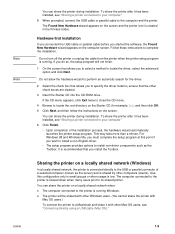
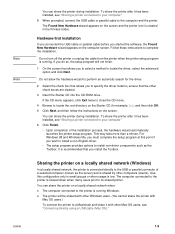
... point if you wish to install a non-English driver. • The setup program provides options to install non-driver components such as the Toolbox. It is recommended that you install the Toolbox.
Sharing the printer on a locally shared network (Windows)
In a locally shared network, the printer is connected directly to the USB or parallel connector of a selected computer (known as the server) and...
HP Business Inkjet 2300 - User Guide - Page 20


...server for the HP Business Inkjet 2300, install it in the printer and connect the printer to the network. See "Installing an HP Jetdirect internal print server."
Installing the printer driver on a computer or server (Windows)
You must install the printer driver on the computer that is acting as the server. 1 Close any running applications. 2 Insert the Starter CD into the CD-ROM drive. The CD menu...
HP Business Inkjet 2300 - User Guide - Page 21
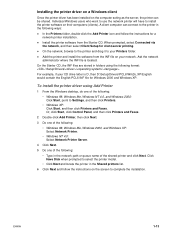
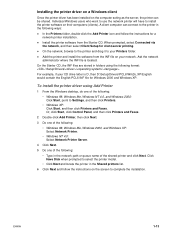
...Once the printer driver has been installed on the computer acting as the server, the printer can be shared. Individual Windows users who want to use the network printer will have to install the printer software on their computers (clients). A client computer can connect to the printer in the following ways:
z In the Printers folder, double-click the Add Printer icon and follow the instructions for...
HP Business Inkjet 2300 - User Guide - Page 23
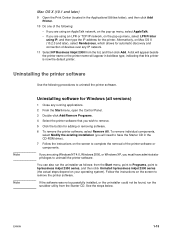
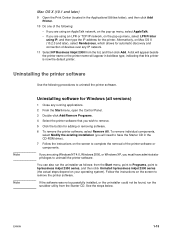
... IP, and then type the IP address for the printer. Alternatively, on Mac OS X (10.2.3 and later), select Rendezvous, which allows for automatic discovery and connection of devices over any IP network.
11 Select HP Business Inkjet 2300 from the list, and then click Add. A dot will appear beside the printer name or the printer name will appear in boldface type...
HP Business Inkjet 2300 - User Guide - Page 43
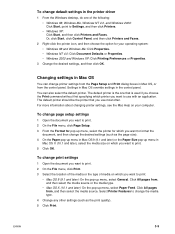
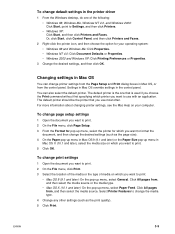
... change default settings in the printer driver
1 From the Windows desktop, do one of the following: • Windows 98, Windows Me, Windows NT 4.0, and Windows 2000: Click Start, point to Settings, and then click Printers. • Windows XP: Click Start, and then click Printers and Faxes. Or, click Start, click Control Panel, and then click Printers and Faxes.
2 Right-click the printer icon, and...
HP Business Inkjet 2300 - User Guide - Page 67


... tried to print, the printer setup might be incorrect. Uninstall the printer software by running the uninstaller program in the printer's program group (Windows), or by selecting the uninstall option in the Installer (Mac OS). Then reinstall the software that came with your printer.
The Attention light flashes
This indicates an event that requires user intervention or an error has occurred. For...
HP Business Inkjet 2300 - User Guide - Page 104


... PS FONT LIST SHOW IP ADDRESS
Description
This item prints a map of the printer menu structure.
This item prints a page describing the current printer configuration (such as firmware version, model, accessories installed, I/O support, or other details). If an HP Jetdirect print server is installed, a second page will be printed, which displays the settings for the HP Jetdirect print server.
This...
HP Business Inkjet 2300 - User Guide - Page 119
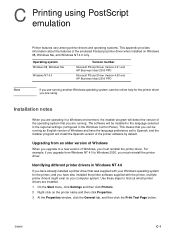
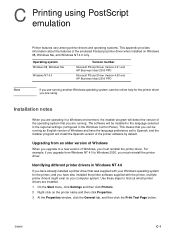
... Version 4.50 and HP Business Inkjet 2300 PPD
If you are running another Windows operating system, see the online help for the printer driver you are using.
Installation notes
When you are operating in a Windows environment, the installer program will detect the version of the operating system that you are running. The software will be installed in the language selected in the regional settings...
