HP 825c - Deskjet Color Inkjet Printer driver and firmware
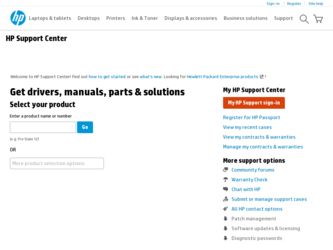
Related HP 825c Manual Pages
Download the free PDF manual for HP 825c and other HP manuals at ManualOwl.com
HP DeskJet 845C/825C Series - (English) Quick Help - Page 4
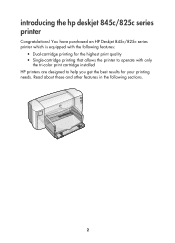
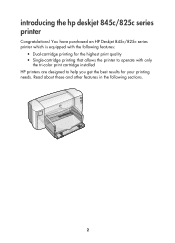
introducing the hp deskjet 845c/825c series printer
Congratulations! You have purchased an HP Deskjet 845c/825c series printer which is equipped with the following features:
• Dual-cartridge printing for the highest print quality • Single-cartridge printing that allows the printer to operate with only
the tri-color print cartridge installed HP printers are designed to help you get the ...
HP DeskJet 845C/825C Series - (English) Quick Help - Page 5
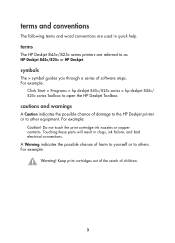
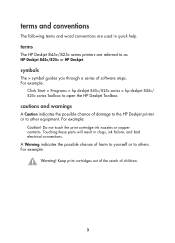
... conventions are used in quick help.
terms
The HP Deskjet 845c/825c series printers are referred to as HP Deskjet 845c/825c or HP Deskjet.
symbols
The > symbol guides you through a series of software steps. For example:
Click Start > Programs > hp deskjet 845c/825c series > hp deskjet 845c/ 825c series Toolbox to open the HP Deskjet Toolbox.
cautions and warnings
A Caution indicates the possible...
HP DeskJet 845C/825C Series - (English) Quick Help - Page 12
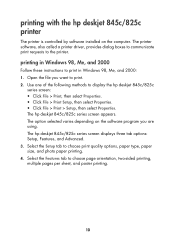
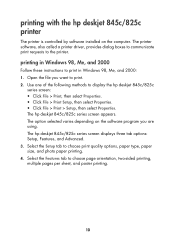
printing with the hp deskjet 845c/825c printer
The printer is controlled by software installed on the computer. The printer software, also called a printer driver, provides dialog boxes to communicate print requests to the printer.
printing in Windows 98, Me, and 2000
Follow these instructions to print in Windows 98, Me, and 2000: 1. Open the file you want to print. 2. Use one of the following ...
HP DeskJet 845C/825C Series - (English) Quick Help - Page 19
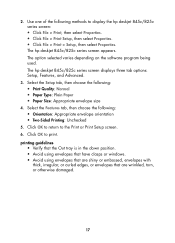
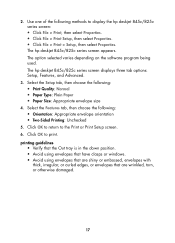
...Setup, then select Properties. The hp deskjet 845c/825c series screen appears. The option selected varies depending on the software program being used. The hp deskjet 845c/825c series screen displays three tab options: Setup, Features, and Advanced.
3. Select the Setup...down position. • Avoid using envelopes that have clasps or windows. • Avoid using envelopes that are shiny or embossed,...
HP DeskJet 845C/825C Series - (English) Quick Help - Page 70
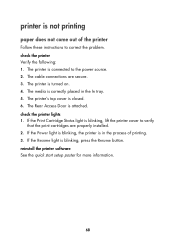
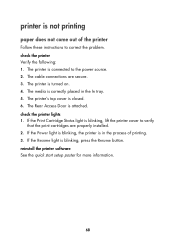
... Print Cartridge Status light is blinking, lift the printer cover to verify
that the print cartridges are properly installed. 2. If the Power light is blinking, the printer is in the process of printing. 3. If the Resume light is blinking, press the Resume button. reinstall the printer software See the quick start setup poster for more information.
68
HP DeskJet 845C/825C Series - (English) Quick Help - Page 73


... 100 MB available on the hard drive, the printer processing time will be longer. See the manual that came with your computer regarding how to manage space on the computer's hard drive.
printer software is outdated
1. Verify the printer driver being used. 2. Log onto HP's Website to download the most recent software updates for
your printer. See the quick reference guide for Website information.
71
HP DeskJet 845C/825C Series - (English) Quick Help - Page 82
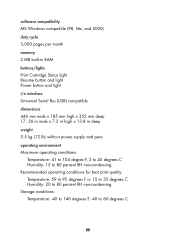
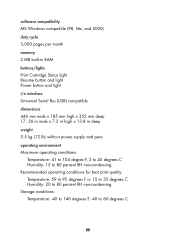
software compatibility MS Windows compatible (98, Me, and 2000) duty cycle 3,000 pages per month memory 2 MB built-in RAM buttons/lights Print Cartridge Status light Resume button and light Power button and light i/o interface Universal Serial Bus (USB) compatible dimensions 446 mm wide x 185 mm high x 355 mm deep 17. 56 in wide x 7.2 in high x 13.8 in deep...
HP DeskJet 845C/825C Series - (English) Quick Help - Page 91
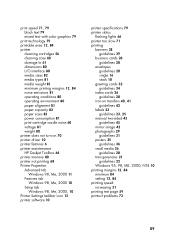
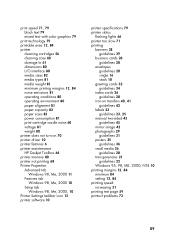
... not turn on 70 printer driver 10 printer features 6 printer maintenance HP Deskjet Toolbox 64 printer memory 80 printer not printing 68 Printer Properties Advanced tab
Windows 98, Me, 2000 11 Features tab
Windows 98, Me, 2000 10 Setup tab
Windows 98, Me, 2000, 10 Printer Settings taskbar icon 13 printer software 10
printer specifications 79 printer status
flashing lights 66 printer too slow 71...
HP DeskJet 845C/825C Series - (English) Quick Help - Page 92
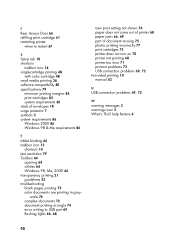
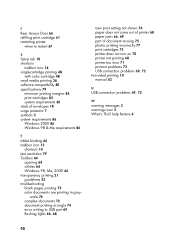
...
shortcuts 14 text resolution 79 Toolbox 64
opening 64 utilities 64 Windows 98, Me, 2000 64 transparency printing 21 guidelines 22 troubleshooting blank pages printing 73 color documents are printing in gray-
scale 76 complex documents 72 document printing at angle 74 error writing to USB port 69
flashing lights 66, 68
new print setting not shown 76...
HP DeskJet 845C/825C Series - (English) Quick Reference Guide - Page 3


... reference guide
hp deskjet 845c/825c series
table of contents
introducing the hp deskjet printer 1 print cartridges 2 printer cables 2 software updates 2 finding information 3
viewing quick help 4 Windows 98, Me, and 2000 users 4 Macintosh users 5
contacting hp customer care 6 hp's support process 6 hp customer care e-support 6 hp customer care by phone 8 obtaining hp customer care...
HP DeskJet 845C/825C Series - (English) Quick Reference Guide - Page 4


... and conventions
The following terms and conventions are used in the quick reference guide: terms The HP Deskjet 845c and 825c series printers may be referred to as HP Deskjet 845c/825c or HP Deskjet. symbols The > symbol guides you through a series of software steps. For example:
Click Start > Programs > hp deskjet 9xx series > Release Notes to view the release notes. cautions A Caution indicates...
HP DeskJet 845C/825C Series - (English) Quick Reference Guide - Page 6
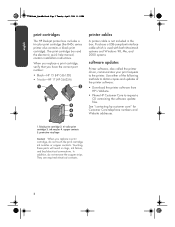
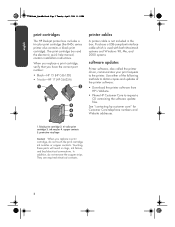
... a USB-compliant interface cable which is used with both Macintosh systems and Windows 98, Me, and 2000 systems
software updates
Printer software, also called the printer driver, communicates your print requests to the printer. Use either of the following methods to obtain copies and updates of the printer software:
• Download the printer software from HP's Website.
• Phone HP Customer...
HP DeskJet 845C/825C Series - (English) Quick Reference Guide - Page 7
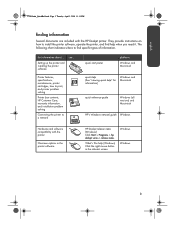
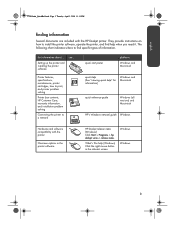
... installation problem solving
Connecting the printer to a network
quick start poster
platform
Windows and Macintosh
quick help (See "viewing quick help" for information)
Windows and Macintosh
quick reference guide
Windows (all versions) and Macintosh
HP's Windows network guide Windows
Hardware and software compatibility with the printer
Onscreen options in the printer software
HP Deskjet...
HP DeskJet 845C/825C Series - (English) Quick Reference Guide - Page 8


... links to other HP products • Links to printer software updates The hp printer assistant icon is displayed on the Windows desktop after you install the printer software.
accessing quick help
To view quick help:
1. Double-click the hp printer assistant icon on your computer desktop. The HP Printer Assistant appears.
2. Click the quick help button to display the manual's topics.
You can...
HP DeskJet 845C/825C Series - (English) Quick Reference Guide - Page 9


...Acrobat Reader is not installed on your computer, it is installed automatically, then quick help is displayed.
Macintosh users
Adobe Acrobat Reader is required to view the quick help manual on Macintosh computers. If you do not have Acrobat Reader, install it from the printer software CD.
To open quick help:
1. Insert the printer software CD into the computer's CD-ROM drive. The hp deskjet screen...
HP DeskJet 845C/825C Series - (English) Quick Reference Guide - Page 10
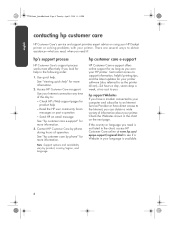
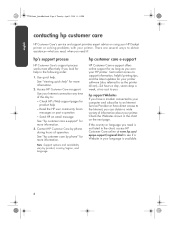
... long as you own your HP printer. Get instant access to support information, helpful printing tips, and the latest updates for your printer software (also referred to as the printer driver)-24 hours a day, seven days a week, at no cost to you.
hp support Websites
If you have a modem connected to your computer and subscribe to an Internet Service Provider or have direct access...
HP DeskJet 845C/825C Series - (English) Quick Reference Guide - Page 12


... label is on the front of the printer)
• The printer's serial number (the label is on the bottom of the printer)
• The computer's operating system
• The version of the printer driver (also referred to as the printer software)
• Messages displayed around the time the situation occurred
• Answers to these questions:
- Has this situation happened before? Can you...
HP DeskJet 845C/825C Series - (English) Quick Reference Guide - Page 15
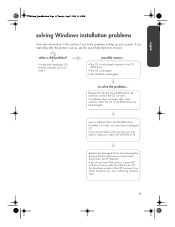
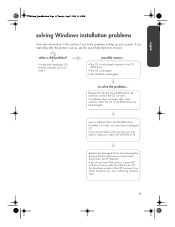
..., you may need to replace or repair the CD-ROM drive.
Replace the damaged CD by downloading the printer software (also known as the printer driver) from the HP Website.
If you do not have Web access, contact HP Customer Care to order the software on CD. For the phone number of the HP Customer Care center nearest to you, see "contacting...
HP DeskJet 845C/825C Series - (English) Quick Reference Guide - Page 16


...
Uninstall your printer software.
For Windows 98, Me, and 2000: 1. Click Start > Programs > hp
deskjet 845c/825c series > hp deskjet 845c/825c series uninstall. 2. Follow the directions that appear on your computer screen.
• Close any software programs (including virus protection programs) that are running.
• Disconnect any peripheral devices that use a parallel printer cable (such as...
HP DeskJet 845C/825C Series - (English) Quick Reference Guide - Page 22


...
N network guide, Windows 3
P phone support 8, 9 print cartridges 1, 2, 3 printer 14 printer box contents 1 printer cable 2, 13, 14 printer features 3 printer repair 10 printer software 1, 2, 3, 5 printer specifications 3 printer, connecting to network 3 printer, setting up 3
Q quick help manual 3, 4, 5 quick start poster 1, 3
R recycling printer 17 release notes 3
S service contracts 10 software...

