HP Color Copier 120 driver and firmware
Drivers and firmware downloads for this Hewlett-Packard item

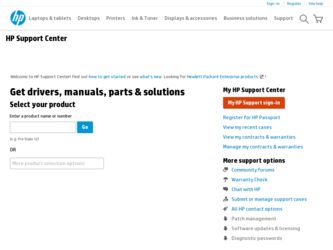
Related HP Color Copier 120 Manual Pages
Download the free PDF manual for HP Color Copier 120 and other HP manuals at ManualOwl.com
HP Color Copier - (English) User Guide - Page 2


... assumes no responsibility for any errors that may appear in this ...copies of the following items. When in doubt, check with a legal representative first. • Governmental paper or documents:
- Passports - Immigration papers - Selective service papers - Identification badges, cards... instructions in the Setup Poster.
2 Use only a grounded electrical outlet when connecting the unit to a power ...
HP Color Copier - (English) User Guide - Page 7


... full advantage: the Setup Poster, which provides installation guidelines for setting up and configuring your unit, and this guide (the Basic Guide), which provides detailed information on using the copy features, troubleshooting assistance, and general support information. If you have Internet access, you can get additional help from the HP Web site at:
www.hp.com/go/copiers This Web site...
HP Color Copier - (English) User Guide - Page 15


Cam.book Page 11 Friday, February 25, 2000 11:32 AM
HP Color Copier
Process letter- or A4-size originals exclusively
If you are processing only ... guide to the length of the originals.
Insert only letter or A4size originals sideways, even if the legal-size tray is attached.
Process legal- or mixed-size originals
If you intend to copy legal-size originals, follow these instructions for installing...
HP Color Copier - (English) User Guide - Page 33


... AM
HP Color Copier
Align the print cartridges
A message on the front-panel display asks you to align the cartridges every time you install or replace... colored bars. Do not clean cartridges unnecessarily. This wastes ink and shortens the life of your print cartridges. If copy... After the print cartridges have moved to the center, unplug the power cord from the back of the unit.
3 Follow these steps...
HP Color Copier - (English) User Guide - Page 37
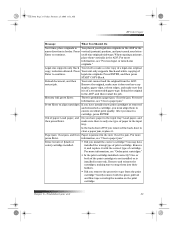
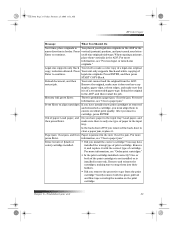
..., 2000 11:32 AM
HP Color Copier
Message
What You Should Do
Next time, place originals in You placed your legal-size originals in the ADF in the
same direction in feeder. Press vertical (portrait) position, and you turned your letter-
Enter to continue.
or A4-size originals sideways. When copying a mixture,
place them...
HP Color Copier - (English) User Guide - Page 38


Cam.book Page 34 Friday, February 25, 2000 11:32 AM
HP Color Copier
Message
What You Should Do
Remove and check [black or color] cartridge.
• Is the print cartridge installed correctly? One or both of the print cartridges is not installed or is installed incorrectly. Remove and reinsert the cartridges, making sure to snap them into...
HP Color Copier - (English) User Guide - Page 41


Cam.book Page 37 Friday, February 25, 2000 11:32 AM
HP Color Copier
Issue
What You Should Do
Paper does not get picked up from the input tray.
If the unit has run out of paper, or there are only few sheets remaining, load more paper in the input tray. If you have paper...
HP Color Copier - (English) User Guide - Page 43
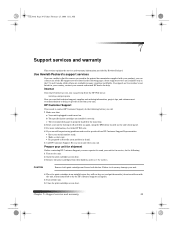
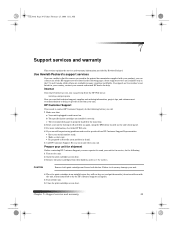
... speak with an HP Customer Support Representative: • Have your serial number ready. • Make a color copy. • Be prepared to describe your problem in detail. 5 Call HP Customer Support. Be near your unit when you call.
Prepare your unit for shipment
If after contacting HP Customer Support you are requested to send your unit in for service, do the...
HP Color Copier - (English) User Guide - Page 47
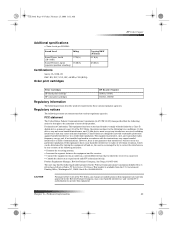
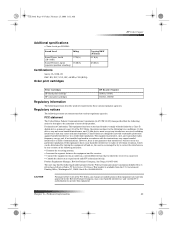
Cam.book Page 45 Friday, February 25, 2000 11:32 AM
HP Color Copier
Additional specifications
• Noise levels per ISO 9296:
Sound Level
Idling
Sound Power, LwAd (1B=10dB)
Sound Pressure, LpAm (operator position: standing)
3.7 B(A) 18 dB(A)
Copying B&W (Normal) 6.1 B(A)
49 dB(A)
Certifications
Safety: UL, NOM, CE EMC: EN, FCC, VCCI, IEC, AS/NZA, CNS (BCIQ...
HP Color Copier - (English) User Guide - Page 51
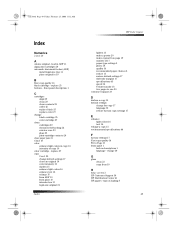
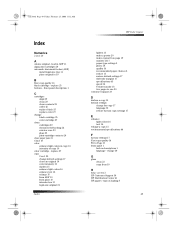
...
HP Color Copier
lighten 15 make a poster 20 make copies fit on page 19 number of 17 paper-type settings 9 photo 18 quality 14 recommended paper choices 6 reduce 15 restore default settings 17 shift side margins 17 specifications 43 speed 14 T-shirt transfer 18 two pages to one 20 customer support 39
D
darken a copy 15 default settings
change for copy...
HP Color Copier - (English) User Guide - Page 52
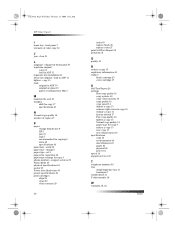
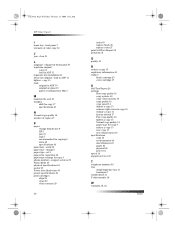
... paper size - change 9 paper type - set 9 paper-tray capacities 44 paper-type settings for copy 9 phone numbers - support services 39 Photo Mode 18 physical specifications 44 poster 20 Power Save Mode time 30 power specifications 44 print cartridges
align 29 clean 29 clean contacts 29
50
order 45 replace black 25 replace color 27 print Self-Test Report 24...
