HP Color Copier 210 driver and firmware
Drivers and firmware downloads for this Hewlett-Packard item

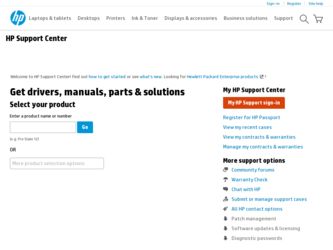
Related HP Color Copier 210 Manual Pages
Download the free PDF manual for HP Color Copier 210 and other HP manuals at ManualOwl.com
HP Color Copier Model 210/210LX - (English) User Guide - Page 5
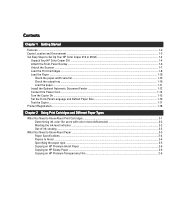
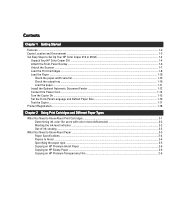
... Set Up Your HP Color Copier 210 or 210LX 1-4
Unpack Your HP Color Copier 210 ...1-4 Attach the Front-Panel Overlay ...1-6 Unlock the Scanner ...1-7 Load the Print Cartridges ...1-8 Load the Paper ...1-10
Check the paper-width selector ...1-10 Check the output tray ...1-10 Load the paper ...1-11 Install the Optional Automatic Document Feeder ...1-12 Connect the Power Cord ...1-14 Turn the Copier...
HP Color Copier Model 210/210LX - (English) User Guide - Page 6
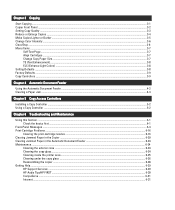
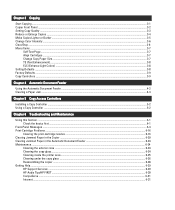
... in the Copier ...6-20 Clearing Jammed Paper in the Automatic Document Feeder 6-23 Maintenance ...6-24
Cleaning the exterior case ...6-24 Cleaning the copy glass ...6-24 Cleaning inside the printer area ...6-25 Cleaning under the copy glass ...6-26 Reassembling the copier ...6-28 Getting Help ...6-29 HP Support Services ...6-29 HP Audio Tips/HP FIRST ...6-30 CompuServe ...6-31 Internet ...6-31
HP Color Copier Model 210/210LX - (English) User Guide - Page 7
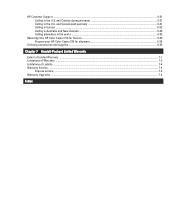
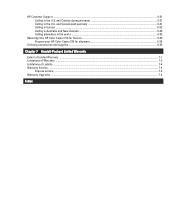
... elsewhere in the world ...6-32
Returning Your HP Color Copier 210 for Service ...6-33 Prepare your HP Color Copier 210 for shipment ...6-34
Ordering accessories and supplies ...6-35
Chapter 7 Hewlett-Packard Limited Warranty
Extent of Limited Warranty ...7-1 Limitations of Warranty ...7-3 Limitations of Liability ...7-4 Warranty Service ...7-4
Express service ...7-4 Warranty Upgrades ...7-4
Index
HP Color Copier Model 210/210LX - (English) User Guide - Page 11
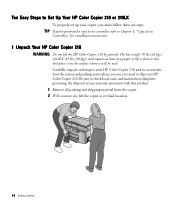
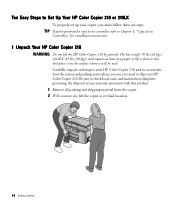
Ten Easy Steps to Set Up Your HP Color Copier 210 or 210LX
To properly set up your copier, you must follow these ten steps. TIP If you've purchased a copy access controller, refer to Chapter 5, "Copy Access
Controllers," for installation instructions.
1 Unpack Your HP Color Copier 210
WARNING Do not lift the HP Color Copier 210 by yourself. The box weighs 70 lbs (32 kgs) (210LX: 85 lbs (39 kgs)) ...
HP Color Copier Model 210/210LX - (English) User Guide - Page 15


4 Load the Print Cartridges
IMPORTANT Users with color-vision deficiencies can refer to Chapter 2, "Using Print Cartridges and Different Paper Types," for help in installing print cartridges in the proper color sequence.
CAUTION Hold the cartridge by the black areas only. The color of the ink in the print cartridge must match the color of the dot...
HP Color Copier Model 210/210LX - (English) User Guide - Page 16
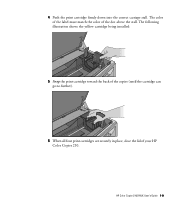
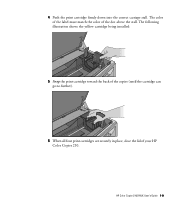
... label must match the color of the dot above the stall. The following illustration shows the yellow cartridge being installed:
5 Snap the print cartridge toward the back of the copier (until the cartridge can go no further).
6 When all four print cartridges are securely in place, close the lid of your HP Color Copier 210.
HP Color Copier 210/210LX User's Guide 1-9
HP Color Copier Model 210/210LX - (English) User Guide - Page 19


... Automatic Document Feeder
If you have an HP Color Copier 210LX with the 40-sheet automatic document feeder, or if you have purchased the automatic document feeder separately, install it next. CAUTION Make sure the copier is turned off before installing the automatic document feeder. 1 If necessary, raise the document cover and pull it up to...
HP Color Copier Model 210/210LX - (English) User Guide - Page 22
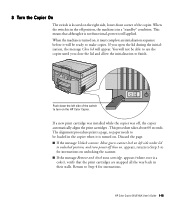
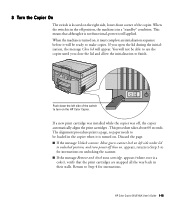
... unlocked position, and turn power off then on. appears, return to Step 3 to for instructions on unlocking the scanner. s If the message Remove and check xxxx cartridge. appears (where xxxx is a color), verify that the print cartridges are snapped all the way back in their stalls. Return to Step 4 for instructions.
HP Color Copier 210/210LX User's Guide 1-15
HP Color Copier Model 210/210LX - (English) User Guide - Page 24


....
HP Color Copier 210 Self Test page
Model:
C5302A
Serial:
xxxxxxxxxxx
Control:
4.1
Auto Doc Feed: YES
Copy Controller: NO
1 Make sure that the Best, Normal, or Fast light is on and not blinking. 2 Press the Menu button until Self Test Page appears in the panel display. 3 Press the Select/Resume button.
The test-page printout has a set of four colored bars...
HP Color Copier Model 210/210LX - (English) User Guide - Page 26


...
Your HP Color Copier 210 operates with four print cartridges: yellow, magenta, cyan, and black. Except when printing the self-test page, all four cartridges must be installed before you can make copies. Each time a new print cartridge is installed, the copier automatically aligns the print cartridges. A page is printed during cartridge alignment, so paper needs to be loaded...
HP Color Copier Model 210/210LX - (English) User Guide - Page 27


...) will decrease as ink is dispensed.
Out-of-ink sensing
When the HP Color Copier 210 senses that a print cartridge is out of ink, it displays a message on the front panel. The copier then completes copying the current page and stops. To continue your copy job, replace the affected print cartridge and press the Select/Resume button. To...
HP Color Copier Model 210/210LX - (English) User Guide - Page 38
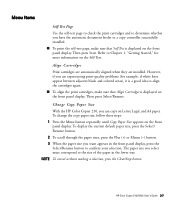
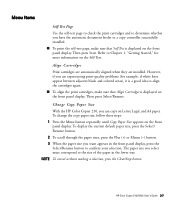
... automatic document feeder or a copy controller successfully installed. s To print the self-test page, make sure that Self Test is displayed on the front panel display. Then press Start. Refer to...Cartridges is displayed on the front panel display. Then press Select/Resume.
Change Copy Paper Size
With the HP Color Copier 210, you can copy on Letter, Legal, and A4 paper. To change the copy paper size...
HP Color Copier Model 210/210LX - (English) User Guide - Page 42
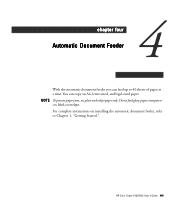
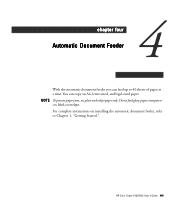
... 40 sheets of paper at a time. You can copy on A4, letter-sized, and legal-sized paper.
NOTE To prevent paper jams, use plain and inkjet paper only. Do not feed glossy paper, transparencies, labels, or envelopes.
For complete instructions on installing the automatic document feeder, refer to Chapter 1, "Getting Started."
HP Color Copier 210/210LX User's Guide 4-1
HP Color Copier Model 210/210LX - (English) User Guide - Page 47
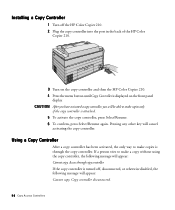
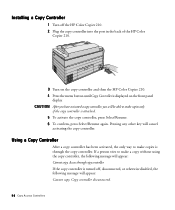
Installing a Copy Controller
1 Turn off the HP Color Copier 210. 2 Plug the copy controller into the port in the back of the HP Color
Copier 210.
3 Turn on the copy controller and then the HP Color Copier 210. 4 Press the menu button untilCopy Controlleris displayed on the front panel
display. CAUTION After you have activated a copy controller, you will be able to make copies only
if the copy ...
HP Color Copier Model 210/210LX - (English) User Guide - Page 49
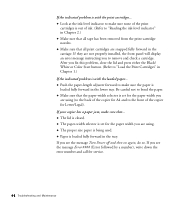
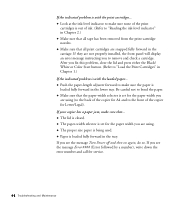
... fully forward in the carriage. If they are not properly installed, the front panel will display an error message instructing you to remove and check a cartridge. After you fix this problem, close the lid and press either the Black/ White or Color Start button. (Refer to "Load the Print Cartridges" in Chapter 1.) If the indicated problem...
HP Color Copier Model 210/210LX - (English) User Guide - Page 50
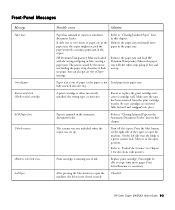
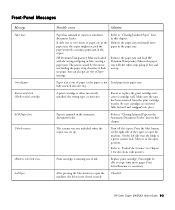
... jam and install more paper in the paper tray.
Remove the paper jam and load HP Premium Transparency Film...the copier was set up.
Turn off the copier. Press the blue button on the right side of the copier to...copy some more pages. Press Select/Resume to continue.)
After pressing the blue button to open the machine, the lid was not closed securely.
Close lid.
HP Color Copier 210/210LX User's Guide...
HP Color Copier Model 210/210LX - (English) User Guide - Page 83


... is stated above. Certain additional conditions and limitations of HP's warranty are stated in this User's Guide. Those conditions and limitations include: (a) For software products, the warranty applies only to the media upon which the product is recorded; and (b) HP does not warrant the operation of any product to be uninterrupted or error free.
HP Color Copier 210/210LX User...
HP Color Copier Model 210/210LX - (English) User Guide - Page 84
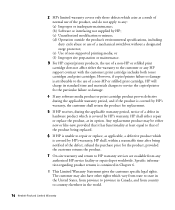
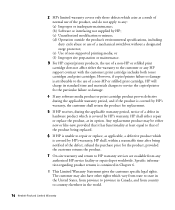
... or any HP support contract with the customer; print cartridge includes both toner cartridges and print cartridges. However, if copier/printer failure or damage is attributable to the use of a non-HP or refilled print cartridge, HP will charge its standard time and materials charges to service the copier/printer for the particular failure or damage.
4 If any software media...
HP Color Copier Model 210/210LX - (English) User Guide - Page 85
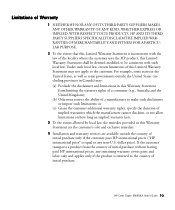
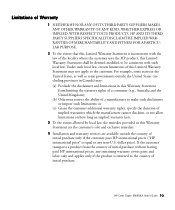
... prices ("HP international price" is equal to any non-U.S. dollar price). If the customer transports a product from the country of initial purchase without having paid HP international prices, any remaining warranty covers parts and labor only and applies only if the product is returned to the country of initial purchase.
HP Color Copier 210/210LX User's Guide 7-3
HP Color Copier Model 210/210LX - (English) User Guide - Page 86
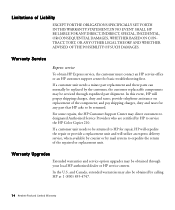
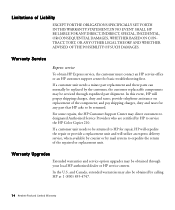
... by HP to service the HP Color Copier 210. If a customer unit needs to be returned to HP for repair, HP will expedite the repair or provide a replacement unit and will utilize an express delivery service, when available by courier or by mail system to expedite the return of the repaired or replacement unit.
Warranty Upgrades
Extended warranties and service option upgrades...
