HP Color Copier 260 driver and firmware
Drivers and firmware downloads for this Hewlett-Packard item

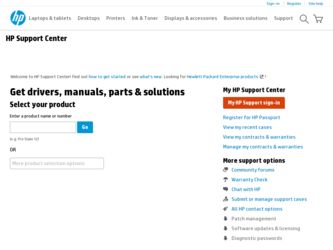
Related HP Color Copier 260 Manual Pages
Download the free PDF manual for HP Color Copier 260 and other HP manuals at ManualOwl.com
(English) HP Color Copier Model 160/170/260/270 User Guide C6690-90101 - Page 3


contents
About This Guide v Conventions Used v
Chapter 1 - Welcome!
Chapter 2 - Setting Up Your New HP Color Copier
Step 1 - Unpack Your HP Color Copier 2-1 Step 2 - Attach the Front-Panel Overlay 2-4 Step 3 - Load Paper in Your HP Color Copier 2-5 Step 4 - Install Print Cartridges 2-7 Step 5 - Connect the Power Cord 2-10 Step 6 - Align Your Print Cartridges 2-12 Changing the Front-Panel ...
(English) HP Color Copier Model 160/170/260/270 User Guide C6690-90101 - Page 4


... Upgrades 6-3 Returning Your HP Color Copier for Service 6-3
Chapter 7 - Support Services
Get Help from HP 7-1 Online Services 7-1 Internet 7-1 HP Customer Support 7-1 Prepare Your HP Color Copier for Shipment 7-2 Calling in the U.S. During Warranty 7-3 Calling in the U.S. Post-Warranty 7-4
Chapter 8 - Technical Information
Copy Specifications 8-1 Copy Speed and Resolution 8-1 Copy...
(English) HP Color Copier Model 160/170/260/270 User Guide C6690-90101 - Page 15
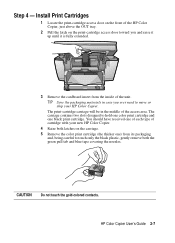
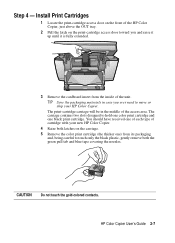
... cartridge with your new HP Color Copier.
4 Raise both latches on the carriage. 5 Remove the color print cartridge (the thicker one) from its packaging
and, being careful to touch only the black plastic, gently remove both the green pull tab and blue tape covering the nozzles.
CAUTION Do not touch the gold-colored contacts.
HP Color Copier User's Guide 2-7
(English) HP Color Copier Model 160/170/260/270 User Guide C6690-90101 - Page 17


... place.
NOTE
10 Close the print-cartridge access door.
Both print cartridges must be correctly installed (with the green tab and blue tape removed) for your HP Color Copier to work. Make sure that the following things are done before continuing: • Cartridges...; Paper length adjuster is pushed firmly against the paper stack. • OUT tray is fully down.
HP Color Copier User's Guide 2-9
(English) HP Color Copier Model 160/170/260/270 User Guide C6690-90101 - Page 36


..., and then turn the power off and on.
__Error. Record number then call for service.
Turn the power off and then on again. If this does not work, record the error number and contact HP.
Paper jam.
Clear the paper jam, and then turn the power off and then on again.
Power Save On.
The HP Color Copier has not been used...
(English) HP Color Copier Model 160/170/260/270 User Guide C6690-90101 - Page 39
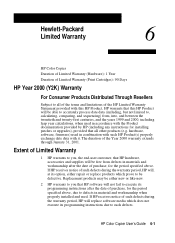
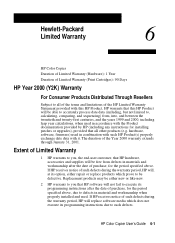
... fail to execute its programming instructions after the date of purchase, for the period specified above, due to defects in material and workmanship when properly installed and used. If HP receives notice of such defects during the warranty period, HP will replace software media which does not execute its programming instructions due to such defects.
HP Color Copier User's Guide 6-1
(English) HP Color Copier Model 160/170/260/270 User Guide C6690-90101 - Page 40
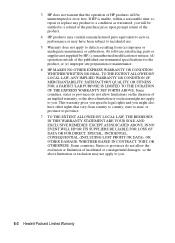
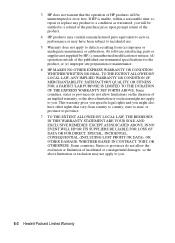
...HP products will be uninterrupted or error free. If HP is unable, within a reasonable time, to repair or replace any product to a condition as warranted, you will be entitled to a refund of the purchase price upon prompt return of the product.
4 HP... calibration, (b) software, interfacing, parts or supplies not supplied by HP, (c) unauthorized ... OF THE EXPRESS WARRANTY SET FORTH ABOVE. Some countries...
(English) HP Color Copier Model 160/170/260/270 User Guide C6690-90101 - Page 41
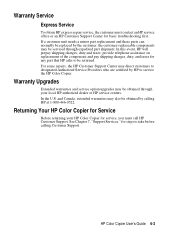
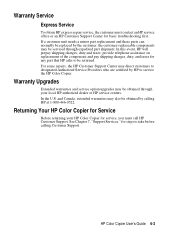
... service the HP Color Copier.
Warranty Upgrades
Extended warranties and service option upgrades may be obtained through your local HP authorized dealer or HP service centers. In the U.S. and Canada, extended warranties may also be obtained by calling HP at 1-800-446-0522.
Returning Your HP Color Copier for Service
Before returning your HP Color Copier for service, you must call HP Customer Support...
(English) HP Color Copier Model 160/170/260/270 User Guide C6690-90101 - Page 43
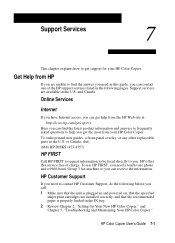
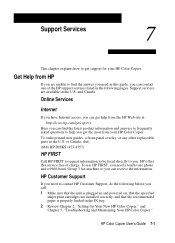
...Customer Support, do the following before you call: 1 Make sure that the unit is plugged in and powered on, that the specified
inkjet print cartridges are installed correctly, and that the recommended paper is properly loaded in the IN tray. 2 Review Chapter 2, "Setting Up Your New HP Color Copier," and Chapter 5, "Troubleshooting and Maintaining Your HP Color Copier."
HP Color Copier User's Guide...
(English) HP Color Copier Model 160/170/260/270 User Guide C6690-90101 - Page 50
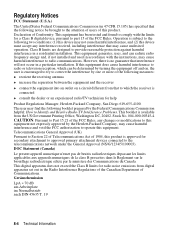
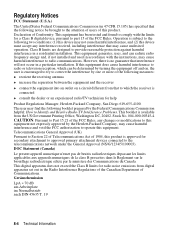
..., and (2) this device must accept any interference received, including interference that may cause undesired operation. Class B limits are designed to provide reasonable protection against harmful interference in a residential installation. This equipment generates, uses, and can radiate radio frequency energy and, if not installed and used in accordance with the instructions, may cause harmful...
(English) HP Color Copier Model 160/170/260/270 User Guide C6690-90101 - Page 54
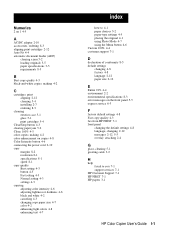
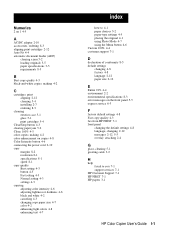
... error messages on the front panel 5-5 express service 6-3
F
factory default settings 4-8 Fast copy quality 4-3 fax from HP FIRST 7-1 front panel
changing the default settings 4-8 language, changing 2-12 messages 2-12, 5-5 overlay, attaching 2-4
G
glass, cleaning 5-1 greeting cards 3-2
H
help faxed to you 7-1 support services 7-1
HP Customer Support 7-1 HP FIRST 7-1 HP papers 3-1
HP Color Copier...
(English) HP Color Copier Model 160/170/260/270 User Guide C6690-90101 - Page 55
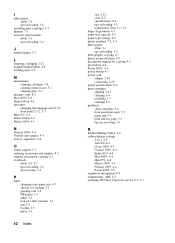
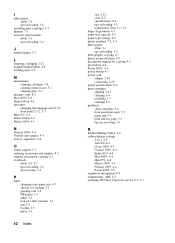
...-tray capacity 8-2 paper-type settings 4-5 phone numbers 7-3, 7-4 photo paper about 3-1 tips on loading 3-4 photographs, copying 4-7 physical specifications 8-3 placing the original for copying 4-1 plus button 4-4 Poster 400% 4-5 power button 4-1 power cord adapter 2-10 connecting 2-10 power specifications 8-3 print cartridges aligning 2-12 cleaning 5-4 installing 2-7 ordering 8-3 problems clean...
(English) HP Color Copier Model 160/170/260/270 User Guide C6690-90101 - Page 56
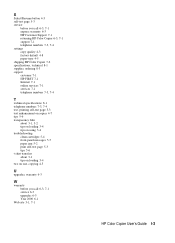
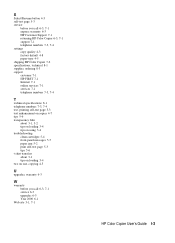
... you call 6-3, 7-1 express warranty 6-3 HP Customer Support 7-1 returning HP Color Copier 6-3, 7-1 support 7-1 telephone numbers 7-3, 7-4 settings copy quality 4-3 factory default 4-8 paper-type 4-5 shipping HP Color Copier 7-2 specifications, technical 8-1 supplies, ordering 8-3 support customer 7-1 HP FIRST 7-1 Internet 7-1 online services 7-1 services 7-1 telephone numbers 7-3, 7-4
T
technical...
