HP Color Copier 140/150 driver and firmware
Drivers and firmware downloads for this Hewlett-Packard item

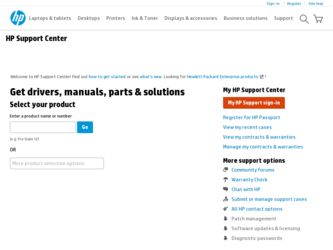
Related HP Color Copier 140/150 Manual Pages
Download the free PDF manual for HP Color Copier 140/150 and other HP manuals at ManualOwl.com
(English) Color Copier User's Guide Model 140,145,150,155 C5370-90000 - Page 6


... in margins on copy (Models 145 and 155 only 5-10 Copies crooked on page 5-11 Miscellaneous problems 5-11
Chapter 6 - HP Support Services
On-Line Services 6-1 Internet 6-1 HP FIRST 6-1 CompuServe 6-2
HP Customer Support 6-2 Calling in the U.S. and Canada During Warranty 6-2 Calling in the U.S. and Canada Post Warranty 6-2
Chapter 7 - Maintaining Your HP Color Copier
Cleaning the Exterior...
(English) Color Copier User's Guide Model 140,145,150,155 C5370-90000 - Page 17


... the left, and close the cartridge latch.
NOTE
5 Repeat steps 3 and 4 to install the black print cartridge (part number 51645A) into the cradle on the right.
6 Close the print cartridge access cover.
Both print cartridges must be correctly installed (with the green tab and blue tape removed) for your HP Color Copier to work.
HP Color Copier User's Guide 2-7
(English) Color Copier User's Guide Model 140,145,150,155 C5370-90000 - Page 42


...settings while a copy job is in progress.
Wait until the first copy job is complete before trying to start another.
Out of Paper. Replace paper then press Resume.
If the paper tray is empty, load... from the copier glass, then press the Select/Resume on the front panel to continue.
Remove and check (black or color) cartridge
One of the print cartridges is either incorrectly installed, the wrong...
(English) Color Copier User's Guide Model 140,145,150,155 C5370-90000 - Page 43


... the light flickers or does not come on, your HP Color Copier needs to be serviced. See page 8-4 for more information.
A system error has occurred that you cannot resolve yourself. Turn power off, then on again. If this message appears repeatedly, or remains on the display, call HP Customer Support for help (see page 6-2).
Replace the print cartridge.
Possible...
(English) Color Copier User's Guide Model 140,145,150,155 C5370-90000 - Page 53


... worldwide. If a support service number is not listed for your country, contact your nearest authorized HP dealer for help.
On-Line Services
Internet
You can obtain updated product information on the Hewlett-Packard Worldwide Web home page at the following address:
http://www.hp.com/go/copiers
This website is updated whenever information and contact numbers change.
HP FIRST
Phone (800) 333...
(English) Color Copier User's Guide Model 140,145,150,155 C5370-90000 - Page 56
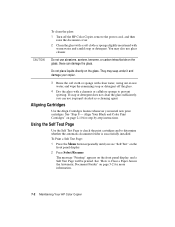
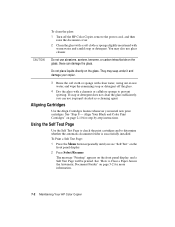
To clean the glass:
1 Turn off the HP Color Copier, remove the power cord, and then raise the document cover.
2 Clean the glass with a soft cloth ...agent.
Aligning Cartridges
Use the Align Cartridges feature whenever you install new print cartridges. See "Step 8 - Align Your Black and Color Print Cartridges" on page 2-10 for step-by-step instructions.
Using the Self Test Page
Use the Self Test Page...
(English) Color Copier User's Guide Model 140,145,150,155 C5370-90000 - Page 59


... to incidental use.
5 Warranty does not apply to defects resulting from (a) improper or
inadequate maintenance or calibration, (b) software, interfacing, parts or supplies not supplied by HP, (c) unauthorized modification or misuse, (d) operation outside of the published environmental specifications for the product, or (e) improper site preparation or maintenance.
HP Color Copier User's Guide 8-1
(English) Color Copier User's Guide Model 140,145,150,155 C5370-90000 - Page 61


... Support Center may direct customers to designated Authorized Service Providers who are certified by HP to service the HP Color Copier. If you need to return your copier to HP for repair, HP will expedite the repair of your unit by using an express delivery service to expedite the return of the repaired or exchanged unit.
Warranty Upgrades
Extended warranties and service option upgrades...
(English) Color Copier User's Guide Model 140,145,150,155 C5370-90000 - Page 62


... Your HP Color Copier for Service
Before You Call
Before you call HP Customer Support:
1 Make sure that the copier is plugged in and powered on, that the specified inkjet print cartridges are installed correctly, and that the recommended paper is properly loaded in the input tray.
2 Review the setup section (Chapter 2) and the troubleshooting section (Chapter 5Chapter 5) in this User's Guide...
(English) Color Copier User's Guide Model 140,145,150,155 C5370-90000 - Page 67


... edicte par le ministere des Communications du Canada. This digital apparatus does not exceed the Class B limits for radio noise emissions from digital apparatus set out in the Radio Interference Regulations of the Canadian Department of Communications. Geräuschemission LpA < 70 dB am Arbeitsplatz im Normalbetrieb nach DIN 45635 T. 19
VCCI-2
HP Color Copier User's Guide 9-3
(English) Color Copier User's Guide Model 140,145,150,155 C5370-90000 - Page 71
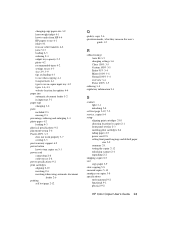
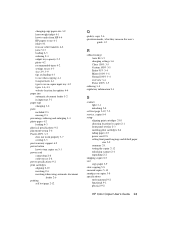
... overlay 2-3 inserting print cartridges 2-6 lading paper 2-5 power cord 2-8 setting front panel language and default paper
size 2-9 summary 2-1 testing the copier 2-12 unlocking scanner 2-4 unpacking 2-2 shipping copier 8-5 size copy paper 3-9 slow copying 5-8 smeared copies 5-10 smudges on copies 5-8 specifications environmental 9-2 functional 9-1 physical 9-2
HP Color Copier User's Guide I-3
(English) Color Copier User's Guide Model 140,145,150,155 C5370-90000 - Page 72
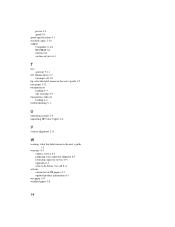
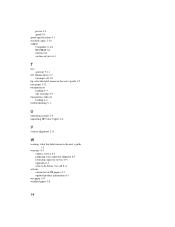
... 9-1 streaked copies 5-10 support CompuServe 6-2 HP FIRST 6-1 internet 6-1 on-line services 6-1
T
text splotchy 5-11
text enhancement 3-7 turning it off 3-8
tip, what this label means in the user's guide 1-2 torn paper 5-13 transparencies
loading 4-4 tips on using 4-4 transparency film 4-1 loading 4-3 troubleshooting 5-1
U
unlocking scanner 2-4 unpacking HP Color Copier 2-2
V
vertical...
