HP Color LaserJet 2800 - All-in-One Printer driver and firmware
Drivers and firmware downloads for this Hewlett-Packard item

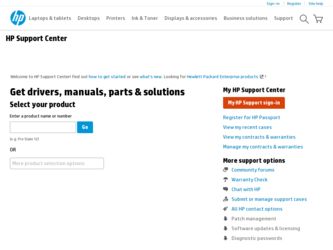
Related HP Color LaserJet 2800 Manual Pages
Download the free PDF manual for HP Color LaserJet 2800 and other HP manuals at ManualOwl.com
HP Printers - Supported Citrix Presentation Server environments - Page 12


... 02.12.01
Win2003-x64: Use driver included in the
Windows OS
HP-supported drivers* Host-based
N/A
* Driver versions more current than the versions stated in this table are also supported.
PS
Win2k/XP/2003: 4.0 Win2003-x64: Use driver included in the Windows OS
HP Color printers with Edgeline Technology and supported driver versions
Table 2: Minimum levels of HP-supported drivers in the Citrix...
HP LaserJet Printers - Microsoft Windows XP and Windows Vista Printing Comparsion - Page 2


... for each driver release. Go to www.hp.com → Software and Driver Downloads for either the UPD or product-specific drivers.
• Microsoft driver update site: Microsoft posts new drivers to a web site for each driver release. The site is: www.microsoft.com → Windows Vista → Downloads → Software Updates.
• Windows Vista operating system: The HP drivers in Vista...
HP Color LaserJet 2820/2830/2840 All-In-One - Software Technical Reference - Page 14


... network 296 Network setup 296 Windows installation instructions for networked computers 297 Installing the print driver only 298 Print driver installation for Windows 98 SE or Windows Me 298 Print-driver installation for Windows 2000, Windows XP, or Windows Server 2003 298 Printing-system software installation 300 Animated Install Guide ...300 Printing-system software installation 301 USB...
HP Color LaserJet 2820/2830/2840 All-In-One - Software Technical Reference - Page 31


... Table 2-5 Software component localization by language, L-Z for a list of these languages.
NOTE If you need a replacement CD or newer version of the software than what was shipped with the product, go to the following Web site:
www.hp.com/support/clj2800series Click CD-ROM Order Page to order, or click Download drivers and software to get the software update.
ENWW
Software availability...
HP Color LaserJet 2820/2830/2840 All-In-One - Software Technical Reference - Page 39


...a storage driver to gain access to photo card slots as well.
■ HP Director. The HP Director provides access to the software programs, default settings, status, and onscreen Help installed specifically for the HP Color LaserJet 2820/2830/2840. By using the HP Director, you can scan various types of originals (pictures, documents, and slides), transfer images from a camera or photo memory card...
HP Color LaserJet 2820/2830/2840 All-In-One - Software Technical Reference - Page 40


... the control panel of the product.
■ Set the scan-to e-mail addresses and the scan-to folder locations.
■ Find troubleshooting information and instructions for performing basic tasks.
■ Receive Status Alerts when certain events occur or conditions exist on the product.
Driver software
Use the driver software to print, fax, and scan with the computer and the HP Color LaserJet...
HP Color LaserJet 2820/2830/2840 All-In-One - Software Technical Reference - Page 42
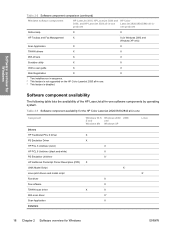
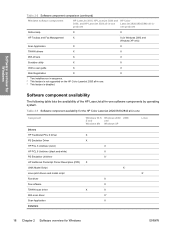
...products
one products
Online Help
X
X
HP Toolbox and Fax Management
X
X (in Windows 2000 and Windows XP only)
Scan Application
X
X
TWAIN drivers
X
X
WIA drivers
X
X
Scrubber utility
X
X
Online user guide
X
X
Web Registration
X
X
1 Two installers run in sequence. 2 This feature is not supported on the HP Color LaserJet 2820 all-in-one. 3 This feature is disabled.
Software...
HP Color LaserJet 2820/2830/2840 All-In-One - Software Technical Reference - Page 43
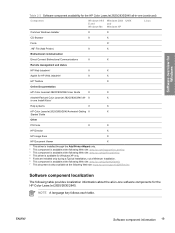
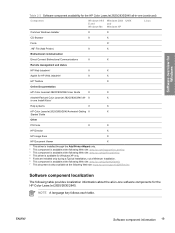
...-Packard Color LaserJet 2820/2830/2840 All- X
X
in-one Install Notes7
Help systems
X
X
HP Color LaserJet 2820/2830/2840 Animated Getting X
X
Started Guide
Other
PS Fonts
X
X
HP Director
X
HP Image Zone
X
HP Document Viewer
X
1 This driver is installed through the Add Printer Wizard only. 2 This component is available at the following Web site: www.hp.com/support/net_printing...
HP Color LaserJet 2820/2830/2840 All-In-One - Software Technical Reference - Page 79


...
Introduction
This chapter includes the following information. ● HP PCL 6 and PS emulation unidriver features (for Windows 2000 and Windows XP)
NOTE A PCL 5e driver is not included on the HP Color LaserJet 2820/2830/2840 printingsystem software CD. However, the HP Traditional PCL 5e Driver is supported through the printer's firmware.
Windows HP unidriver features
ENWW
Introduction 55
HP Color LaserJet 2820/2830/2840 All-In-One - Software Technical Reference - Page 316


... in Windows 2000 and
Windows XP; HP Traditional PCL 6 Driver (color) in Windows 98 SE and Windows Me ■ Scan driver ■ Mass storage support over mapped drives (HP Color LaserJet 2840 only) ■ Fax Setup utility (HP Color LaserJet 2830 and HP Color LaserJet 2840 only) ■ HP Color LaserJet 2820/2830/2840 User Guide
292 Chapter 7 Software installation for Windows operating systems...
HP Color LaserJet 2820/2830/2840 All-In-One - Software Technical Reference - Page 322
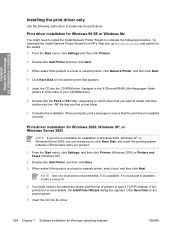
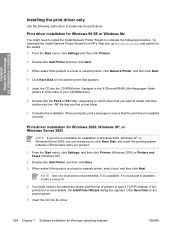
Software installation for Windows operating systems
Installing the print driver only
Use the following instructions to install only the print driver.
Print driver installation for Windows 98 SE or Windows Me
You might need to install the Install Network Printer Wizard to complete the following procedure. To download the Install Network Printer Wizard from HP's Web site, go to www.hp.com/go and ...
HP Color LaserJet 2820/2830/2840 All-In-One - Software Technical Reference - Page 363
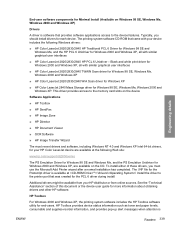
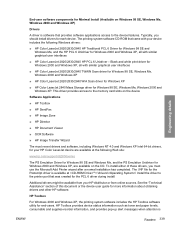
...; HP Color LaserJet 2820/2830/2840 WIA Scan driver for Windows XP
■ HP Color LaserJet 2840 Mass Storage driver for Windows 98 SE, Windows Me, Windows 2000 and Windows XP. This driver provides access to the memory card slots on the device
Software Applications
■ HP Toolbox
■ HP SendFax
■ HP Image Zone
■ HP Director
■ HP Document Viewer
■ OCR Software
■...
HP Color LaserJet 2820/2830/2840 All-In-One - Software Technical Reference - Page 368
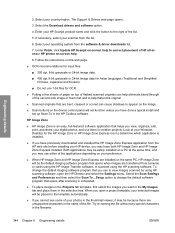
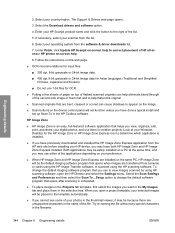
... the device control panel will not function unless you have done a typical install and set up Scan-To in the HP Toolbox software.
HP Image Zone
■ HP Image Zone is an easy, full-featured software application that helps you view, organize, edit, print, and share your digital photos, and use them in creative projects. Look at your Windows Desktop for the HP Image...
HP Color LaserJet 2820/2830/2840 All-In-One - Software Technical Reference - Page 370
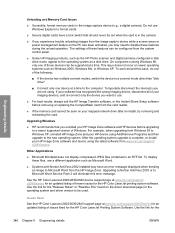
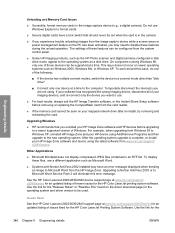
... to Microsoft Word Service Pack 2 will eliminate this error message.
See the HP Color LaserJet 2820/2830/2840 device support page at www.hp.com/support/ clj2800series for an updated listing of known issues for the HP Color LaserJet printing system software. Use the link for the "Release Notes" or "Readme File" found on the driver download page for the operating system and driver version to be used...
HP Color LaserJet 2820/2830/2840 All-In-One - Software Technical Reference - Page 371


...
appears, click "Begin Setup" for help setting up the device. 8 After watching the Installation guide, you will be given the option to click on "Launch CD Browser"
to view additional documentation, or to click "Install Software" to start the software installation. 9 Follow the prompts.
Uninstaller After a printing system installation, use the uninstall icon in the HP Color LaserJet 2820/2830/2840...
HP Color LaserJet 2820/2830/2840 All-In-One - Software Technical Reference - Page 388


... USB host controllers use signed USB drivers. Use the Windows Device Manager to choose a signed driver. If the host controller driver is not signed, obtain an updated Microsoft driver. For more information, see Port communication in the Engineering details chapter of this guide.
Second restart is required after installation
If HP Color LaserJet 2820/2830/2840 software is installed after other HP...
HP Color LaserJet 2820/2830/2840 All-In-One - Software Technical Reference - Page 396


... software 38 HP LaserJet Scanner program 157 HP LaserJet Send Fax program 156
HP postscript level 3 emulation support 57, 58, 142
HP Send Fax program 45 HP Shopping Web site 35 HP Software License Agreement
screen (USB Windows installation) 307 HP Software License Agreement screen (Windows network installation) 317 HP System Diagnostics 352 HP Toolbox
About screen 285 Advanced network settings...
HP Color LaserJet 2820/2830/2840 All-In-One - Software Technical Reference - Page 404


... dialog boxes, installation 301 driver-only installation 298 drivers supported 16 installation options 292 installers 18 installing product software 294 manual uninstall 329 network software installation 296 operating systems supported 12 Readme file 337 sharing, setting up 294 system requirements 12, 13 uninstalling HP Image Zone 326 uninstalling product software 326
Windows Update 311
380 Index...
HP Color LaserJet 2820/2830/2840 All-In-One - User Guide - Page 32
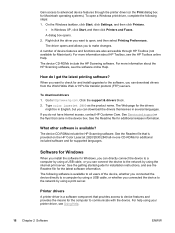
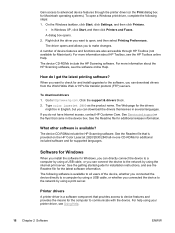
... the HP Color LaserJet 2820/2830/2840 all-in-one CD-ROMs for additional included software and for supported languages.
Software for Windows
When you install the software for Windows, you can directly connect the device to a computer by using a USB cable, or you can connect the device to the network by using the internal print server. See the getting started guide for installation instructions, and...
HP Color LaserJet 2820/2830/2840 All-In-One - User Guide - Page 164
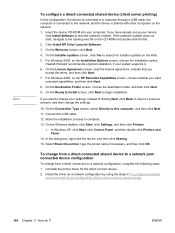
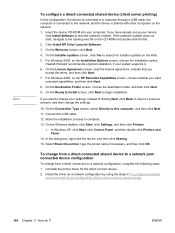
... computers on the network. 1. Insert the device CD-ROM into your computer. If you have already set up your device,
click Install Software to start the software installer. If the software installer does not start, navigate to the hpsetup.exe file on the CD-ROM and double-click the file. 2. Click Install HP Color LaserJet Software. 3. On the Welcome screen, click Next. 4. On the Installer updates...
