HP OfficeJet Pro 8730 driver and firmware
Drivers and firmware downloads for this Hewlett-Packard item

Related HP OfficeJet Pro 8730 Manual Pages
Download the free PDF manual for HP OfficeJet Pro 8730 and other HP manuals at ManualOwl.com
Getting Started Guide - Page 1
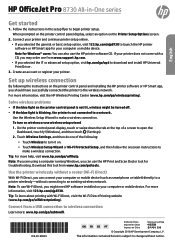
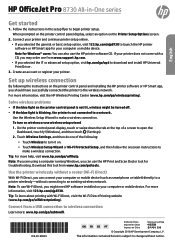
... CD, you may order one from www.support.hp.com. •• If you selected the IT or advanced setup option, visit hp.com/go/upd to download and install HP Universal Print Driver.
3. Create an account or register your printer.
Set up wireless connection
By following the instructions on the printer control panel and installing the HP printer software or HP Smart app, you should have successfully...
Getting Started Guide - Page 2
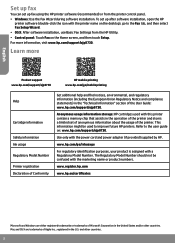
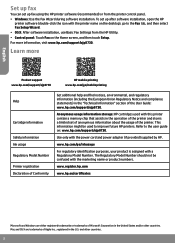
... storage: HP cartridges used with this printer contain a memory chip that assists in the operation of the printer and stores a limited set of anonymous information about the usage of the printer. This information might be used to improve future HP printers. Refer to the user guide on: www.hp.com/support/ojp8730.
Use only with the power cord and power adapter (if provided) supplied by HP...
Getting Started Guide - Page 3
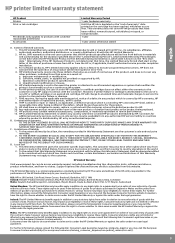
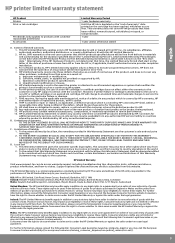
... of the date of purchase or lease from HP or from the HP or, if applicable, the HP authorized service provider completes installation. 3. For software products, HP's limited warranty applies only to a failure to execute programming instructions. HP does not warrant that the operation of any product will be interrupted or error-free. 4. HP's limited warranty covers only those defects that...
User Guide - Page 4
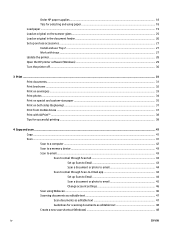
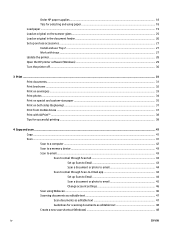
... Tips for selecting and using paper ...18 Load paper ...19 Load an original on the scanner glass ...25 Load an original in the document feeder ...26 Set up and use accessories ...27 Install and use Tray 2 ...27 Work with trays ...27 Update the printer ...28 Open the HP printer software (Windows) ...29 Turn the printer off ...30
3 Print ...31 Print documents ...31...
User Guide - Page 12
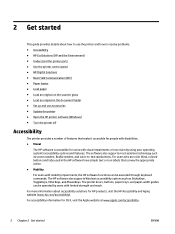
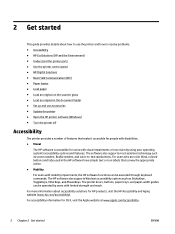
...the printer control panel ● HP Digital Solutions ● Near Field Communication (NFC) ● Paper basics ● Load paper ● Load an original on the scanner glass ● Load an original in the document feeder ● Set up and use accessories ● Update the printer ● Open the HP printer software (Windows) ● Turn the printer off
Accessibility
The printer provides...
User Guide - Page 21
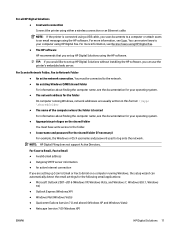
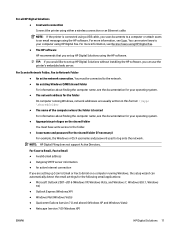
... example, the Windows or OS X username and password used to log onto the network.
NOTE: HP Digital Filing does not support Active Directory.
For Scan to Email, Fax to Email ● A valid email address ● Outgoing SMTP server information ● An active Internet connection If you are setting up Scan to Email or Fax to Email on a computer running Windows, the setup wizard can automatically...
User Guide - Page 23
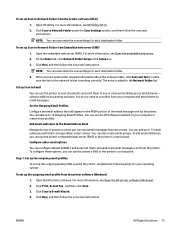
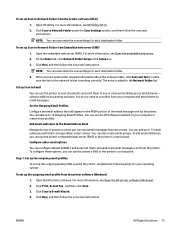
... the printer, complete the following steps for your operating system.
To set up the outgoing email profile from the printer software (Windows)
1. Open the HP printer software. For more information, see Open the HP printer software (Windows). 2. Click Print, Scan & Fax , and then click Scan . 3. Click Scan to E-mail Wizard. 4. Click New, and then follow the onscreen instructions.
ENWW
HP Digital...
User Guide - Page 38
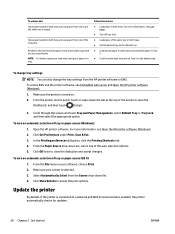
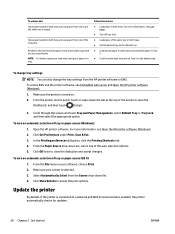
..., and then touch (Setup).
3. Scroll through the screen and touch Tray and Paper Management, select Default Tray or Tray Lock, and then select the appropriate option.
To turn on automatic selection of tray or paper source (Windows) 1. Open the HP printer software. For more information, see Open the HP printer software (Windows). 2. Click Set Preferences under Print, Scan & Fax . 3. In the Printing...
User Guide - Page 39


...printer update is available, the printer downloads and installs the update, and then restarts. NOTE: If prompted for proxy settings and if your network uses proxy settings, follow the onscreen instructions to set up a proxy server. If you do not have the details, contact your network administrator or the person who set up the network.
Open the HP printer software (Windows)
After installing the HP...
User Guide - Page 41


... handled by the software application. Change the settings manually only when you want to change print quality, print on specific types of paper, or use special features.
TIP: This printer includes HP ePrint , a free service from HP that allows you to print documents on your HP ePrint-enabled printer anytime, from any location, without any additional software or printer drivers. For more...
User Guide - Page 48
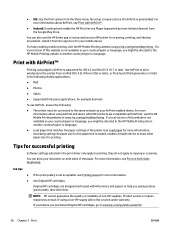
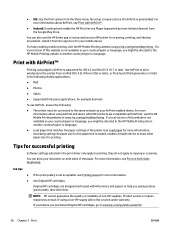
... menu. No setup is required since iOS AirPrint is preinstalled. For more information about AirPrint, see Print with AirPrint™.
● Android: Download and enable the HP Print Service Plugin (supported by most Android devices) from the Google Play Store.
You can also use the HP Smart app to set up and use your HP printer for scanning, printing, and sharing documents. Install it from...
User Guide - Page 49


... input tray to fit snugly against all paper. Make sure the guide do not
bend the paper in the tray.
Printer settings tips (Windows)
● To change default print settings, click Print, Scan & Fax , and then click Set Preferences in the HP printer software.
To open the HP printer software, see Open the HP printer software (Windows) for more information. ● To select the number of pages to...
User Guide - Page 51


... Some scan functions are only available after you have installed the HP printer software. TIP: If you have problems scanning documents, see Scan issues. ● Scan to a computer ● Scan to a memory device ● Scan to email ● Scan using Webscan ● Scanning documents as editable text ● Create a new scan shortcut (Windows) ● Change scan settings (Windows)
ENWW
Copy...
User Guide - Page 52


... to the computer with a USB connection, the feature for scanning to computer is enabled by default and cannot be disabled. If you are using network connection, follow these instructions if the feature has been disabled, and you wish to enable it again. 1. Open the HP printer software. For more information, see Open the HP printer software (Windows). 2. Click Print, Scan & Fax , and then click Scan...
User Guide - Page 56
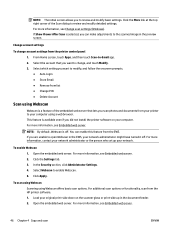
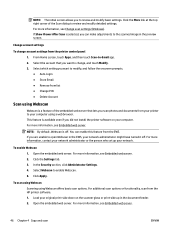
... For more information, see Embedded web server. 2. Click the Settings tab. 3. In the Security section, click Administrator Settings. 4. Select Webscan to enable Webscan. 5. Click Apply.
To scan using Webscan Scanning using Webscan offers basic scan options. For additional scan options or functionality, scan from the HP printer software. 1. Load your original print-side down on the scanner glass or...
User Guide - Page 100
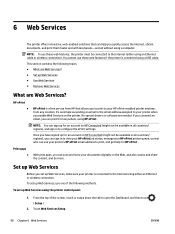
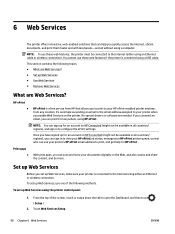
... email address to print, and get help for HP ePrint .
Print apps ●
With print apps, you can scan and store your documents digitally on the Web, and also access and share the content, and do more.
Set up Web Services
Before you set up Web Services, make sure your printer is connected to the Internet using either an Ethernet or wireless...
User Guide - Page 101
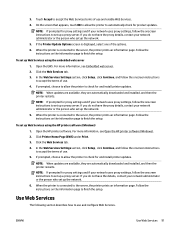
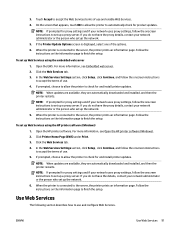
... HP printer software (Windows).
2. Click Printer Home Page (EWS) under Print.
3. Click the Web Services tab.
4. In the Web Services Settings section, click Setup , click Continue, and follow the onscreen instructions to accept the terms of use.
5. If prompted, choose to allow the printer to check for and install printer updates.
NOTE: When updates are available, they are automatically downloaded...
User Guide - Page 113
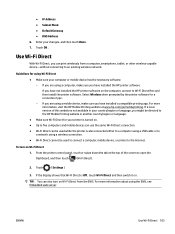
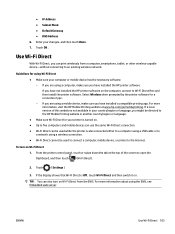
... a USB cable or to a network using a wireless connection.
● Wi-Fi Direct cannot be used to connect a computer, mobile device, or printer to the Internet.
To turn on Wi-Fi Direct
1. From the printer control panel, touch or swipe down the tab at the top of the screen to open the
Dashboard, and then touch
(Wi-Fi Direct).
2. Touch
( Settings ).
3. If the display...
User Guide - Page 116


... open the Toolbox 1. Open the HP printer software. For more information, see Open the HP printer software (Windows). 2. Click Print, Scan & Fax . 3. Click Maintain Your Printer.
HP Utility (OS X)
HP Utility contains tools to configure print settings, calibrate the printer, order supplies online, and find website support information.
NOTE: The features available in HP Utility vary depending on the...
User Guide - Page 152
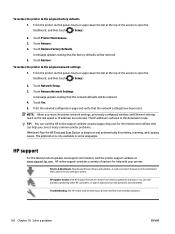
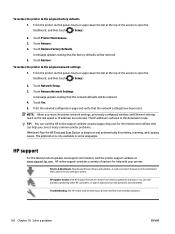
... reset the printer network settings, previously configured wireless and Ethernet settings (such as the link speed or IP address) are removed. The IP address is set back to the Automatic mode. TIP: You can visit the HP online support website at www.support.hp.com for information and utilities that can help you correct many common printer problems. (Windows) Run the HP Print and Scan Doctor to...
