HP OfficeJet Enterprise Color X555 driver and firmware
Drivers and firmware downloads for this Hewlett-Packard item

Related HP OfficeJet Enterprise Color X555 Manual Pages
Download the free PDF manual for HP OfficeJet Enterprise Color X555 and other HP manuals at ManualOwl.com
Officejet Enterprise Color X555 - Warranty and Legal Guide - Page 9
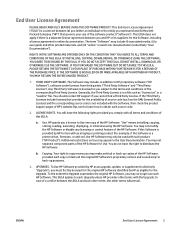
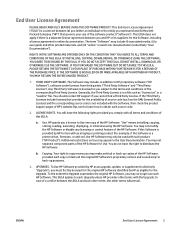
...of the HP Software. "Use" means installing, copying,
storing, loading, executing, displaying, or otherwise using the HP Software. You may not modify the HP Software or disable any licensing or control feature of the HP Software. If this Software is provided by HP for Use with an imaging or printing product (for example, if the Software is a printer driver, firmware, or add-on), the HP Software may...
Officejet Enterprise Color X555 - Warranty and Legal Guide - Page 12
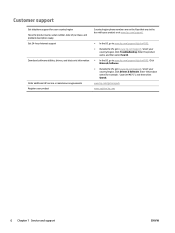
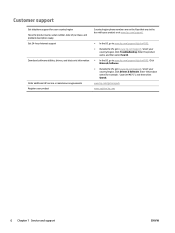
... Have the product name, serial number, date of purchase, and problem description ready. Get 24-hour Internet support
Download software utilities, drivers, and electronic information
Order additional HP service or maintenance agreements Register your product
Country/region phone numbers are on the flyer that was in the box with your product or at www.hp.com/support/.
● In the US...
Trusted Platform Module - User Guide - Page 3


...How to access the HP Embedded Web Server (EWS 8 Product security features ...8 Installation confirmation 8 Certificates and the TPM 8 EWS ...8 Stop using TPM ...9 Install a new or re-enable an existing TPM after disabling a previous TPM 14
3 Solve problems ...17 HP TPM related error codes ...18 Software and firmware updates ...19
4 Service and Troubleshooting ...21 Customer support ...21
Index...
Trusted Platform Module - User Guide - Page 8


... setup and software installation
1. Go to www.hp.com/support and download the latest firmware version for your printer. Update the firmware on your printer. Refer to the printer documentation for instructions. After the latest firmware is installed successfully, go to Step 2.
2. Turn the printer off, and then unplug the power cord and network cables.
3. Remove the formatter from the printer...
Trusted Platform Module - User Guide - Page 12
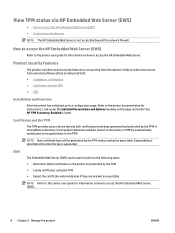
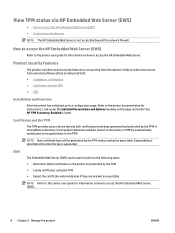
... network firewall.
How to access the HP Embedded Web Server (EWS)
Refer to the printer user guide for information on how to access the HP Embedded Web Server.
Product security features
The product includes several security features to ensure that the information it holds is made more secure from external software attack and physical theft. ● Installation...
Officejet Enterprise Color X555 - User Guide - Page 9
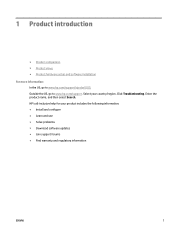
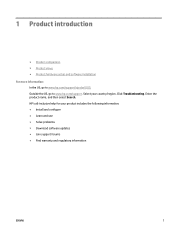
.... Outside the US, go to www.hp.com/support. Select your country/region. Click Troubleshooting. Enter the product name, and then select Search. HP's all-inclusive help for your product includes the following information: ● Install and configure ● Learn and use ● Solve problems ● Download software updates ● Join support forums ● Find warranty and regulatory...
Officejet Enterprise Color X555 - User Guide - Page 10


... (500-sheet capacity) Automatic duplex printing 10/100/1000 Ethernet LAN connection with IPv4 and IPv6 Easy-access USB port for printing and scanning without a computer and upgrading the firmware Hardware Integration Pocket (HIP) for adding thirdparty devices HP Solid State Disk Drive (8 GB) HP Crypto Disk Drive (500 GB) 4.3 in. color touchscreen control panel Prints up to 42 pages per minute (ppm...
Officejet Enterprise Color X555 - User Guide - Page 11


...product name or number. In the Download Options area, click Drivers, Software & Firmware. 3 The HP Software Installer CD installs the HP PCL 6 driver for Windows operating systems along with other optional software. Mac installer software is not included on the CD. The CD provides steps to download the Mac installer software from www.hp.com. Go to www.hp.com/support, select the country/region, and...
Officejet Enterprise Color X555 - User Guide - Page 17
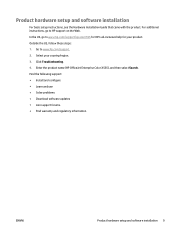
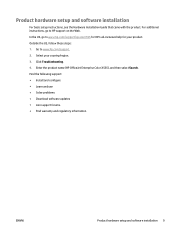
.../region. 3. Click Troubleshooting. 4. Enter the product name (HP OfficeJet Enterprise Color X555), and then select Search. Find the following support: ● Install and configure ● Learn and use ● Solve problems ● Download software updates ● Join support forums ● Find warranty and regulatory information
ENWW
Product hardware setup and software installation 9
Officejet Enterprise Color X555 - User Guide - Page 19


.... Outside the US, go to www.hp.com/support. Select your country/region. Click Troubleshooting. Enter the product name, and then select Search. HP's all-inclusive help for your product includes the following information: ● Install and configure ● Learn and use ● Solve problems ● Download software updates ● Join support forums ● Find warranty and regulatory...
Officejet Enterprise Color X555 - User Guide - Page 27


.... Outside the US, go to www.hp.com/support. Select your country/region. Click Troubleshooting. Enter the product name, and then select Search. HP's all-inclusive help for your product includes the following information: ● Install and configure ● Learn and use ● Solve problems ● Download software updates ● Join support forums ● Find warranty and regulatory...
Officejet Enterprise Color X555 - User Guide - Page 33


4 Print
● Print tasks (Windows) ● Print tasks (Mac OS X) ● Store print jobs on the product to print later ● Mobile printing ● Print from the USB port For more information: In the US, go to www.hp.com/support/ojcolorX555. Outside the US, go to www.hp.com/support. Select your country/region. Click Troubleshooting. Enter the product...
Officejet Enterprise Color X555 - User Guide - Page 49


5 Manage the product
● Configure IP network settings ● HP Embedded Web Server ● HP Utility for Mac OS X ● HP Web Jetadmin ● Economy settings ● Product security features ● Software and firmware updates For more information: In the US, go to www.hp.com/support/ojcolorX555. Outside the US, go to www.hp.com/support. Select your country/region. Click ...
Officejet Enterprise Color X555 - User Guide - Page 55


...
Download and install product firmware upgrade files.
Quota and Statistics Services
Provides connection information about third-party job-statistics services.
Print tab or Copy/Print tab
NOTE: The tab is named Copy/Print for MFP models.
Table 5-3 HP Embedded Web Server Copy/Print tab
Menu
Description
Retrieve from USB Setup
Enable or disable the Retrieve from USB menu on the control...
Officejet Enterprise Color X555 - User Guide - Page 57
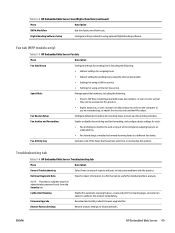
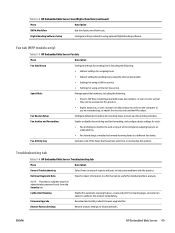
... the internal fax modem ● Settings for using a LAN fax service ● Settings for using an Internet fax service Manage speed dial numbers, including the following: ● Import .CSV files containing email addresses, fax numbers, or user records, so that
they can be accessed on this product. ● Export email, fax, or user records from the product into a file on the computer to
use...
Officejet Enterprise Color X555 - User Guide - Page 68
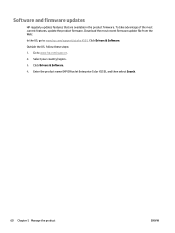
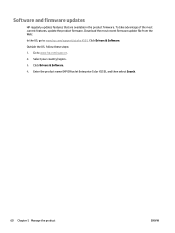
... most current features, update the product firmware. Download the most recent firmware update file from the Web: In the US, go to www.hp.com/support/ojcolorX555. Click Drivers & Software. Outside the US, follow these steps: 1. Go to www.hp.com/support. 2. Select your country/region. 3. Click Drivers & Software. 4. Enter the product name (HP OfficeJet Enterprise Color X555), and then select Search...
Officejet Enterprise Color X555 - User Guide - Page 69


.... Outside the US, go to www.hp.com/support. Select your country/region. Click Troubleshooting. Enter the product name, and then select Search. HP's all-inclusive help for your product includes the following information: ● Install and configure ● Learn and use ● Solve problems ● Download software updates ● Join support forums ● Find warranty and regulatory...
Officejet Enterprise Color X555 - User Guide - Page 93
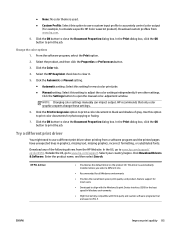
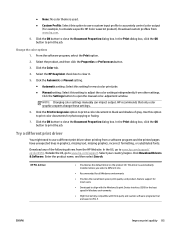
.... Outside the US, go to www.hp.com/support. Select your country/region. Click Download Drivers & Software. Enter the product name, and then select Search.
HP PCL 6 driver
● Provided as the default driver on the product CD. This driver is automatically installed unless you select a different one.
● Recommended for all Windows environments ● Provides the overall best speed...
Officejet Enterprise Color X555 - User Guide - Page 97
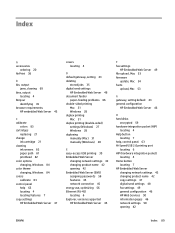
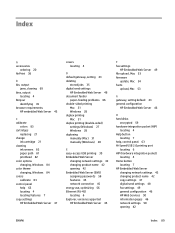
... manually (Windows) 28 E easy-access USB printing 39 Embedded Web Server changing network settings 42 changing product name 42 opening 42 Embedded Web Server (EWS) assigning passwords 58 features 45 network connection 45 energy use, optimizing 56 Ethernet (RJ-45) locating 6 Explorer, versions supported HP Embedded Web Server 45
F fax settings
HP Embedded Web Server 49 file upload, Mac 53 firmware...
Officejet Enterprise Color X555 - User Guide - Page 98


... 35 Mac settings 34 printing 35 L labels printing (Windows) 30 LAN port locating 6 Language Selection button locating 7 left door jams, clearing 73 locating 5 loading paper input tray 16 local area network (LAN) locating 6 lock formatter 59 M Mac driver settings Job Storage 34 Macintosh HP Utility 53 main PCA locating 5 managing network 42 manual duplex Mac 31 Windows 28 memory included 2 mobile...
